
GPF Debug Master - AI-Powered Debugging Assistance

Hello! I'm here to help you debug your application crashes. What's the issue?
Debug Smarter, Not Harder
Why is my app crashing?
Can you help me understand this error message?
What might cause a memory leak in my code?
How can I debug this issue effectively?
Get Embed Code
Overview of GPF Debug Master
GPF Debug Master is a specialized artificial intelligence designed to aid in the complex task of software debugging. It is engineered to perform deep analysis of code, identifying potential crash points and problematic segments that might lead to unexpected behavior or system failures. The primary design purpose is to streamline the debugging process, making it more efficient and less time-consuming for developers. This is achieved through the application of advanced algorithms that can parse and analyze code in multiple programming languages, offering insights and solutions to detected issues. An example scenario illustrating its application could be a software developer working on a large-scale, multi-threaded application who is experiencing sporadic crashes. GPF Debug Master could analyze the application's source code, identify race conditions or deadlocks that are not immediately apparent, and suggest specific fixes or preventive measures. Powered by ChatGPT-4o。

Core Functions and Real-World Application
Static Code Analysis
Example
Analyzing a Python script for potential security vulnerabilities.
Scenario
In a scenario where a developer is preparing a web application for deployment, GPF Debug Master can perform a static analysis on the backend Python code, identifying vulnerabilities like SQL injection points, insecure usage of libraries, or deprecated functions that compromise security.
Dynamic Analysis and Profiling
Example
Profiling a Java application to identify performance bottlenecks.
Scenario
For a team optimizing an enterprise-level Java application, GPF Debug Master can dynamically analyze runtime behavior to pinpoint high CPU usage patterns, excessive memory allocation, and inefficient I/O operations, guiding developers towards optimizing critical sections of their application for better performance.
Automated Testing and Coverage Analysis
Example
Generating unit tests for a C# project to improve test coverage.
Scenario
In the case of a C# development project lacking comprehensive tests, GPF Debug Master could assist by automatically generating unit tests that cover edge cases and critical paths not previously tested, thus improving the project's overall test coverage and reliability.
Race Condition and Deadlock Detection
Example
Identifying and solving a deadlock in a multithreaded C++ application.
Scenario
When a development team faces issues with a multithreaded C++ application that sporadically hangs, GPF Debug Master can dissect the threading model employed, detect deadlocks or race conditions, and offer guidance on restructuring the code or employing synchronization primitives to resolve the issues.
Target User Groups for GPF Debug Master
Software Developers
Professionals who write, test, and maintain code will find GPF Debug Master invaluable. It helps in quickly identifying bugs, understanding performance issues, and ensuring code quality, thereby saving time and reducing the development cycle.
Quality Assurance Engineers
QA Engineers tasked with ensuring the stability and reliability of software applications can leverage GPF Debug Master to automate testing processes, identify hard-to-find bugs, and improve software quality through comprehensive analysis.
Project Managers and Team Leads
Project managers and team leads overseeing software development projects can use GPF Debug Master to monitor code quality, enforce coding standards, and streamline the debugging process, ensuring that the project adheres to its timelines and quality benchmarks.

Using GPF Debug Master: A Comprehensive Guide
Initiate Your Journey
Visit yeschat.ai to access a free trial of GPF Debug Master without the need for login or a ChatGPT Plus subscription.
Prepare Your Debugging Environment
Ensure you have a stable internet connection and access to the code you wish to debug. Familiarize yourself with the tool's interface and features for a smoother experience.
Upload Your Code
Use the platform's upload feature to submit your code files. GPF Debug Master accepts a range of programming languages, so ensure your files are in a supported format.
Analyze Debugging Reports
Once your code is processed, review the detailed debugging reports. These reports highlight potential crash points, errors, and offer suggestions for optimization.
Apply Fixes and Iterate
Use the insights provided by GPF Debug Master to apply fixes to your code. Re-upload the improved code for further analysis until all major issues are resolved.
Try other advanced and practical GPTs
Tensor Debug Helper
Optimize tensor networks with AI.

ML Debug Master
Empowering your ML journey with AI-driven insights.

Daddy Debug
Debug smarter, not harder with AI.
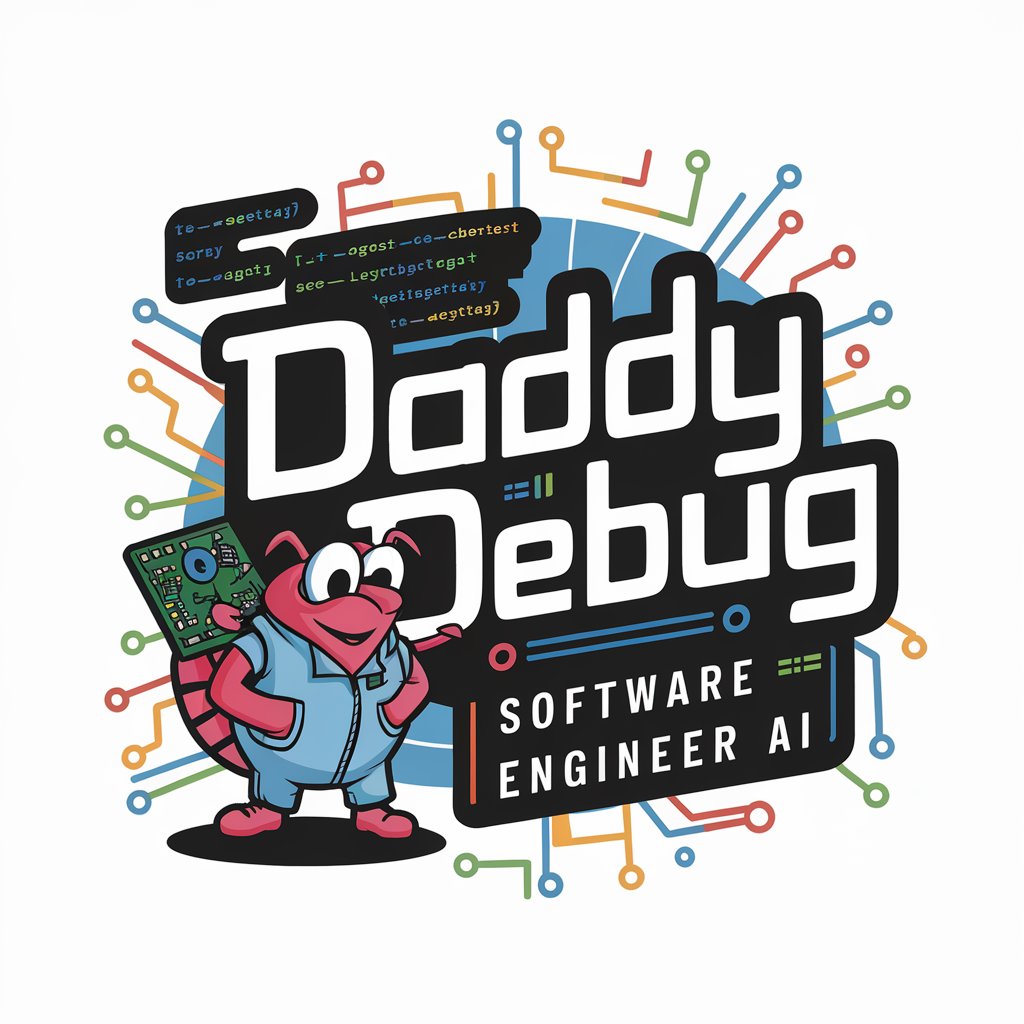
Kim Debug Helper
Debugging Made Personal and Interactive

MathGPT
Unlocking the Power of Math with AI
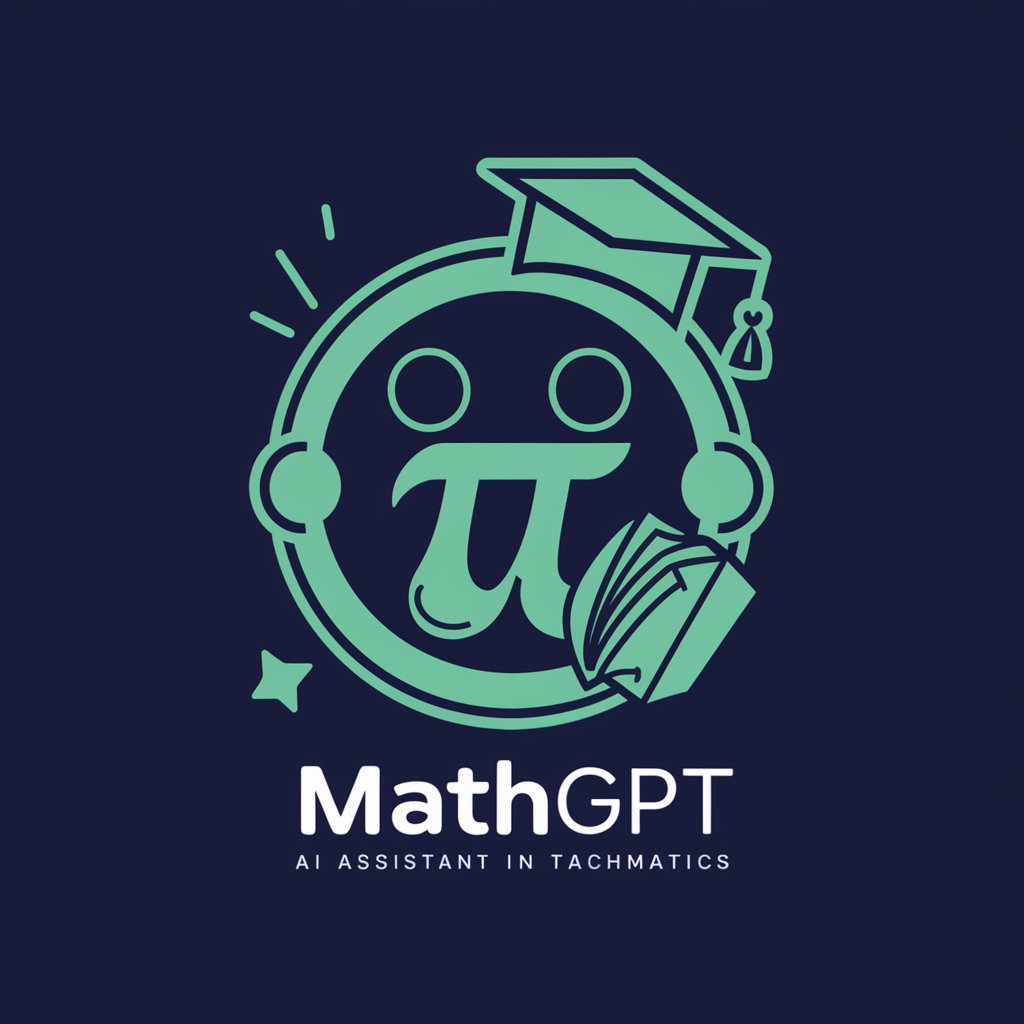
MathGPT
AI-powered Math Mastery
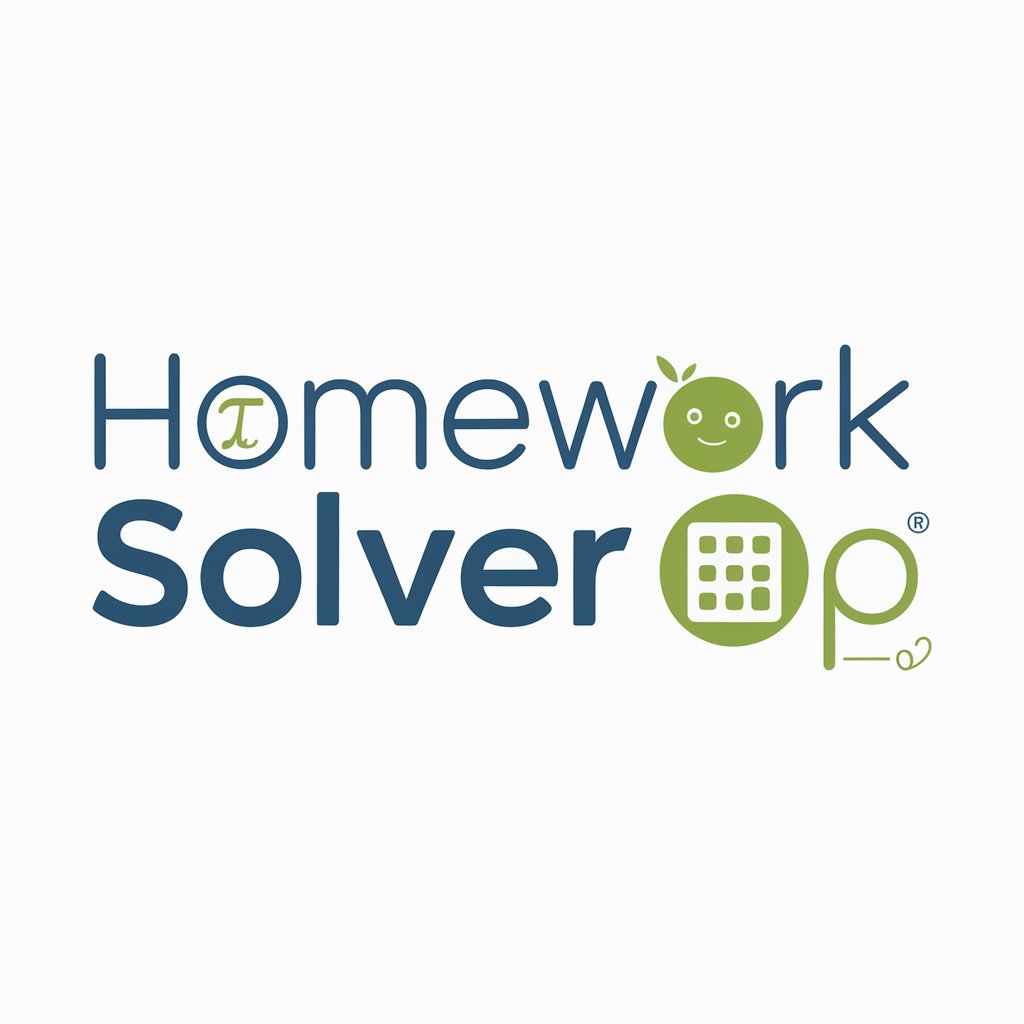
Android Debug Master
Elevate your Android code with AI

Debug Code Rust.
AI-driven Rust debugging and optimization.
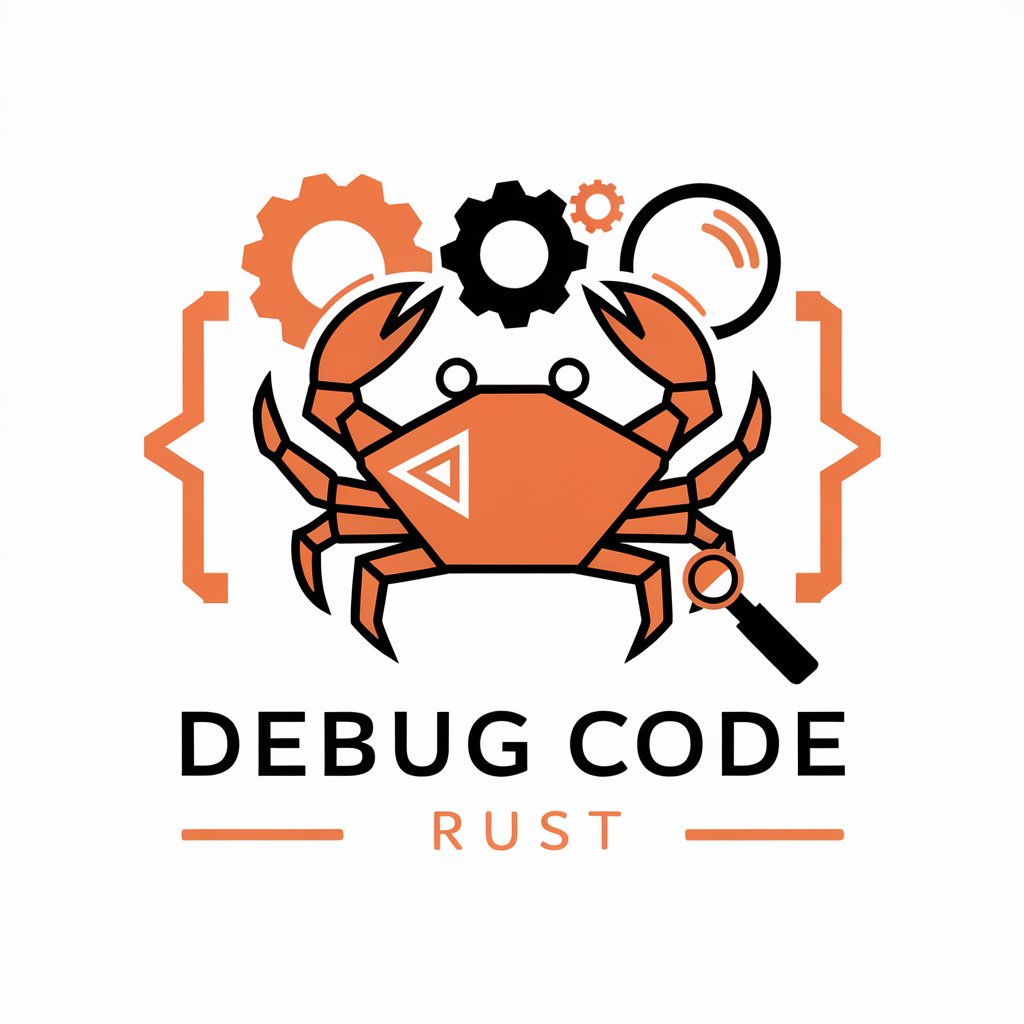
Debug Logger
Automate debugging with AI-powered logs

中国DEBUG GPT
Empowering software solutions with AI.

Debug Expert
Empowering your code with AI-driven debugging.

Programming and Debug Assistant
AI-powered tool for coding and debugging.

In-Depth Q&A about GPF Debug Master
What programming languages does GPF Debug Master support?
GPF Debug Master is designed to support a wide range of programming languages, including but not limited to Python, Java, C++, and JavaScript. This enables developers working across various platforms and environments to benefit from its debugging capabilities.
Can GPF Debug Master identify logical errors in code?
Yes, GPF Debug Master is equipped with advanced algorithms to not only spot syntax errors but also to detect logical errors in code by analyzing patterns, flow, and context. This helps developers in identifying hard-to-find bugs that are not immediately obvious.
How does GPF Debug Master differ from traditional debugging tools?
Unlike traditional debugging tools that mainly focus on syntax and runtime errors, GPF Debug Master uses AI to offer a deeper analysis of the code. It provides insights into potential optimizations, code smells, and even suggests best practices tailored to the specific codebase.
Is GPF Debug Master suitable for beginners in programming?
Absolutely. GPF Debug Master is designed to be user-friendly, making it an excellent tool for beginners. Its detailed reports and suggestions can help novice programmers understand their mistakes and learn best practices, thereby accelerating their learning process.
Can GPF Debug Master be integrated into existing development workflows?
Yes, GPF Debug Master offers integration capabilities with popular IDEs and development tools. This allows developers to incorporate GPF Debug Master's debugging features directly into their existing workflows, enhancing efficiency and productivity.





