
Debug Expert - Kotlin & Jetpack Compose Aid

Welcome to Debug Expert. How can I assist with your Android Studio issues today?
Empowering your code with AI-driven debugging.
Explain how to resolve...
What are the best practices for...
How can I debug...
Why is my Kotlin code...
Get Embed Code
Introduction to Debug Expert
Debug Expert is a specialized AI-driven assistant tailored for developers working within the Android Studio environment, specifically focusing on Kotlin and Jetpack Compose. It is designed to provide expert-level debugging advice, coding solutions, and clear, comprehensive explanations for a wide range of programming issues encountered in Android development. The core purpose of Debug Expert is to streamline the development process by offering immediate, accurate, and actionable solutions. For example, if a developer encounters a runtime exception or a layout issue in their Jetpack Compose UI, Debug Expert can analyze the error messages, source code, and context to suggest specific fixes, optimizations, or alternative approaches. Powered by ChatGPT-4o。

Main Functions of Debug Expert
Error Diagnosis and Solution Suggestions
Example
For a 'NullPointerException' in Kotlin, Debug Expert might suggest checking for improper null handling and offer a code snippet to safely handle nullable types using the Elvis operator.
Scenario
When a developer encounters a crash due to a null reference, Debug Expert quickly identifies the source and offers a precise solution, reducing downtime.
Performance Optimization Tips
Example
For a slow RecyclerView in Jetpack Compose, Debug Expert may recommend using lazy loading techniques and provide an implementation guide to optimize list rendering.
Scenario
A developer struggling with sluggish list performance in their app can receive targeted advice to implement efficient data loading and display, enhancing the user experience.
Best Practices and Coding Standards
Example
Debug Expert could offer guidance on structuring a scalable MVVM architecture in Kotlin, including code examples for ViewModel, LiveData, and Repository patterns.
Scenario
Developers new to architectural patterns in Android gain insights into effective app structure, leading to more maintainable and testable code.
Ideal Users of Debug Expert Services
Android Developers
Professionals and hobbyists developing apps with Kotlin and Jetpack Compose who seek to enhance their debugging efficiency, solve complex coding issues, and learn best practices.
Software Engineering Students
Learners focusing on mobile app development who require real-time assistance and educational resources to overcome technical challenges and improve their coding skills.

How to Utilize Debug Expert
Start Free Trial
Initiate your journey by accessing yeschat.ai, where you can start a free trial instantly without any need for registration or subscribing to ChatGPT Plus.
Define Your Problem
Clearly outline the coding issue or bug you're encountering within your Kotlin or Jetpack Compose project. Providing code snippets or error logs can enhance clarity.
Engage with Debug Expert
Submit your detailed problem description to Debug Expert. Utilize the chat interface for an interactive problem-solving session.
Analyze Solutions
Review the solutions and explanations provided by Debug Expert. They may include code corrections, best practices, and technical insights.
Implement and Test
Apply the suggested solutions within your development environment. Test the changes to ensure the issue is resolved and your application runs as expected.
Try other advanced and practical GPTs
中国DEBUG GPT
Empowering software solutions with AI.

Debug Logger
Automate debugging with AI-powered logs

Debug Code Rust.
AI-driven Rust debugging and optimization.
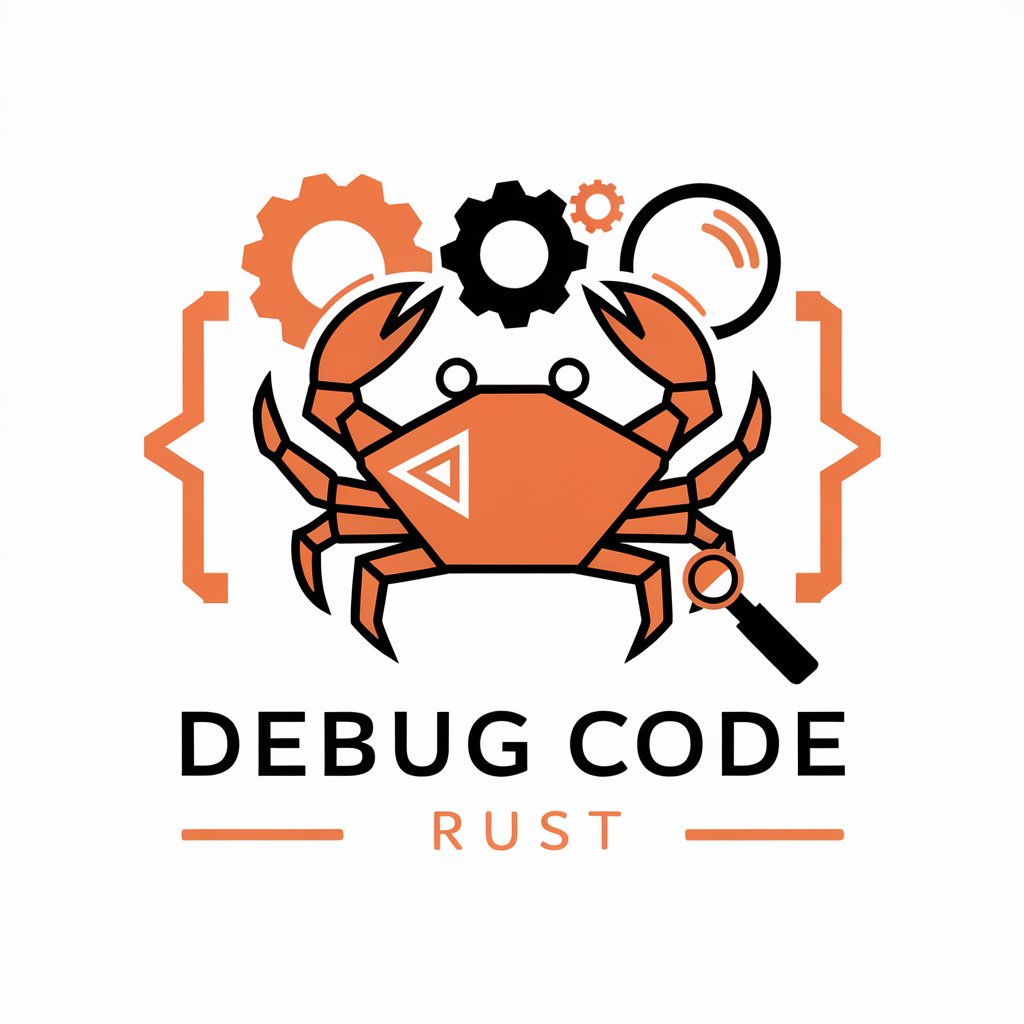
Android Debug Master
Elevate your Android code with AI

GPF Debug Master
Debug Smarter, Not Harder

Tensor Debug Helper
Optimize tensor networks with AI.

Programming and Debug Assistant
AI-powered tool for coding and debugging.

Allergy Ally
Empowering Safe, Allergy-Friendly Eating.

Anxiety Ally
Empowering you towards calmness, AI-powered.

Academic Ally
Empowering Your Academic Journey with AI

BeyondBounds
Empowering Innovation with AI

Chef Buddy
AI-powered culinary creativity at your fingertips

Frequently Asked Questions about Debug Expert
What languages and frameworks does Debug Expert support?
Debug Expert specializes in Kotlin and Jetpack Compose, offering targeted assistance for development issues within these technologies.
Can Debug Expert help with runtime exceptions?
Yes, Debug Expert can provide insights and solutions for resolving runtime exceptions by analyzing stack traces and code snippets provided by users.
Does Debug Expert offer advice on best practices?
Absolutely, alongside debugging assistance, Debug Expert shares best practices and design patterns relevant to your specific issues, enhancing code quality and maintainability.
How does Debug Expert handle complex debugging scenarios?
For complex issues, Debug Expert employs a step-by-step diagnostic approach, breaking down the problem into manageable parts and offering solutions for each segment.
Is Debug Expert suitable for beginner developers?
Yes, Debug Expert is designed to cater to developers of all levels, offering clear, understandable solutions and explanations that are beneficial for beginners and experienced developers alike.





