
Debug Logger - Automatic Debug Logger

Welcome to Debug Logger, your tool for precise and clear debugging.
Automate debugging with AI-powered logs
Insert detailed console.log statements for each variable in this code:
Add console.log statements with unique IDs to trace variable values in this function:
Enhance this snippet with console.log outputs to debug variable states clearly:
Generate console.log statements to log each step and variable in this code:
Get Embed Code
Introduction to Debug Logger
Debug Logger is a specialized tool designed to enhance the debugging process in software development by inserting detailed logging statements into code snippets. Its primary function is to improve the visibility of variable values and program flow, facilitating quicker identification and resolution of bugs. By automatically adding console.log statements to code, Debug Logger provides developers with real-time insights into their program's execution without altering the original logic. An example scenario could be a developer troubleshooting a complex function where variables change unpredictably; Debug Logger would insert logging statements to track these changes, clarifying the function's behavior at each step. Powered by ChatGPT-4o。

Main Functions of Debug Logger
Variable Tracking
Example
console.log('[functionName] variable tracking', { variableName: variableValue });
Scenario
Used in situations where developers need to understand how and why variable values change over time within a function, particularly useful in loops or conditional statements.
Execution Flow Monitoring
Example
console.log('[functionName] step tracking', { step: 'Beginning of function' });
Scenario
Applied when developers need to confirm that certain parts of their code are executing as expected or to identify where a function may be exiting prematurely.
Error Identification
Example
console.log('[functionName] error tracking', { errorDetails: error });
Scenario
Utilized to capture and log detailed error information, helping developers to quickly pinpoint the source and nature of errors within their code.
Performance Monitoring
Example
console.log('[functionName] performance tracking', { startTime: performance.now() });
Scenario
Helpful for developers looking to optimize their code by identifying slow-running sections or to ensure that performance improvements are effective.
Ideal Users of Debug Logger
Software Developers
Individuals or teams involved in software development who need to debug and optimize their code efficiently. Particularly beneficial for those working on complex, large-scale applications where tracking variable states and execution flow can be challenging.
Quality Assurance Engineers
Professionals responsible for identifying bugs in software products. Debug Logger can significantly streamline their work by providing clear, real-time insights into how the application behaves under different conditions.
Educators and Students
Instructors and learners in programming and computer science can use Debug Logger to understand code behavior and debugging principles more effectively, making it an excellent educational tool.

How to Use Debug Logger
1
Go to yeschat.ai to start using Debug Logger with no sign-up required and no need for a ChatGPT Plus subscription.
2
Paste your existing code into Debug Logger to automatically insert console.log statements for debugging.
3
Review and modify the inserted console.log statements to fit your specific debugging needs.
4
Run your code in your development environment to see the debug output and identify any issues.
5
Use the debug information to fix problems in your code, iterating with Debug Logger as needed.
Try other advanced and practical GPTs
Debug Code Rust.
AI-driven Rust debugging and optimization.
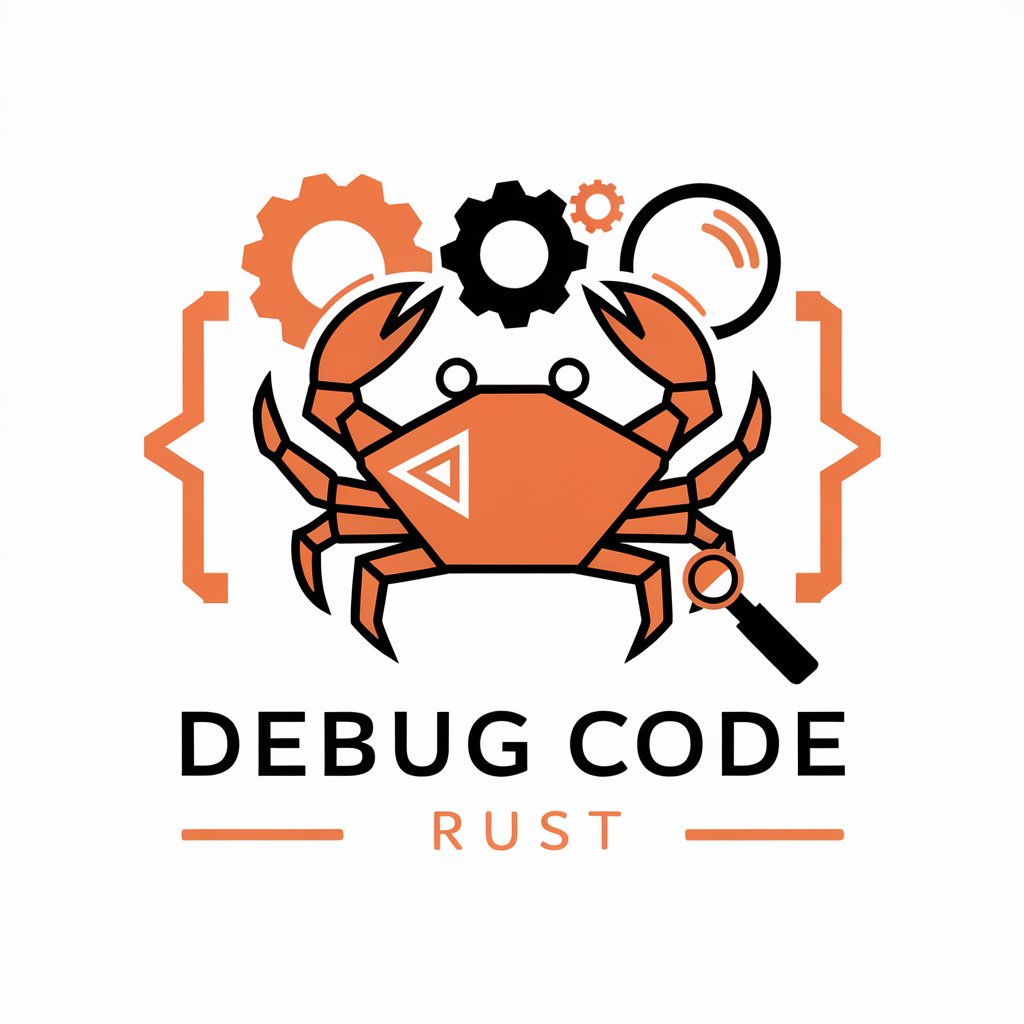
Android Debug Master
Elevate your Android code with AI

GPF Debug Master
Debug Smarter, Not Harder

Tensor Debug Helper
Optimize tensor networks with AI.

ML Debug Master
Empowering your ML journey with AI-driven insights.

Daddy Debug
Debug smarter, not harder with AI.
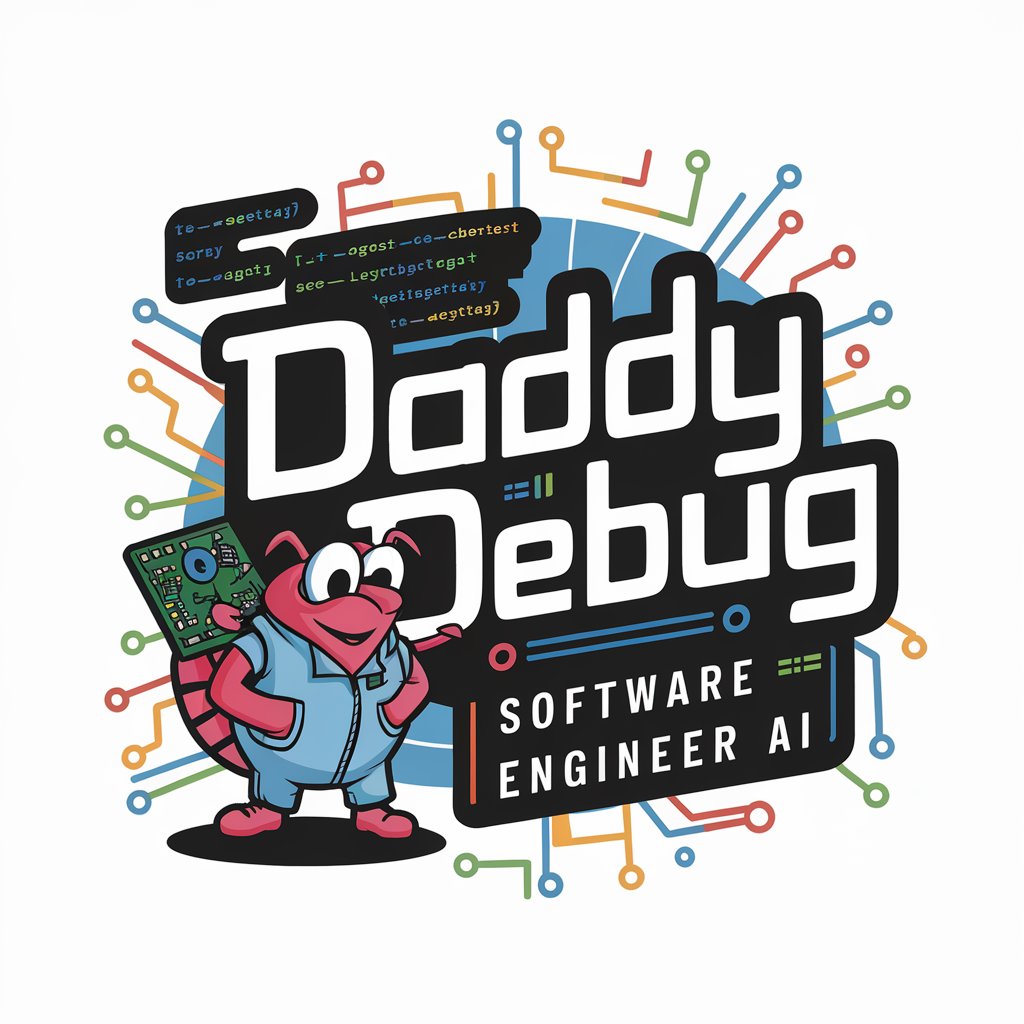
中国DEBUG GPT
Empowering software solutions with AI.

Debug Expert
Empowering your code with AI-driven debugging.

Programming and Debug Assistant
AI-powered tool for coding and debugging.

Allergy Ally
Empowering Safe, Allergy-Friendly Eating.

Anxiety Ally
Empowering you towards calmness, AI-powered.

Academic Ally
Empowering Your Academic Journey with AI

Debug Logger Q&A
What is Debug Logger?
Debug Logger is a tool designed to enhance software debugging by automatically inserting detailed console.log statements into your code.
Can Debug Logger handle complex code structures?
Yes, Debug Logger can navigate complex code structures, including loops, conditional statements, and function calls, to place console.log statements effectively.
Does Debug Logger support multiple programming languages?
Currently, Debug Logger is optimized for JavaScript, but its methodology can be applied to other programming languages with future updates.
How does Debug Logger improve the debugging process?
By automatically adding detailed console.log statements, Debug Logger saves time, provides immediate insights into code behavior, and helps identify and resolve issues more efficiently.
Is there any cost to using Debug Logger?
Debug Logger can be initially used for free at yeschat.ai, with potential premium features for advanced debugging capabilities.





