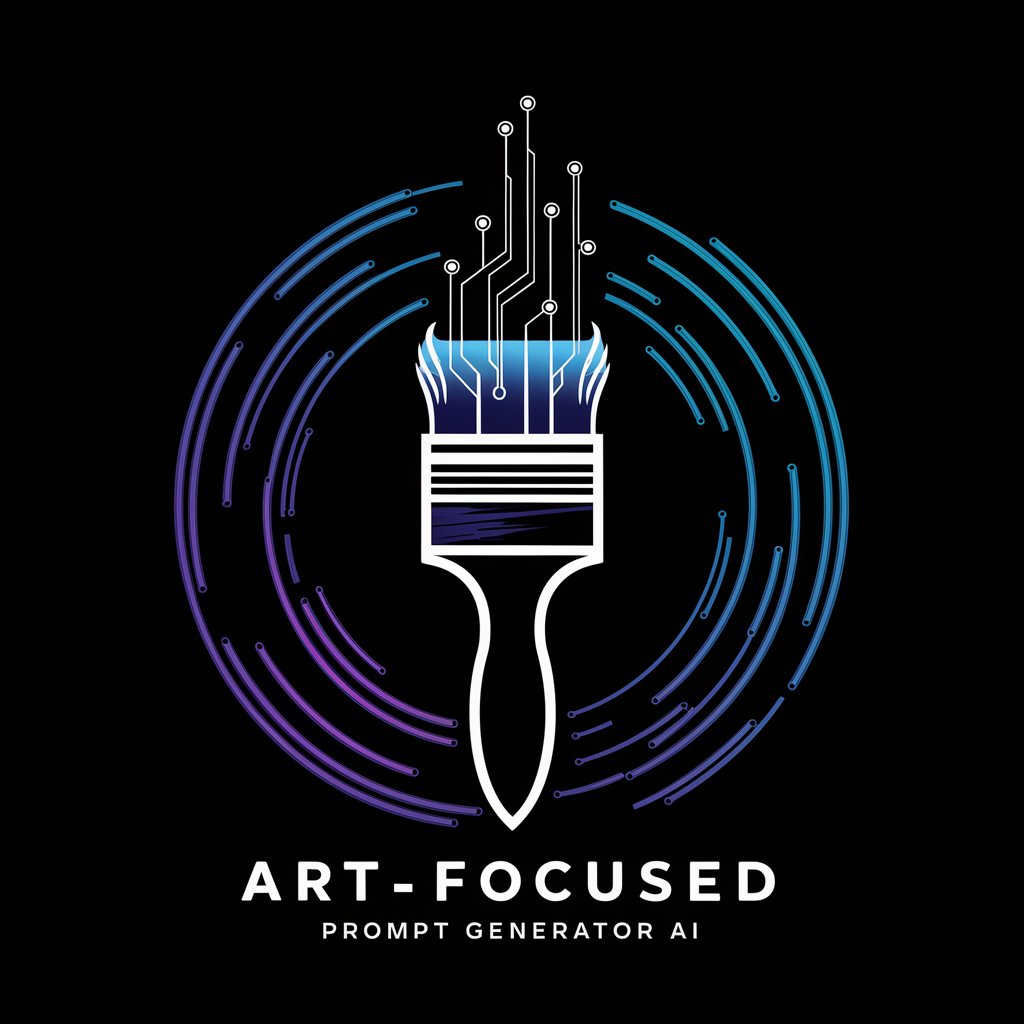Image Prompt Optimiser - Detailed Image Creation

Welcome! Let's craft your perfect image prompt together.
Crafting Visuals with Precision
Imagine a detailed scene where...
Create an image that captures the essence of...
Design a setting where the main focus is...
Visualize a moment in time that represents...
Get Embed Code
Overview of Image Prompt Optimiser
Image Prompt Optimiser is a specialized tool designed to assist users in creating detailed and effective prompts for generating images with advanced AI models like DALL.E. Its primary purpose is to facilitate the translation of users' visions into concise, descriptive language that the AI can interpret accurately to produce desired visual outputs. This tool is particularly useful in scenarios where precision and specificity in image generation are crucial. For example, a user wanting to create a digital painting of a serene lakescape at dusk, with intricate details such as the reflection of a setting sun on the water, silhouettes of distant mountains, and a clear sky transitioning from blue to shades of pink and orange, would benefit from the Optimiser's guidance in crafting a prompt that encapsulates all these elements without ambiguity. Powered by ChatGPT-4o。

Core Functions of Image Prompt Optimiser
Clarifying and Refining Ideas
Example
Turning the vague desire for a 'beautiful landscape' into a detailed scene of a 'lush green valley with a winding river, under the clear blue sky, during the golden hour of sunset.'
Scenario
When a user has a broad concept but struggles to articulate the specifics, the Optimiser helps narrow down and specify elements such as setting, mood, and key features.
Style Specification
Example
Guiding the user to specify the artistic style, such as 'in the manner of Impressionist painters like Claude Monet, focusing on light and brushstroke texture.'
Scenario
This is vital when the user seeks a particular artistic influence or technique in the image, ensuring the final output aligns with their aesthetic preferences.
Element Integration
Example
Incorporating specific elements like 'a Victorian-era street lamp casting a warm glow on a cobblestone path lined with autumn trees.'
Scenario
Useful for users who want to blend multiple distinct elements into a cohesive scene, ensuring each component is represented accurately in the generated image.
Who Benefits Most from Image Prompt Optimiser?
Digital Artists and Designers
Professionals and hobbyists in the digital art and design fields who seek to explore new creative avenues or need inspiration for their projects can leverage the Optimiser to refine their ideas and experiment with different visual styles and compositions.
Writers and Content Creators
Writers looking to visualize scenes from their stories or content creators needing specific images to accompany their work can use the Optimiser to translate their textual descriptions into vivid, illustrative prompts for image generation.
Educators and Researchers
Educators wanting to create custom visual aids for teaching or researchers needing specific imagery for their academic work can benefit from the Optimiser's ability to craft precise prompts, ensuring the resulting images accurately reflect the intended concept or data.

How to Use Image Prompt Optimiser
Start Your Journey
Head over to yeschat.ai to begin with a free trial, offering access without the need for ChatGPT Plus or any login requirements.
Define Your Vision
Think about the image you want to create. Consider the main subject, style (e.g., realistic, cartoonish), and any specific elements you wish to include.
Craft Your Prompt
Use the guidance provided to refine your initial idea into a detailed prompt, incorporating elements such as setting, mood, colors, and any other details you envision.
Review Examples
Look at examples of prompts and outcomes to understand how detailed inputs lead to more accurate and satisfying results.
Generate and Refine
Submit your prompt for image generation. If the outcome doesn't fully meet your expectations, use the feedback to refine your prompt and try again.
Try other advanced and practical GPTs
Voting Rights for Small Businesses
Empowering small businesses in investor democracy

The Secret of Kangaroo Island: Australia
Embark on a legendary treasure hunt in Australia.

Cyber Crypto Quest: Prague 2090 (Adventure GAME)
Unlock the digital mystery with AI.

Amsterdam Adventures
Embark on an AI-powered pirate adventure.

Hogwarts Sorting Hat
Discover Your Hogwarts House with AI Magic
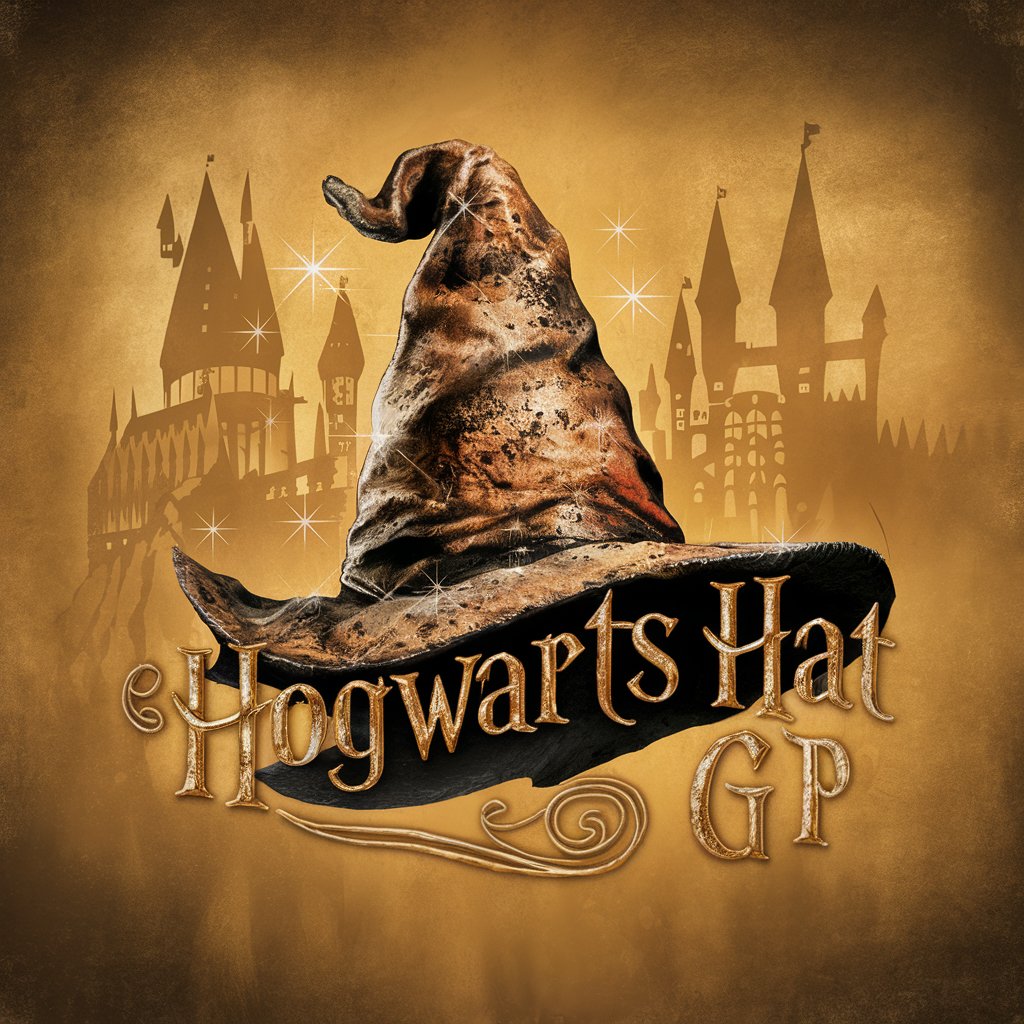
Hola Spanish
Master Spanish with AI-powered lessons

Blackjack Bot
AI-powered Blackjack Strategy Mastery
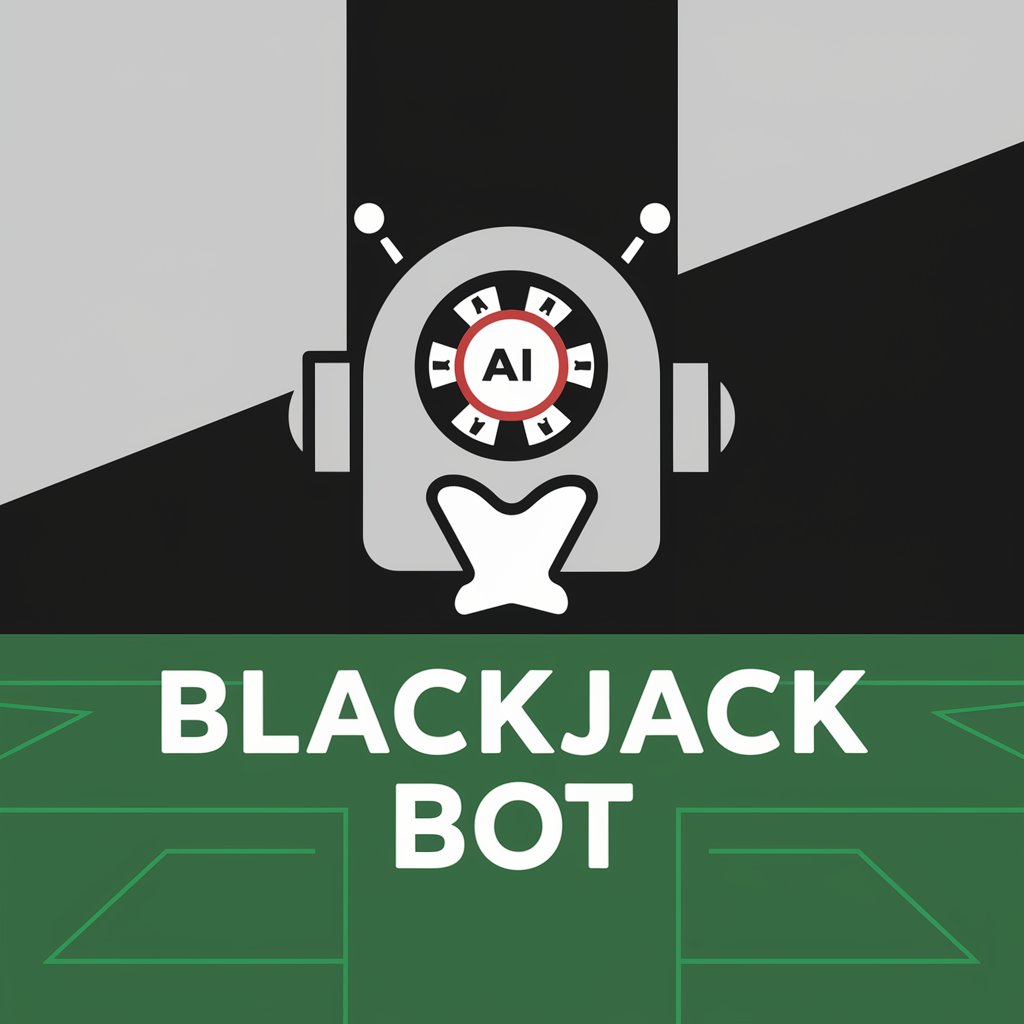
Blackjack Buddy
Sharpen Your Game with AI-Powered Strategy

Blackjack Ace
Maximize your Blackjack wins with AI-powered strategy.

Resume & CV Tailor: Enhance Interview Odds🔥
AI-Powered Resume Tailoring for Success

NovarGPT(INTJ)
Rational insights for complex decisions

NovarGPT
Empowering Decisions with AI Insight

Frequently Asked Questions About Image Prompt Optimiser
What makes Image Prompt Optimiser unique compared to other image generation tools?
Image Prompt Optimiser specializes in refining user inputs into detailed prompts, ensuring a more accurate and satisfying image generation experience. It focuses on user intention and clarity to produce high-quality images closely aligned with user visions.
Can I use Image Prompt Optimiser for professional projects?
Absolutely. Image Prompt Optimiser is designed to support a wide range of applications, from creative projects and marketing materials to concept art for game design, making it an invaluable tool for professionals seeking precise visual representations.
Is technical expertise required to use Image Prompt Optimiser effectively?
No, technical expertise is not required. The tool is designed to be user-friendly, guiding users through the process of crafting detailed prompts, regardless of their technical background or experience with AI.
How do I know if my prompt is detailed enough?
A prompt is considered detailed enough when it includes clear information about the subject, setting, style, and any specific elements or emotions you want the image to convey. The platform provides examples and guidelines to help you reach this level of detail.
What should I do if the generated image does not meet my expectations?
If the generated image isn't quite what you envisioned, use it as feedback to refine your prompt. Consider adding more details, clarifying certain elements, or adjusting the style to better align with your vision, then try generating the image again.