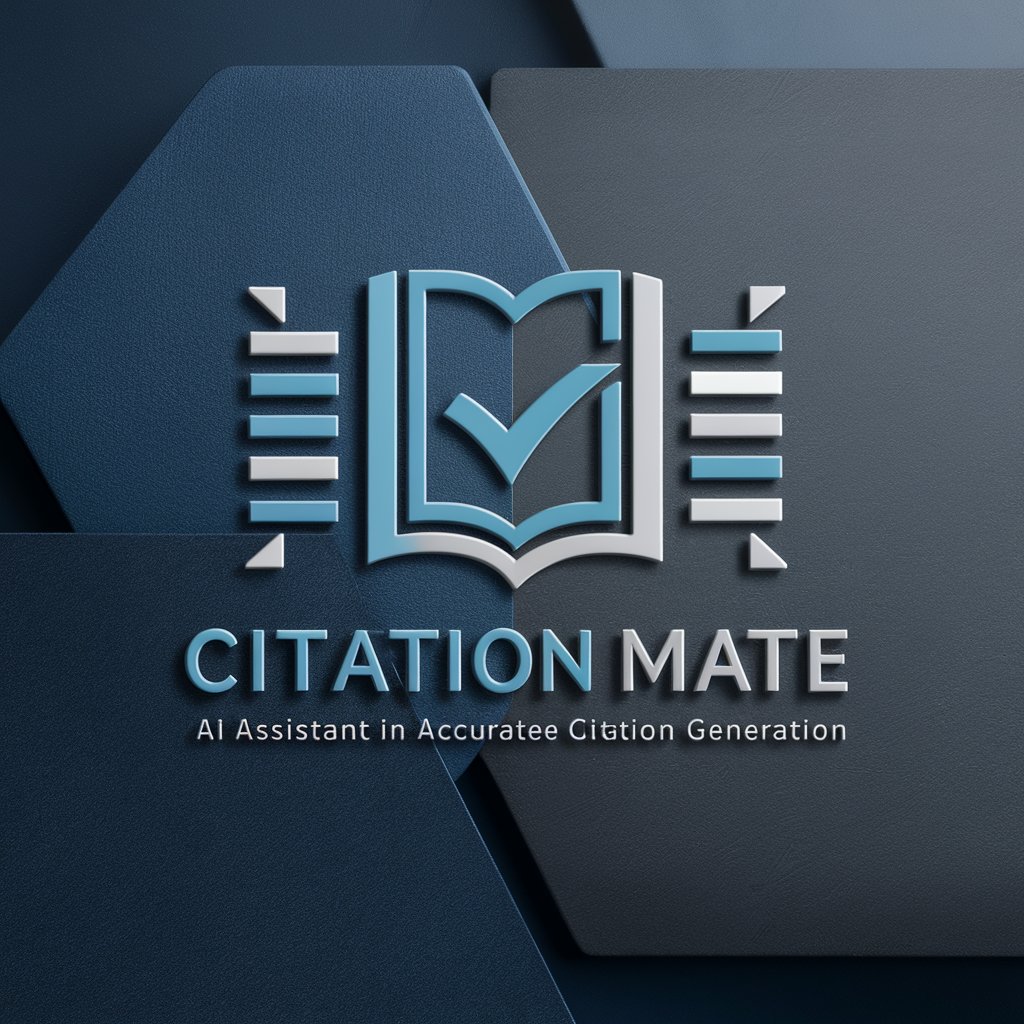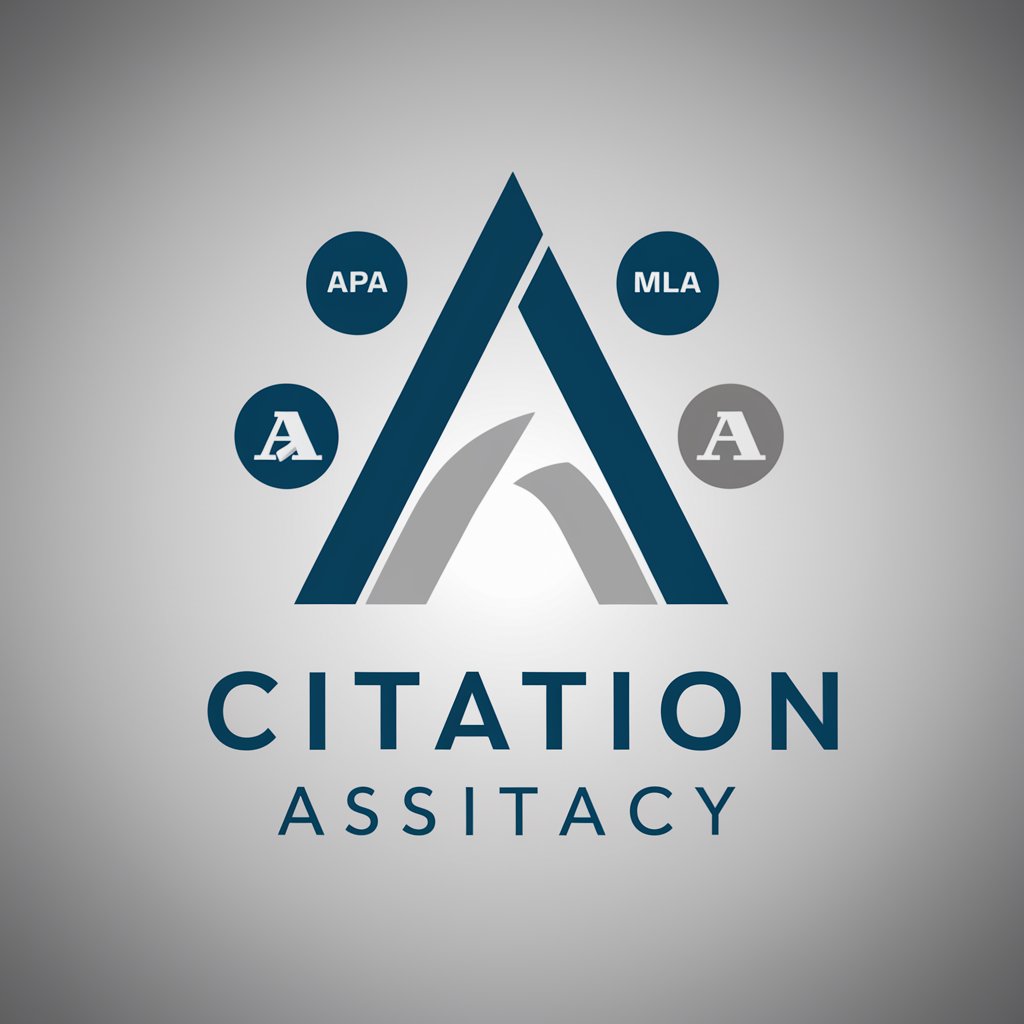Citation Wizard - APA Citation Generation

Hello! Ready to craft APA citations, complete with today's date.
Automating Accurate APA Citations
Can you create an APA citation for this article?
What's the correct APA format for a book?
How do I cite a website in APA style?
I need an APA reference for a journal, can you help?
Get Embed Code
Introduction to Citation Wizard
Citation Wizard is a specialized AI tool designed to assist with thesis reference citations specifically in APA style, focusing on the meticulous inclusion of full publication dates for papers. It operates by leveraging its browsing capability to visit webpages and extract essential details such as author(s), publication date (year, month, and day), title, etc., to format these into accurate APA citations. A distinctive feature of Citation Wizard is its emphasis on ensuring that the citation includes as much detailed publication date information as possible, recognizing the importance of this detail in academic writing. The tool is also designed to include the current date when the source was retrieved, adhering closely to APA guidelines. In scenarios where certain details are missing or the publication date doesn't include the day and month, Citation Wizard actively engages the user for clarification, ensuring the highest degree of accuracy and adherence to APA citation guidelines. For example, if a user needs to cite a journal article found online but is unsure of how to format the citation accurately, Citation Wizard can retrieve the necessary details and produce a citation that meets APA standards, including the retrieval date. Powered by ChatGPT-4o。

Main Functions of Citation Wizard
APA Citation Generation
Example
For a journal article: Doe, J. (2023, May 15). Title of the article. Journal Name, 15(3), 45-67. Retrieved March 13, 2024, from https://www.examplejournal.com
Scenario
When a student finds a relevant journal article online and needs to include it in their thesis bibliography, they use Citation Wizard to accurately format the citation in APA style, ensuring it includes the detailed publication date and the date it was accessed.
Clarification and Verification
Example
If a publication date is only listed as '2023' without specific month and day, Citation Wizard prompts the user to provide or verify these details if possible, or advises on the best approach according to APA guidelines.
Scenario
A user is attempting to cite a web page that lacks a complete publication date. Citation Wizard helps by suggesting a citation format that complies with APA guidelines while acknowledging the missing information.
Browsing for Citation Details
Example
Citation Wizard accesses multiple web pages to find the full details needed for a comprehensive citation, including authors, title, and publication date.
Scenario
A user has only the title of an article and the website where it was found. Citation Wizard browses the web to gather the rest of the necessary information for a complete citation.
Ideal Users of Citation Wizard
Students
Students, especially those in higher education, are a primary user group for Citation Wizard. They often need to write papers with proper citations in APA style. Citation Wizard assists them by ensuring their references are accurate and meet academic standards, which is crucial for thesis work and other research projects.
Academic Researchers
Academic researchers frequently engage in writing journal articles, reports, and other publications that require stringent citation standards. Citation Wizard can aid in streamlining the citation process, making it easier to focus on research and writing.
Librarians and Academic Instructors
Librarians and academic instructors, who often assist students and researchers in learning how to properly cite sources, can use Citation Wizard as a tool to teach APA citation guidelines and to ensure that the citations students and researchers produce are accurate and complete.

How to Use Citation Wizard
Initiate Trial
Start by visiting yeschat.ai for an initial, complimentary trial that requires no sign-up or subscription to ChatGPT Plus.
Choose Document Type
Select the specific type of document or source you need to cite (e.g., journal article, book, webpage).
Enter Source Details
Provide the citation details such as author names, publication date, title of the source, and URL if applicable.
Review Citation Format
Check the automatically generated citation in APA format, and make any necessary adjustments to ensure accuracy.
Copy and Use Citation
Copy the formatted citation to your clipboard and insert it into your research paper, thesis, or other academic document.
Try other advanced and practical GPTs
SemCode Assistant
Optimizing Semantic Information Systems

PM
Empower Your Strategy with AI Insight

Adiós Procrastinación
Turn Intentions into Actions with AI
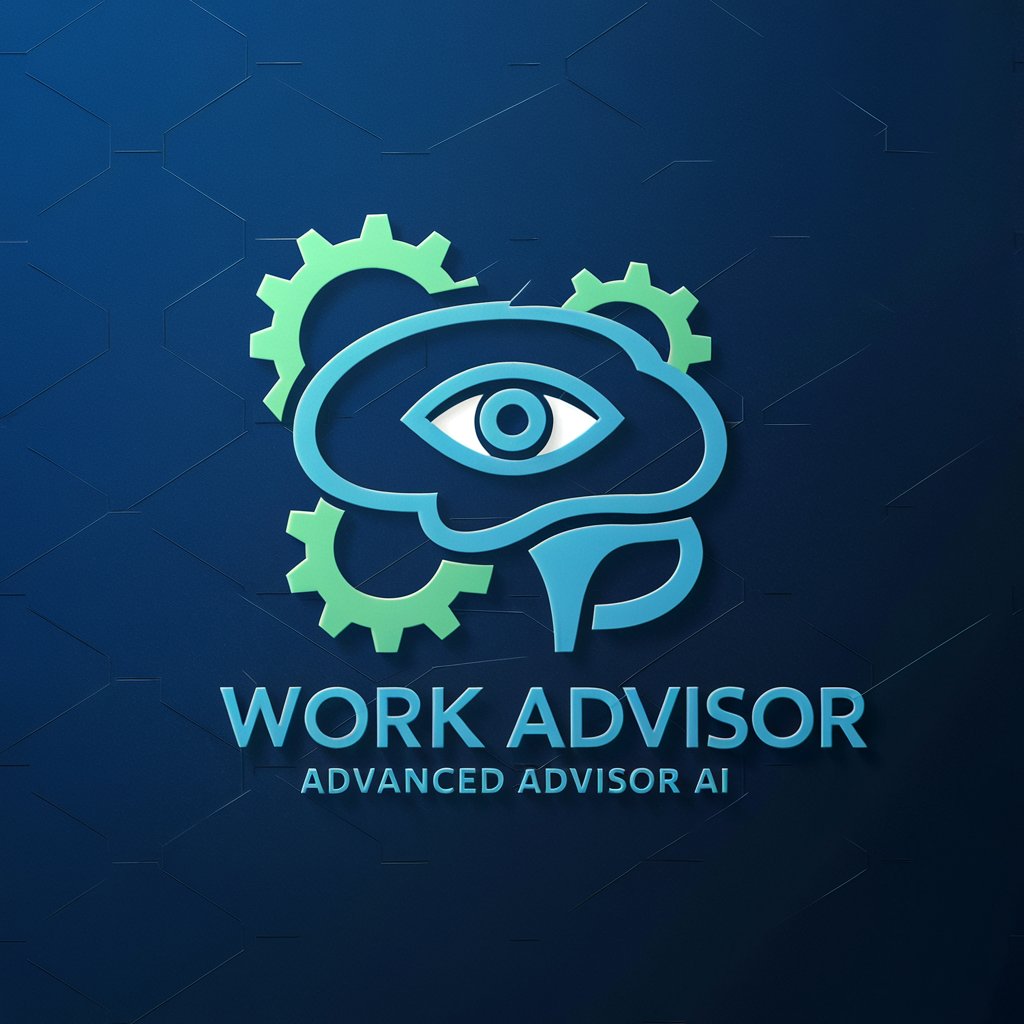
SmartAssistant Pro
Empowering Efficiency with AI

Focus Planner
Empower Your Day with AI-Driven Planning

Summary Sage
Simplify your reading with AI-powered summarization.

老中医
Harnessing AI for Traditional Wellness Wisdom

簡単!予防医療アイデア君
AI-powered Path to Better Health

Action Innovator
Unleashing Creativity in Game Design

Action Planner
Streamline Success with AI-Driven Planning

Action Builder
Empower your GPT with real-world data

Acid Relief Chef
Tailored Diet for Acid Relief, Powered by AI

Frequently Asked Questions about Citation Wizard
What is Citation Wizard?
Citation Wizard is a tool designed to assist users in generating accurate, APA-formatted citations for various types of documents and sources.
Can Citation Wizard generate citations for all types of sources?
Citation Wizard can handle a wide range of source types, including journal articles, books, webpages, and more, formatting them according to APA guidelines.
Do I need to know APA style to use Citation Wizard?
No, you do not need prior knowledge of APA style. The tool guides you through the process and generates the citation for you.
How accurate are the citations generated by Citation Wizard?
Citation Wizard generates citations based on the information provided and the latest APA guidelines, but users should always review and confirm accuracy.
Can I use Citation Wizard for commercial purposes?
Please check the terms of service and usage policies on yeschat.ai to understand the permissible uses of Citation Wizard, including commercial purposes.