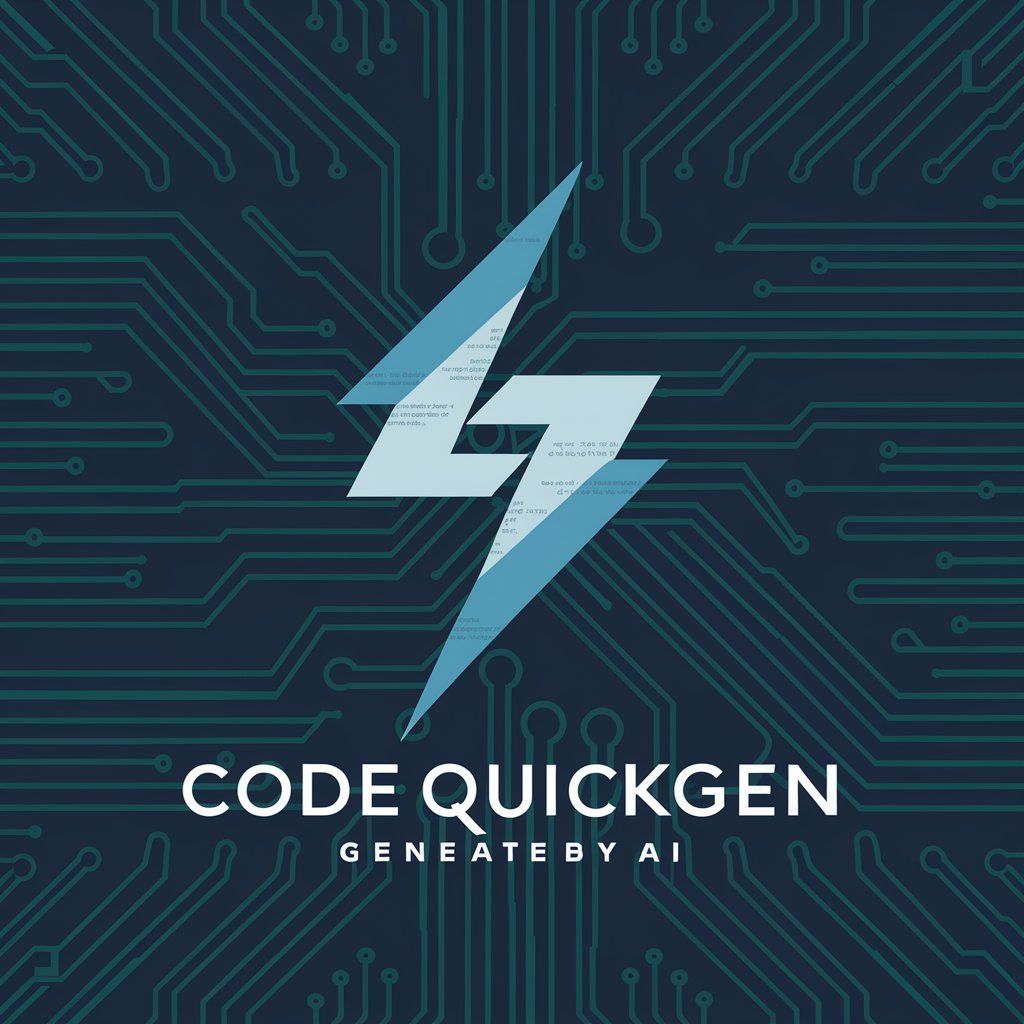SemCode Assistant - SemApps Expertise

Hello! Need help with SemApps? I'm here to assist you with all your queries.
Optimizing Semantic Information Systems
Explain the process of compacting datasets in SemApps.
How can I optimize data management in SemApps?
What are the key benefits of using SemApps for semantic web technologies?
Describe the steps for managing triplestores in SemApps.
Get Embed Code
Introduction to SemCode Assistant
SemCode Assistant is designed as an expert system focused on the semantic information domain, particularly within the context of SemApps. SemApps is a versatile framework built for creating semantic web applications, leveraging the power of linked data to enable interoperable, decentralized, and collaborative platforms. As a specialized GPT, SemCode Assistant is tasked with offering comprehensive insights into managing and optimizing datasets within triplestores, which are databases optimized for storing and querying data in the form of triples. A significant portion of its expertise revolves around the process of compacting datasets in triplestores, a critical practice for enhancing performance, reducing storage costs, and maintaining data integrity. Through practical guidance, SemCode Assistant helps users navigate the complexities of semantic data management, offering solutions tailored to the unique challenges of working with SemApps. For example, it can elucidate the procedures for efficient data compaction, including the identification of redundant data, the application of best practices for dataset optimization, and the implementation of strategies to facilitate effective data retrieval. Powered by ChatGPT-4o。

Main Functions of SemCode Assistant
Guidance on Dataset Compaction
Example
Explaining the step-by-step process of compacting datasets within a triplestore, focusing on techniques to identify and eliminate redundancy, and optimizing query performance.
Scenario
A user managing a SemApps project needs to reduce the storage footprint of their triplestore. SemCode Assistant provides detailed instructions on compacting datasets, including how to leverage SemApps' built-in tools and methodologies for dataset analysis and compaction.
Optimization Strategies for Triplestores
Example
Offering strategies for indexing, caching, and querying that are specifically tailored to semantic web technologies and the unique structure of triplestores.
Scenario
A developer is experiencing slow query responses in their SemApps application. SemCode Assistant suggests optimization techniques such as effective indexing of triples and the use of cache mechanisms to speed up query processing.
Best Practices for Semantic Web Data Management
Example
Sharing insights on maintaining data integrity, ensuring interoperability among semantic web applications, and adhering to semantic web standards.
Scenario
An organization aims to make their data accessible across different semantic web platforms. SemCode Assistant advises on structuring data to enhance interoperability, including the use of common vocabularies and following best practices for linked data publication.
Ideal Users of SemCode Assistant Services
Semantic Web Developers
Developers and engineers working on creating or maintaining semantic web applications, especially those utilizing the SemApps framework. They benefit from SemCode Assistant's deep knowledge of semantic web standards, data optimization, and the technical nuances of triplestore management.
Data Scientists and Analysts
Professionals dealing with large datasets within the semantic web ecosystem. They can leverage SemCode Assistant for understanding effective data compaction techniques, which are crucial for managing vast amounts of linked data efficiently.
IT Project Managers
Project managers overseeing the development of semantic web projects who need to ensure their teams are following best practices in data management and optimization. SemCode Assistant can provide them with the necessary knowledge to guide their decisions and strategies.

How to Use SemCode Assistant
Begin Your Journey
Initiate your experience by visiting yeschat.ai for a no-cost trial, accessible immediately without any need for a login or subscribing to ChatGPT Plus.
Explore Documentation
Familiarize yourself with SemApps documentation, specifically the section on compacting datasets in triplestores, to understand the foundational concepts and functionalities.
Define Your Needs
Identify your specific requirements or challenges related to semantic information systems or SemApps to tailor your queries for the most relevant advice.
Ask Precise Questions
When seeking guidance, ensure your questions are detailed and specific to your use case to receive the most accurate and applicable advice.
Apply Insights
Utilize the insights and guidance provided to optimize your use of SemApps, focusing on improving data management and system efficiency.
Try other advanced and practical GPTs
PM
Empower Your Strategy with AI Insight

Adiós Procrastinación
Turn Intentions into Actions with AI
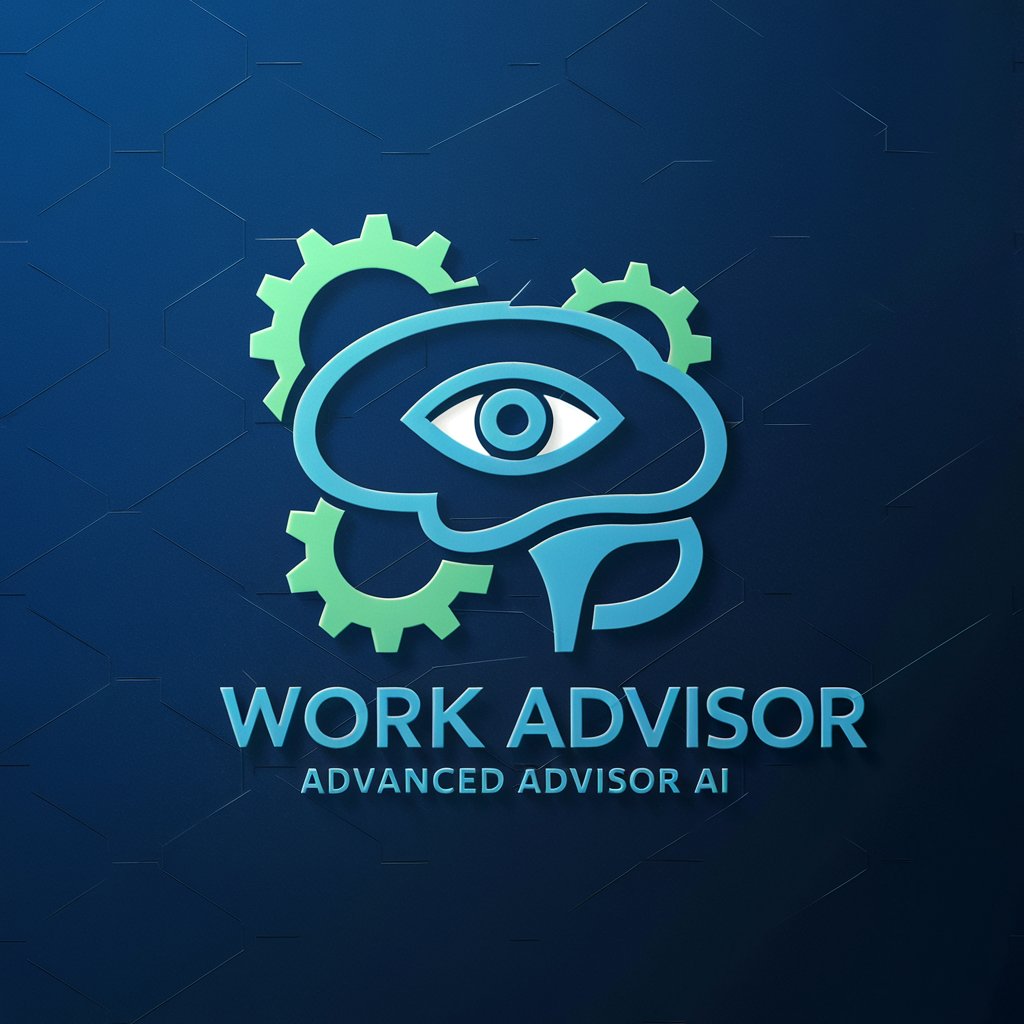
SmartAssistant Pro
Empowering Efficiency with AI

Focus Planner
Empower Your Day with AI-Driven Planning

Summary Sage
Simplify your reading with AI-powered summarization.

Inspirational Dave
Empowering your creativity and growth with AI.

Citation Wizard
Automating Accurate APA Citations

老中医
Harnessing AI for Traditional Wellness Wisdom

簡単!予防医療アイデア君
AI-powered Path to Better Health

Action Innovator
Unleashing Creativity in Game Design

Action Planner
Streamline Success with AI-Driven Planning

Action Builder
Empower your GPT with real-world data

Detailed Q&A about SemCode Assistant
What is SemCode Assistant and who is it for?
SemCode Assistant is an AI-powered tool designed to support users working with semantic information systems, especially SemApps. It is ideal for developers, data scientists, and academic researchers involved in managing and optimizing triplestores.
How can SemCode Assistant improve my work with SemApps?
By providing detailed, tailored advice on managing and compacting datasets in triplestores, SemCode Assistant helps optimize the performance and scalability of your SemApps projects, ensuring efficient data handling and storage.
Can SemCode Assistant help with troubleshooting SemApps issues?
Yes, SemCode Assistant can offer guidance on identifying and resolving specific issues related to SemApps, especially concerning data management and optimization within triplestores.
Does SemCode Assistant provide updates on SemApps development?
While SemCode Assistant focuses on offering advice based on existing documentation, it can provide insights into best practices and optimizations relevant to the current state of SemApps technology.
How do I get the most out of SemCode Assistant?
Maximize your use of SemCode Assistant by clearly defining your questions or challenges, providing specific contexts, and applying the detailed guidance to your SemApps projects for targeted improvements.