
Javascript Clarifier - JavaScript code clarifier

Hello! Need help demystifying your JavaScript code?
Illuminate Your JavaScript, AI-Powered Clarity
Explain how to refactor this obfuscated JavaScript code:
What are the best practices for improving the readability of this code snippet?
Can you help me debug this confusing JavaScript function?
How can I format this JavaScript code to adhere to standard coding practices?
Get Embed Code
Introduction to Javascript Clarifier
Javascript Clarifier is a specialized GPT designed to assist users in deciphering, understanding, and reformulating obfuscated or complex JavaScript code. The primary objective is to enhance code readability and maintainability, ensuring it adheres to best coding practices. This tool is adept at reverse engineering JavaScript code that's intentionally made hard to read, providing clear explanations, debugging techniques, and suggestions for code improvement. Examples of its application include simplifying minified code, elucidating complex algorithms, and identifying potentially malicious code snippets while encouraging safe and ethical coding standards. Powered by ChatGPT-4o。

Main Functions of Javascript Clarifier
Code Deobfuscation
Example
Converting a minified or encrypted JavaScript snippet into a readable and maintainable format.
Scenario
A developer encounters a minified library without documentation and needs to understand its functionality to integrate it properly into their project.
Code Explanation
Example
Breaking down complex JavaScript algorithms into understandable segments, explaining the purpose and functionality of each part.
Scenario
A beginner in JavaScript is trying to understand how a specific algorithm works in an open-source project to contribute effectively.
Best Practices Guidance
Example
Providing advice on how to refactor a given JavaScript code to adhere to modern best practices in terms of performance, security, and readability.
Scenario
An experienced developer is revising an old project and wants to ensure the codebase meets current standards for maintainability and efficiency.
Identifying Security Vulnerabilities
Example
Analyzing code snippets for common security flaws and suggesting mitigations.
Scenario
A security analyst reviews a web application's JavaScript codebase to identify and fix potential security threats.
Ideal Users of Javascript Clarifier Services
Web Developers
Individuals or teams involved in web development who encounter complex or minified JavaScript code regularly. They benefit from deobfuscation and best practices guidance to enhance project maintainability.
Security Analysts
Professionals focusing on identifying and mitigating security vulnerabilities in web applications. They use the service to understand and secure JavaScript code against potential threats.
Educators and Students
Those in the educational sector, including students learning JavaScript and educators teaching coding concepts. The service provides a way to explain and simplify complex code, making learning and teaching more effective.
Open Source Contributors
Developers contributing to open-source projects who need to understand or improve upon existing JavaScript code. Clarification and refactoring guidance helps them make meaningful contributions.

How to Use Javascript Clarifier
Begin Your Experience
Start by visiting yeschat.ai to access a free trial, no sign-up or ChatGPT Plus subscription required.
Prepare Your Code
Gather the JavaScript code you need clarified or reformatted. Ensure it's ready to be pasted or typed into the interface.
Submit Your Code
Paste your obfuscated or complex JavaScript code into the designated input area on the Javascript Clarifier tool.
Review Clarifications
Submit your code and wait for the clarification process to complete. Review the output for a cleaner, more understandable version of your JavaScript.
Iterate as Needed
Make further adjustments or ask for clarifications as needed. Use the tool to refine your code until it meets your standards for readability and maintainability.
Try other advanced and practical GPTs
Wisecracker Image Wizard
Crafting Visuals with AI Wit

Story writer
Craft Your Story with AI

My Listing Buddy ❤️
Elevate Your Listings with AI-Powered Marketing

Proofreader AI
Elevate Your Writing with AI-Powered Precision
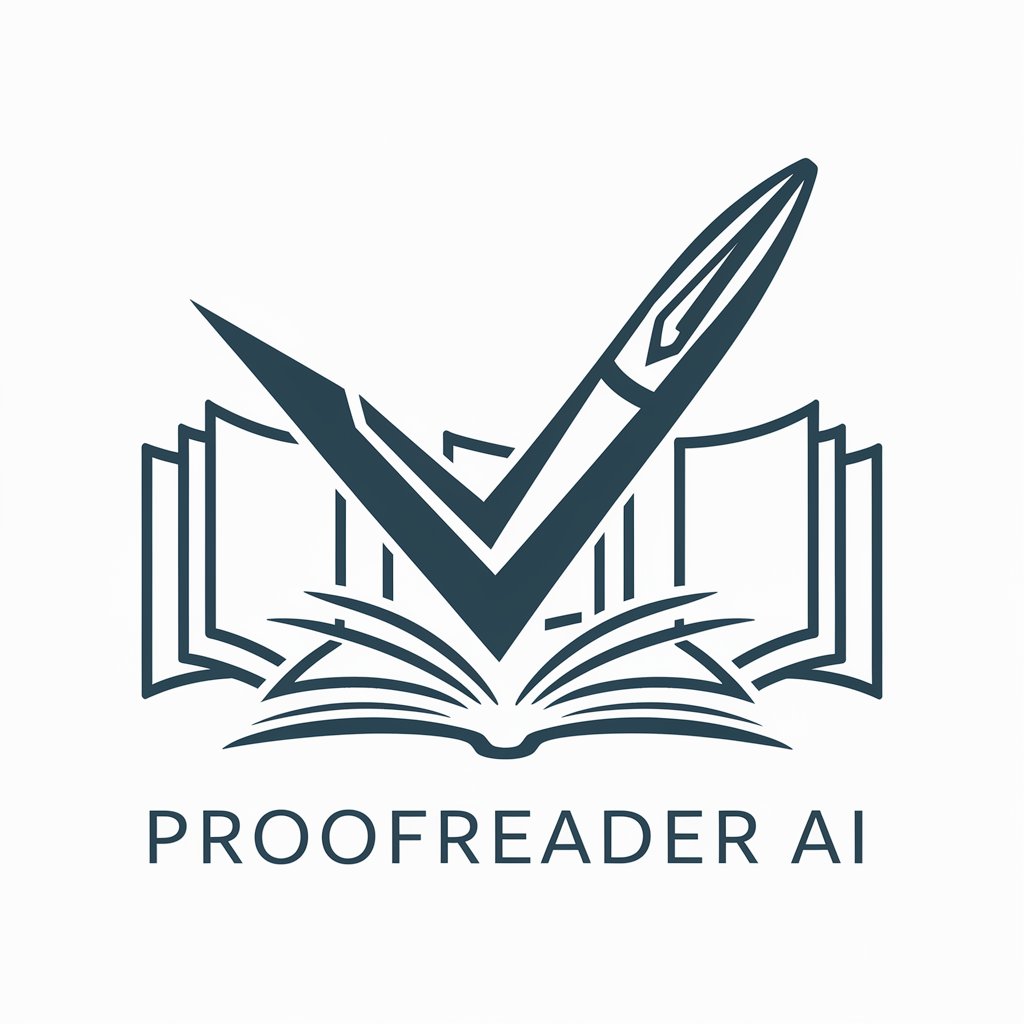
Resume Tailor and Reformatter
Empower Your Career with AI-Powered Resumes

Bible Research Companion
Deepening Faith with AI-Powered Insights
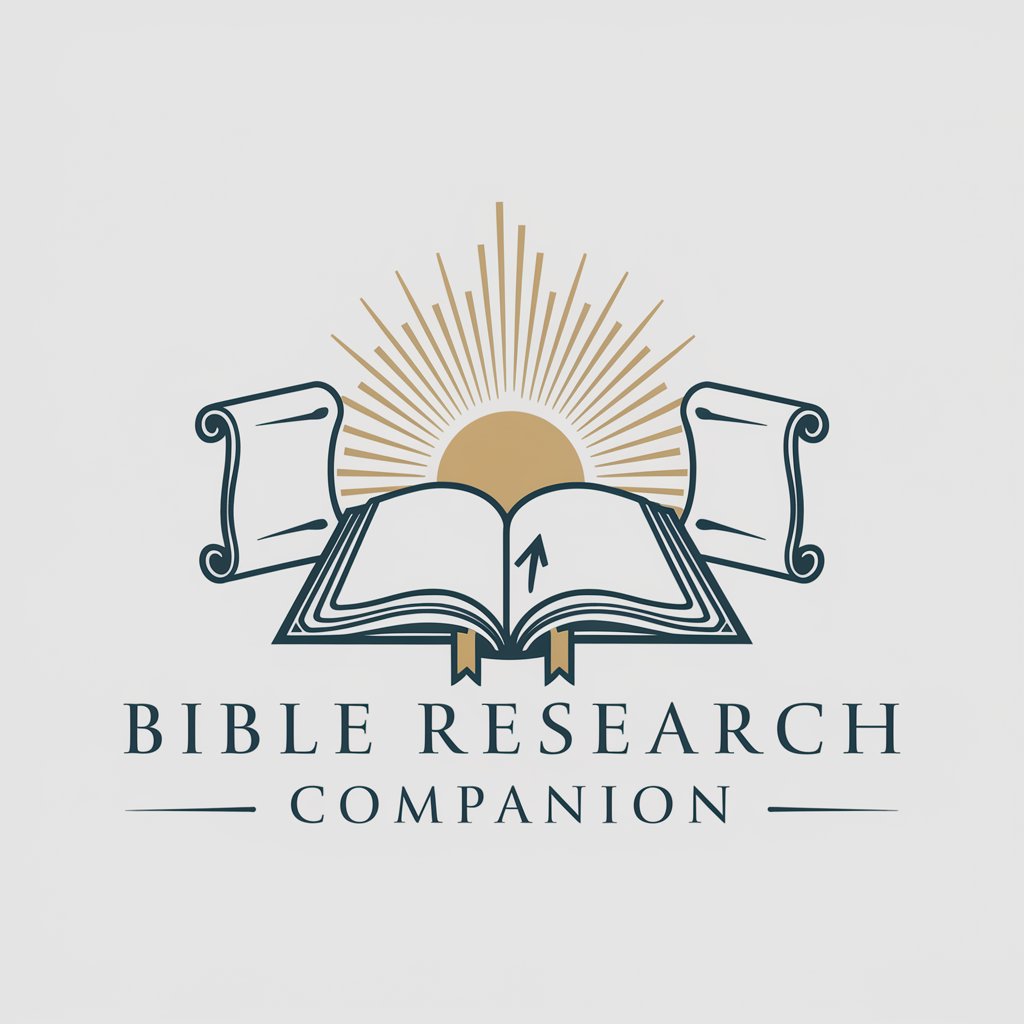
Clarifier
Illuminate your understanding with AI-powered clarity.

Code Clarifier
Clarifying Code with AI-Powered Insights

Clause Clarifier
Demystifying complex legal clauses with AI
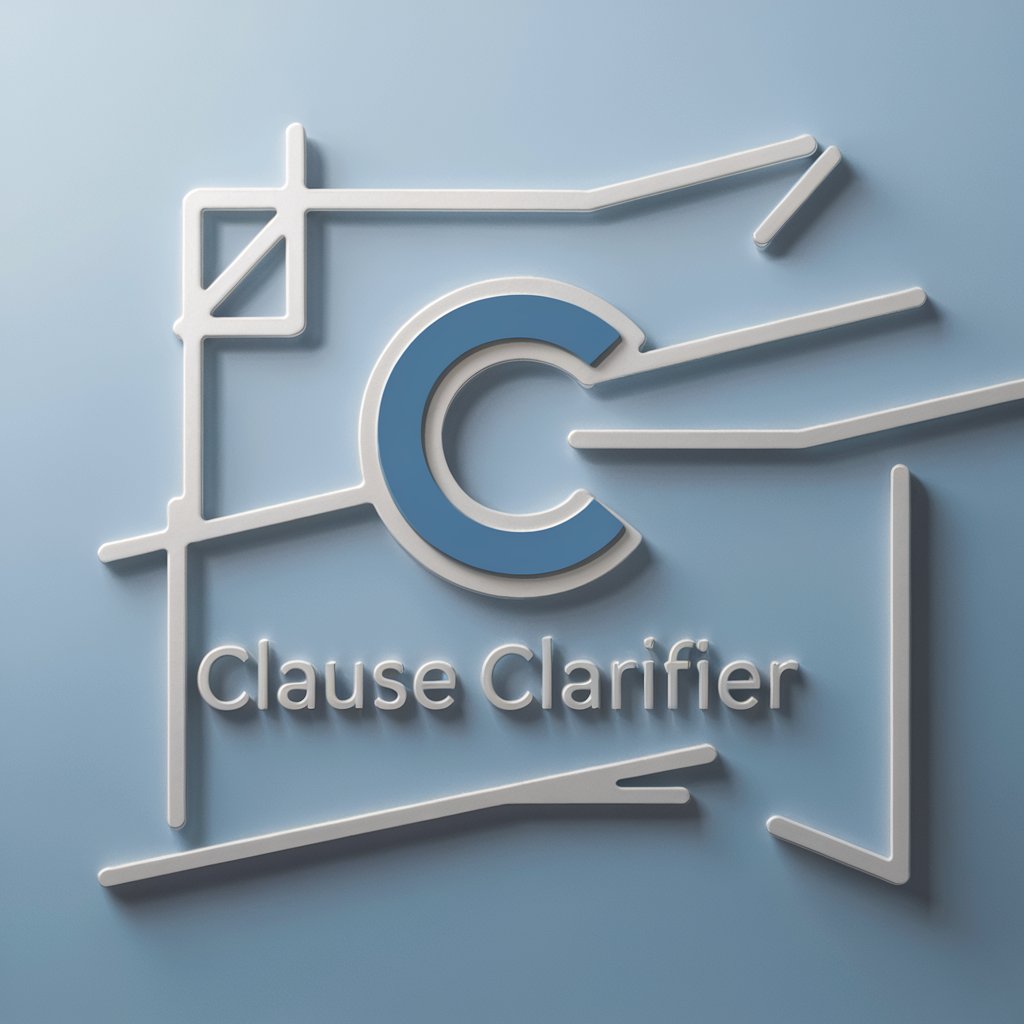
Knowledge Clarifier
Unraveling Complexity with AI

Code Clarifier
Clarifying code, one algorithm at a time.

Goal Clarifier
Clarify Your Goals with AI

Javascript Clarifier FAQs
What types of JavaScript code can Javascript Clarifier process?
Javascript Clarifier is designed to handle a wide range of JavaScript code, including but not limited to obfuscated code, minified code, and code snippets with complex logic or syntax.
Is Javascript Clarifier suitable for beginners in coding?
Absolutely. It's not only a tool for experienced developers looking to understand complex code but also for beginners seeking to learn JavaScript by breaking down and studying simplified versions of code snippets.
Can Javascript Clarifier help with debugging?
Yes, it can assist in identifying syntactical errors or logical flaws by making the code clearer and more readable, thereby simplifying the debugging process.
How does Javascript Clarifier ensure the safety of the code processed?
It operates with a strict privacy policy, ensuring that your code is not stored or used beyond the clarification process. Moreover, it doesn't execute any code, thus maintaining a safe environment.
Are there any limitations to the size of the code Javascript Clarifier can process?
While designed to handle a variety of code sizes, extremely large files or highly complex code may require segmentation or multiple processing stages for optimal clarification.





