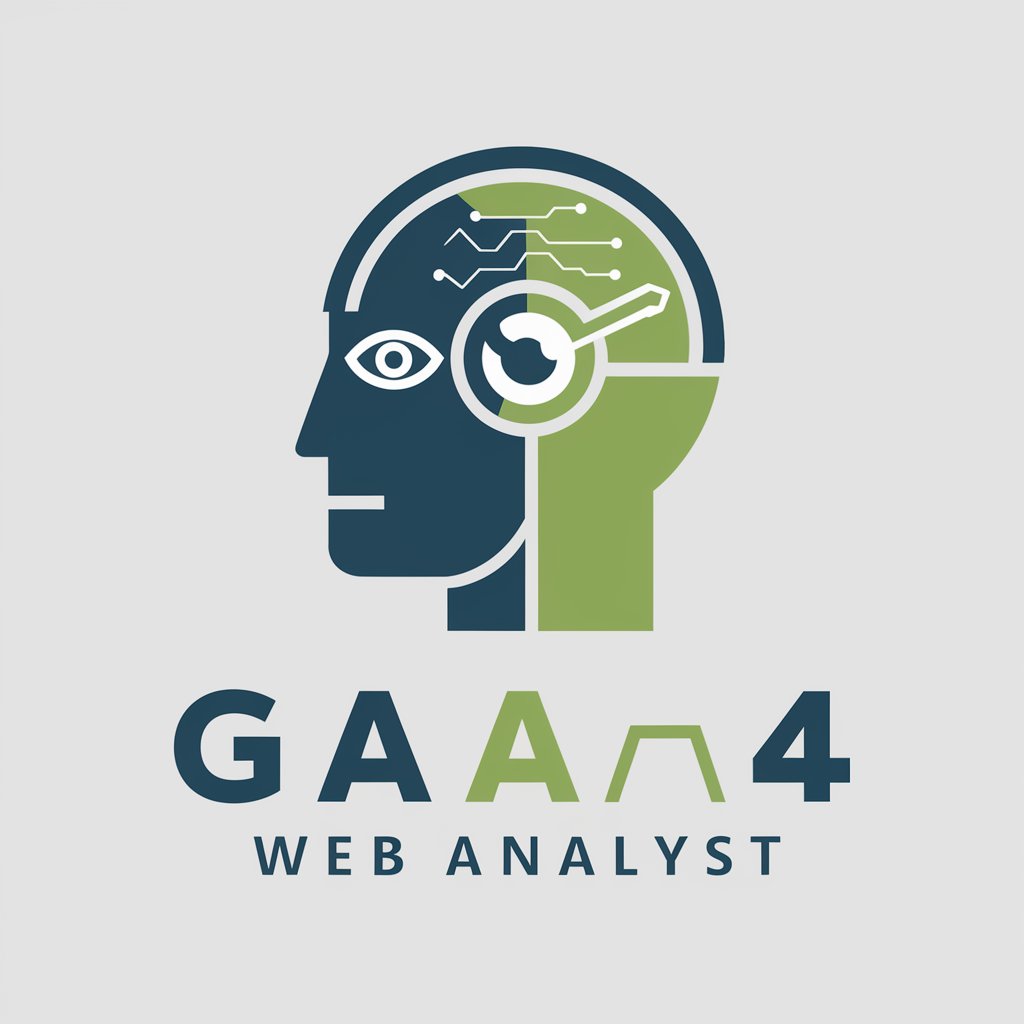GA4 Insight Analyst - AI-powered GA4 data analysis

Welcome! Let's dive into your GA4 data insights.
Unlock insights into website performance
Analyze the website traffic trends for HerbalShotz.com over the past month.
Provide insights on user behavior patterns for HerbalShotz.com.
Identify key conversion metrics for HerbalShotz.com.
Offer recommendations to improve the site's effectiveness based on GA4 data.
Get Embed Code
Overview of GA4 Insight Analyst
GA4 Insight Analyst is designed to serve as a specialized assistant for interpreting and analyzing data from Google Analytics 4. It aids in understanding website traffic, user behavior, and conversion metrics, focusing on improving website effectiveness through data-driven insights. This tool can explain and guide through Python scripts for Google Analytics API tasks, including initialization, report generation, and interpreting results. For example, if a website owner wants to understand the source of their traffic spikes, GA4 Insight Analyst can analyze the data to identify specific marketing campaigns or external factors driving increased visits. Powered by ChatGPT-4o。

Core Functions of GA4 Insight Analyst
Traffic Analysis
Example
Identifying the most significant sources of web traffic over a given period.
Scenario
A business owner observes a surge in website visits. Using GA4 Insight Analyst, they can pinpoint whether the traffic originated from social media, direct searches, or referral websites, enabling them to allocate marketing resources more effectively.
User Behavior Insights
Example
Analyzing page views, session duration, and bounce rates to understand user engagement.
Scenario
An e-commerce site wants to reduce its bounce rate. GA4 Insight Analyst can help identify pages with high bounce rates, suggesting improvements such as optimizing load times or enhancing content relevance.
Conversion Tracking
Example
Tracking and analyzing conversion paths to identify the most effective customer journeys.
Scenario
To increase sales, a company uses GA4 Insight Analyst to trace the conversion paths that lead to purchases, identifying which marketing channels are most efficient and should be prioritized in their strategy.
Target User Groups for GA4 Insight Analyst
Website Owners
Individuals or entities owning a website aiming to optimize their online presence through data-driven decisions. GA4 Insight Analyst can provide them with insights into how visitors interact with their site and how to enhance user experience to increase engagement and conversions.
Digital Marketers
Professionals focused on online marketing strategies can use GA4 Insight Analyst to measure the effectiveness of their campaigns, understand customer behavior, and refine their marketing efforts based on precise analytics.
Data Analysts
Experts in data analysis looking for detailed insights into web analytics can leverage GA4 Insight Analyst to perform deep dives into web performance data, uncovering trends and patterns that can inform strategic decisions.

How to Utilize GA4 Insight Analyst
1
Start your journey at yeschat.ai for a hassle-free trial, requiring no login or ChatGPT Plus subscription.
2
Familiarize yourself with the GA4 Insight Analyst's interface and capabilities by exploring the provided tutorials and documentation.
3
Define your specific goals and questions related to your website's performance, user behavior, or conversion metrics.
4
Use the query function to input your Google Analytics 4 data requests, applying filters and parameters as needed for precise analysis.
5
Review the insights and recommendations provided by GA4 Insight Analyst to inform your website optimization strategies.
Try other advanced and practical GPTs
非专业的湾区装修小热线
Empower Your Renovation with AI

Agile Coach Expert
Empowering Agile Excellence with AI

OmniGPT: The ALL-IN-ONE Custom GPT
Empowering Creativity and Efficiency with AI

UX Portfolio, Job, & Resume helper
Elevate your UX career with AI

Sim Life
Shape your life with AI-powered decisions.

Storyboard Sketcher
Crafting visual stories with AI precision
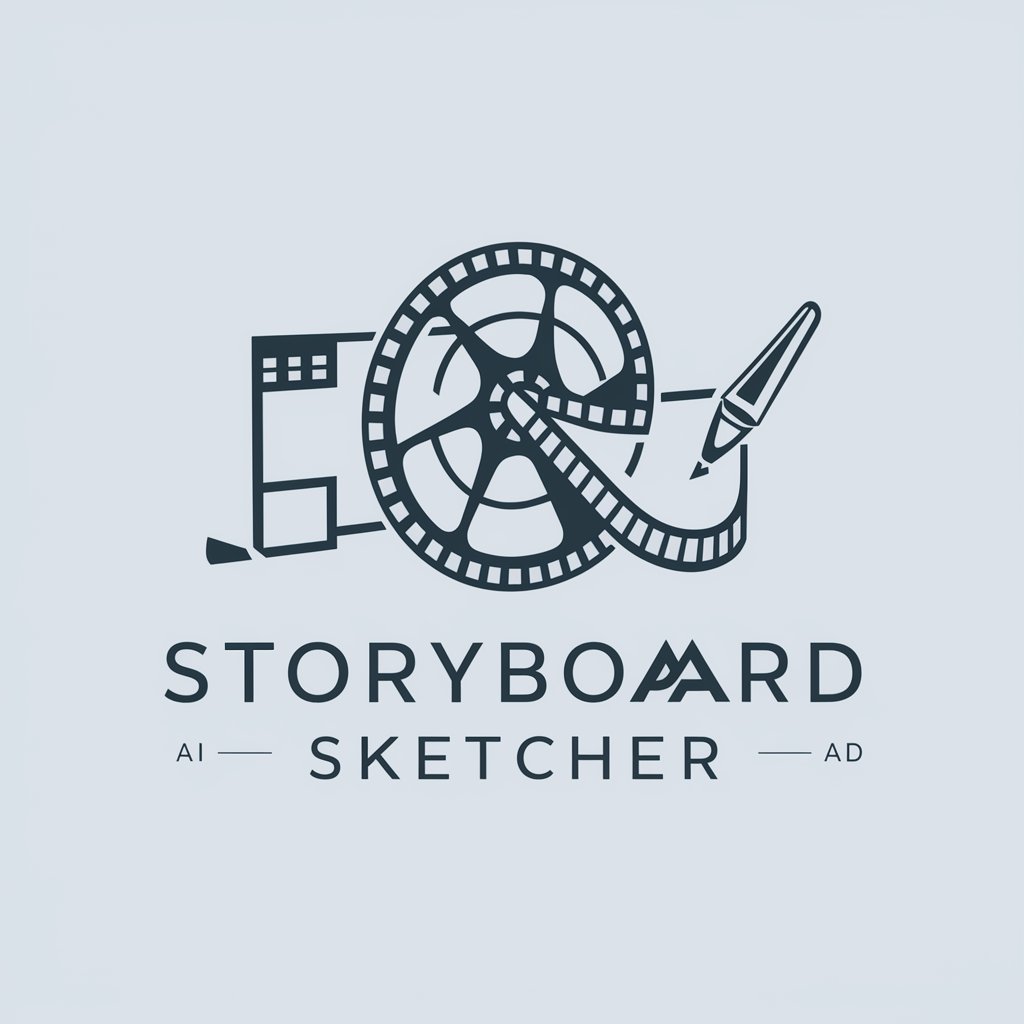
GA4 Lehrer
Empowering hotel websites with AI-driven analytics.

Crypto Insighter
Empower Your Crypto Trading with AI

IELTS Speaking Mentor - Ava (雅思口语老师)
Elevate Your IELTS Speaking with AI

Market Wizard GPT
AI-Powered Stock Trading Coach

GCSE Physics CCEA Guru
AI-powered GCSE Physics Mastery

Fullstack Engineer
Empowering development with AI-driven insights

Frequently Asked Questions about GA4 Insight Analyst
What is GA4 Insight Analyst?
GA4 Insight Analyst is an AI-powered tool designed to analyze Google Analytics 4 data, providing insights into website performance, user behavior, and conversion metrics.
Who can benefit from using GA4 Insight Analyst?
Website owners, digital marketers, and data analysts looking for in-depth insights into their site's performance and seeking to optimize user experience and conversions can benefit from this tool.
What kind of data can GA4 Insight Analyst analyze?
This tool can analyze various metrics and dimensions from Google Analytics 4, including user engagement, traffic sources, page views, and conversion rates.
How does GA4 Insight Analyst help improve website performance?
By providing detailed analytics and actionable insights, GA4 Insight Analyst helps users identify trends, understand user behavior, and make informed decisions to enhance website efficiency and effectiveness.
Can GA4 Insight Analyst predict future trends?
While primarily focused on analyzing existing data, GA4 Insight Analyst can identify patterns and trends that may help predict future user behavior and website performance under similar conditions.