
UX Portfolio, Job, & Resume helper - AI-powered UX design aid

Hello! Let's enhance your job search tools.
Elevate your UX career with AI
How to improve my portfolio?
LinkedIn profile tips?
Draft a cold email for job inquiry.
Portfolio project ideas?
Get Embed Code
Introduction to UX Portfolio, Job, & Resume Helper
UX Portfolio, Job, & Resume Helper is designed to assist UX/Product Design professionals in crafting compelling portfolios, optimizing resumes, and preparing for job applications and interviews. By leveraging knowledge from industry workshops, mentorship experiences, and practical examples, it aims to enhance users' job search strategies and presentation skills. For instance, it provides insights from the 'Data Driven Case Studies Workshop' to illustrate how incorporating data-driven insights into case studies can significantly improve a UX portfolio, making it more attractive to potential employers. Powered by ChatGPT-4o。

Main Functions of UX Portfolio, Job, & Resume Helper
Portfolio Enhancement
Example
Incorporating user research and competitive analysis findings into case studies.
Scenario
A user is preparing a UX portfolio for job applications and needs to demonstrate the ability to conduct and apply user research effectively. Using guidance from the UX Portfolio, Job, & Resume Helper, they can structure their case studies to highlight the research process, insights gained, and design decisions influenced by these insights, thereby showcasing a deep understanding of UX principles.
Resume Optimization
Example
Tailoring a resume with relevant skills and experiences, using industry-specific keywords.
Scenario
A recent graduate aims to apply for junior UX designer positions but is unsure how to make their resume stand out. By utilizing the UX Portfolio, Job, & Resume Helper's resume templates and optimization tips, they can effectively highlight their educational background, projects, and internships in a manner that aligns with job descriptions, optimizing their resume for applicant tracking systems.
Interview Preparation
Example
Practicing behavioral interview responses and case study presentations.
Scenario
A UX designer has an upcoming interview that includes a portfolio review and behavioral questions. They use the UX Portfolio, Job, & Resume Helper to prepare detailed responses to common behavioral questions and refine the presentation of their portfolio case studies, focusing on problem-solving abilities and design outcomes.
Ideal Users of UX Portfolio, Job, & Resume Helper Services
Emerging UX Designers
New graduates or individuals transitioning to UX design from other fields. They benefit from structured guidance on building their first UX portfolio, tailoring their resumes to highlight relevant skills and experiences, and preparing for interviews.
Experienced UX Professionals
Seasoned designers seeking new opportunities or aiming to move into senior roles. They can refine their portfolios with advanced projects, optimize their resumes for leadership positions, and sharpen their interview skills to articulate their experience and vision effectively.

Using UX Portfolio, Job, & Resume Helper
1
Visit yeschat.ai for a complimentary trial, accessible immediately without the need for logging in or subscribing to ChatGPT Plus.
2
Select 'UX Portfolio, Job, & Resume Helper' from the list of available tools. Ensure you have your current resume, any UX design portfolios, and job descriptions of roles you're interested in ready.
3
Use the 'Upload' feature to provide any existing resumes, portfolios, or job listings you wish to optimize or compare against.
4
Engage with the tool through the chat interface to request specific assistance, such as feedback on your portfolio, resume enhancement tips, or strategies for job application.
5
Apply the customized advice and recommendations you receive to refine your documents and strategy, utilizing additional features like industry-specific tips and AI-generated improvements for an optimal application.
Try other advanced and practical GPTs
Sim Life
Shape your life with AI-powered decisions.

Storyboard Sketcher
Crafting visual stories with AI precision
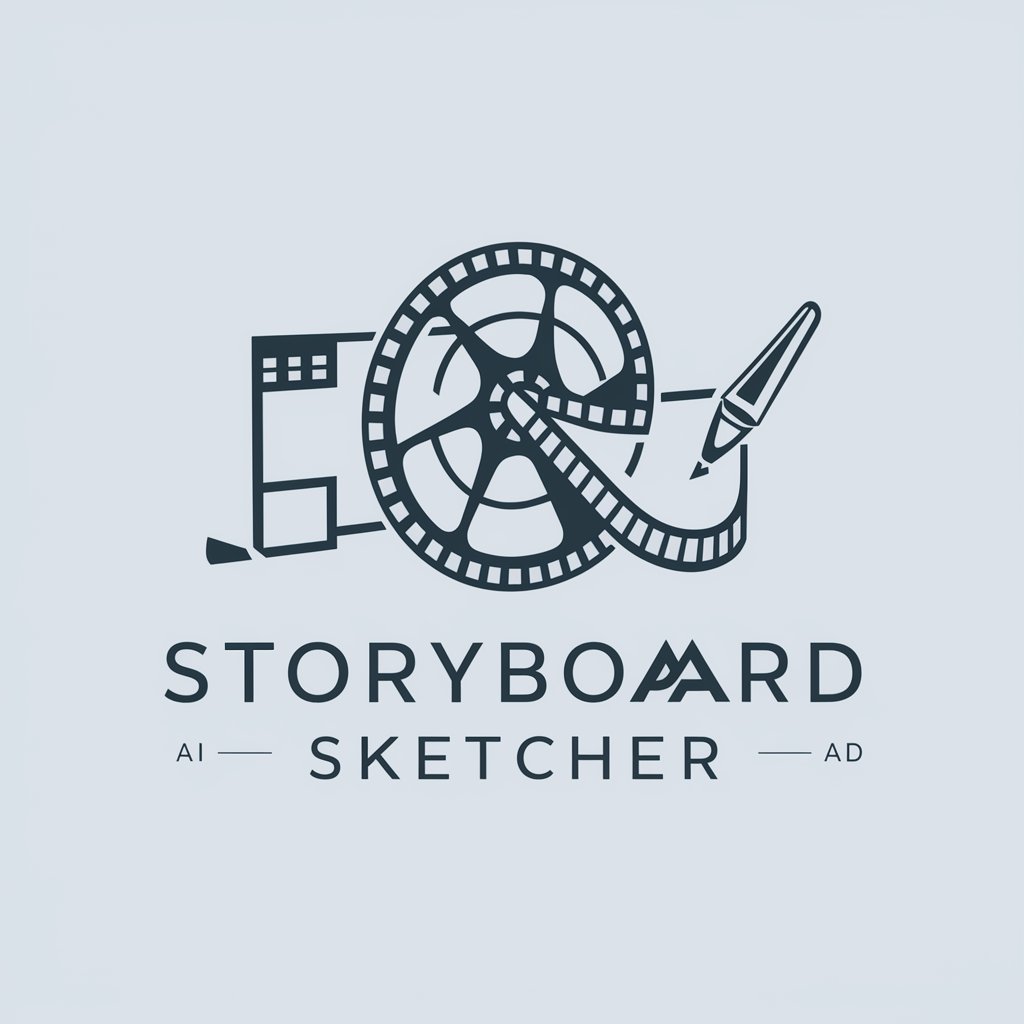
Fare Necessities Plus
AI-powered, personalized travel planning

Prompt Pro
Elevate your inquiries with AI precision

Navigating Crypto Exchanges: A Comprehensive Guide
Master crypto exchanges with AI-driven insights.
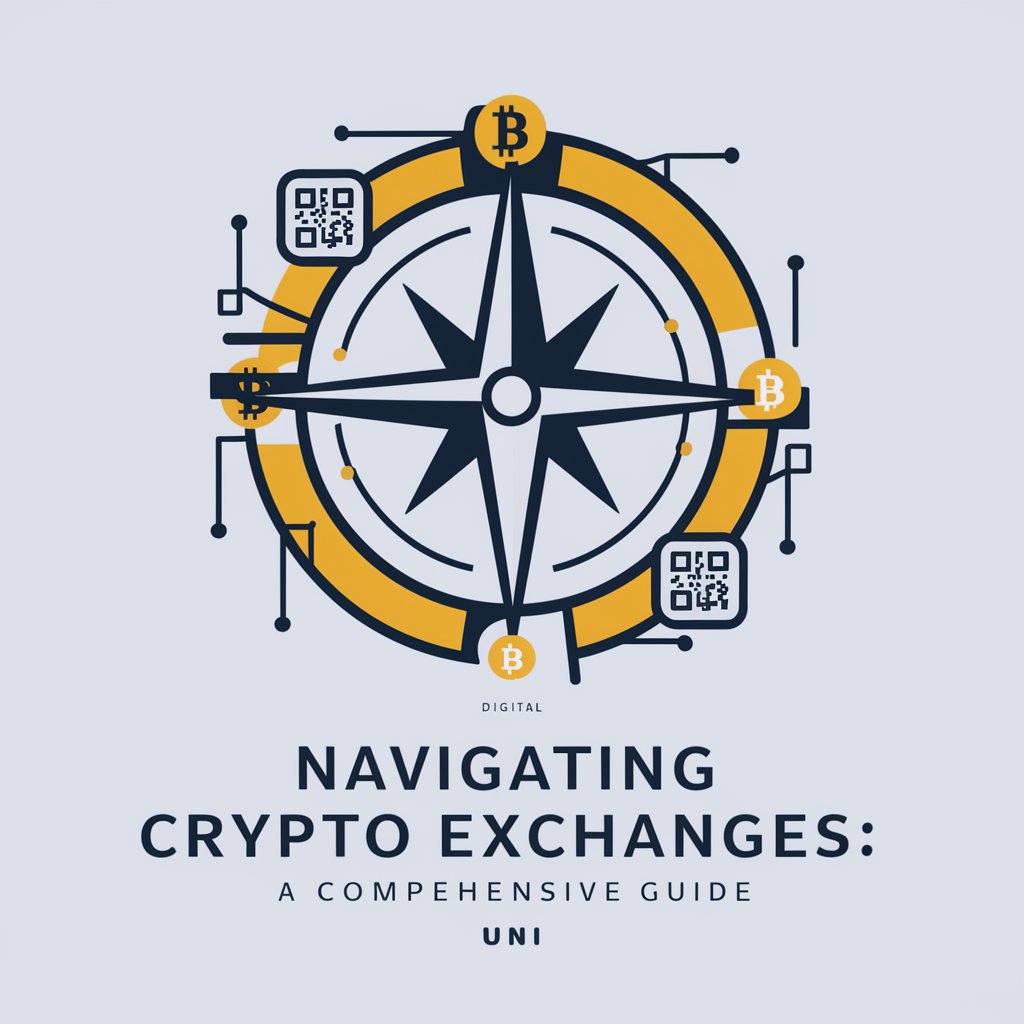
最新情報リサーチャー|不動産&住宅業界
Navigate Real Estate Trends with AI

OmniGPT: The ALL-IN-ONE Custom GPT
Empowering Creativity and Efficiency with AI

Agile Coach Expert
Empowering Agile Excellence with AI

非专业的湾区装修小热线
Empower Your Renovation with AI

GA4 Insight Analyst
Unlock insights into website performance

GA4 Lehrer
Empowering hotel websites with AI-driven analytics.

Crypto Insighter
Empower Your Crypto Trading with AI

FAQs about UX Portfolio, Job, & Resume Helper
What makes UX Portfolio, Job, & Resume Helper unique?
This tool uniquely combines AI intelligence with UX design industry insights to offer personalized portfolio critiques, resume enhancements, and job application strategies, tailored specifically to the UX/Product Design field.
Can I use this tool if I am new to UX design?
Absolutely! The UX Portfolio, Job, & Resume Helper is designed to assist individuals at all levels of their career, from beginners needing direction on how to start their portfolio to seasoned professionals looking to pivot or advance.
How does the AI-powered feature enhance my job application process?
The AI-powered feature analyzes your materials against current industry standards and job market trends, offering insights and suggestions that might not be immediately obvious, thereby increasing your chances of landing a job.
Is there a limit to how many documents I can upload for review?
While there's technically no limit, it's recommended to focus on the materials most relevant to the positions you're applying for, to ensure you receive the most pertinent and actionable feedback.
How can I optimize my UX portfolio with this tool?
Upload your existing portfolio and specify the types of roles you're targeting. The tool will then provide specific suggestions on layout, content, case study depth, and more to ensure your portfolio aligns with your job aspirations.





