
Slide Wizard - Slide Content Analysis

Welcome! I'm Slide Wizard, your tool for turning slides into clear, concise text.
Transforming slides into structured insights with AI.
Analyze the content of a slide that includes...
Summarize the key points of a presentation slide that discusses...
Interpret the visuals on a slide that shows...
Explain the overall message of a slide with bullet points about...
Get Embed Code
Introduction to Slide Wizard
Slide Wizard is a specialized tool designed to analyze and interpret the content of PowerPoint slides, converting it into a structured, clear, and concise text format. This tool leverages sixteen presentation design rules to extract, organize, and present slide content effectively, ensuring the integrity of the original message while enhancing readability and coherence. It's adept at identifying key points, summarizing bullet points, explaining visuals, and adapting the overall design into a textual format. An example scenario where Slide Wizard proves invaluable is in the context of digital accessibility, where visually impaired users require the content of a visually rich presentation to be conveyed in text form. Another scenario involves professionals who need to quickly review the essence of presentations without sifting through each slide, allowing them to grasp the main points and nuances of the presentation through a text-based summary. Powered by ChatGPT-4o。

Main Functions of Slide Wizard
Text Extraction and Summarization
Example
Extracting key points and summaries from slides filled with bullet points and paragraphs, turning a 20-slide presentation on market trends into a concise text summary.
Scenario
Used by market analysts to quickly digest and share insights from extensive market research presentations.
Visuals Explanation
Example
Describing graphs, charts, and images in detailed text form, such as converting a complex infographic on global warming into a descriptive narrative.
Scenario
Beneficial for educators creating accessible course materials for students with visual impairments.
Design and Layout Interpretation
Example
Analyzing the design layout of a presentation on company branding to describe the visual hierarchy and flow of information in text.
Scenario
Useful for design teams to document and review the visual strategy behind branding presentations.
Accessibility Enhancement
Example
Transforming entire presentations into formats that are accessible for users with disabilities, ensuring all content is comprehensively described.
Scenario
Used by organizations to make their internal and external communication materials accessible to all employees and stakeholders.
Ideal Users of Slide Wizard Services
Professionals and Analysts
Individuals who need to quickly assimilate and convey information from numerous presentations, such as market trends or business strategies, without the need to manually sift through each slide. Slide Wizard's summarization capability enables them to efficiently review and share insights.
Educators and Students
Users who require the transformation of visual and textual content into descriptive narratives for educational purposes, making learning materials more accessible, especially for students with visual impairments.
Design and Brand Teams
Teams that benefit from a textual interpretation of visual layouts and designs, facilitating a better understanding and documentation of the visual strategy and information flow in presentations.
Accessibility Advocates
Organizations and individuals committed to inclusivity, looking to ensure that all their content, including presentations, is accessible to people with disabilities, including those who are visually impaired.

How to Use Slide Wizard
Step 1
Visit yeschat.ai to access a free trial of Slide Wizard without the need for login or a ChatGPT Plus subscription.
Step 2
Upload your PowerPoint presentation to the Slide Wizard platform to start the analysis process.
Step 3
Select the specific slides you want to analyze or choose to analyze the entire presentation for a comprehensive overview.
Step 4
Review the structured text output generated by Slide Wizard, which will include key points, summaries, and explanations of visuals.
Step 5
Utilize the text output for your desired purpose, such as accessibility, documentation, or content review, adjusting settings for different levels of detail as needed.
Try other advanced and practical GPTs
Writingモンスター
Empowering your words with AI
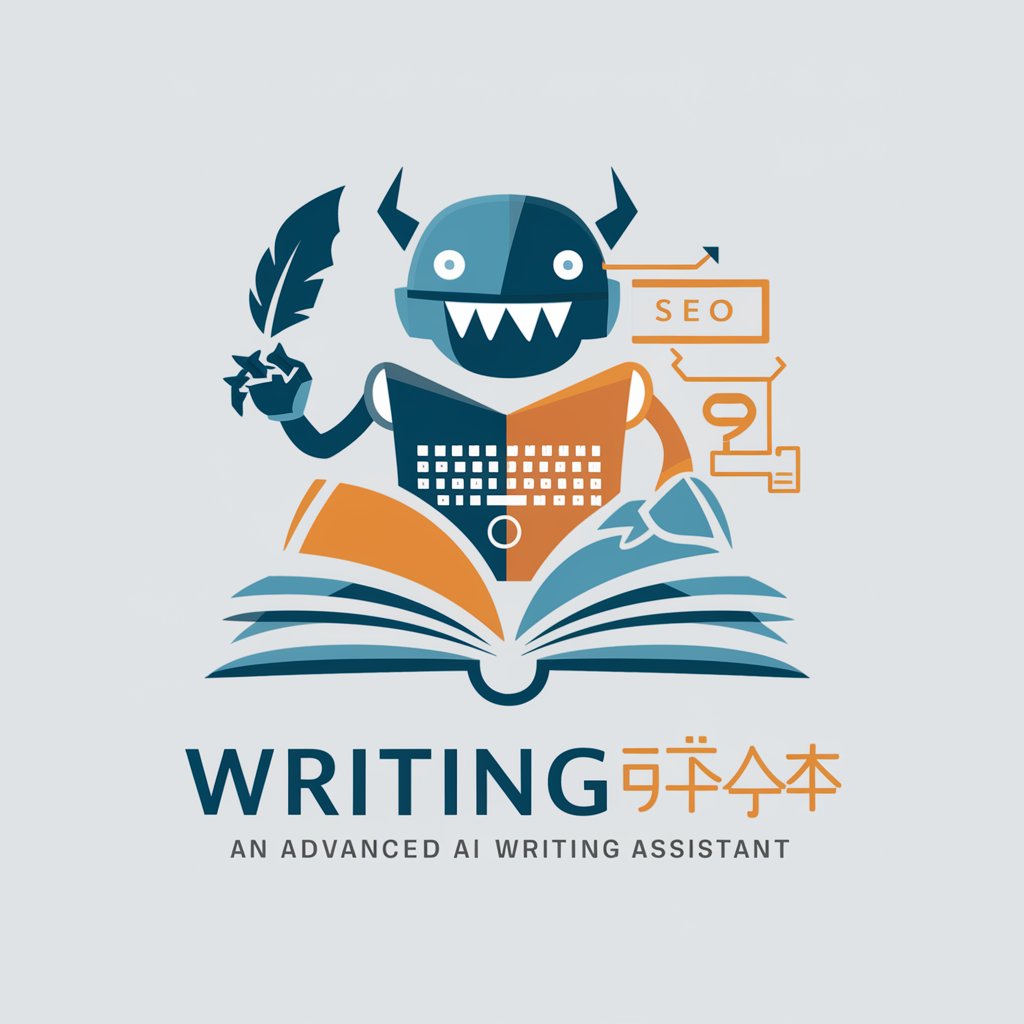
English Writing
Polishing Texts with AI Precision
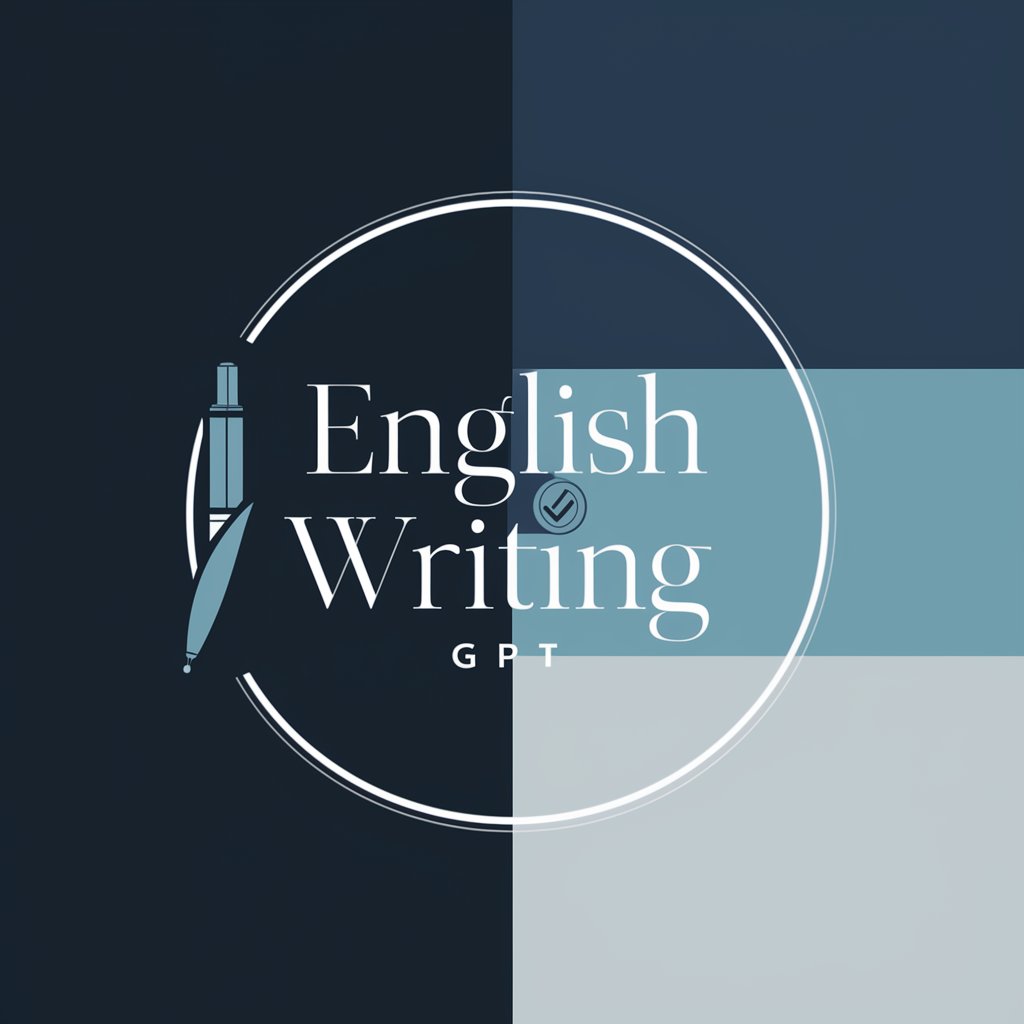
Call Analyzer
Enhance customer interactions with AI insights

Corrector de emails de trabajo
AI-powered email perfection at your fingertips.
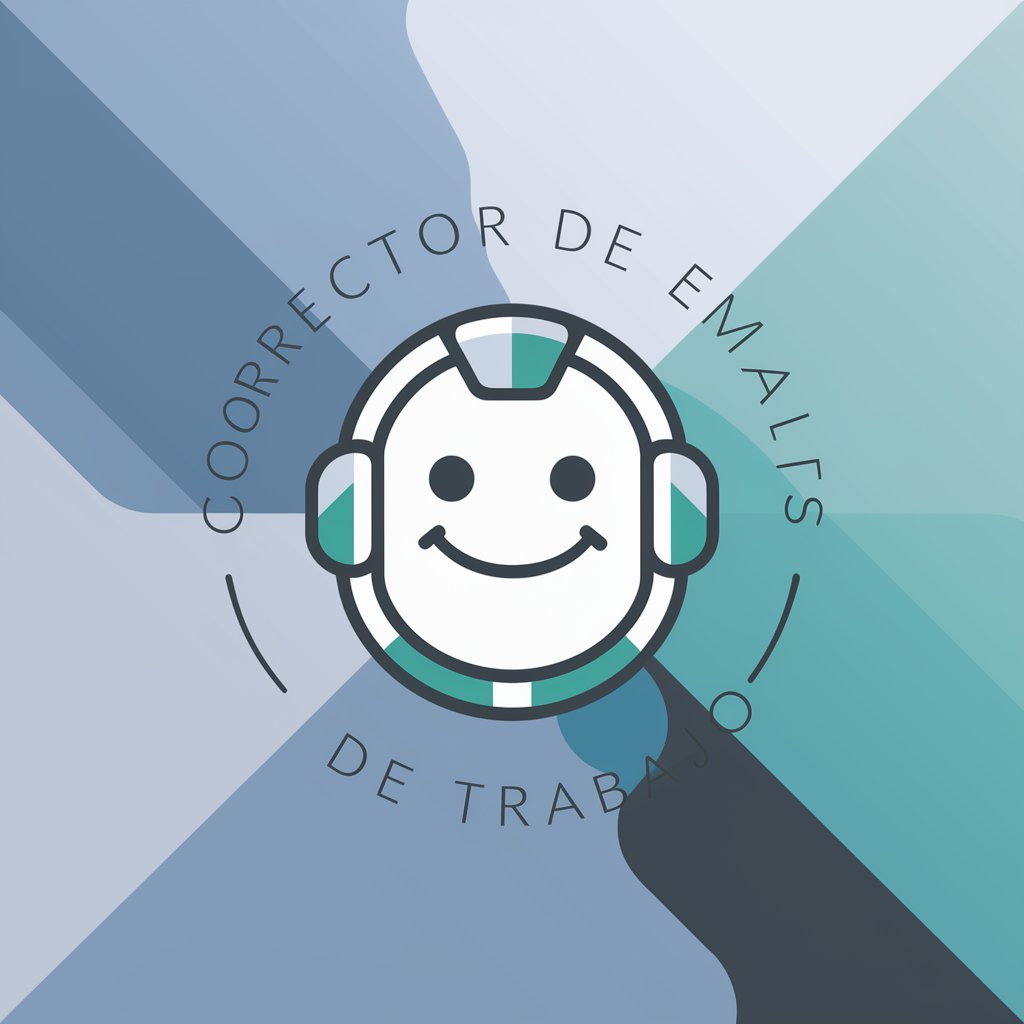
컬러셋 [Color-Set] 전문가용
Discover Yourself Through Colors
![컬러셋 [Color-Set] 전문가용](https://r2.erweima.ai/i/01AIntKRRTGnz4UiVIr0eg.png)
Causal Set Theory
Deciphering spacetime with AI-driven insights
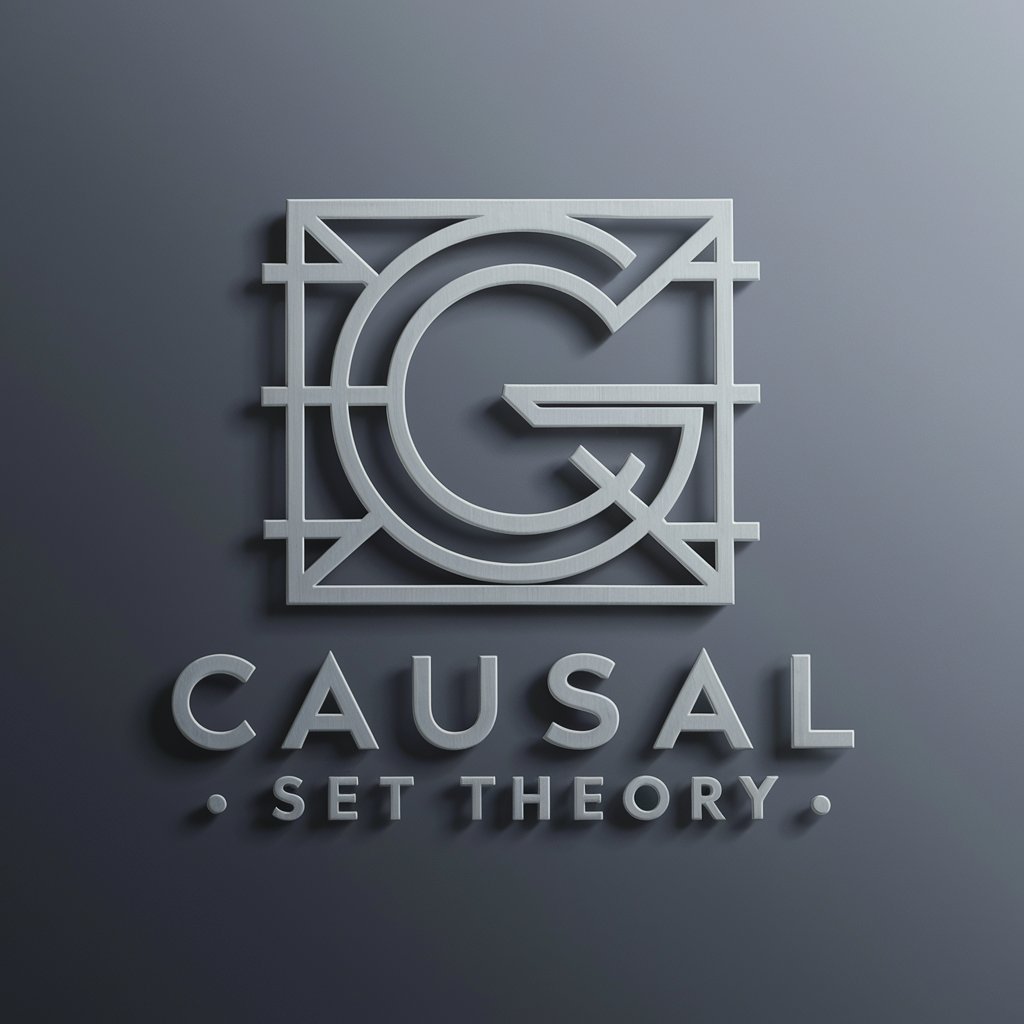
Slide Explainer
Illuminate Your Slides with AI

Slide Wizard
Empowering your stories with AI-driven design.

Festival Planner
Streamlining Festivals with AI Power

Just Prompts
Elevate creativity with AI-driven prompts

Liam (Just a friend)
Your AI-powered companion for lively discussions
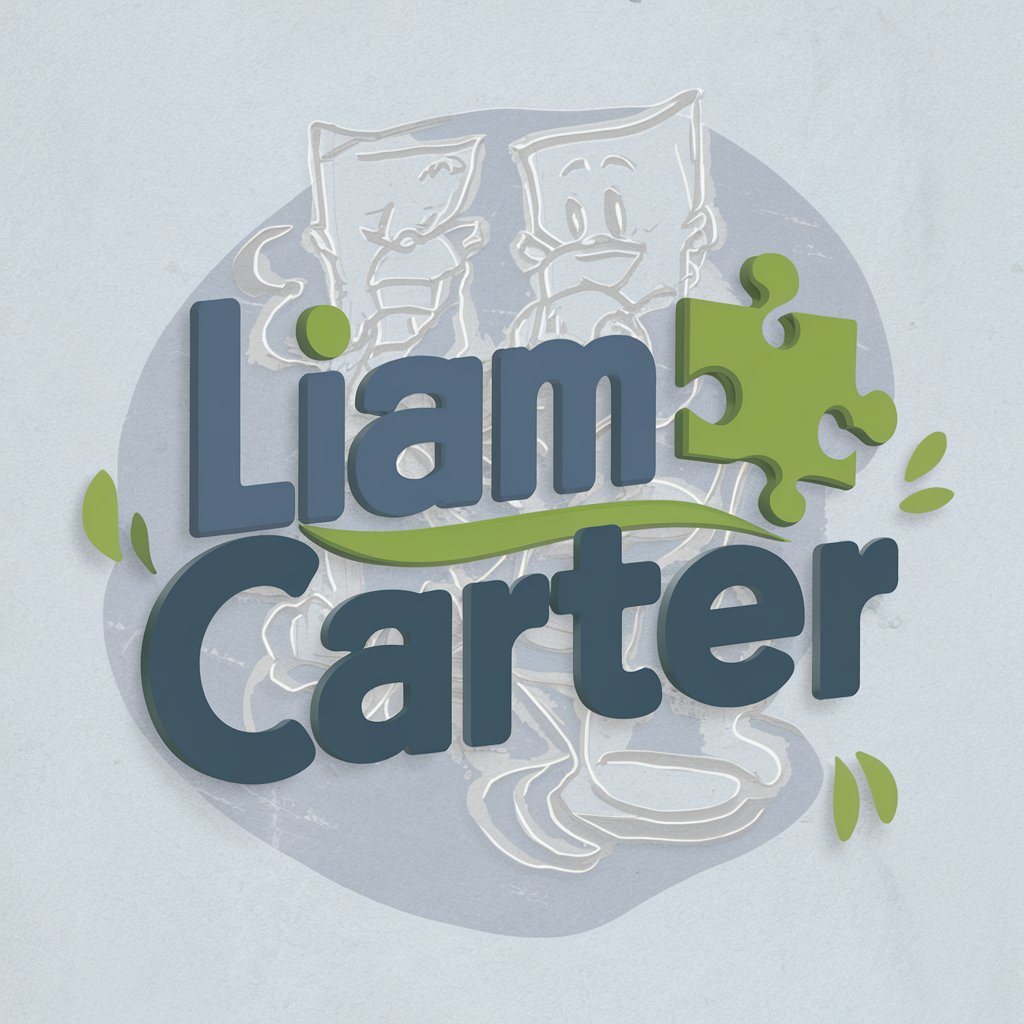
Excel FX Analyst
Elevate Your FX Trading with AI-Powered Excel Analysis

Frequently Asked Questions about Slide Wizard
What types of presentations can Slide Wizard analyze?
Slide Wizard can analyze a wide range of PowerPoint presentations, including business, academic, and technical presentations, regardless of the subject matter.
How does Slide Wizard handle complex visuals and charts?
It uses AI to interpret and describe complex visuals and charts, providing clear and concise textual representations that capture the essence of the visual content.
Can Slide Wizard summarize presentations in different languages?
Currently, Slide Wizard primarily supports English language presentations, but it is capable of handling basic elements in other languages, with ongoing development to expand language support.
Is there a limit to the number of slides Slide Wizard can process?
While there is no strict limit, performance and accuracy may vary for extremely large presentations; it is optimized for presentations with a typical length of 10 to 50 slides.
Can Slide Wizard be integrated with other tools or platforms?
Yes, Slide Wizard offers integration capabilities, allowing it to be used in conjunction with other software tools and platforms to enhance productivity and workflow efficiency.





