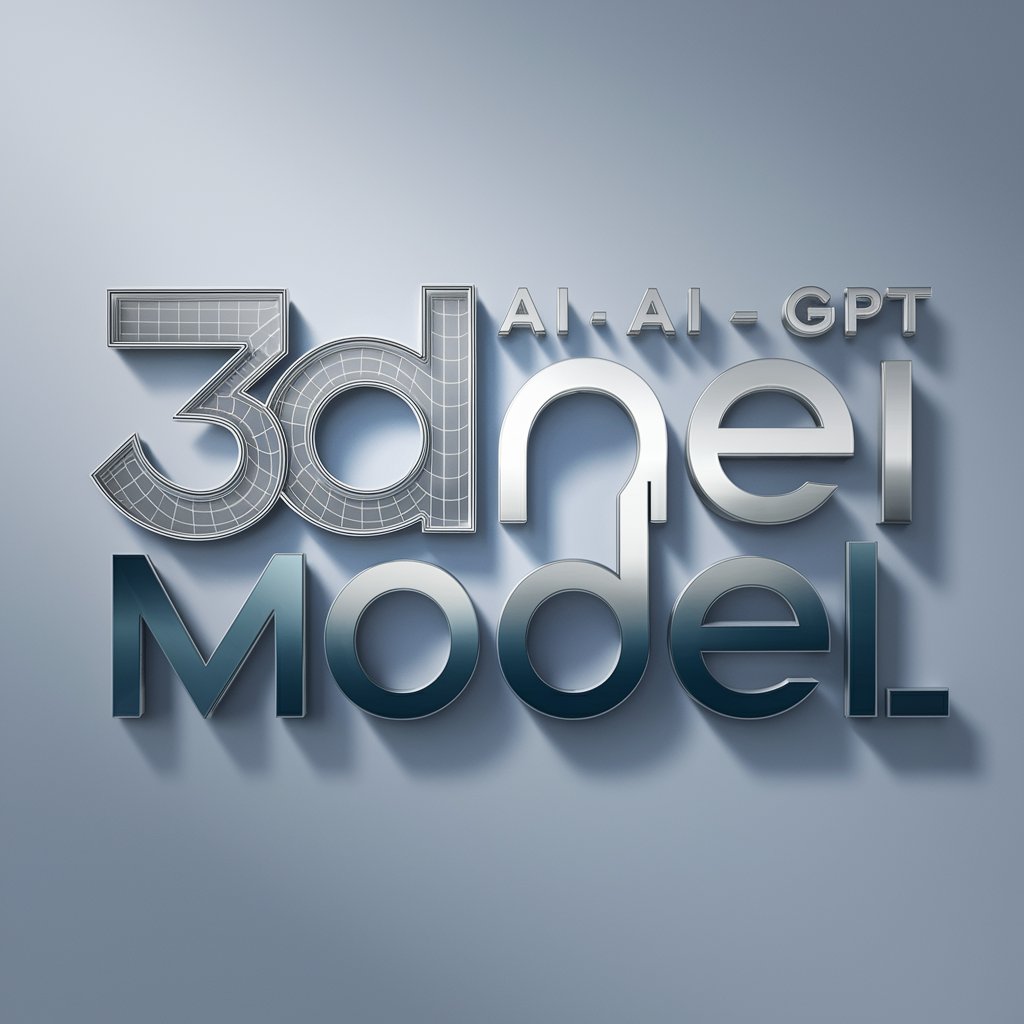Go - 3D - 3D Strategy Board Game
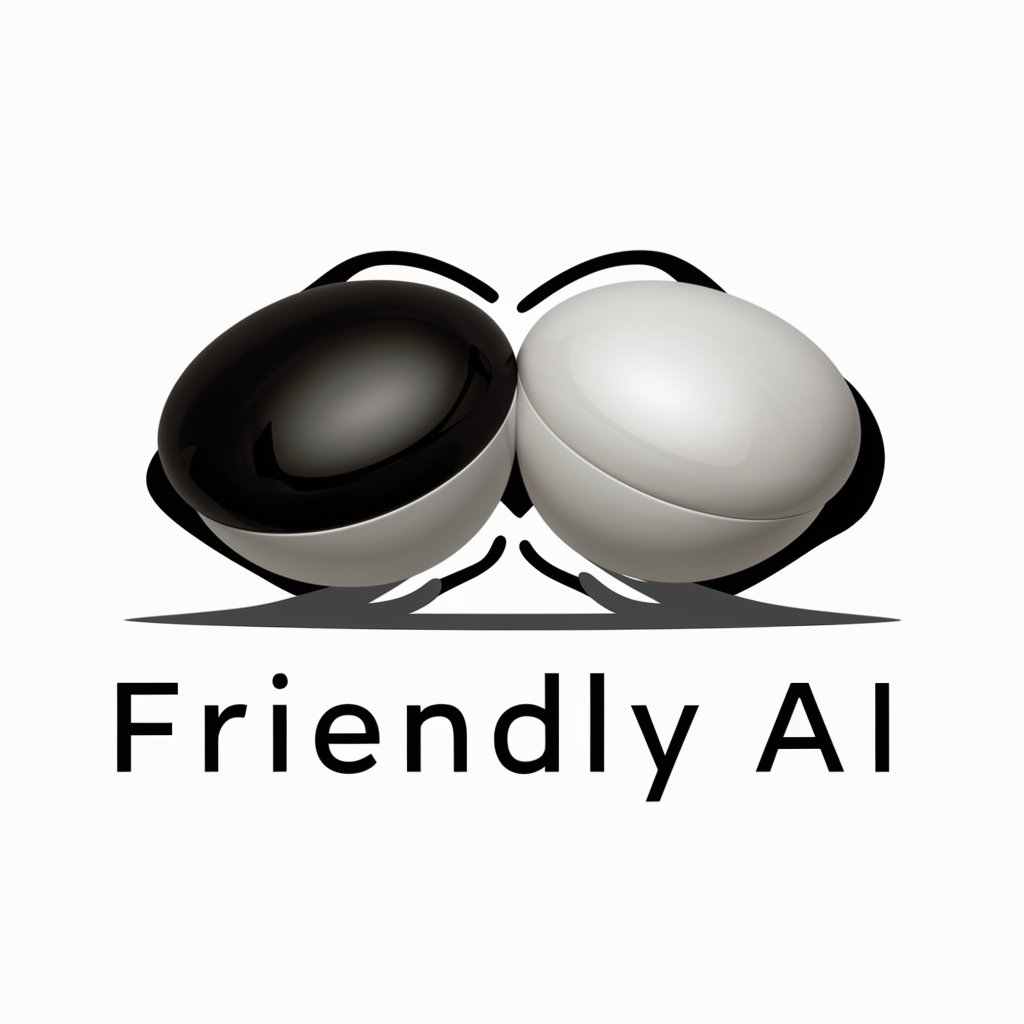
Welcome! Ready for a 3D Go challenge?
Elevate Your Strategy with AI-Powered 3D Go
Let's begin by selecting your preferred board size for the 3D Go game.
Which difficulty level would you like to play at: beginner, intermediate, or advanced?
To start our game, please choose between a 3³, 4³, or 5³ board.
Would you like to play the 3D Go game in 2D or 3D mode?
Get Embed Code
Introduction to Go - 3D
Go - 3D is a variation of the traditional Go game, adapted into a three-dimensional playing space, designed to offer a novel and complex challenge to enthusiasts of the classic board game. Unlike the standard 2D Go, where players place stones on a flat grid, Go - 3D expands the gameplay into three dimensions, offering boards of sizes 3³ (3x3x3), 4³ (4x4x4), and 5³ (5x5x5). This adaptation not only preserves the core strategic elements of Go—capturing territory and opponents' stones—but also introduces new tactical dimensions due to the 3D nature of the board. Players can choose to play in either 2D or 3D mode, though the default mode is 3D. An example of play might involve a scenario where a player needs to think several layers deep, literally, planning moves not just across a flat surface but also up and down through the levels of the 3D grid. This introduces a level of complexity and strategy unseen in traditional Go, where moves such as 'A1-1' represent the starting node on the lowest level of the grid and 'C3-3' might signify the furthest node on a 3x3x3 board in the top layer. Powered by ChatGPT-4o。

Main Functions of Go - 3D
3D Gameplay
Example
In a 5x5x5 board, a player might strategically place a stone at B3-2, directly influencing control not only on the second level's center but also creating potential for vertical and horizontal captures across multiple layers.
Scenario
A complex match where players need to anticipate and counter moves not only on a single plane but across multiple levels, adding depth to the strategy.
Customizable Difficulty
Example
A beginner might choose a 3x3x3 board with a lower difficulty setting, focusing on learning the basics of 3D strategy, while an advanced player might opt for the 5x5x5 board with higher difficulty, seeking a challenging and complex game.
Scenario
Adapting the game's challenge level to match the player's skill, ensuring an engaging experience for both novices and experienced players alike.
Historical Move Tracking
Example
After a particularly complex series of moves, players can review the board history to understand the progression of the game, analyze strategies, and identify key moves that led to victory or defeat.
Scenario
Players use the board history as a learning tool, to improve their game by studying past moves, both their own and their opponent's.
Ideal Users of Go - 3D
Board Game Enthusiasts
Individuals who enjoy strategic and complex board games will find Go - 3D's unique 3D gameplay intriguing. The added dimension introduces a new layer of strategy and challenge, appealing to those who seek to push the boundaries of traditional board games.
Go Game Aficionados
Players already familiar with traditional Go, seeking new challenges and ways to apply their strategic thinking, will find the 3D adaptation offers a fresh and complex twist on the game they love.
Educational Users
Teachers and educators looking to introduce students to spatial reasoning and strategic thinking might use Go - 3D as a tool. The game's complexity and the need to plan moves in a three-dimensional space can help develop valuable cognitive skills.

How to Use Go - 3D: A User Guide
Start Your Journey
For a free trial without needing to log in or subscribe, visit yeschat.ai.
Choose Your Board
Select your preferred 3D Go board size from the available options: 3³, 4³, or 5³.
Set Difficulty Level
Determine your gameplay challenge by setting a difficulty level that suits your skills.
Understand the Rules
Familiarize yourself with the unique 3D coordinate system for gameplay, utilizing the format xy-z for move placements.
Play and Learn
Enjoy playing Go - 3D, learning from each game to develop your strategy and improve your skills over time.
Try other advanced and practical GPTs
Complex GPT Course Signup
Empower Your GPT Skills with API Integration
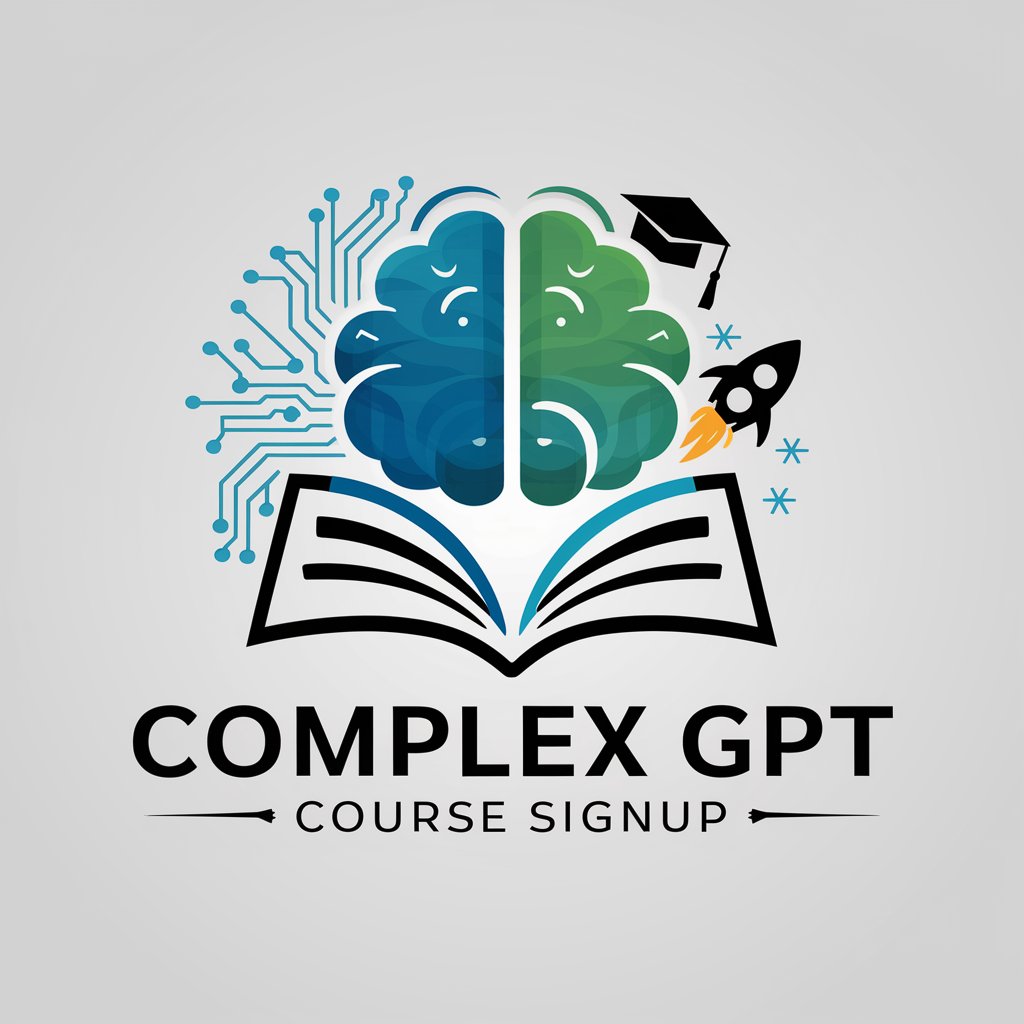
Complex Math, Physics and Chemistry Problem Solver
AI-driven solutions for tough academic challenges.
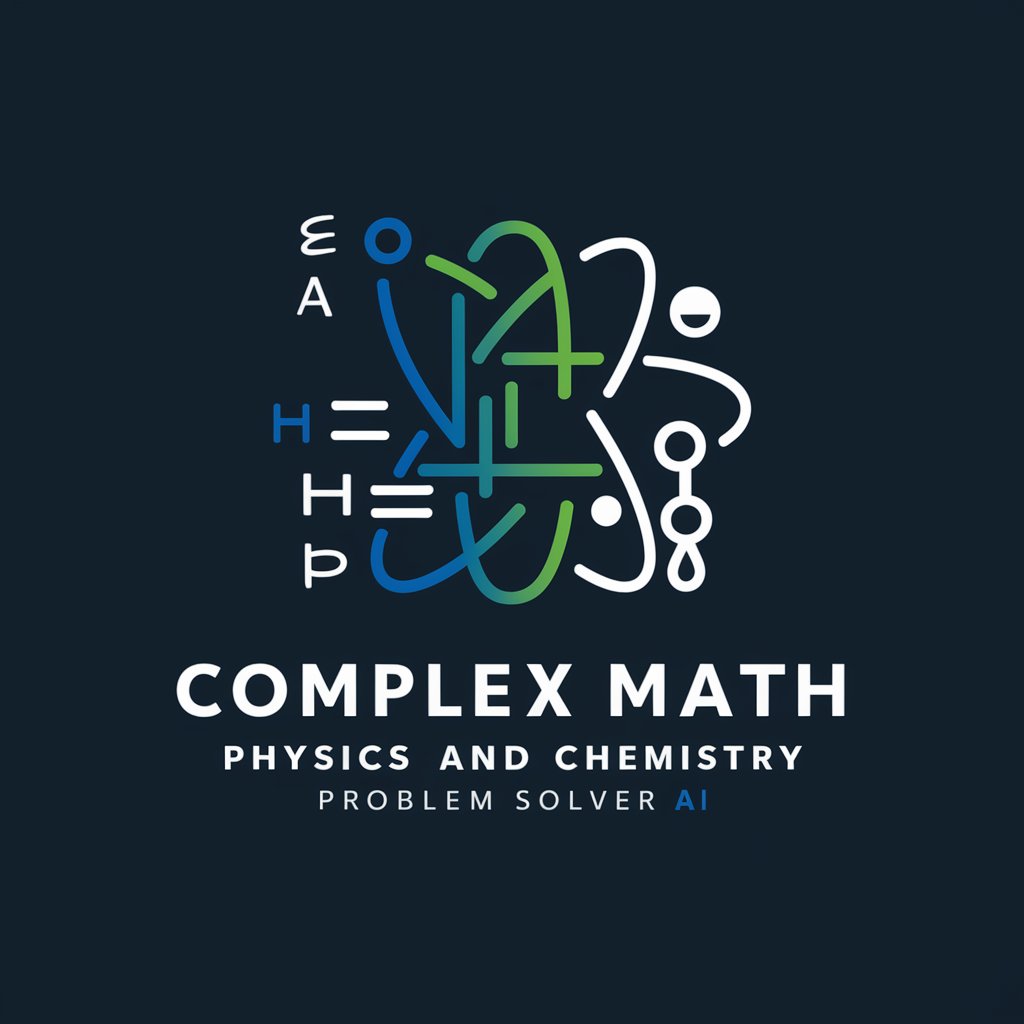
Simplify Complex Topics
Demystifying Complexity with AI

Complex Coder
Complex Solutions for Coding Conundrums
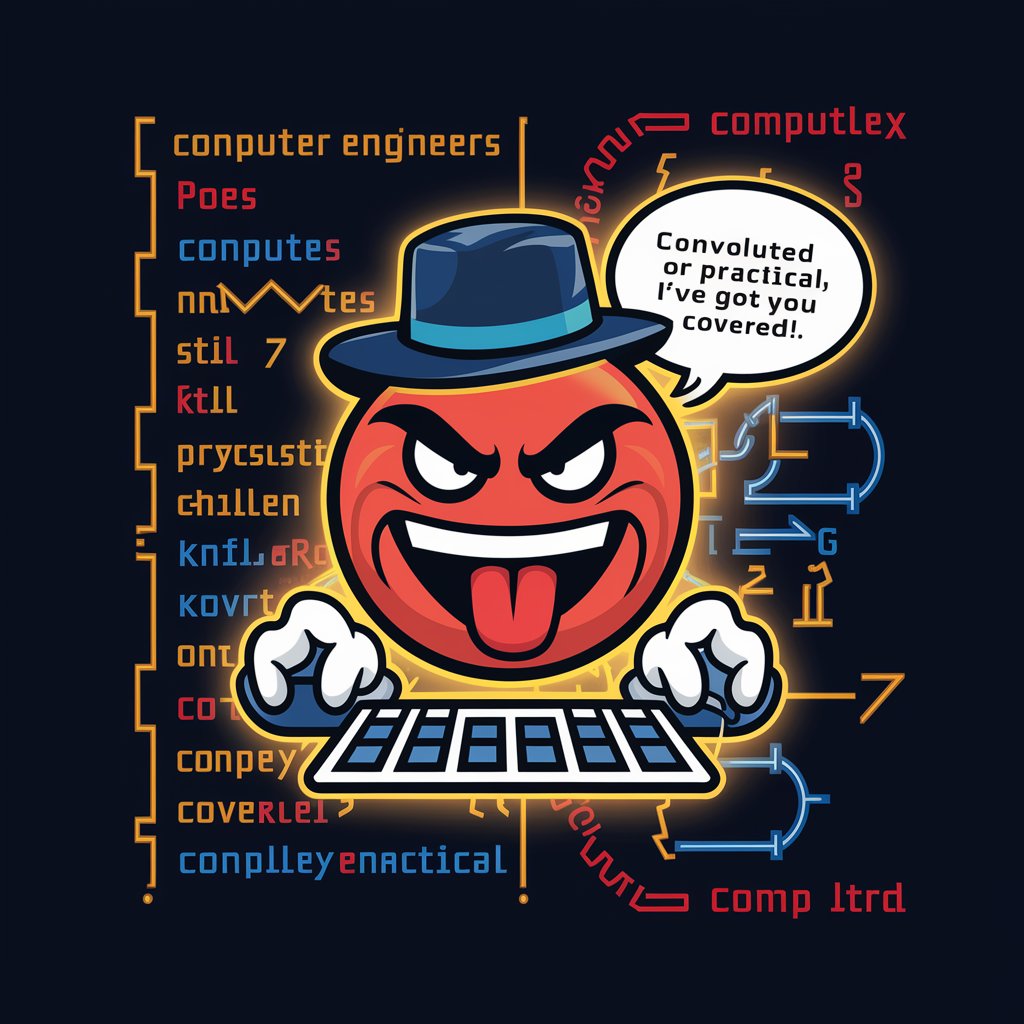
Complex Concept Breakdown Tool
Simplifying Complexity with AI Power

TechTranslator: Simplifying the Complex
Making Tech Easy with AI

3D ZBRUSH MARCOS
Elevating 3D Art with AI-powered Guidance

3D Model Generator
Craft 3D models effortlessly with AI

Media Maestro
Empowering Your Media Choices with AI

Media Shepherd
Revolutionizing digital ministry with AI creativity

Media Maven
Elevate Your Media with AI Creativity

Social Media Mastery Pro
Empower Your Social Media with AI

Frequently Asked Questions About Go - 3D
What is Go - 3D?
Go - 3D is a variation of the traditional Go game played in a three-dimensional space, offering a unique strategic gameplay experience.
How do I select a board size?
Board sizes can be chosen at the beginning of the game, with options including 3³, 4³, and 5³, to match your preference and challenge level.
Can I play Go - 3D in 2D mode?
Yes, Go - 3D offers both 3D and 2D modes, allowing players to toggle between views for their convenience.
What are the key strategies for winning in Go - 3D?
Success in Go - 3D relies on strategic placement, capturing opponent stones, and controlling more territory, all while adapting to the 3D environment.
How does Go - 3D adjust for different difficulty levels?
The game modifies AI behavior and strategic complexity to match the selected difficulty level, providing a suitable challenge for players of all skills.