README 文档生成器 - README Generator

こんにちは!README 文档生成器へようこそ。
AI-powered documentation made easy.
Describe the primary features of the README 文档生成器.
Explain how to use the README 文档生成器 step by step.
Provide examples of documentation created using the README 文档生成器.
Outline the benefits of using the README 文档生成器 for developers.
Get Embed Code
README 文档生成器: An Overview
README 文档生成器 is a specialized tool designed to create development documentation in Markdown format, primarily for Japanese language outputs. Its design purpose revolves around automating and simplifying the creation of README documents, which are essential for explaining the features, setup, and usage of software projects. The generator is adept at structuring information logically, providing automatic table of contents generation, formatting lists as Markdown tables, showcasing code with proper formatting, and incrementally compiling inputs into a comprehensive document. It's built to enhance documentation quality with minimal effort from the user, ensuring that essential information is presented clearly and attractively. For example, a developer working on an open-source project can use README 文档生成器 to create a README.md file that outlines how to install, configure, and use their software, including any dependencies, environmental setup, and examples of the software in action. Powered by ChatGPT-4o。

Core Functions of README 文档生成器
Automatic Table of Contents Generation
Example
Given a document with headers for installation, configuration, usage, and FAQs, README 文档生成器 automatically generates a clickable table of contents at the document's start, improving navigation.
Scenario
In a complex software project with multiple modules and extensive documentation, this feature helps users quickly find the information they need without scrolling through the entire document.
Markdown Table Formatting
Example
When detailing the software requirements or listing contributors, the tool formats this information in Markdown tables, making it easy to read and visually appealing.
Scenario
For projects requiring detailed setup instructions including various dependencies with specific versions, tables provide a clear and concise format for listing these requirements.
Code Formatting
Example
Code snippets shared in the README are formatted with Markdown code blocks, preserving syntax highlighting and making the instructions easier to follow.
Scenario
Developers sharing examples of API calls or configuration settings in their documentation can ensure these snippets are easily understood and copied by users.
Incremental Input Compilation
Example
Users can provide information in steps, which the tool then compiles into a single, organized document, allowing for efficient document creation.
Scenario
When documenting a project over time, as new features are added or changes are made, this function allows for the easy integration of new sections without restructuring the entire document.
Automatic Content Expansion
Example
The generator can suggest additional content or expand on provided information to ensure the documentation is comprehensive and leaves no gaps.
Scenario
For novice developers unfamiliar with creating thorough documentation, this feature can guide them to include all necessary details, such as environmental prerequisites, known issues, and troubleshooting tips.
Ideal Users of README 文档生成器 Services
Software Developers
Developers working on projects that require clear, concise, and structured documentation will find README 文档生成器 particularly useful. It's ideal for those who value efficiency and quality in their project documentation, especially for open-source contributors who aim to make their projects accessible and easy to use for a global audience.
Technical Writers
Technical writers specializing in software documentation can leverage this tool to streamline their workflow. It's especially beneficial for those working on multiple projects, allowing them to maintain consistency and high standards across documents with less effort.
Educational Institutions
Educators and institutions offering courses in software development can use README 文档生成器 to help students learn how to create effective project documentation. It serves as a practical tool for teaching the importance of clear communication and documentation skills in the tech industry.
Non-Native Japanese Speakers
For developers and technical writers who are not native Japanese speakers but need to create documentation in Japanese, README 文档生成器 provides a structured framework that can help ensure the clarity and accuracy of their documentation, making their projects more accessible to Japanese-speaking users.

利用ガイド
スタート
yeschat.aiにアクセスして、ログイン不要でChatGPT Plusも不要の無料トライアルを開始してください。
テーマ選択
生成したいREADME文書のテーマや目的を明確にしてください。例えば、プロジェクトの概要、使用方法、インストール手順などです。
内容入力
指定されたフィールドに、文書に含めたい具体的な情報を入力してください。分割して情報を提供することも可能です。
自動生成機能の活用
README 文档生成器が自動的に目次を生成し、コードを整形し、必要に応じて内容を補充します。
最終確認と編集
生成された文書を確認し、必要に応じて編集または追加情報を提供して、文書を最終形に整えてください。
Try other advanced and practical GPTs
视频号操盘手MWDCinfo
Empower Your Videos with AI

曹操
Empowering decisions with AI-driven historical wisdom.

ETH 操盘手
AI-powered Ethereum Market Navigator

实操视频字幕润色
Elevate your subtitles with AI precision

操作系统助手
Empowering Your OS Experience with AI

大远操作指南解决各种不会的小问题
Empowering tasks with AI simplicity.

T-E文档合并
Merge Text into Excel with AI Ease

多步骤文档助手
Empowering insights with AI-driven document analysis.

Midwayjs@2.0 文档知识库
Empower serverless and traditional web development with ease.

文档翻译
Seamless English to Chinese document translation powered by AI

文档翻译器
Empowering Communication with AI

內心探索者
Discover Yourself with AI-Powered Insight
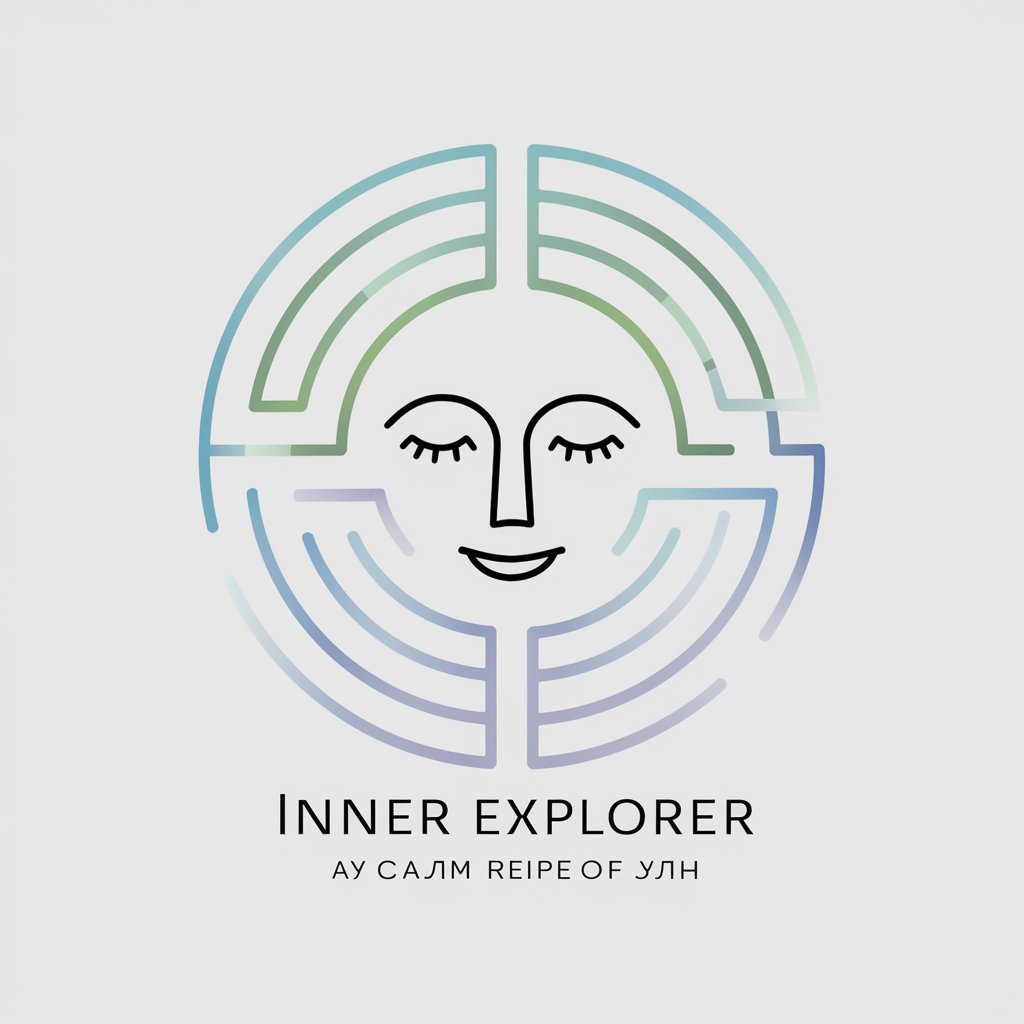
よくある質問
README 文档生成器はどのようなプロジェクトに適していますか?
このツールは、ソフトウェア開発、学術研究、技術ドキュメント作成、クリエイティブなプロジェクト、および教育資料など、多岐にわたるプロジェクトに適しています。
コードの整形はどのように行われますか?
提供されたコードはMarkdown形式で自動的に整形されます。これにより、GitHubやBitbucketなどのプラットフォームでの可読性が向上します。
自動目次生成機能はどのように機能しますか?
入力された各セクションのタイトルを基に、文書の先頭にリンク付きの目次が自動的に生成されます。これにより、文書のナビゲーションが容易になります。
どのような形式で文書が出力されますか?
文書はMarkdown形式で出力されます。これは、テキストをスタイリッシュにフォーマットするのに広く使用される軽量マークアップ言語です。
利用する際の最適なヒントはありますか?
最適な結果を得るために、プロジェクトの詳細な説明と具体的な例を提供することをお勧めします。また、文書の目的とターゲットオーディエンスを明確にするとより良い内容が得られます。
