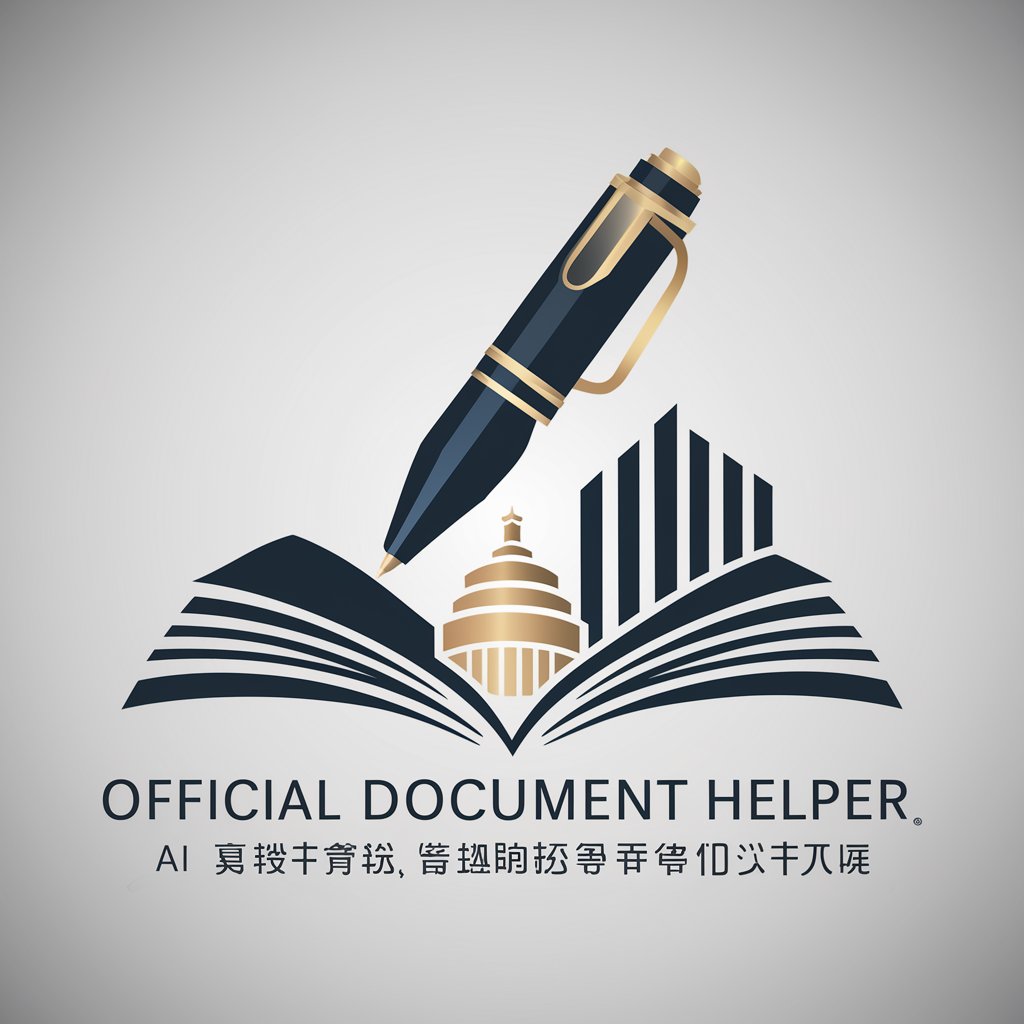多步骤文档助手 - In-Depth Document Analysis

Welcome! Upload your document and let's get started.
Empowering insights with AI-driven document analysis.
Get Embed Code
Introduction to Multistep Document Assistant
The Multistep Document Assistant, or 多步骤文档助手, is a specialized tool designed to assist users in generating detailed content outlines from imported documents and to provide multi-perspective analyses based on these outlines. Its primary function lies in meticulously creating structured outlines of document contents, serving as a foundational reference for further interactions. This enables users to ask questions or seek insights with a contextually aware assistant that analyzes queries in the light of the document's outline, ensuring responses are thoughtful and multi-faceted. An example of its application includes analyzing a business report to identify key insights and potential areas of improvement, where the Assistant would outline the report's structure and offer analyses from financial, operational, and strategic perspectives. Powered by ChatGPT-4o。

Main Functions of Multistep Document Assistant
Generating Structured Document Outlines
Example
When a user imports a research paper, the Assistant creates an outline detailing the abstract, introduction, methodology, results, discussion, and conclusion sections, enabling easier navigation and understanding of the document.
Scenario
This function is particularly useful for students or researchers who need to quickly grasp the structure and key points of comprehensive academic papers.
Providing Multi-perspective Analysis
Example
Given a policy document, the Assistant can provide analyses from the perspectives of economic impact, social implications, and environmental considerations, highlighting benefits, challenges, and areas for improvement.
Scenario
This feature benefits policymakers, activists, or academicians seeking to understand the multifaceted implications of legislative or policy documents.
Facilitating In-depth Exploration and Understanding
Example
For business strategy documents, the Assistant aids in dissecting strategic initiatives, competitive analysis, and market positioning, offering insights on strategic alignment and potential growth opportunities.
Scenario
Business strategists or consultants can leverage this function to enhance their strategic planning process or in preparing in-depth reports for stakeholders.
Ideal Users of Multistep Document Assistant Services
Academic Researchers and Students
These users benefit from the Assistant's ability to break down complex academic texts into manageable outlines and provide nuanced analyses, aiding in literature review, research preparation, or study processes.
Business Professionals and Strategists
For those involved in strategy formulation or analysis, the Assistant offers valuable insights into business documents, plans, or reports, facilitating strategic decision-making and competitive analysis.
Policy Makers and Social Activists
This group gains from the Assistant's capability to analyze policy documents from multiple angles, supporting the formulation of well-rounded policies and advocacy strategies that consider diverse impacts.

How to Use 多步骤文档助手
Start Your Trial
Navigate to yeschat.ai for a complimentary trial, accessible without registration or the necessity for ChatGPT Plus.
Import Document
Upload the document you wish to analyze. The tool supports various formats, including PDF, DOCX, and TXT files.
Review Outline
Examine the generated structured outline of your document. This serves as the foundation for in-depth analysis and discussion.
Ask Questions
Pose specific questions or request insights related to the document's content. The assistant will provide detailed, multi-perspective answers.
Utilize Feedback
Use the provided information to enhance your understanding, make informed decisions, or improve your document. For optimal results, engage in iterative inquiries.
Try other advanced and practical GPTs
T-E文档合并
Merge Text into Excel with AI Ease

README 文档生成器
AI-powered documentation made easy.

视频号操盘手MWDCinfo
Empower Your Videos with AI

曹操
Empowering decisions with AI-driven historical wisdom.

ETH 操盘手
AI-powered Ethereum Market Navigator

实操视频字幕润色
Elevate your subtitles with AI precision

[email protected] 文档知识库
Empower serverless and traditional web development with ease.

文档翻译
Seamless English to Chinese document translation powered by AI

文档翻译器
Empowering Communication with AI

內心探索者
Discover Yourself with AI-Powered Insight
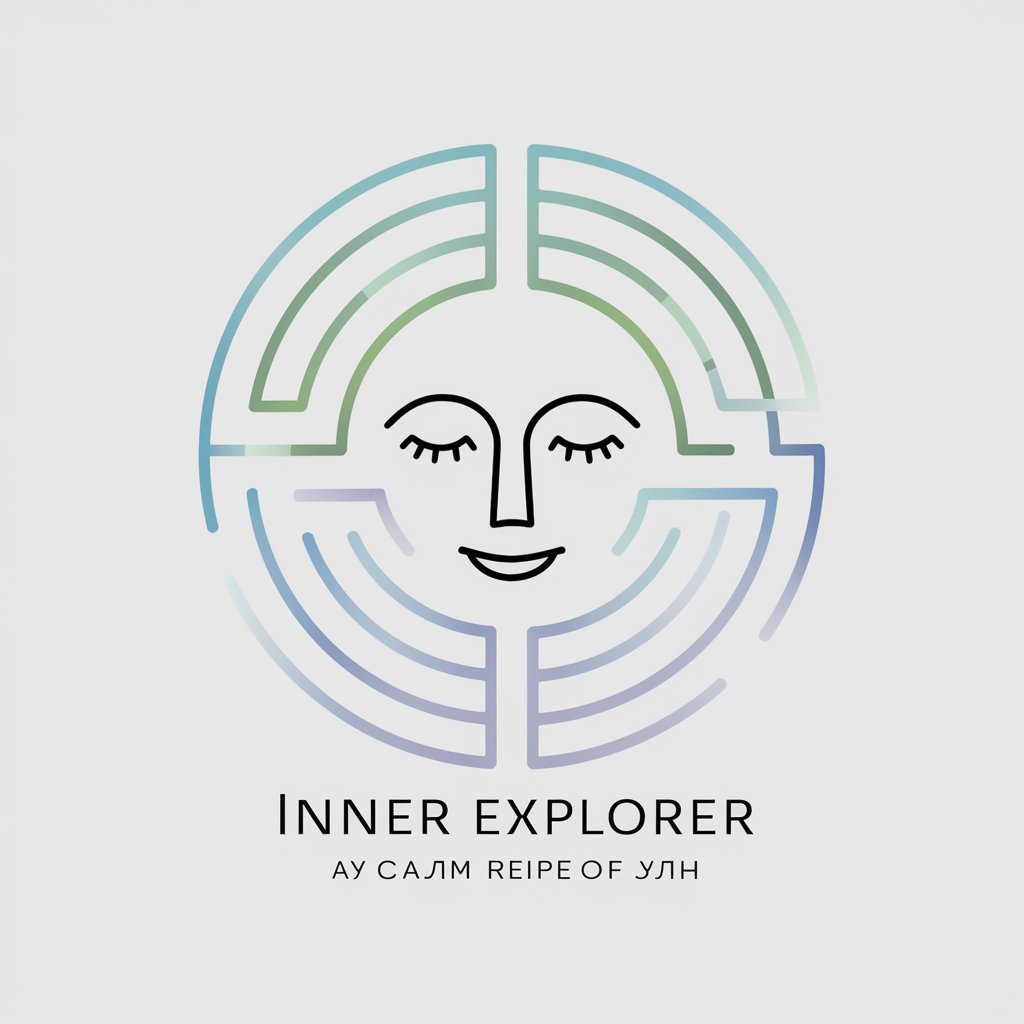
手把手教你写作文(微信:415818818)
Empowering Creativity with AI

口播稿
Craft compelling stories effortlessly
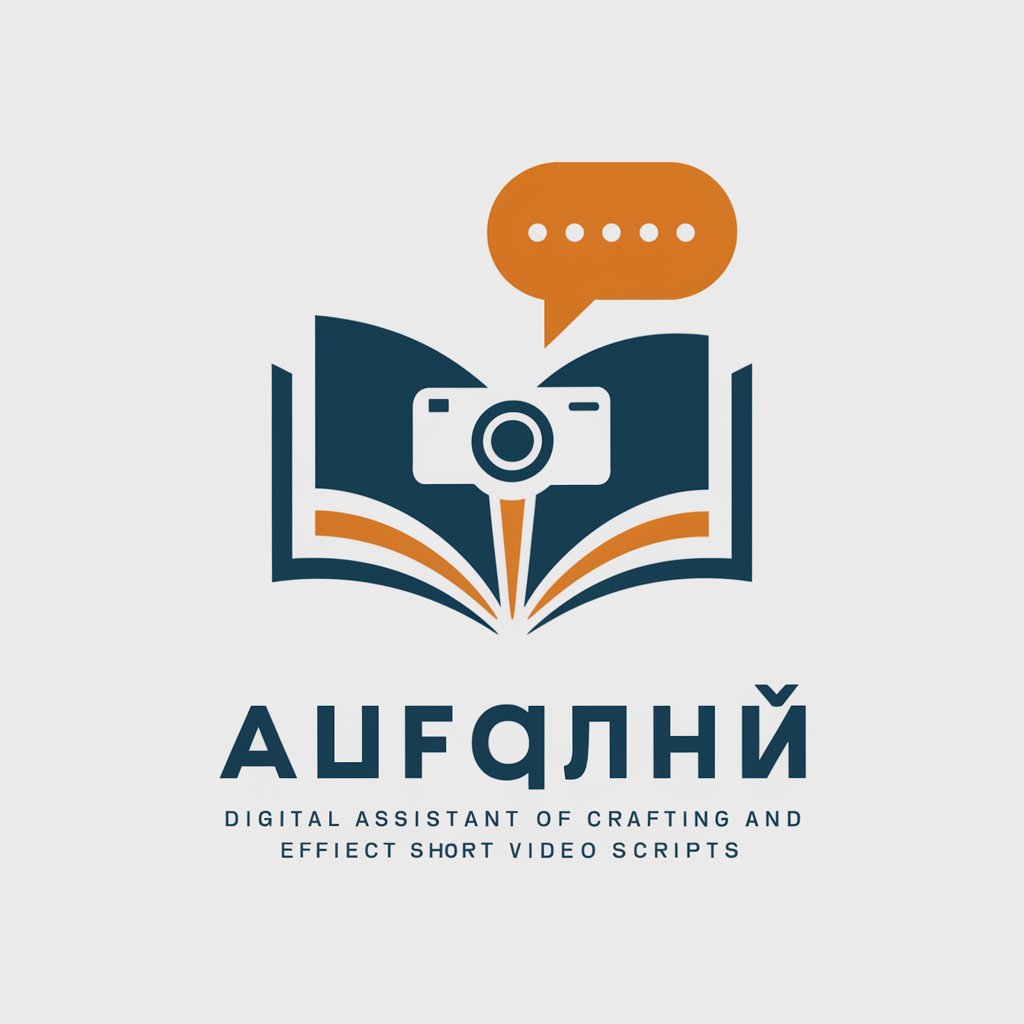
Frequently Asked Questions about 多步骤文档助手
What types of documents can 多步骤文档助手 analyze?
多步骤文档助手 can analyze various document formats, including PDF, DOCX, and TXT, catering to a wide range of content types from academic papers to business reports.
How does 多步骤文档助手 handle large documents?
For large documents, the tool systematically breaks down the content into manageable sections, creating a comprehensive outline that facilitates easier analysis and questioning.
Can I use 多步骤文档助手 for collaborative projects?
Yes, its structured analysis and detailed responses make it ideal for team projects, allowing for shared understanding and insights on the document's content.
What makes 多步骤文档助手 different from regular chatbots?
Unlike standard chatbots, 多步骤文档助手 specializes in generating detailed outlines and providing multi-perspective analyses based on those outlines, offering depth and specificity in its responses.
How can I get the most out of 多步骤文档助手?
To maximize the tool's benefits, be clear and specific in your questions, engage with the generated outlines for deeper understanding, and use the insights for informed decision-making or document enhancement.