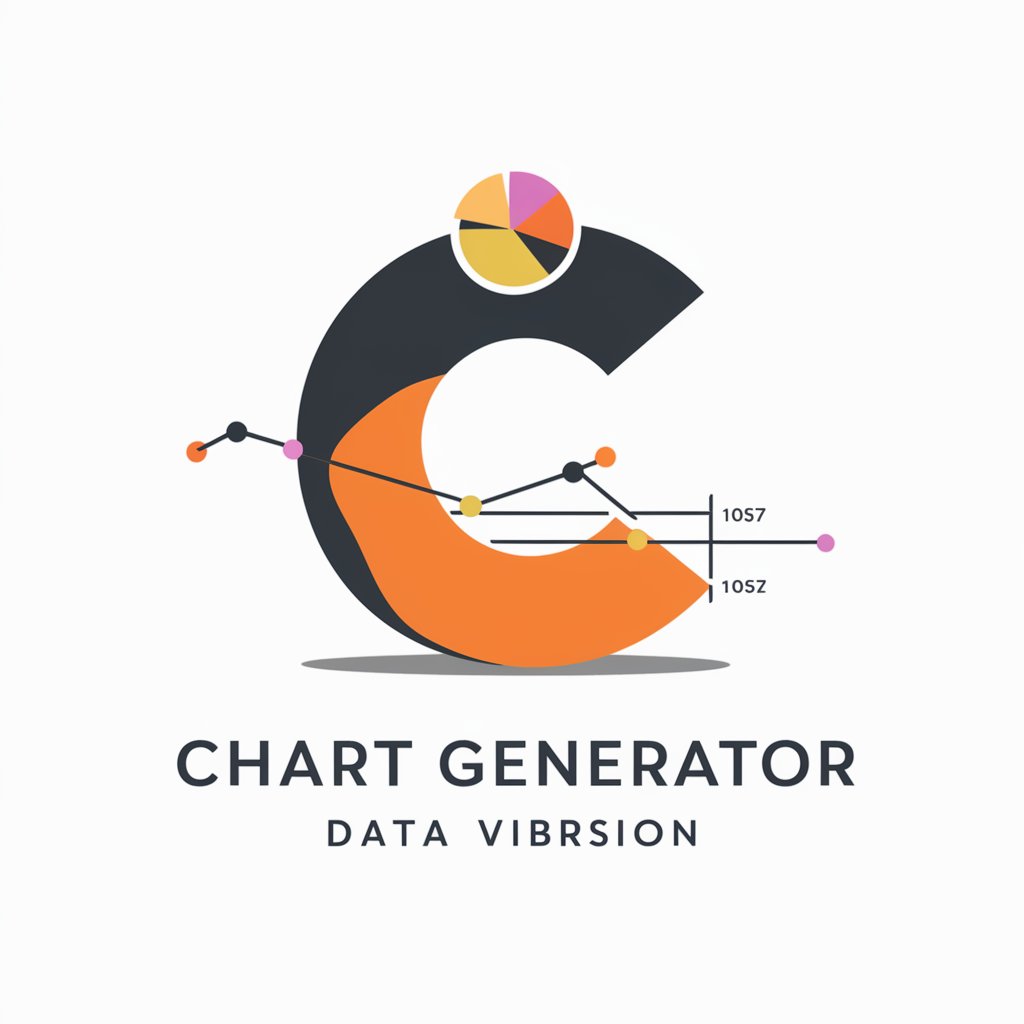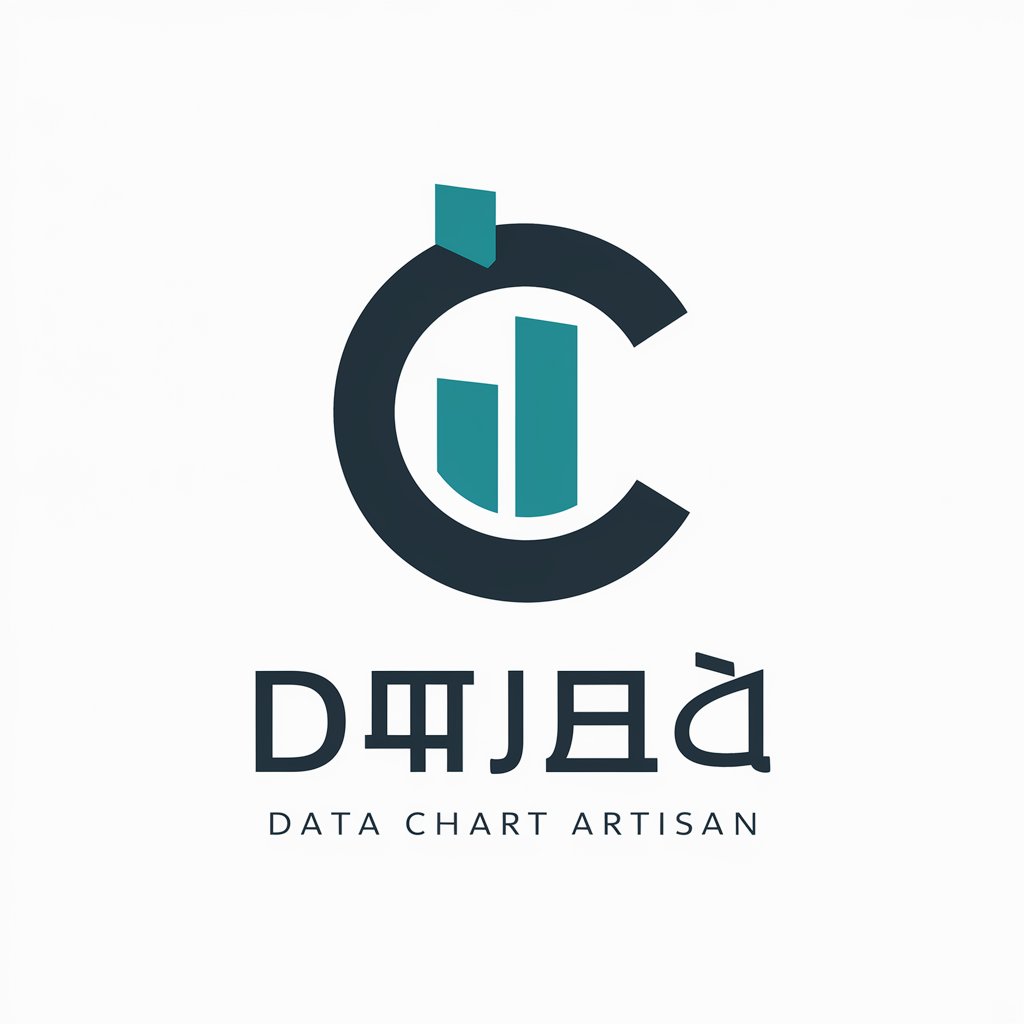图表生成器 - Chart Creation Tool

我是一个图表生成器。
Visualize Data with AI-Powered Charts
Generate a bar chart showing the quarterly revenue of a company.
Create a pie chart illustrating the market share of different smartphone brands.
Design a line graph tracking the temperature changes over a year.
Produce a bar chart comparing the population of various cities.
Get Embed Code
Introduction to 图表生成器
图表生成器, or Chart Generator, is designed to transform user inquiries into visual charts, including bar charts, pie charts, and line charts. The primary aim is to facilitate the visualization of data for easier interpretation and comparison. By converting textual or numerical data queries into graphical representations, it aids in uncovering trends, patterns, and outliers within the data set. Examples of its application include visualizing sales data across different quarters using a bar chart, representing market share through a pie chart, or illustrating the fluctuation of stock prices over time with a line chart. Powered by ChatGPT-4o。

Main Functions of 图表生成器
Bar Chart Creation
Example
Visualizing quarterly sales data.
Scenario
A business analyst uses a bar chart to compare the sales figures across four quarters of the fiscal year, identifying trends and forecasting future sales.
Pie Chart Creation
Example
Showing market share distribution.
Scenario
A marketing team uses a pie chart to display their company's market share compared to competitors, highlighting areas for strategic improvement.
Line Chart Creation
Example
Tracking stock market trends.
Scenario
An investor uses a line chart to track the performance of a portfolio over time, identifying periods of growth and decline to inform future investment decisions.
Ideal Users of 图表生成器 Services
Business Analysts
Business analysts can leverage 图表生成器 to visualize complex data sets, helping in decision-making processes and strategy development.
Educators and Students
For educational purposes, both teachers and students can use 图表生成器 to create visual aids that enhance learning and presentation of information.
Financial Experts
Financial experts, including investors and market analysts, can use 图表生成器 to track market trends and analyze financial data effectively.

How to Use 图表生成器
1
Start your journey at yeschat.ai for a no-signup, free trial experience.
2
Choose between bar, pie, or line chart options based on your data visualization needs.
3
Input your data, ensuring to label each entry for clarity in the resulting chart.
4
Customize your chart's appearance with options for colors, labels, and more to match your presentation style.
5
Generate and share your chart through a link, or download it for inclusion in reports, presentations, or for further analysis.
Try other advanced and practical GPTs
Chat BOT - 正體中文版
Empowering Communication with AI in Traditional Chinese

智能小锦
Empowering your ideas with AI.

抖音视频内容总结
AI-driven insights from Douyin videos

Hotelpicks
Find the best hotel deals, powered by AI.

故事织梦者
Crafting Magical Stories with AI

腰の痛み専門ガイドbot
Navigate lumbar pain with AI-powered guidance.

Ageless Intellect
Empowering your anti-aging journey with AI
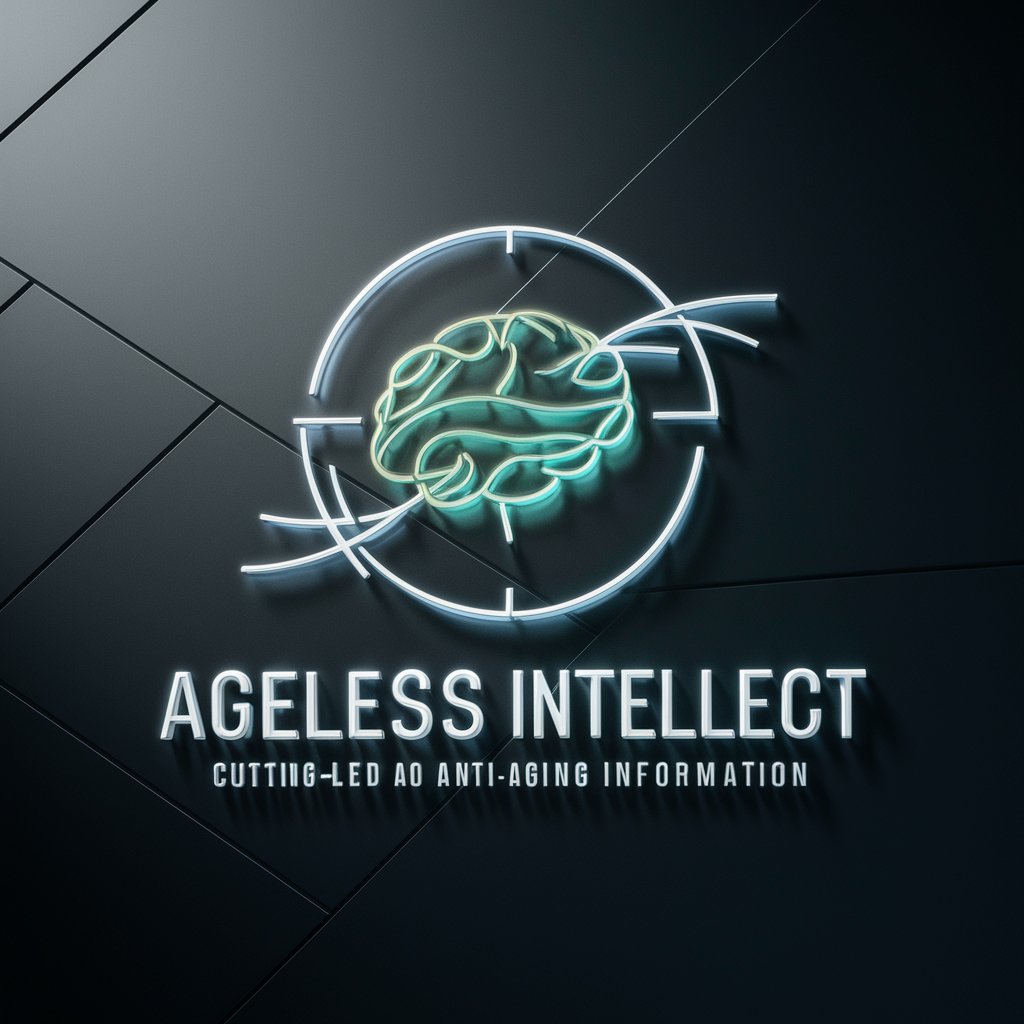
Alberta Real Estate Exam Helper
Master Alberta Real Estate with AI

阿拉伯游戏咖啡
Powering Middle Eastern game development with AI.

周伯通
Empower Your Creativity and Productivity
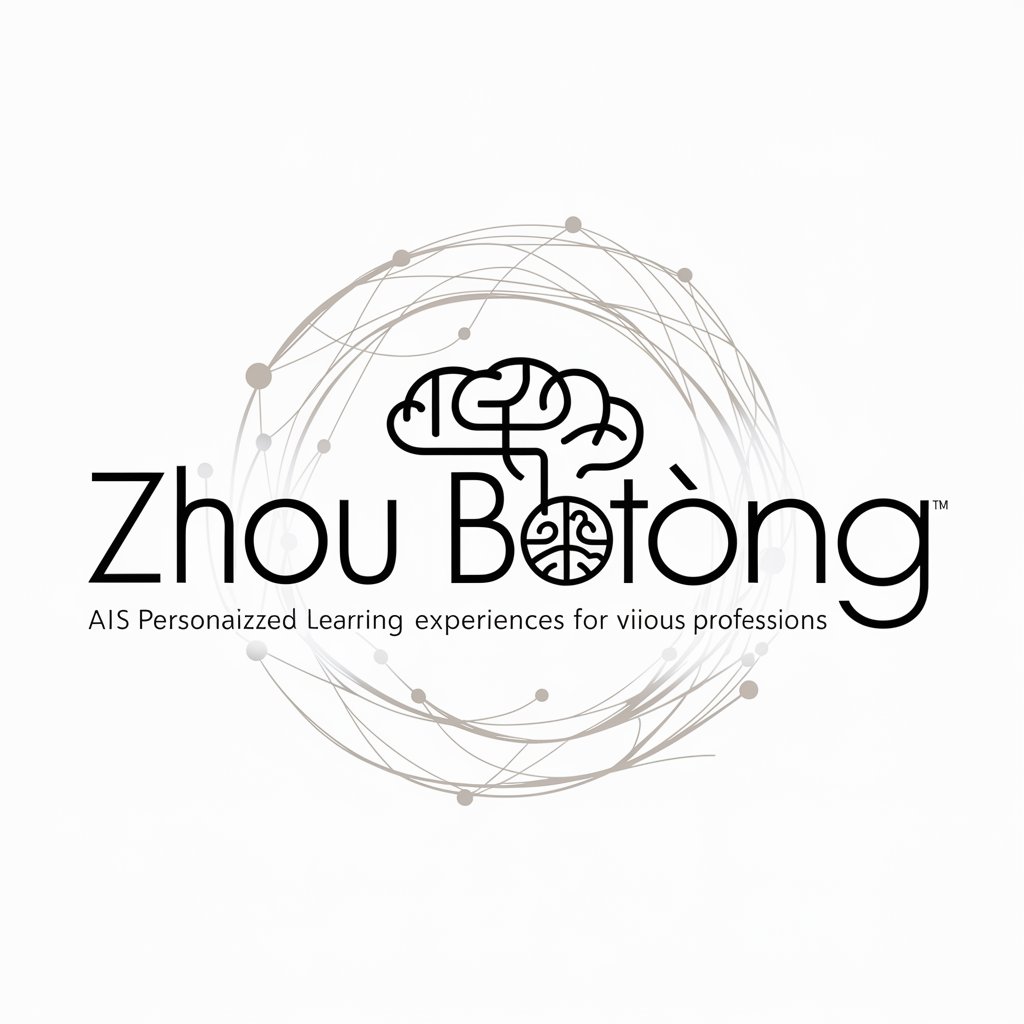
对联唐伯虎
Crafting couplets with AI precision and poetic flair.

私人阿拉伯语导师
Master Arabic with AI-Powered Personal Tutor

图表生成器 FAQ
What is 图表生成器?
图表生成器 is a tool designed to convert data into visual charts, such as bar, pie, and line charts, to facilitate easier interpretation and presentation of information.
Can 图表生成器 handle large datasets?
Yes, 图表生成器 is capable of handling large datasets, but performance and readability may vary depending on the complexity and size of the data.
Is there any cost to using 图表生成器?
图表生成器 offers a free trial without the need for login, making it accessible for users to try its features. Additional features or extended use may require a subscription.
Can I customize charts created with 图表生成器?
Yes, the tool provides various customization options, including colors, labels, and layout adjustments, to ensure your chart matches your presentation or report style.
How can I share my charts from 图表生成器?
Charts can be shared directly through generated links, downloaded as images, or embedded in web pages and reports, offering flexibility in how you present your data.