HL Strings Translate - AI-Powered Translation for Developers

Streamline Your Development with AI-Powered Translation
Get Embed Code
Overview of HL Strings Translate
HL Strings Translate is designed primarily for localizing iOS applications by converting .strings file content into different languages. It automates the translation of key-value pairs in .strings files, which are used in XCode for managing localized text. The service preserves placeholders like '%@' during translation, ensuring the output is directly usable in the application's code. This is crucial for maintaining the functionality of string formatting in different languages. Powered by ChatGPT-4o。

Core Functions of HL Strings Translate
Translation of .strings files
Example
"welcome_text" = "Welcome, %@!"; becomes "welcome_text" = "Bienvenue, %@!"; in French.
Scenario
Used when an iOS app developer needs to localize the app for a French-speaking audience, ensuring that the app's interface displays in French.
Preservation of placeholders
Example
"score_message" = "Your score is %@."; remains unchanged as "%@" in the translation.
Scenario
Helpful during localization process to ensure dynamic data, like a user's score, is correctly displayed in the app's UI in different languages.
Length consistency
Example
Translating "Log in" to "Iniciar sesión" in Spanish, while ensuring the text fits UI elements.
Scenario
Critical in UI/UX design, where space for text is limited and the translated string must not overflow UI elements.
Target User Groups for HL Strings Translate
iOS App Developers
They benefit from streamlining the localization process of their applications, ensuring they can efficiently manage translations for multiple language markets.
Localization Teams
These teams can quickly generate translated strings files, reducing the time and effort needed to localize apps in various languages.
Project Managers
Managers overseeing multilingual app projects will find HL Strings Translate useful for maintaining consistency and quality across different language versions.

How to Use HL Strings Translate
1
Visit yeschat.ai for a complimentary trial, no signup or ChatGPT Plus required.
2
Enter the strings you wish to translate in the provided text box, making sure to maintain the original format, including placeholders like '%@'.
3
Select the target language for your translation from the dropdown menu provided.
4
Click the 'Translate' button to initiate the translation process.
5
Copy the translated strings from the output area, now formatted for XCode usage.
Try other advanced and practical GPTs
世界不思議博士
Discovering the world through AI-powered exploration.

知无不言 (PhiloWis)
Your AI-powered gateway to detailed knowledge.
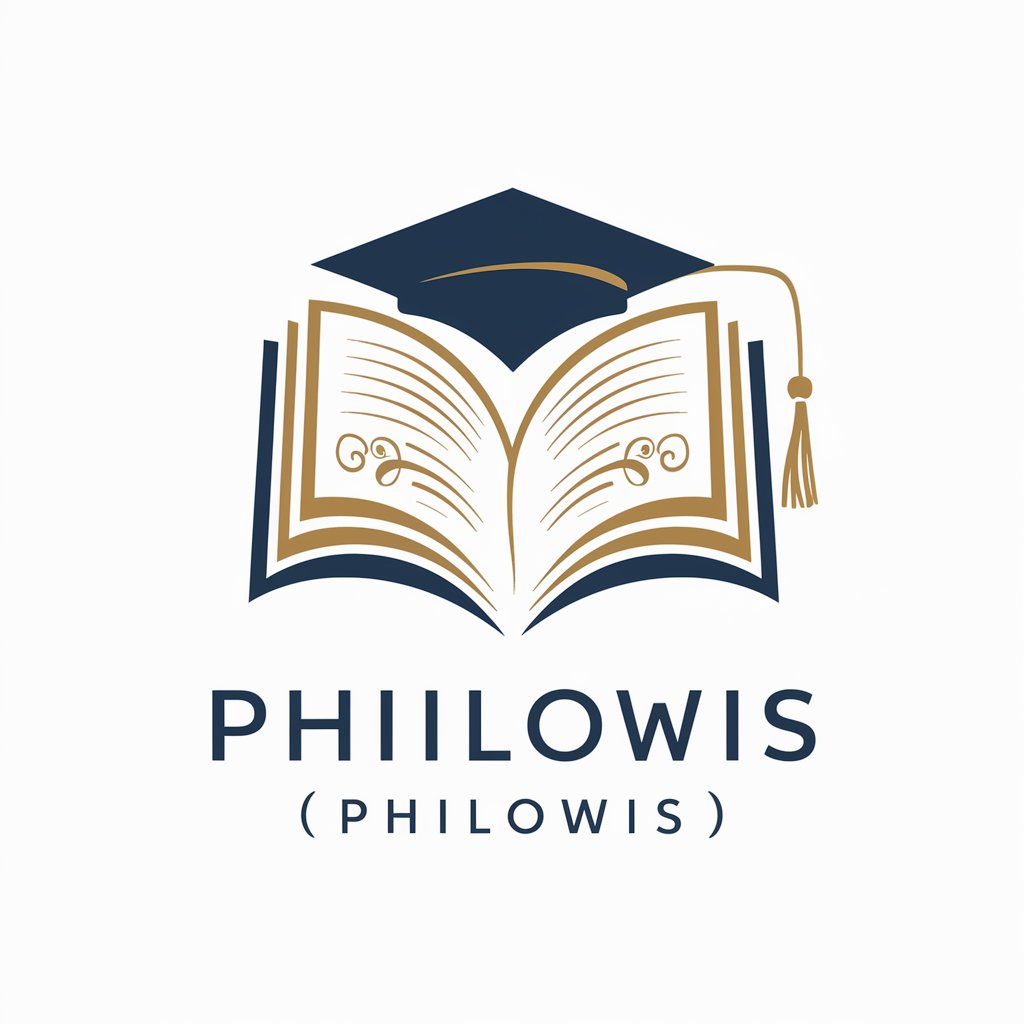
数学不可怕
Making Math Fearless with AI

不卷侠
AI-powered support for emotional well-being.

不二周助
Empowering Conversations with AI

文字格式化助手
AI-Powered Text Structuring for Clarity and Coherence

柯盈美德侯康政策GPT
Simulating Taiwanese Politics with AI

創漫
Bringing Stories to Life with AI

螺狮粉营销策划案专用
AI-powered Luosifen Marketing Wizard

挨拶の達人
Craft Personalized Speeches with AI

仮面ライター
Tailored Greetings with AI Power

漂流瓶
Connect across the seas, anonymously powered by AI.

Frequently Asked Questions about HL Strings Translate
What is HL Strings Translate?
HL Strings Translate is a specialized tool designed to translate and format string resources for software development projects, particularly focusing on XCode's .strings file format.
Can HL Strings Translate handle placeholders in strings?
Yes, it recognizes and correctly handles placeholders such as '%@' within the strings, ensuring that the translated text maintains the intended message and format.
Is HL Strings Translate suitable for large projects?
Absolutely, it's designed to efficiently handle large volumes of strings, making it an ideal choice for both small and large development projects.
How accurate are the translations provided by HL Strings Translate?
The translations are highly accurate, utilizing advanced AI to understand context and nuances. However, for critical applications, a human review is recommended.
Can I use HL Strings Translate for languages other than English?
Yes, HL Strings Translate supports multiple languages, allowing you to translate strings to and from various languages supported by the platform.
