マジックエフェクトクリエイター - Magic Effect Visualization

Welcome to the world of magical visualizations!
Crafting spellbinding visuals with AI
Summon a spell of glowing, swirling energy that
Create a burst of magical light that
Visualize a powerful enchantment that
Design a mystical aura with shimmering textures that
Get Embed Code
Understanding マジックエフェクトクリエイター
マジックエフェクトクリエイター, or Magic Effect Creator, is a specialized tool designed to visually represent magical effects in fantasy settings. Unlike conventional image generators that focus on detailed character portrayals, this tool prioritizes the visualization of magic effects. It excels in creating images that highlight intricate textures, realistic lighting effects, and the dynamic interaction between magicians and their spells. The approach de-emphasizes clear depictions of characters, allowing for a focus on the magic itself, blending fantastical and realistic elements seamlessly. An example of its application could be visualizing a fire spell where the emphasis is on the flames' interplay with the environment rather than the caster, showcasing the spell's power and the ambient lighting it casts. Powered by ChatGPT-4o。

Core Functions of マジックエフェクトクリエイター
Visualization of Magical Effects
Example
Creating an image of a thunderstorm spell, focusing on the electric discharges and their impact on the surroundings.
Scenario
Used by game designers to conceptualize the visual impact of a new spell in a game, helping in the creation of spell effects that are both visually striking and consistent with the game's art style.
Dynamic Interaction Representation
Example
Illustrating a magical barrier's interaction with an incoming fireball, highlighting the barrier's texture and the explosion's light effects.
Scenario
Fantasy authors might use this to visualize a pivotal scene, enhancing their descriptive writing and helping readers visualize complex magical interactions.
Atmospheric and Lighting Effects Emphasis
Example
Generating an image of an enchanted forest illuminated by floating light orbs, focusing on the play of light and shadow.
Scenario
Concept artists working on fantasy films or games could apply this function to create compelling scenes that evoke a strong sense of place and mood.
Ideal User Groups for マジックエフェクトクリエイター
Game Designers and Developers
These professionals can use the tool to create and refine the visual aspects of spells and magical effects in video games, ensuring they align with the game's aesthetic and enhance player immersion.
Fantasy Authors and Illustrators
Writers and artists can visualize complex magical scenes, aiding in the creation of more vivid and consistent descriptions or artworks for their narratives.
Concept Artists in the Film and Entertainment Industry
These artists can leverage the tool to draft scenes involving magic, helping to establish a visual style for projects early in the development process and communicate ideas effectively with production teams.

How to Use Magic Effect Creator
Start without Hassle
Begin by accessing yeschat.ai for a complimentary trial, bypassing the need for login or ChatGPT Plus subscription.
Choose Your Effect
Select the type of magical effect you wish to create from the available options, considering the context or narrative you're aiming to enhance.
Customize Parameters
Adjust the settings to tailor the intensity, color, and scale of the magical effect to fit your specific needs.
Preview and Modify
Use the preview feature to see your magic effect in action, making any necessary adjustments for the perfect outcome.
Finalize and Download
Once satisfied, finalize your creation and download the imagery or code snippet for integration into your project or story.
Try other advanced and practical GPTs
商务小秘书
Empowering business decisions with AI.

AI 私秘
Harness the power of AI in Chinese.

头条爆文创作者
Revolutionizing News Writing with AI

每日头条
Your AI-powered news concierge

头像助手
Transform Photos into Artistic Portraits with AI

INFJ 绿老头
Empowering Deep Connections through AI
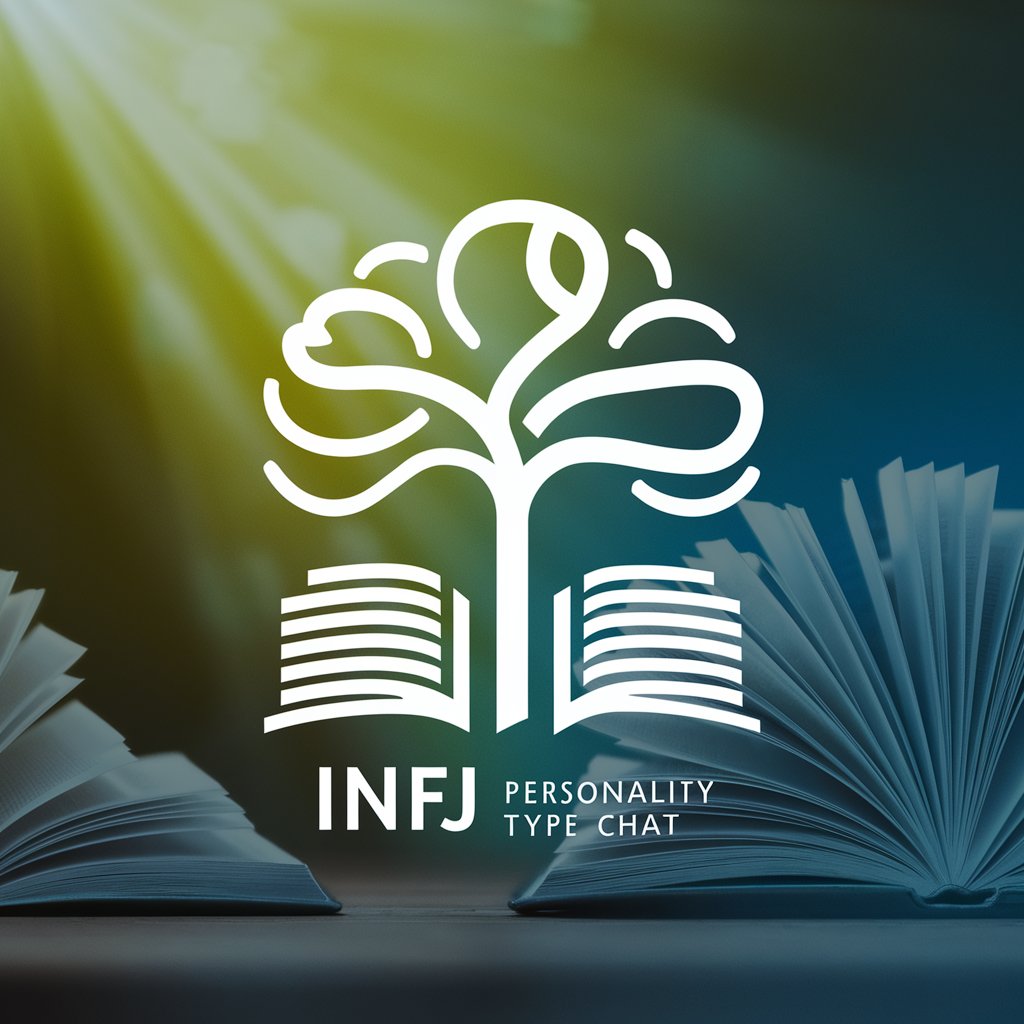
ものすごい早口でニュースを説明するAI
Accelerate your news comprehension with AI-powered speed summaries.

4MO-Morning Greeting Cards, 早安圖
Craft unique greetings with AI

可视化台账
Optimize your inventory with AI vision.

实验模拟器
Empowering experimentation with AI-driven simulations

GPT Plus 助手
Empowering your ideas with AI

增肌 GPT
Empower Your Fitness Journey with AI

Magic Effect Creator Q&A
What is Magic Effect Creator?
Magic Effect Creator is a specialized tool designed for visualizing fantasy game magic effects. It emphasizes the interaction between magic users and their spells, prioritizing intricate textures, realistic lighting, and a blend of fantastical and realistic elements.
Can Magic Effect Creator be used for non-gaming applications?
Absolutely. While tailored for fantasy games, its capabilities are versatile enough for storytelling, digital art, and film, providing visually stunning representations of magic in various narratives.
What file formats does Magic Effect Creator support?
The tool supports a range of formats including, but not limited to, PNG, JPG for images, and GIF for animated effects, facilitating easy integration into different platforms and media.
Is technical knowledge required to use Magic Effect Creator?
No, the tool is designed to be user-friendly, requiring no advanced technical knowledge. Users can create compelling magic effects through intuitive controls and customization options.
How does Magic Effect Creator handle complex effects like fire or lightning?
It uses advanced algorithms to generate detailed, dynamic effects that mimic the chaotic nature of elements like fire and lightning, allowing users to adjust parameters such as intensity, spread, and color for personalized effects.
