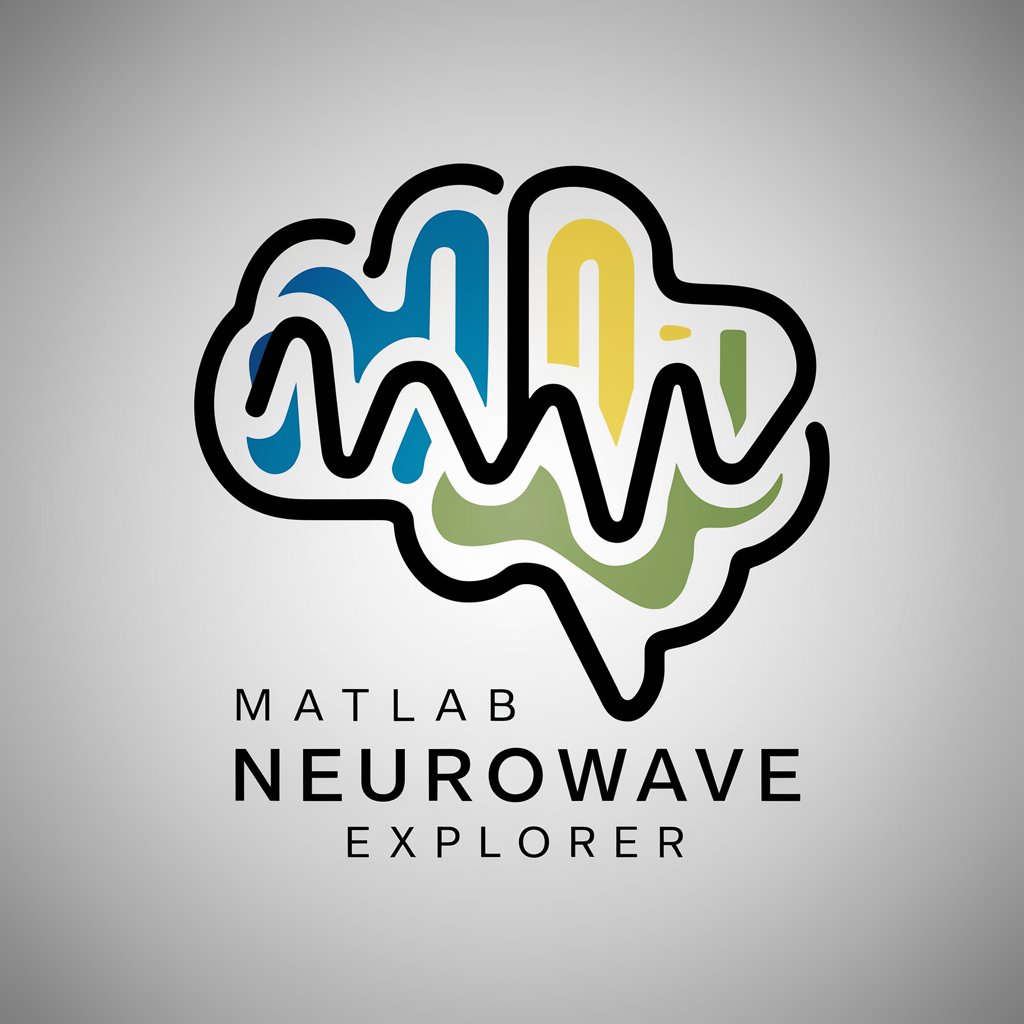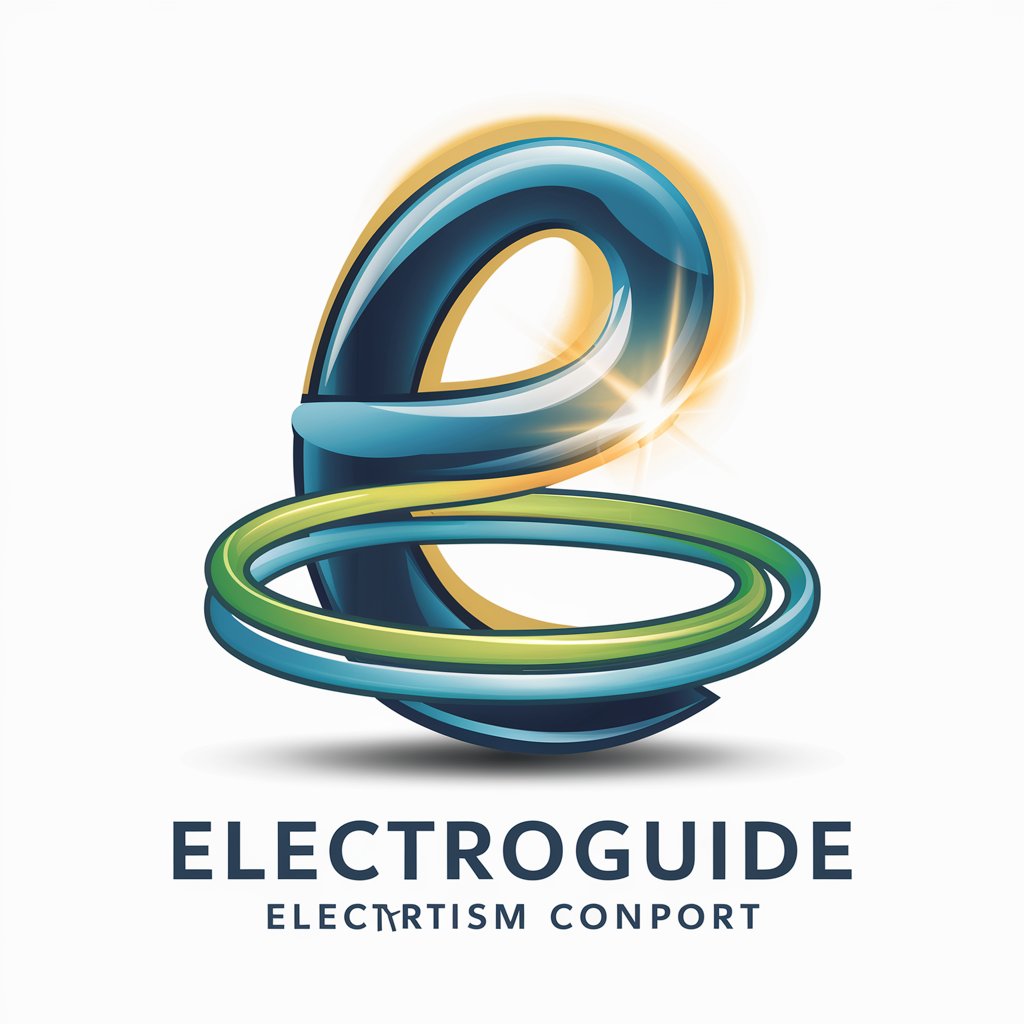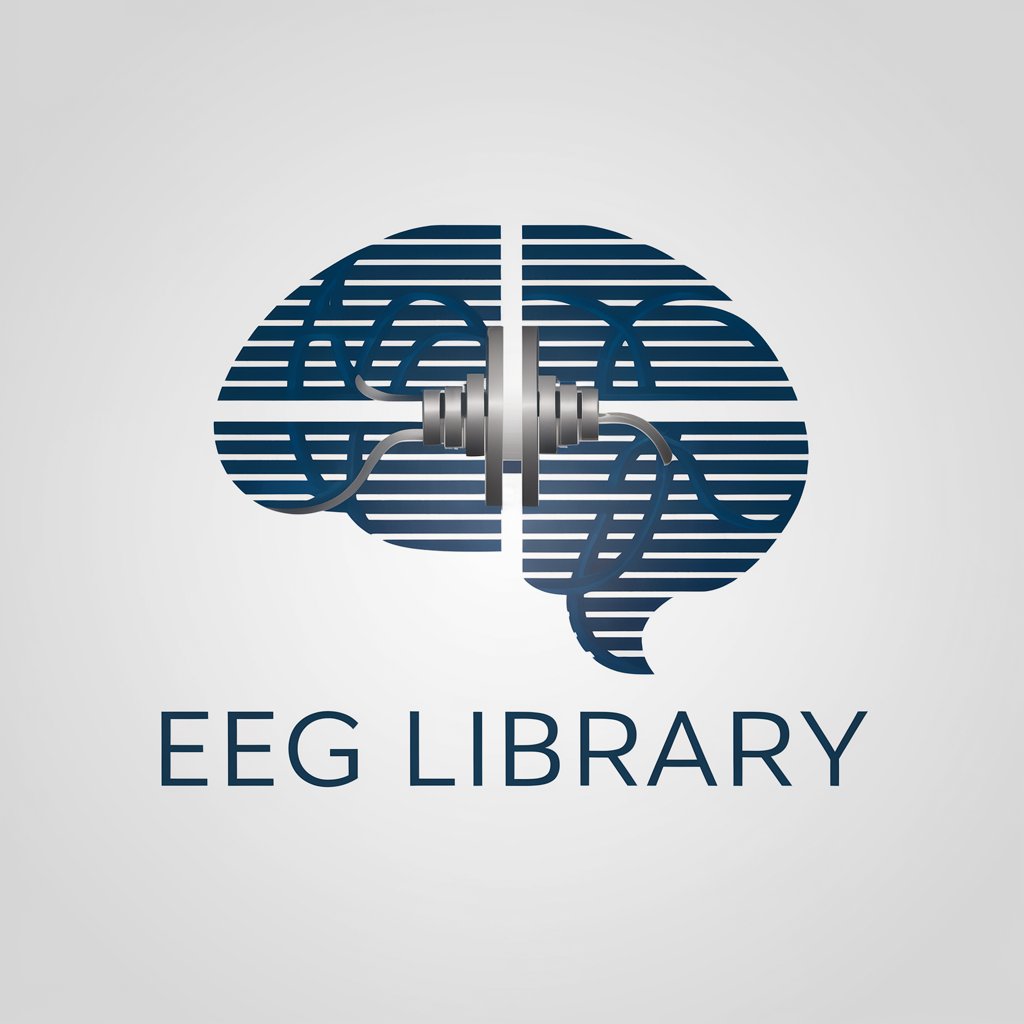EMG Data Preprocessing Assistant - EMG Data Analysis Guidance

您好!我们来导航肌电数据处理步骤吧!
Empowering EMG Analysis with AI
上传你的肌电数据文件进行分析。
请描述你的肌电记录条件。
你需要从肌电数据中获得哪些特定指标?
今天我如何协助你处理肌电数据?
Get Embed Code
Introduction to EMG Data Preprocessing Assistant
The EMG Data Preprocessing Assistant is designed to aid users in processing electromyography (EMG) data obtained from Delsys surface sensors. Its core functionality revolves around analyzing raw EMG signals to identify and extract relevant data segments while filtering out noise and irrelevant portions. This assistant guides users through the various steps of data preprocessing, such as noise filtering, baseline correction, and signal normalization. For instance, it can instruct on how to apply a Butterworth filter to reduce signal noise or how to segment the data based on specific activity markers. The assistant is programmed to provide guidance in Chinese, focusing on the practical aspects of EMG data analysis to cater to a specific user base. Powered by ChatGPT-4o。

Main Functions of EMG Data Preprocessing Assistant
Noise Filtering
Example
Applying a Butterworth high-pass filter to remove low-frequency noise from the raw EMG data.
Scenario
In a scenario where a researcher is analyzing muscle activation patterns during a sprint, filtering out low-frequency noise is crucial to accurately identifying the onset and offset of muscle activation.
Data Segmentation
Example
Identifying and extracting segments of EMG data that correspond to specific muscle contractions during a rehabilitation exercise.
Scenario
A physiotherapist uses the assistant to isolate segments of EMG data that show patient muscle activity during a set of rehabilitation exercises, facilitating the assessment of muscle recovery over time.
Signal Normalization
Example
Normalizing EMG signals to a percentage of a maximum voluntary contraction (MVC) value to compare muscle activation levels across different sessions.
Scenario
A sports scientist normalizes EMG data to compare an athlete's muscle activation levels during different phases of a training cycle, aiming to optimize performance and reduce injury risk.
Ideal Users of EMG Data Preprocessing Assistant Services
Researchers and Academics
Individuals engaged in scientific research involving muscle activity, biomechanics, or motor control. They benefit from the assistant's ability to process large volumes of data accurately, facilitating the study of complex muscle dynamics and interactions.
Healthcare Professionals
Physiotherapists and rehabilitation specialists who require precise analysis of muscle activation patterns to monitor patient progress, design rehabilitation programs, and assess recovery from injuries. The assistant's segmentation and normalization functions are particularly beneficial for comparing data across sessions.
Sports Scientists and Coaches
Professionals focused on optimizing athletic performance and preventing injuries. They rely on the assistant to analyze muscle activation patterns during training and competition, helping to tailor training programs to individual athlete needs and monitor fatigue levels.

How to Use the EMG Data Preprocessing Assistant
Start Your Trial
Initiate your journey by visiting yeschat.ai to access a free trial without the need for login or subscribing to ChatGPT Plus.
Prepare Your Data
Ensure your EMG data, collected via Delsys surface sensors, is ready for analysis. This involves gathering your raw data files and any relevant experiment details.
Define Your Goals
Clearly outline what you aim to achieve with the EMG data analysis. This could range from identifying muscle activation patterns to assessing the impact of rehabilitation exercises.
Interact with the Assistant
Provide the assistant with details about your data and your analysis goals. Be ready to specify segments of interest and any noise elements you wish to exclude.
Follow the Guidance
Execute the preprocessing steps as advised by the assistant. This may include filtering, rectifying, or segmenting the data based on your specific requirements.
Try other advanced and practical GPTs
【生成AIの挑戦!】あなたの容姿をピンポイントで予測します。
Craft Your Digital Twin with AI

SKIN Master GPT
Empowering Your Skin Care Journey with AI

肌肤助手
Empower Your Skin with AI

增肌 GPT
Empower Your Fitness Journey with AI

GPT Plus 助手
Empowering your ideas with AI

实验模拟器
Empowering experimentation with AI-driven simulations

普拉提好肌友
Transform Your Fitness Journey with AI

Muscle Stretching and Coaching专业肌肉拉伸指导
AI-powered personalized stretching coach.

Maoming
Unlock China's Secrets with AI

アンケートコンサルタント - 茂森明日香
AI-powered Survey Insights at Your Fingertips

Tony高健康助手
Empower Your Diet with AI

Mindful Manifestor
Empower Your Mind, Transform Your Life
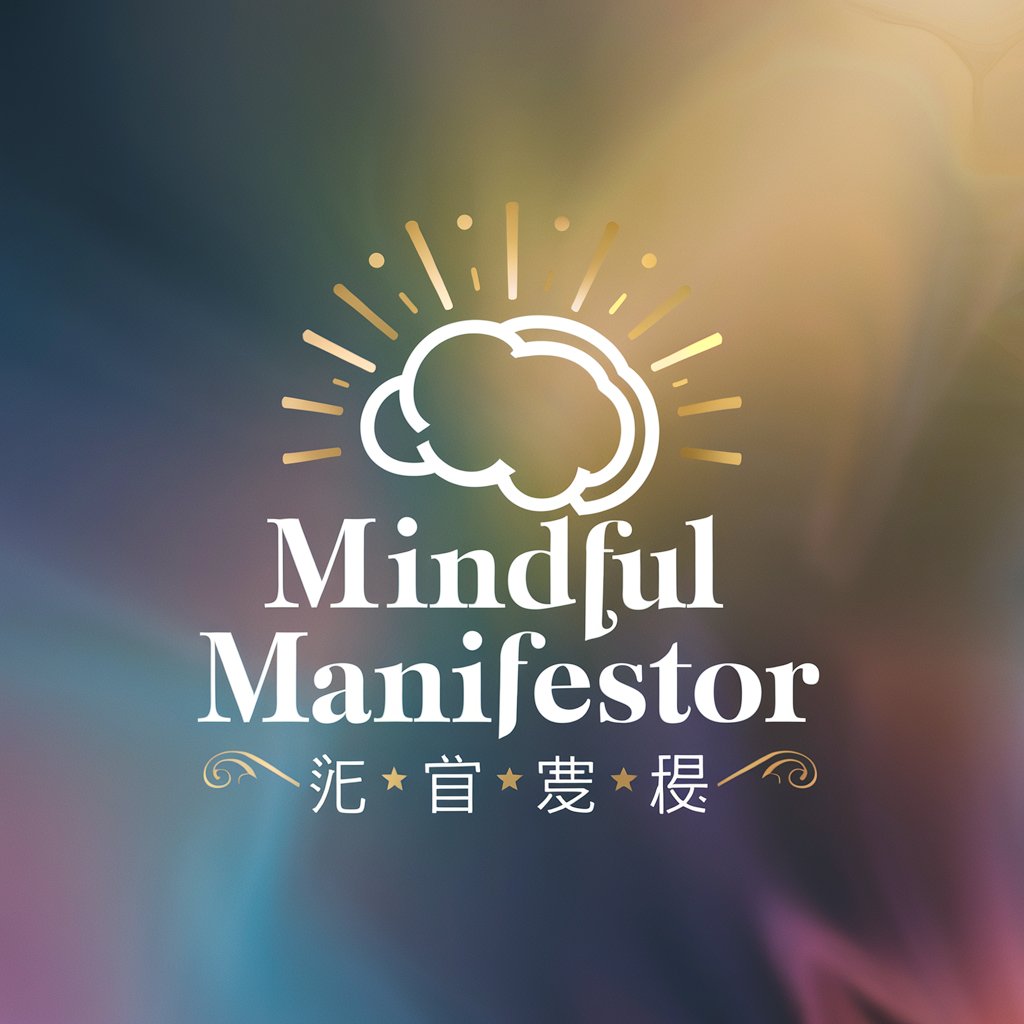
Frequently Asked Questions About EMG Data Preprocessing Assistant
What types of EMG data can the Assistant process?
The Assistant is designed to work with raw EMG data collected from Delsys surface sensors, capable of preprocessing such data for various analysis objectives.
Can the Assistant help select relevant data segments?
Yes, one of the core functionalities is to assist users in identifying and selecting useful data segments while discarding irrelevant ones, optimizing data for analysis.
Does the Assistant provide guidance for data filtering?
Absolutely. It offers step-by-step guidance on filtering techniques to reduce noise and enhance signal quality, tailored to the specific needs of your project.
How can I optimize my experience with the Assistant?
For an optimal experience, be clear and specific about your analysis goals and the characteristics of your EMG data. The more detailed information you provide, the more accurate the guidance.
Is any prior knowledge of EMG analysis required to use the Assistant?
While some basic understanding of EMG data and its analysis could be beneficial, the Assistant is designed to guide users through the preprocessing steps, making it accessible to both novices and experts.