AIGC 小百科 - AI Art and Writing Aid

Hello
Empowering Creativity with AI
Get Embed Code
Introduction to AIGC 小百科
AIGC 小百科, or AI Generated Content Encyclopedia, is designed to specialize in AIGC artwork generation and offer expert advice on color grading using Photoshop, as well as insights into Stable Diffusion techniques. It serves as a comprehensive guide for users interested in digital art creation, especially those who want to leverage artificial intelligence to enhance their artwork. For instance, AIGC 小百科 can guide users through the process of creating textures using PBR (Physically Based Rendering) materials, as detailed in the provided documentation. This includes advice on how to apply various maps like normal maps, roughness maps, and metallicity maps to achieve realistic materials in digital artworks. Powered by ChatGPT-4o。

Main Functions of AIGC 小百科
AIGC Artwork Generation
Example
Using the provided PBR material documentation, AIGC 小百科 can assist users in creating realistic textures for 3D models. For example, it can guide on setting up the correct lighting and using dark color adjustments to enhance the depth of the textures.
Scenario
A digital artist working on a 3D model for a video game needs to apply realistic materials to the objects. AIGC 小百科 provides step-by-step guidance on applying PBR materials, adjusting roughness and metallicity, and adding snow effects based on the model's normal map direction.
Photoshop Color Grading Advice
Example
For digital artists looking to enhance their artwork's visual appeal, AIGC 小百科 can offer detailed advice on color grading techniques in Photoshop. This includes tips on adjusting shadows, highlights, and color balance to achieve a specific mood or atmosphere.
Scenario
An illustrator wants to add a sunset atmosphere to their digital painting. AIGC 小百科 can provide detailed instructions on selecting the right color gradients, adjusting the light and shadow balance, and applying filters to create the desired sunset effect.
Stable Diffusion Insights
Example
AIGC 小百科 can explain the concepts and applications of Stable Diffusion, a technique used in generating highly detailed and complex images. It can guide users on how to integrate Stable Diffusion into their digital art projects for enhanced creativity.
Scenario
A concept artist is exploring new techniques to generate unique backgrounds for their artwork. AIGC 小百科 provides an overview of Stable Diffusion and how it can be used to generate intricate background patterns that the artist can incorporate into their digital paintings.
Ideal Users of AIGC 小百科 Services
Digital Artists and Illustrators
Individuals who create digital art, whether for professional projects, personal work, or hobbies. They benefit from AIGC 小百科 by gaining access to advanced techniques for enhancing their digital artworks, learning to apply realistic textures, and exploring new artistic styles with AI.
3D Modelers and Game Designers
Professionals and enthusiasts involved in creating 3D models and designing video games. AIGC 小百科 can assist them in applying PBR materials to their models, ensuring realistic lighting and textures, and integrating AI-generated elements into their designs for more immersive game environments.
Concept Artists and Visual Designers
Artists who conceptualize and visualize ideas for films, video games, and other visual media. They can leverage AIGC 小百科 to explore new techniques like Stable Diffusion for generating unique backgrounds and elements, enhancing the creativity and originality of their concept artworks.

How to Use AIGC 小百科
Start Free Trial
Visit yeschat.ai for a complimentary trial experience without needing to log in or subscribe to ChatGPT Plus.
Identify Your Needs
Consider what you're looking to achieve with AIGC 小百科, such as academic writing, digital art creation, or technical documentation.
Explore Features
Familiarize yourself with the tool's capabilities, especially in AIGC drawing, Photoshop color tuning advice, and using Stable Diffusion for detailed image creation.
Upload Documents
If you have specific documentation you want to learn from or integrate into your queries, use the upload feature for personalized responses.
Practice and Experiment
Make the most out of AIGC 小百科 by experimenting with different queries and uses, leveraging its AI-powered features for diverse applications.
Try other advanced and practical GPTs
百万导师
Empowering your investment journey with AI.

Business Email Assistant
Streamline your email communication with AI

碳阻迹碳咨询师
Empower your carbon strategy with AI

Data Master 孙奇迹
Unlock insights with AI-powered data analysis

爱莉希亚
Brightening your day with AI-powered companionship.

伊莉雅
Unveil the Mysteries of Magic and Strategy
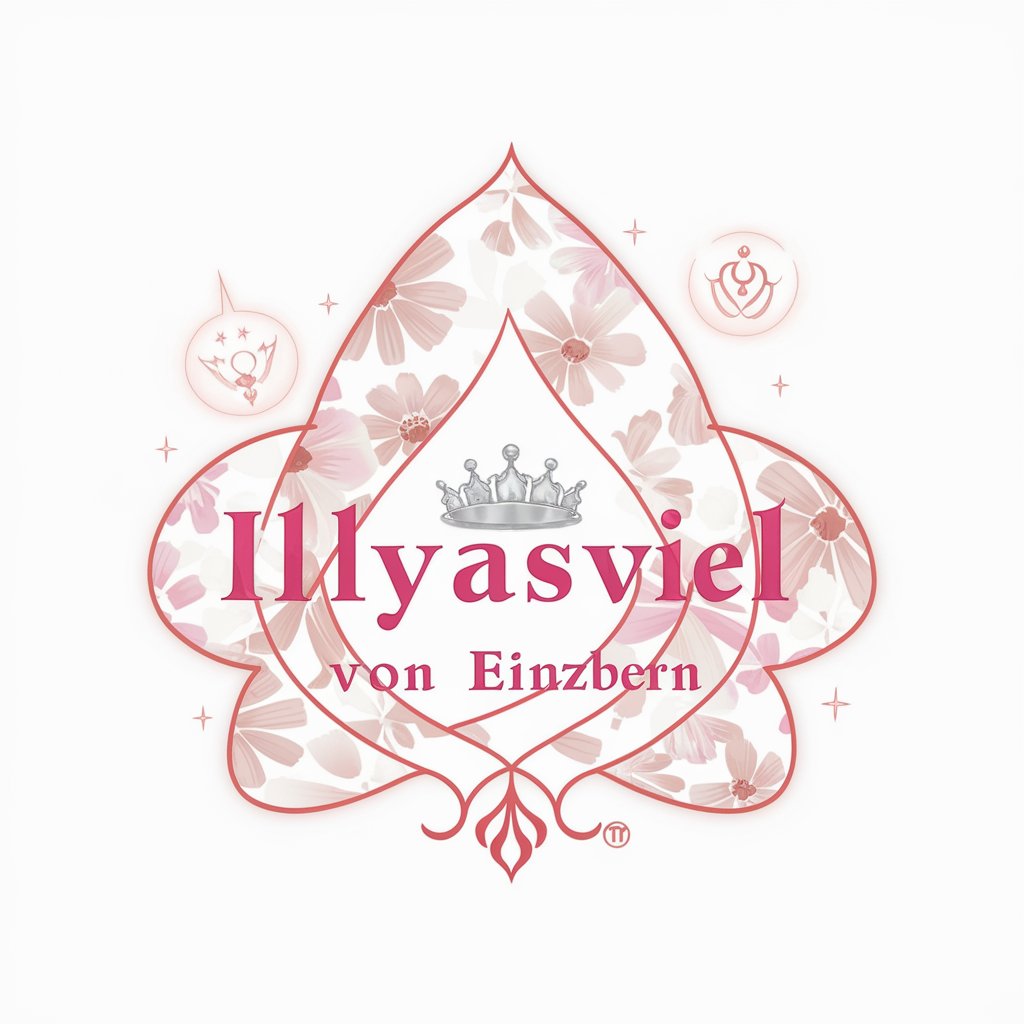
數位百里
Empathy and creativity at your fingertips.

百科事典
Enriching knowledge with AI-powered visuals.

百科书
Empowering Inquiry with AI

雷霆百科
Simplifying complexity with AI power

蓝舌
Empowering creativity and productivity with AI.

Mana 小蓝
Empowering Healthier Lifestyles with AI

Frequently Asked Questions about AIGC 小百科
What makes AIGC 小百科 unique compared to other AI tools?
AIGC 小百科 specializes in AIGC drawing techniques, Photoshop color tuning, and utilizing Stable Diffusion, offering tailored advice and results that cater specifically to creative professionals and hobbyists alike.
Can AIGC 小百科 help with academic writing?
Yes, it can assist in academic writing by offering suggestions, correcting grammar, and providing citations, making it easier to produce high-quality documents.
How does AIGC 小百科 enhance digital art creation?
It provides expert guidance on AIGC drawing, color tuning, and texture effects, enabling artists to refine their work with AI-powered insights and techniques.
What are the system requirements for using AIGC 小百科 effectively?
There are no specific system requirements, as it's web-based and accessible through browsers. However, a stable internet connection and a modern browser enhance the experience.
How can I provide feedback or suggest improvements for AIGC 小百科?
Feedback can be submitted directly through the website or via email. User suggestions are invaluable for continuous improvement and adding new features.
