Business Email Assistant - AI-Powered Email Assistant

Hello! How can I assist with your business communication today?
Streamline your email communication with AI
Can you provide a summary of the attached document?
Please assist in drafting a response to the following inquiry:
I need help with formulating a professional reply to this email:
Could you review the following message for clarity and professionalism?
Get Embed Code
Introduction to Business Email Assistant
The Business Email Assistant (BEA) is a specialized AI designed to enhance and streamline business communication through email. Its core purpose is to assist users in crafting professional, polite, and precise responses to a wide range of business correspondences. BEA excels in understanding the context and nuances of incoming emails, enabling it to generate tailored replies that maintain the formal tone and etiquette expected in business environments. For instance, when presented with an email inquiry about product availability, BEA can draft a response that not only answers the query but also suggests alternative products, includes contact information for further inquiries, and thanks the sender for their interest, ensuring a comprehensive and courteous communication. Powered by ChatGPT-4o。

Main Functions of Business Email Assistant
Tailored Response Generation
Example
When receiving an email from a client asking for an update on their order status, BEA can generate a response that provides the requested update, reassures the client of ongoing support, and offers assistance with any further questions.
Scenario
This function is particularly useful in customer service scenarios where timely and accurate information needs to be communicated.
Clarification Requests
Example
If an email is vague or missing specific details necessary to form a complete response, BEA can craft a polite request for more information, ensuring that the reply will be as helpful and comprehensive as possible.
Scenario
This is beneficial in situations where the initial email lacks enough detail to address the sender's needs fully.
Cultural and Linguistic Adaptation
Example
For a business email received from a client in France, BEA can adapt the response to use formal French business language and etiquette, respecting cultural norms and expectations.
Scenario
This function aids in maintaining professional and respectful international communications.
Ideal Users of Business Email Assistant Services
Customer Service Representatives
Individuals in customer-facing roles who handle a high volume of email inquiries and require assistance in drafting timely, accurate, and professional responses.
Small Business Owners
Owners who manage their own communications and could benefit from an AI assistant to help maintain a high standard of correspondence without needing to invest in additional human resources.
International Businesses
Companies that communicate with clients and partners across different countries and cultures, needing assistance in adapting their messages to suit various linguistic and cultural norms.

Using Business Email Assistant
1
Visit yeschat.ai for a complimentary trial, with no need to sign up for ChatGPT Plus.
2
Enter the email content you need help with into the text box to get started.
3
Specify the type of response you require, such as drafting a reply, summarizing the email, or clarifying its content.
4
Review the generated response, making any necessary tweaks to ensure it aligns with your tone and objectives.
5
Use the tailored response in your business communication to save time and enhance professionalism.
Try other advanced and practical GPTs
碳阻迹碳咨询师
Empower your carbon strategy with AI

Data Master 孙奇迹
Unlock insights with AI-powered data analysis

爱莉希亚
Brightening your day with AI-powered companionship.

伊莉雅
Unveil the Mysteries of Magic and Strategy
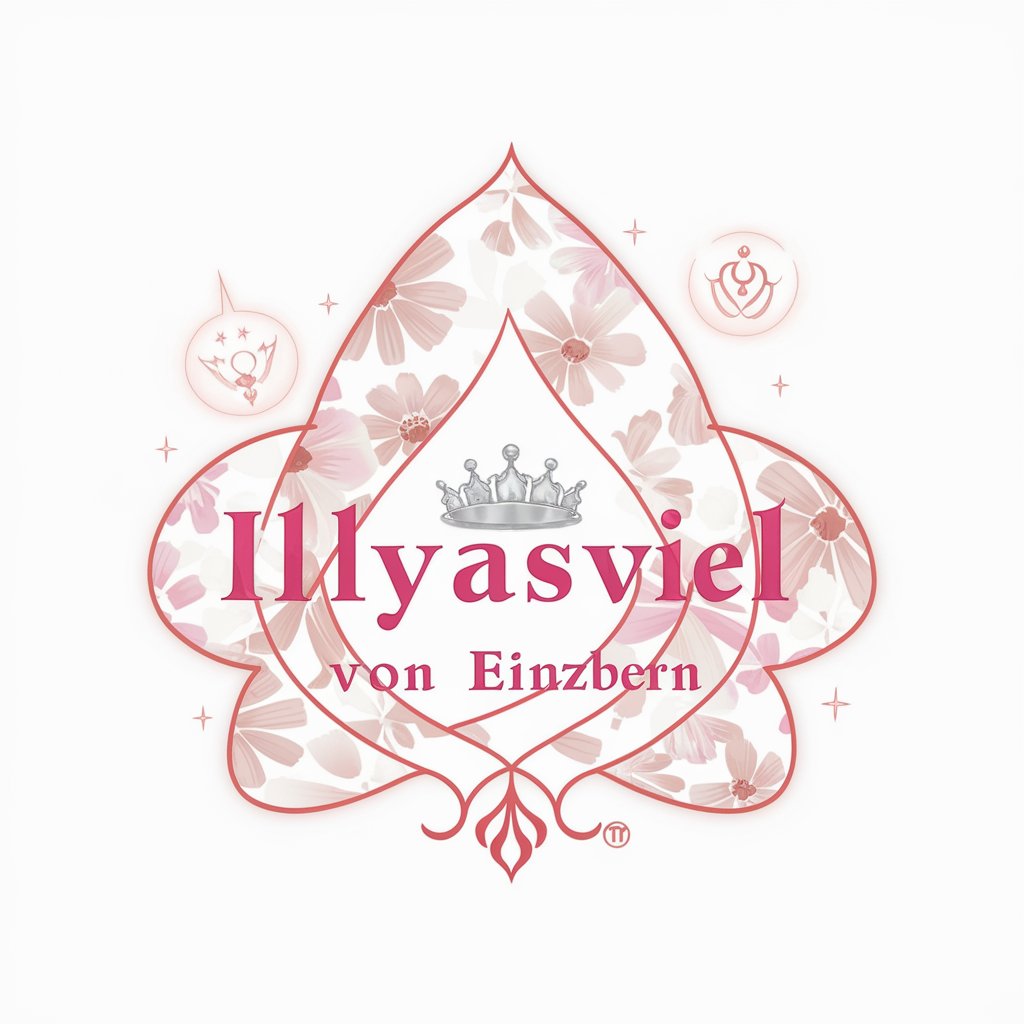
Climate Care Advisor
Tailoring Skin Care to Every Climate

牧濑红莉栖
Explore 'Steins;Gate' with AI-powered Kurisu

百万导师
Empowering your investment journey with AI.

AIGC 小百科
Empowering Creativity with AI

數位百里
Empathy and creativity at your fingertips.

百科事典
Enriching knowledge with AI-powered visuals.

百科书
Empowering Inquiry with AI

雷霆百科
Simplifying complexity with AI power

Frequently Asked Questions about Business Email Assistant
What is the Business Email Assistant?
Business Email Assistant is an AI-powered tool designed to help users draft, reply to, and manage business emails efficiently, ensuring a professional and contextually relevant response.
How does Business Email Assistant ensure professionalism in emails?
It uses advanced AI to analyze the email's content and context, providing responses that maintain a formal tone and adhere to business etiquette.
Can I customize the responses generated by Business Email Assistant?
Yes, users can edit and modify the generated responses to better fit their specific needs and communication style.
Is Business Email Assistant suitable for non-English emails?
While primarily designed for English, the tool can handle various languages with varying levels of proficiency and contextual understanding.
What makes Business Email Assistant stand out from other email tools?
Its AI-driven approach to understanding and responding to emails ensures tailored, context-aware, and professional communication, saving users time and effort.
