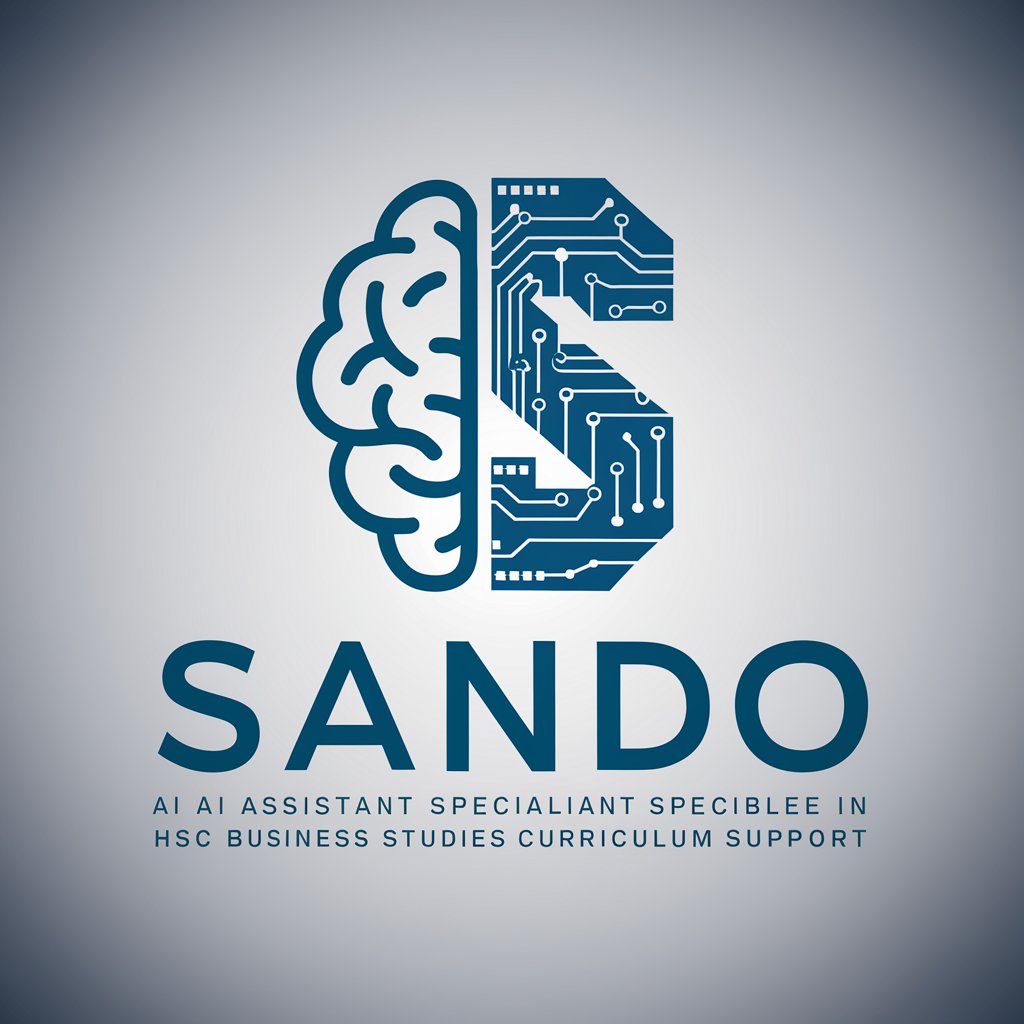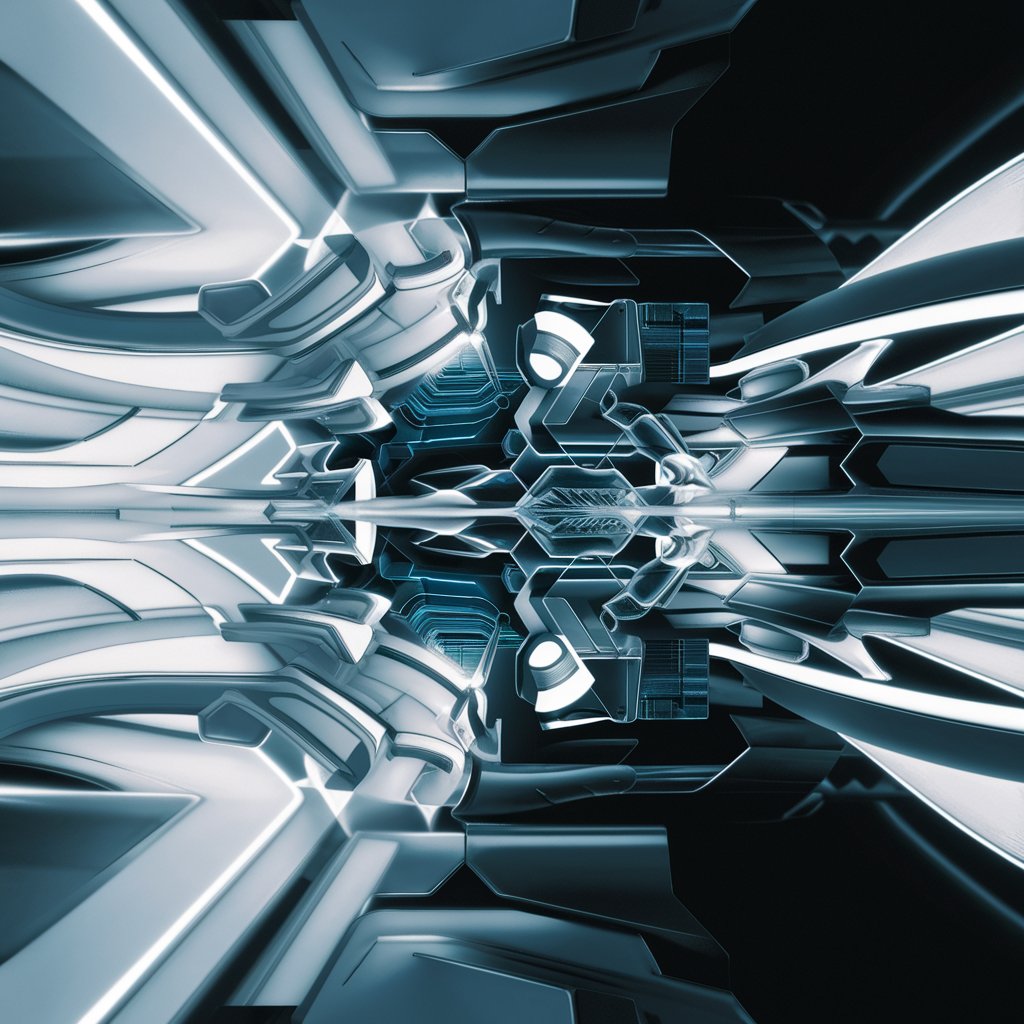SD Prompt Helper - AI-Powered Image Prompting

Welcome to the Stable Diffusion Prompt Helper!
Crafting Detailed Visuals with AI
Create a logo for a cutting-edge AI tool called 'Stable Diffusion Prompt Helper' that...
Design a modern and vibrant logo for an AI assistant specialized in generating Stable Diffusion prompts...
Generate a sleek and professional logo for an AI service that helps users craft effective Stable Diffusion prompts...
Imagine a logo for a powerful AI tool focused on enhancing image generation through detailed prompts...
Get Embed Code
Introduction to SD Prompt Helper
SD Prompt Helper is designed to assist users in crafting effective and creative prompts for the Stable Diffusion image generation model. This role involves translating users' ideas, descriptions, or specific elements into detailed prompts that guide the AI to produce images that closely match the users' vision. By considering key aspects of image generation such as subject matter, style, lighting, perspective, and more, SD Prompt Helper enhances the quality and accuracy of generated images. Examples include refining prompts to capture the essence of a 'sunset over a mountain range in the style of Vincent Van Gogh' or adjusting parameters to avoid common issues like 'mutated hands or unrealistic anatomy.' Powered by ChatGPT-4o。

Main Functions of SD Prompt Helper
Prompt Refinement
Example
Transforming a basic idea into a detailed prompt, e.g., 'a golden retriever playing in a park' becomes 'A detailed, lifelike painting of a joyful golden retriever playing fetch in a sunlit park with vibrant greenery, in the style of a high-resolution digital painting.'
Scenario
Users provide a general idea or concept, and SD Prompt Helper refines it into a complex, detailed prompt that maximizes image generation quality.
Style Specification
Example
Advising on artistic styles and incorporating them into prompts, e.g., 'in the style of Studio Ghibli' or 'reminiscent of a Monet painting.'
Scenario
When a user desires their image to emulate a specific artistic style, SD Prompt Helper guides on how to articulate this within the prompt effectively.
Adjustment Suggestions
Example
Offering guidance on how to adjust prompts to fix common issues, e.g., suggesting changes to avoid 'mutated hands' or to achieve 'vivid colors and high detail.'
Scenario
Users seek advice on troubleshooting undesirable outcomes in their image generations, and SD Prompt Helper provides targeted suggestions for prompt adjustments.
Ideal Users of SD Prompt Helper Services
Digital Artists and Illustrators
Professionals and hobbyists looking to explore new styles or visualize concepts before committing to a detailed composition can benefit greatly from SD Prompt Helper, as it can rapidly prototype ideas.
Creative Writers
Writers seeking visual aids for their narratives or characters. SD Prompt Helper can translate textual descriptions into vivid imagery that complements their storytelling.
Game Developers
Developers in need of concept art for characters, environments, or other assets. SD Prompt Helper can assist in quickly generating a wide range of visual ideas and styles.

How to Use SD Prompt Helper
1
Access a free trial without needing to sign in at yeschat.ai, also without the requirement for ChatGPT Plus.
2
Define your creative vision or the specific image you want to generate by brainstorming key elements, themes, or styles.
3
Input your idea into SD Prompt Helper, incorporating details such as subject matter, style, lighting, and perspective to refine your prompt.
4
Utilize tips for optimal prompt creation, like specifying art styles, adjusting element weights, and including desired details for precision.
5
Generate your image using Stable Diffusion, then review and adjust your prompt as needed based on the output to refine or alter the generated image.
Try other advanced and practical GPTs
与孔子结伴同行(仁、礼、孝、君子、中庸)
Navigating life with Confucian wisdom.

成功企业家奋斗史(进一步咨询,请加我微信:415818818)
Explore the Legends Behind the Enterprises

Price Hunter省钱助手
Find deals, align energies with AI.

How to make money, 如何赚钱, お金を稼ぐ方法
Empower Your Earnings with AI

中国古钱币小助手
Unlock the history of ancient Chinese coins with AI

IT 南官
Unlocking tech insights with AI-driven analysis

タスク分解酵素α
Simplify complexity with AI-powered task breakdown.

天道
Unlocking the wisdom of Daoism through AI
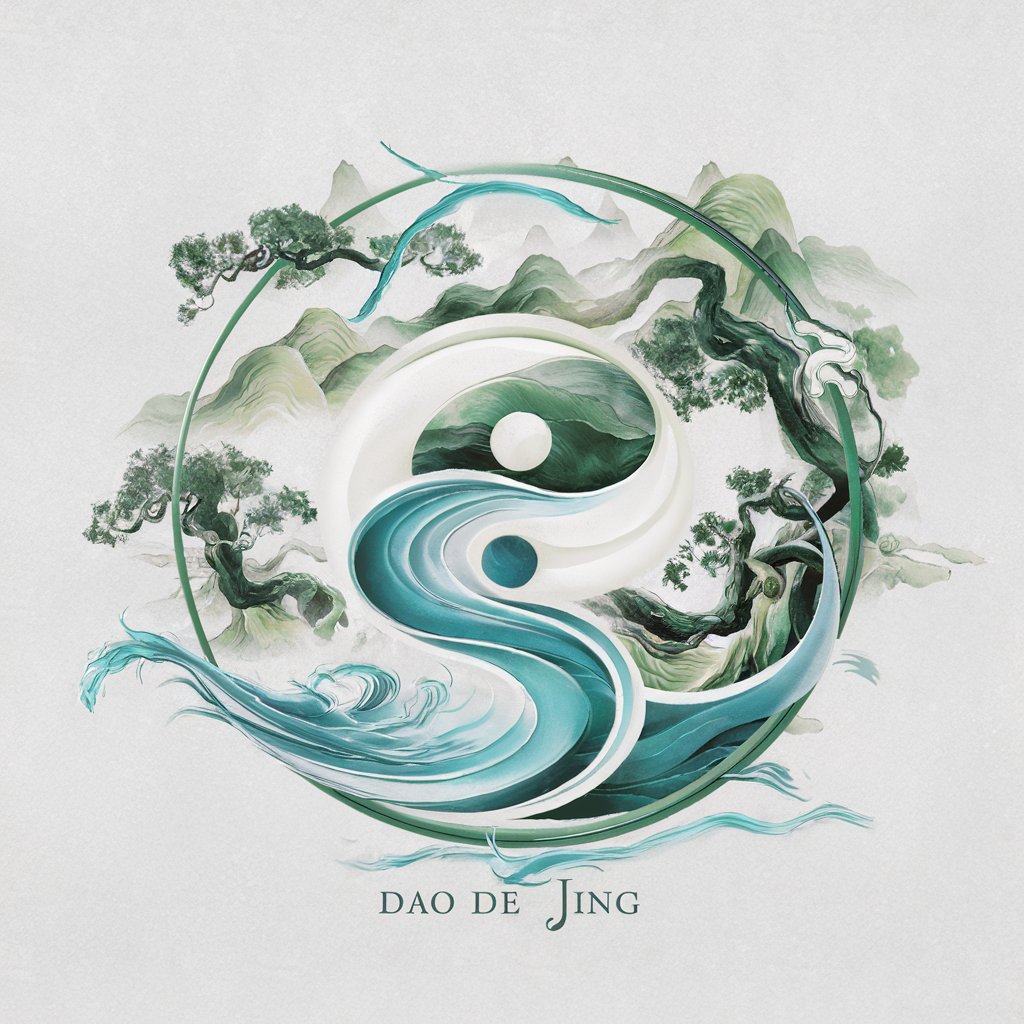
霸道总裁
Embrace Romance and Power with AI

悟道
Ancient Wisdom for the Modern World

道可道
Navigating TCM with AI-powered Insight

水墨画風イラストクリエーター
Transform words into sumi-e art.

Frequently Asked Questions about SD Prompt Helper
What makes SD Prompt Helper unique?
SD Prompt Helper stands out by guiding users to craft detailed and nuanced prompts, enhancing the specificity and creativity of images generated by Stable Diffusion.
Can SD Prompt Helper assist with specific art styles?
Yes, it can help incorporate specific art styles into prompts, from photorealistic to various artistic movements, by advising on the inclusion of artist names or stylistic descriptors.
How do I adjust the detail level in images?
You can adjust the detail level by modifying weight values in your prompt, using descriptive adjectives, and specifying the desired resolution or detail with terms like 'highly detailed'.
Is it possible to correct common issues like mutated hands?
Yes, by understanding common artefacts like 'mutated hands', SD Prompt Helper can offer guidance on avoiding or fixing such issues through adjusted or additional prompt elements.
Can SD Prompt Helper suggest prompt adjustments after seeing an initial output?
While it doesn't analyze images, it offers strategies for prompt refinement based on common outcomes, allowing for iterative improvement of image generation results.