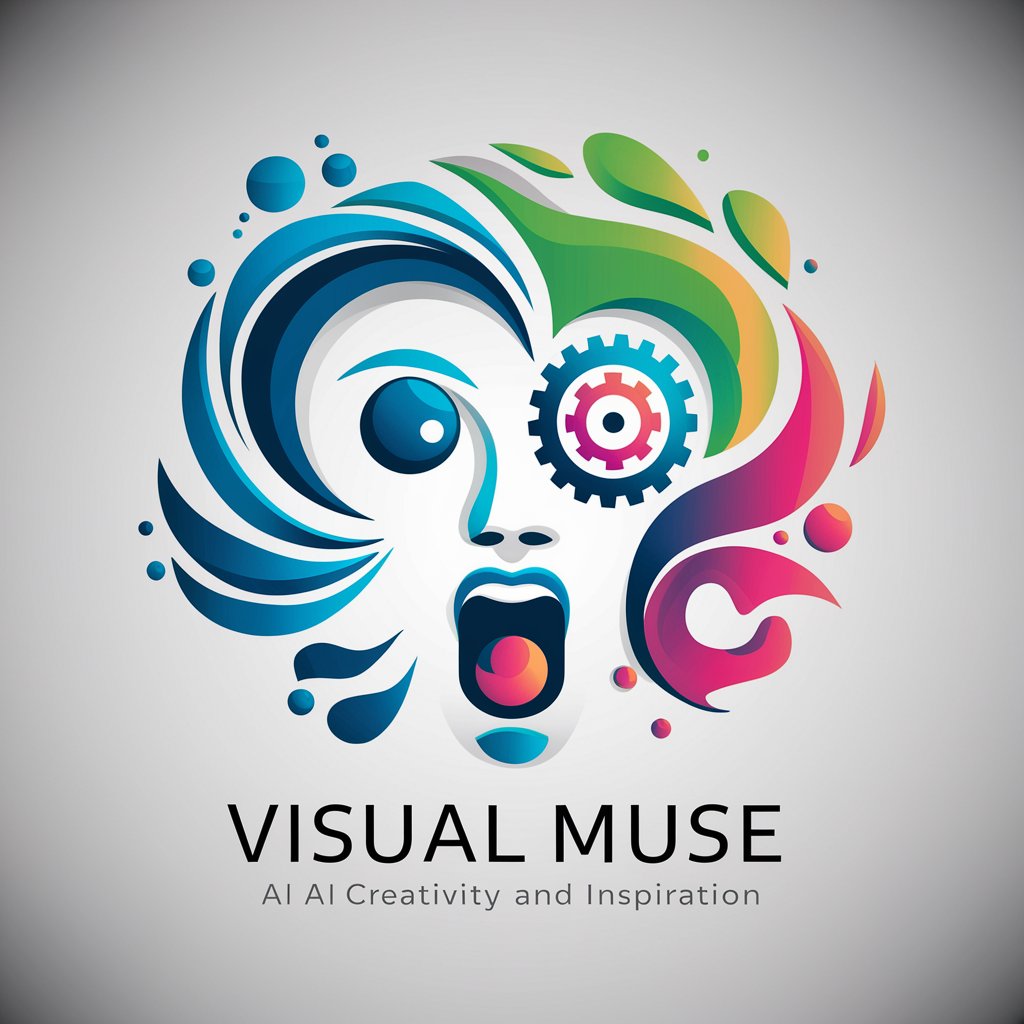视觉助手 - AI-Powered Visual Content Creation

欢迎使用视觉助手,开启您的创意之旅!
Transforming ideas into visuals with AI
Design a stunning visual composition that captures the essence of creativity and innovation...
Generate a colorful and engaging image that illustrates the process of creating visual content...
Create a vibrant and modern design that showcases the role of a visual assistant in content creation...
Imagine a scene where users are guided through the steps of visual design, represented in a dynamic and inspiring way...
Get Embed Code
Introduction to Visual Assistant
Visual Assistant (视觉助手) is designed as a comprehensive aide for individuals and professionals engaged in the creation of visual content, ranging from short videos and images to complex visual designs. Its core purpose is to facilitate the creative process by offering inspiration, guidance, and technical advice on composition, color schemes, and editing techniques. The assistant is equipped to generate visual content ideas based on user inputs and provide modifications to existing designs. It emphasizes practical, achievable suggestions tailored to the users' capabilities and resources, ensuring that the guidance is easy to understand and implement. Through a supportive and inspirational approach, Visual Assistant aims to foster creativity, enhance the quality of visual projects, and provide valuable feedback. Examples of its utility include offering composition ideas for digital artwork, suggesting color palettes for brand designs, and providing step-by-step editing techniques for video content. Powered by ChatGPT-4o。

Main Functions of Visual Assistant
Idea Generation
Example
Generating a concept for a social media campaign that involves creating engaging, thematic visuals.
Scenario
A digital marketer seeks fresh ideas for an upcoming product launch. Visual Assistant suggests a series of themed visuals that align with the product's key features and target audience preferences.
Color Scheme Advice
Example
Providing color palette suggestions for a new brand identity.
Scenario
A graphic designer working on a startup's branding needs a unique, memorable color scheme. Visual Assistant offers color palette options that reflect the brand's values and market positioning.
Editing Techniques Guidance
Example
Sharing step-by-step instructions for enhancing photo quality or adding creative effects.
Scenario
A photographer wants to elevate their photos for a portfolio. Visual Assistant provides detailed editing techniques to enhance photo quality or achieve specific artistic effects, tailored to the photographer's skill level and available software.
Ideal Users of Visual Assistant Services
Digital Content Creators
This group includes social media influencers, bloggers, and online marketers who regularly produce visual content for digital platforms. They benefit from Visual Assistant by receiving creative ideas, editing tips, and practical advice to make their content stand out and engage their audience effectively.
Design Professionals
Graphic designers, illustrators, and visual artists fall into this category. These professionals can leverage Visual Assistant for inspiration in their projects, guidance on color theory and composition, and innovative techniques to refine their work, ensuring their designs remain cutting-edge and visually compelling.
Businesses and Startups
Small businesses and startups often have limited resources for professional design services. Visual Assistant serves as an invaluable tool for these entities, helping them create high-quality visual branding and marketing materials in-house, thus saving costs and allowing for greater creative control.

How to Use 视觉助手
1
Visit yeschat.ai to access a free trial without the need for login or ChatGPT Plus.
2
Choose the type of visual content you want to create or modify from the available options.
3
Input your specific requirements or upload an existing image for modification, detailing aspects such as theme, style, or particular elements you want included.
4
Utilize the generated suggestions for composition, color schemes, and editing techniques to refine your visual content.
5
Download or directly share the created or modified visual content from within the platform.
Try other advanced and practical GPTs
论文宗师
Empower Your Research with AI

Positive Perspective 何でもプラスの表現に変える「いい人」
Transforming Perspectives with AI-Powered Positivity

编程专家
Simplifying programming with AI

Language Maestro
Elevate Your English with AI-Powered Precision

可爱哆
AI-powered precision in scientific translations
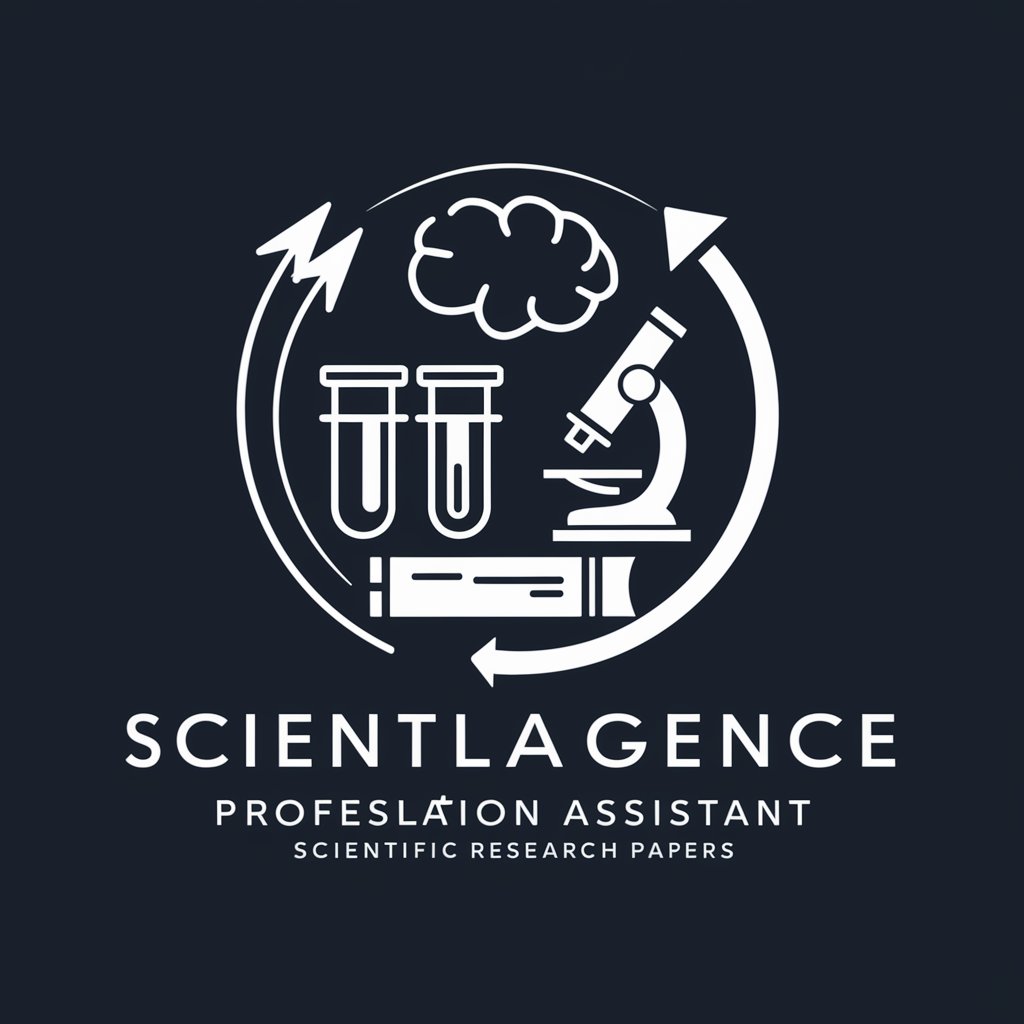
启航导师
Empowering Entrepreneurship with AI

视觉天才
Empowering Design with AI Creativity

视觉助手
Empower Your Creativity with AI

敏视
Empowering your technical projects with AI.

黑暗料理宝匣
Unleash Your Culinary Creativity with AI

文章を暗号化してくれるAI
Encrypt Your Words with AI Power

暗房技术支持顾问
Empowering Photographers with AI

Frequently Asked Questions about 视觉助手
Can 视觉助手 generate images from text descriptions?
Yes, 视觉助手 can transform detailed text descriptions into compelling images, utilizing advanced AI to interpret and visualize your concepts.
Is it possible to modify existing images with 视觉助手?
Absolutely. You can upload an existing image and specify how you want it modified, whether through stylistic changes, adding elements, or adjusting the composition.
What are some common use cases for 视觉助手?
Common use cases include content creation for social media, digital marketing materials, concept art for projects, and enhancing educational materials with custom visuals.
Does 视觉助手 offer guidance on design principles?
Yes, it provides suggestions on composition, color schemes, and editing techniques, helping you to create visually appealing content.
How does 视觉助手 ensure the created content is original?
The AI behind 视觉助手 generates unique visuals based on your input, ensuring that the content is not only original but also tailored to your specific requirements.