
回复邮件 - AI-powered Email Response Generation

Hello! How can I assist you with your emails today?
Effortlessly craft email replies with AI
Write a polite email response to a colleague's meeting request...
Draft a professional thank you email to a potential client...
Compose a brief reply to a customer inquiry about product availability...
Create a follow-up email for a job application status...
Get Embed Code
Introduction to 回复邮件
回复邮件 is a specialized GPT designed to assist users in drafting replies to emails. Its primary goal is to provide personalized, contextually relevant, and culturally sensitive email responses. This AI is tailored to understand the nuances of the received emails, analyze the relationship between the sender and recipient, and the context surrounding the email's subject matter. It aims to offer precise, logical, and polite responses that align with the user's identity and the professional or personal setting of the communication. For example, if a user receives an email from a colleague asking for feedback on a project, 回复邮件 can help draft a response that addresses each point raised in the colleague's email, provides constructive feedback, and maintains a tone that is professional and courteous. Powered by ChatGPT-4o。

Main Functions of 回复邮件
Contextual Understanding
Example
If an email inquires about availability for a meeting, 回复邮件 can help draft a reply considering the user's schedule and preferences.
Scenario
When a user receives an email requesting a meeting, the AI assesses the sender's tone, urgency, and the context of the meeting to craft a suitable response.
Cultural and Linguistic Adaptability
Example
For a user working in an international environment, 回复邮件 adjusts the language and cultural nuances in the response to match the original email's tone and content.
Scenario
Responding to an email from a Japanese business partner, the AI incorporates appropriate Japanese business etiquette and expressions.
Personalization
Example
The AI customizes the response based on the user's personal style and the relationship with the email sender.
Scenario
If the email is from a close colleague, 回复邮件 can draft a more casual and friendly reply than it would for a formal business communication.
Ideal Users of 回复邮件 Services
Professionals
Business professionals who frequently engage in email communications and require assistance in maintaining clarity, politeness, and efficiency in their responses. Especially beneficial for those in cross-cultural settings.
Academics and Researchers
Individuals in academia who need to respond to a variety of emails from students, colleagues, and other institutions in a manner that is clear, respectful, and academically sound.
Non-native Language Speakers
Users who communicate in a language that is not their first language can benefit from 回复邮件's ability to craft responses with the appropriate cultural and linguistic nuances.

How to Use Reply Email Assistant
1
Start by visiting yeschat.ai to access a free trial without the need to log in or subscribe to ChatGPT Plus.
2
Copy the email content you received and want to reply to, then paste it into the Reply Email Assistant's input box.
3
Provide any specific instructions or context you believe is necessary for crafting your response, such as tone, additional information, or any particular focus.
4
Press the 'Generate' button to receive a draft response. Review the generated reply for its relevance and tone.
5
Make any necessary edits to the draft to further personalize or refine the reply before sending it from your email account.
Try other advanced and practical GPTs
重复 repetition
Echoing Your Words, Powering Clarity

复盘专家
Elevate decisions with AI-powered insights

SwiftUI Developer
Elevate SwiftUI development with AI-powered assistance.

日语翻译大王
Powering scholarly Japanese translations with AI
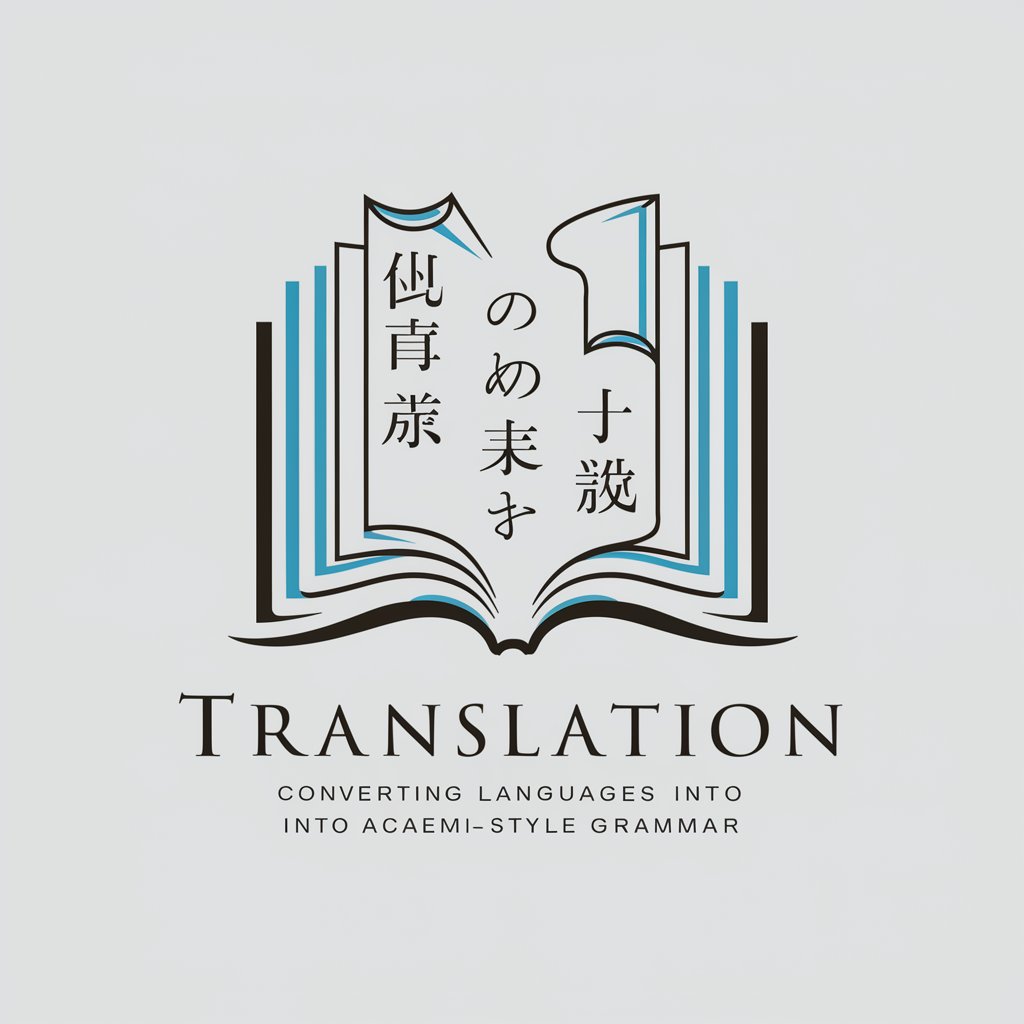
流畅中文修訂家
Refine your novel with AI power.

智慧注釋家
Enhancing Code Understanding with AI

中文回复
Empowering communication with AI

小柠
AI-powered, conversational flair.

就怕你不笑
Bringing humor to life with AI-powered jokes

Eastern mysticism算命-2024年龙年版
Unlock your destiny with AI-driven Eastern Mysticism

PMP备考导师
AI-powered PMP exam prep assistant

SIM目標設定小幫手
Empower your goals with AI

Frequently Asked Questions about Reply Email Assistant
What is Reply Email Assistant?
Reply Email Assistant is an AI-powered tool designed to help users craft responses to emails efficiently by providing suggestions based on the content and context of the received email.
How does Reply Email Assistant understand my needs?
The tool analyzes the content of the email you provide and any additional instructions or context you offer to generate a relevant and coherent draft reply.
Can Reply Email Assistant handle emails in different languages?
Yes, it can process and generate replies in multiple languages, provided that the user inputs the email content and instructions in the same language they expect the reply to be.
Is there a limit to the length of email content the Assistant can handle?
While there's no strict limit, extremely long emails may require summarization for the Assistant to effectively capture and respond to the main points.
How can I ensure the privacy of the emails I process with this tool?
The tool is designed with privacy in mind, ensuring that your emails are processed securely without storing personal information or the content of your emails.




