UI CodeGen for iOS - iOS Code Generation
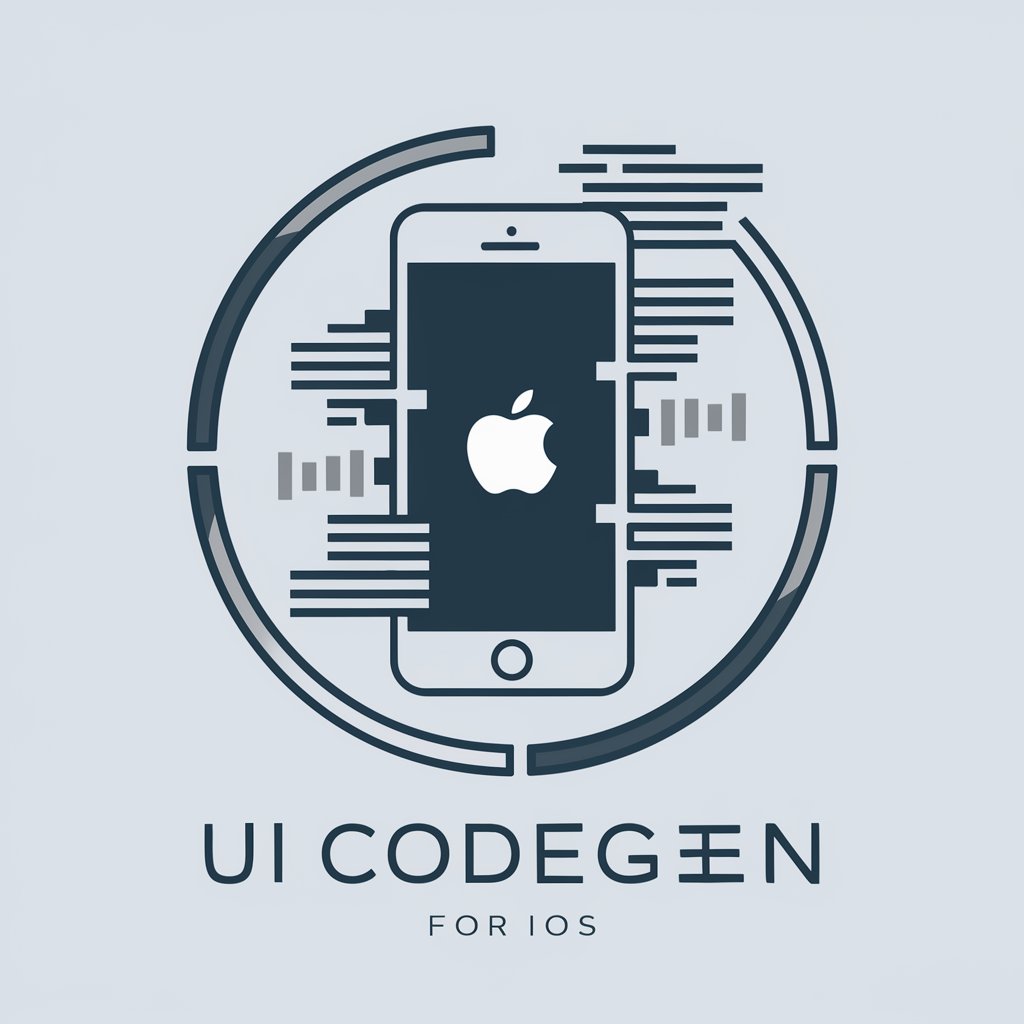
Welcome to UI CodeGen for iOS!
Transform UI screenshots into iOS code, powered by AI
Design a user interface that includes...
Generate SwiftUI code for a screen that displays...
Create a view in Objective-C that features...
Convert this UI screenshot into Swift code, ensuring...
Get Embed Code
UI CodeGen for iOS: Bridging Design and Code
UI CodeGen for iOS is a specialized tool designed to convert user interface (UI) screenshots into executable iOS code. It aims to bridge the gap between UI/UX design and iOS development by generating well-encapsulated, extendable code that adheres to modern design patterns. This tool supports iOS 13 and above and allows users to choose between Objective-C, Swift, or SwiftUI for the generated code. By analyzing UI screenshots, UI CodeGen for iOS makes educated assumptions based on common UI practices to produce code that not only replicates the intended design but also follows Apple's Human Interface Guidelines. For example, if provided with a screenshot of a login page, UI CodeGen could generate the necessary Swift code to recreate the design in Xcode, complete with form validation logic. This not only accelerates the development process but also educates users on best practices and the latest iOS features. Powered by ChatGPT-4o。

Core Functions of UI CodeGen for iOS
Screenshot to Code Conversion
Example
Converting a screenshot of a dashboard interface into SwiftUI code.
Scenario
A UI designer has created a dashboard layout for a finance app. Using UI CodeGen, the screenshot of this design is converted into SwiftUI code, automatically generating the views, charts, and navigation elements according to the design.
Adherence to Design Patterns
Example
Generating MVC patterned code for an e-commerce app UI.
Scenario
For an e-commerce app requiring an MVC architecture, UI CodeGen identifies UI elements like product listings and detail views in screenshots and generates corresponding Model, View, Controller code in Swift, ensuring clean separation of concerns.
Educational Guidance
Example
Providing explanations and best practices for generated code.
Scenario
After generating code for a social media app's timeline view, UI CodeGen offers detailed explanations about the choice of Swift's Combine framework for data binding and reactive programming, educating the developer on modern iOS development practices.
Who Benefits from UI CodeGen for iOS?
UI/UX Designers
Designers looking to quickly prototype or bring their UI concepts to life in iOS applications. UI CodeGen streamlines the transition from design to code, allowing designers to validate their ideas in a real app environment without deep coding knowledge.
iOS Developers
Developers seeking to enhance productivity by automating the initial code generation process for UI designs. Especially useful for those working closely with design teams, it reduces manual coding efforts and helps maintain consistency between the design and the final product.
Educators and Students
Educational institutions and learners can use UI CodeGen as a learning tool to understand how UI components can be implemented in iOS using different programming languages and architectures, providing a practical approach to mobile app development education.

How to Use UI CodeGen for iOS
Start with YesChat.ai
Visit yeschat.ai for a complimentary trial, no ChatGPT Plus or login required.
Upload UI Screenshot
Upload a clear screenshot of the UI you wish to convert into iOS code. Ensure the image quality is high for accurate analysis.
Select Language
Choose your preferred programming language for the generated code: Objective-C, Swift, or SwiftUI.
Review Assumptions
Check and confirm the UI elements and layout assumptions made by UI CodeGen based on your screenshot for precise code generation.
Generate Code
Initiate the code generation process. You can then review, copy, or modify the generated code as needed for your project.
Try other advanced and practical GPTs
彭文设计助手
Empowering Fitness Brands with AI-Driven Design

酷玩科技检索
Stay updated with AI-powered tech news

酷师傅
Empower your curiosity with AI-driven insights.

史迪奇太酷了
Bringing stories to life with AI

编故事背单词
Learn New Words with AI-Crafted Stories
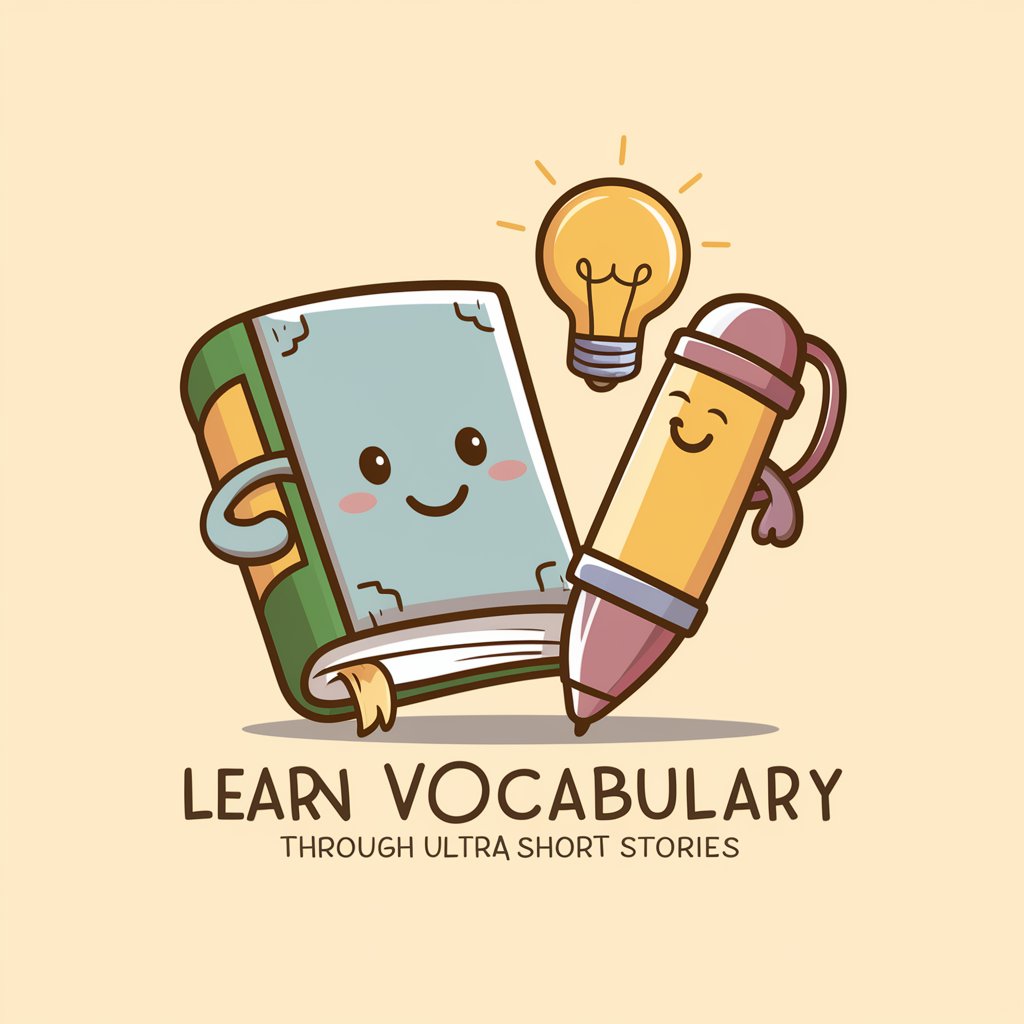
科学老师
Unlocking the Wonders of Science with AI

ToDo
Organize life with AI-powered efficiency

Retina Captioner
Unlocking Retina Insights with AI

汤包
Empowering Research with AI Insight

表情包
Turn images into memes effortlessly with AI.

包豪斯
Empowering Creativity with AI-Driven Design
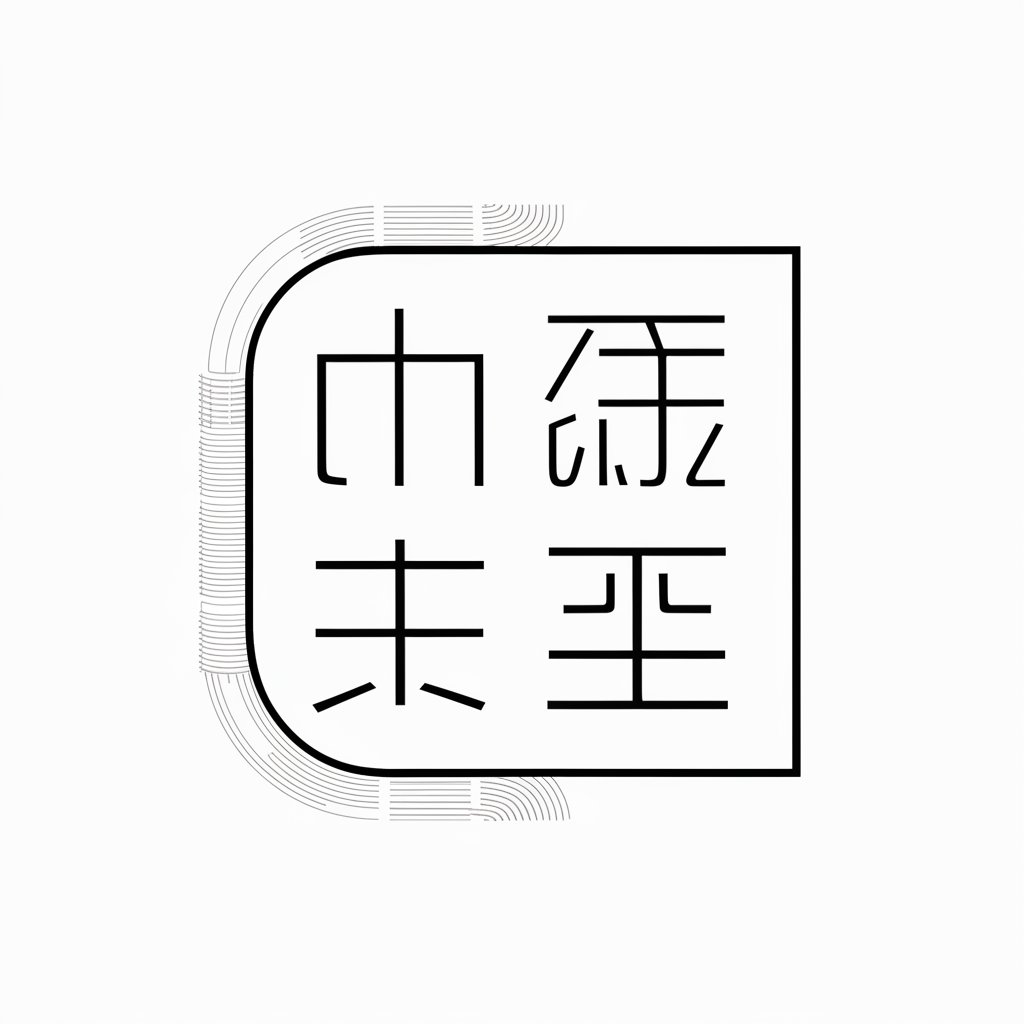
NameMaster
Crafting memorable names with AI

UI CodeGen for iOS FAQs
What types of UI elements can UI CodeGen for iOS recognize and generate code for?
UI CodeGen for iOS is capable of recognizing and generating code for a wide range of UI elements, including buttons, labels, text fields, images, and custom views, among others. It uses machine learning to analyze the uploaded screenshots for accurate identification.
Can I customize the generated code?
Yes, the generated code is fully customizable. While UI CodeGen provides a solid foundation by adhering to best practices and design patterns, you can modify the code to fit your specific project requirements.
How does UI CodeGen for iOS ensure code quality?
UI CodeGen emphasizes code quality by adhering to Apple's Human Interface Guidelines and best coding practices. It generates well-encapsulated, extendable code that leverages Swift's advanced features or Objective-C's robustness, depending on your choice.
Is UI CodeGen for iOS suitable for beginners?
Absolutely. UI CodeGen is designed to be user-friendly for developers at all levels. For beginners, it offers a great learning opportunity by providing code examples that follow best practices and design patterns.
How does UI CodeGen handle complex UI designs?
For complex UI designs, UI CodeGen makes educated assumptions based on common UI practices. It may engage users for confirmation on certain elements to ensure accuracy. Complex layouts might require some manual adjustments to the generated code for optimal performance.
