
SwiftUI Code Generator - SwiftUI Code Conversion

Welcome! Need help with SwiftUI? Let's code together.
Transform UI to SwiftUI with AI
How do I create a responsive layout in SwiftUI?
Can you convert this UIKit code to SwiftUI?
What are the new SwiftUI features in iOS 17?
How do I implement a custom animation in SwiftUI?
Get Embed Code
Introduction to SwiftUI Code Generator
The SwiftUI Code Generator is a specialized tool designed to facilitate the development of SwiftUI applications by automating the generation of SwiftUI code based on user inputs, such as UI designs and UIKit code. Its primary design purpose is to streamline the development process for iOS developers, particularly those transitioning from UIKit or other frameworks to SwiftUI, as well as for designers who wish to see their designs implemented in a swift manner. For example, if a user uploads a design of a login screen, the tool can generate the corresponding SwiftUI code, complete with layout, necessary controls, and predefined actions, thus reducing development time and potential errors in manual coding. Powered by ChatGPT-4o。

Main Functions of SwiftUI Code Generator
Conversion of UI Designs to SwiftUI Code
Example
A designer uploads a Figma or Sketch file of a complex dashboard interface. The tool analyzes the design and produces SwiftUI code that replicates the layout, including navigation, tables, and custom component styles.
Scenario
This function is particularly useful in a rapid prototyping scenario where a team needs to quickly see and interact with a new design concept in the form of a working iOS application.
UIKit to SwiftUI Code Translation
Example
A developer inputs UIKit code for a UITableView with custom cells and multiple sections. The tool then translates this into a SwiftUI List with corresponding views, modifiers, and data handling.
Scenario
Ideal for projects where legacy UIKit code bases are being updated to modern SwiftUI applications, allowing for smoother transitions and integration of new SwiftUI features.
Generation of SwiftUI Code for Specific iOS Versions
Example
A developer specifies that they need SwiftUI code compatible with iOS 14. The tool adjusts the generated code to include or exclude features based on the version’s capabilities, like using App Clips or Widgets.
Scenario
Useful for developers targeting a broad range of devices with different OS capabilities, ensuring compatibility and optimal user experience across all supported versions.
Ideal Users of SwiftUI Code Generator
iOS Developers
Developers who are either new to SwiftUI or are migrating existing applications from UIKit to SwiftUI will find this tool invaluable for reducing the learning curve and accelerating development cycles.
UI/UX Designers
Designers who want to see their user interfaces come to life in iOS apps will benefit from being able to quickly generate functional SwiftUI code from their designs, facilitating closer collaboration with developers.
Educational Institutions and Students
Educators and students in software development courses can use the tool to enhance learning about SwiftUI’s capabilities and limitations through immediate practical application and experimentation.

Using SwiftUI Code Generator
1
Visit yeschat.ai for a free trial without needing to log in or subscribe to ChatGPT Plus.
2
Select the 'SwiftUI Code Generator' from the list of available tools to begin translating your UI designs or UIKit code into SwiftUI.
3
Upload a visual UI design or paste UIKit code directly into the platform. Ensure your uploads are clear and properly formatted to facilitate accurate code generation.
4
Specify any particular iOS version requirements if necessary, as the tool supports generating code compatible with different versions of iOS.
5
Click 'Generate' to convert your input into SwiftUI code. You can then review, copy, and integrate this code into your iOS project.
Try other advanced and practical GPTs
Divinity's Corrupt: The Enigma of a Twisted Mind
Unleash power, shape destinies.

Criador de promessas e copy para páginas de venda
Transform Words Into Conversions

Top-Tier Software Engineer
Empowering your software development journey

Clases de Enfermeria
Empowering nursing professionals with AI-driven insights
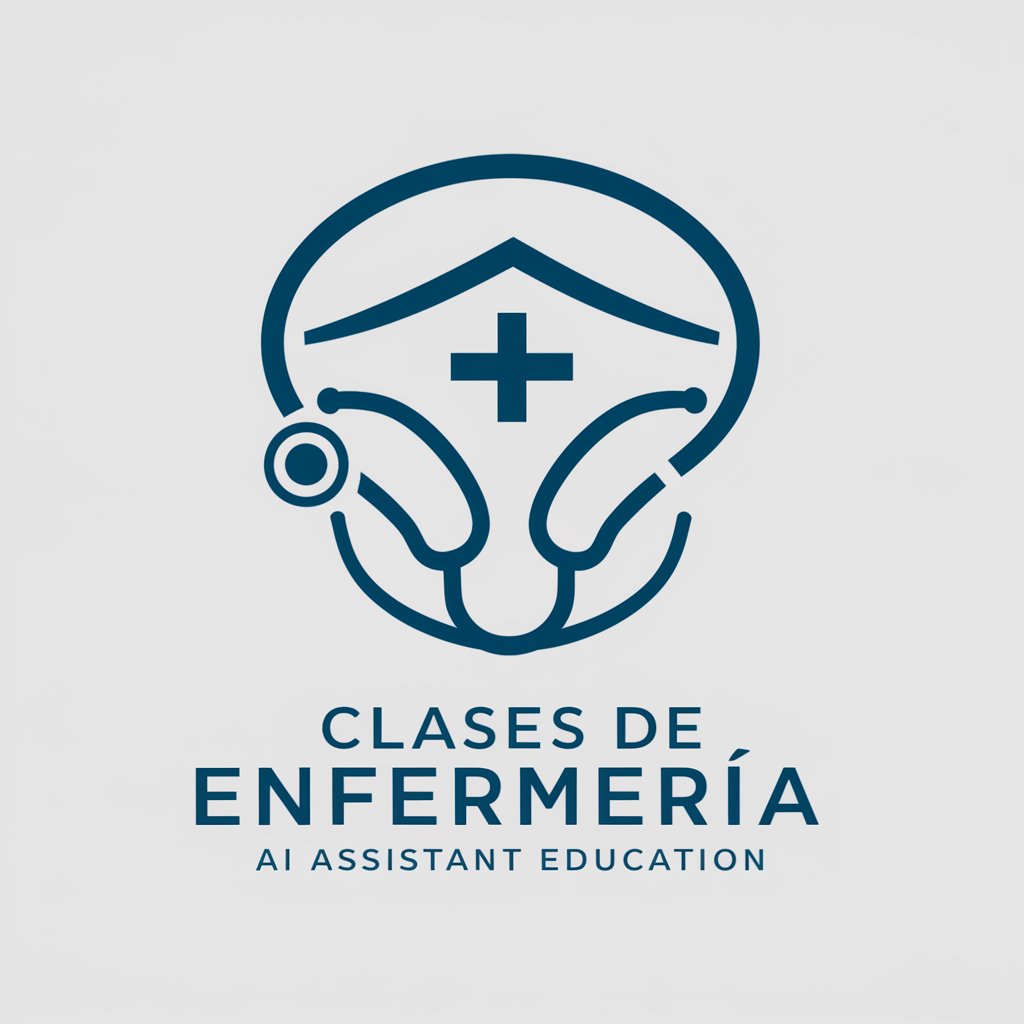
Spellingscontrole
Precision in Every Word, Powered by AI

Agent Based Modelling Expert
Simulating Economic Realities with AI
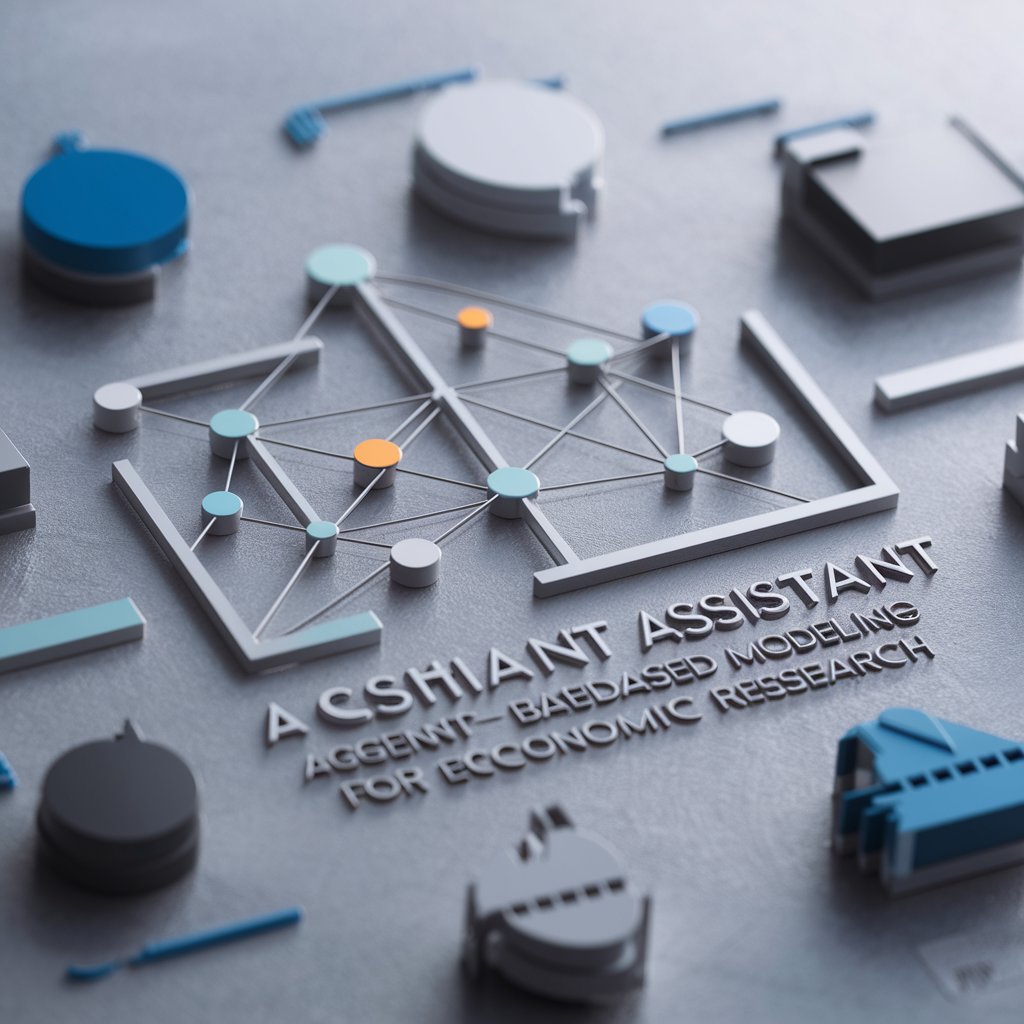
두레이 일러스트
Empower your visuals with AI

QA Engineering | Mentor for English Instructors
AI-Powered QA English Mastery

Arabic Translator
Translate English to Arabic Instantly

Russian-English Translator and Evaluator
Translate and Evaluate with AI Power

newtest
Power your communication with AI

xueqiu_analysis_v0206
Analyzing Stock Sentiments with AI

Frequently Asked Questions about SwiftUI Code Generator
What is the SwiftUI Code Generator?
The SwiftUI Code Generator is a tool designed to help developers quickly convert UI designs and UIKit code into SwiftUI code. This facilitates an easier and faster development process for iOS applications using the latest SwiftUI framework.
Can the SwiftUI Code Generator handle complex UI designs?
Yes, the tool is capable of translating complex UI designs into SwiftUI code, though the accuracy and completeness may vary depending on the specificity and clarity of the design uploaded.
Is there a cost associated with using the SwiftUI Code Generator?
The tool offers a free trial that can be accessed without any login or subscription. Ongoing use may require a subscription or access through specific service plans.
How does the SwiftUI Code Generator support different iOS versions?
The generator allows users to specify the target iOS version, ensuring the generated code adheres to the compatibility and features available in that particular version.
What are the limitations of the SwiftUI Code Generator?
While the tool efficiently converts most designs and UIKit code, limitations arise with highly custom or complex interactions and animations, which may require manual tweaking or advanced coding beyond the tool’s automatic generation capabilities.





