
Culinary Scanner - nutritional analysis and recipes

Welcome! Let's explore the details of your dish.
Unlock culinary secrets with AI-powered analysis.
Analyze the calorie content of this dish:
Provide a step-by-step recipe for preparing
Identify the ingredients and nutritional value in this image:
Explain the cooking method for the following food item:
Get Embed Code
Understanding Culinary Scanner
Culinary Scanner is a specialized AI designed for the precise identification and analysis of food items through image recognition. Its core functionality is to provide detailed information about food, including caloric content and step-by-step cooking instructions. This tool is designed to serve a wide range of culinary interests, from nutritional analysis to cooking guidance. For example, when presented with an image of a plate of spaghetti carbonara, Culinary Scanner can detail the caloric value of the serving and provide a comprehensive recipe, including ingredient specifics and cooking techniques. Its design purpose is not only to recognize food items but to enrich the user's culinary experience with valuable insights into cooking and nutrition. Powered by ChatGPT-4o。

Core Functions of Culinary Scanner
Nutritional Analysis
Example
Analyzing an image of a chicken salad to determine its calorie count, including the breakdown of macronutrients.
Scenario
A user aiming to track their daily caloric intake can take a photo of their meal, and Culinary Scanner will provide the caloric value, helping them manage their diet more effectively.
Cooking Instructions
Example
Providing detailed cooking steps for a beef bourguignon, including preparation tips and cooking time.
Scenario
A home cook interested in trying new recipes can upload an image of beef bourguignon, and Culinary Scanner will guide them through the cooking process, enhancing their culinary skills.
Ingredient Identification
Example
Identifying all the components of a complex dish like a Thai green curry.
Scenario
For someone curious about the ingredients in a dish they enjoyed at a restaurant, Culinary Scanner can analyze an image of the dish and list its ingredients, aiding in recipe recreation at home.
Target User Groups for Culinary Scanner
Health-Conscious Individuals
People focusing on nutritional intake and calorie counting will find Culinary Scanner invaluable for its ability to provide immediate and accurate nutritional information of meals, aiding in diet management and health optimization.
Culinary Enthusiasts
From amateur cooks to professional chefs, anyone with a passion for cooking and exploring new recipes will benefit from the detailed cooking instructions and ingredient analysis Culinary Scanner offers, enriching their culinary ventures.
Dietary Planners and Nutritionists
Professionals who plan meals or advise on diets will find Culinary Scanner a helpful tool for quick nutritional assessments and food recognition, streamlining their workflow and enhancing the advice they provide to clients.

How to Use Culinary Scanner
1
Access the platform at yeschat.ai to start using Culinary Scanner for free without needing to log in or subscribe to ChatGPT Plus.
2
Upload a clear image of the food item you want to analyze to receive detailed information including calorie count and cooking instructions.
3
Review the detailed breakdown of ingredients and nutritional information provided for the food item in the image.
4
Follow the step-by-step cooking instructions to recreate the dish, adjusting ingredient amounts based on your serving size needs.
5
Use Culinary Scanner regularly to learn about the nutritional content of meals and improve cooking skills with guided recipes.
Try other advanced and practical GPTs
脑经急转弯主持人
Challenge your mind, enhance your skills.

幼儿应急反应培训师
Empowering Kids with AI-Powered Safety Skills

修改论文之我真的急了
AI-powered Mathematical Content Enhancement
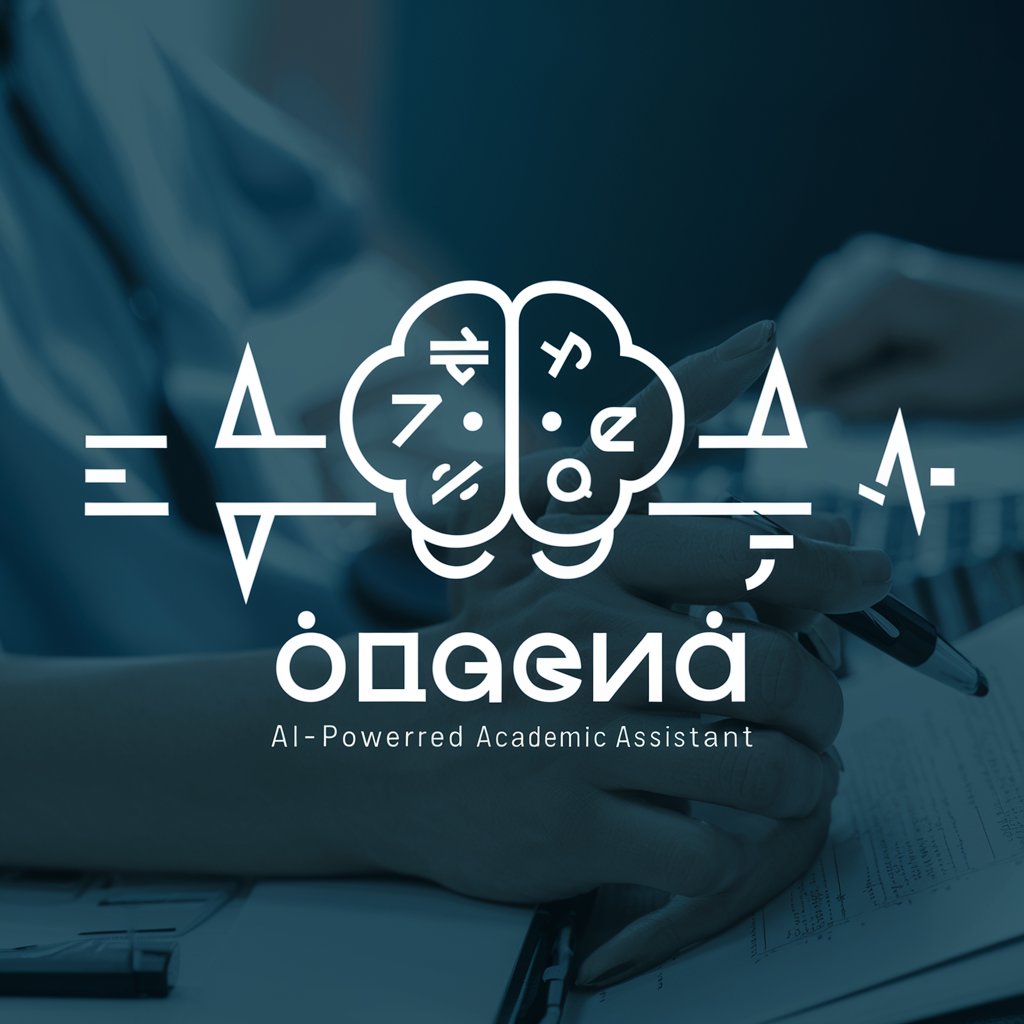
优云康急诊内科机器人
Empowering emergency care with AI

五行穿搭
Align Your Style with the Elements

今天穿什么最幸运?
Dress your luck with AI-powered fashion insights.

中医案例练习-虚拟诊疗训练
Simulate TCM Diagnosis and Treatment

Slogen设计师
Crafting Memorable Slogans with AI

智慧能源
Powering Insights with AI

医食同源 Guide
Empowering your well-being with AI and tradition
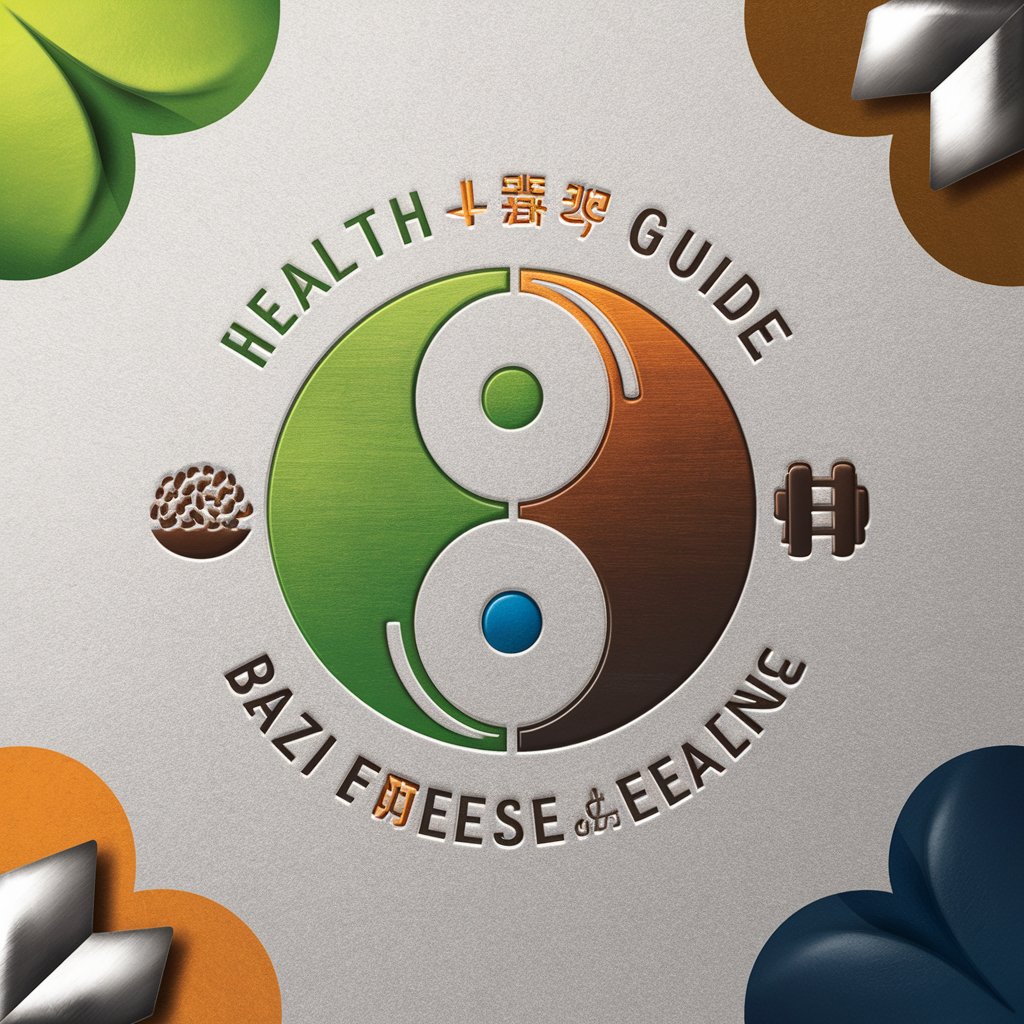
能源助理
Optimizing energy with AI-driven insights

能源专家
Empowering Energy Efficiency with AI

Frequently Asked Questions about Culinary Scanner
What type of images can Culinary Scanner analyze?
Culinary Scanner can analyze high-quality images of food items, identifying ingredients, estimating calorie counts, and providing cooking instructions.
Can Culinary Scanner provide recipes for any cuisine?
Yes, it can generate recipes for a wide range of cuisines by analyzing the food item's image and identifying the relevant cooking methods and ingredients.
How accurate is the calorie count provided by Culinary Scanner?
The calorie count is estimated based on the ingredients and portion sizes identified in the image, offering a reliable approximation for nutritional planning.
Can I use Culinary Scanner for meal planning?
Absolutely, it's ideal for meal planning as it helps understand the nutritional content of dishes and offers recipes that can be incorporated into your diet.
Does Culinary Scanner require any special software or hardware?
No special software or hardware is needed, just a device with internet access and the ability to upload images to the yeschat.ai website.





