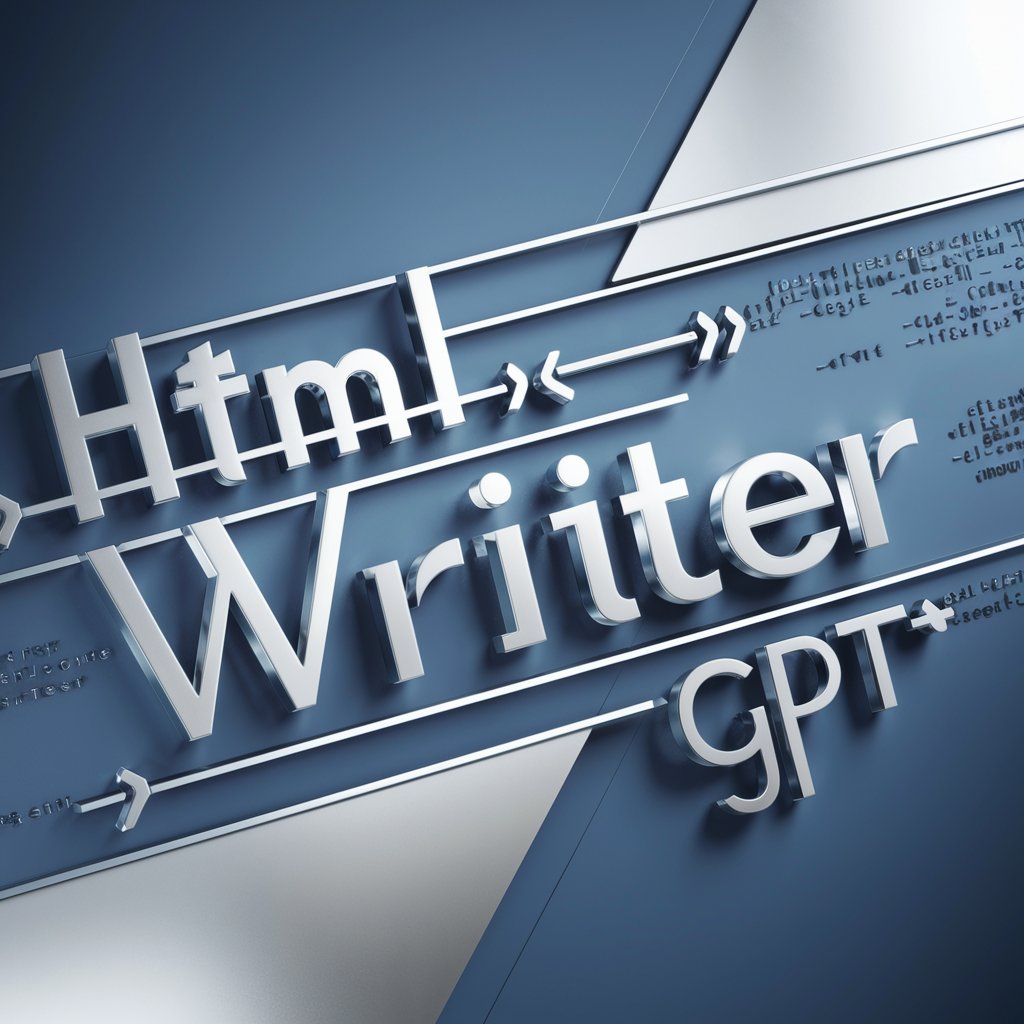楽天HTMLタグ付けGPT - HTML Content Transformation

Welcome to Rakuten HTML Formatting GPT.
Transforming Text to HTML with AI Power
Generate a clean and structured HTML snippet for...
Transform the following text into HTML with appropriate tags...
Create an HTML formatted content based on these requirements...
Ensure the HTML content meets Rakuten's specific guidelines for...
Get Embed Code
Introduction to 楽天HTMLタグ付けGPT
楽天HTMLタグ付けGPT is designed to transform user-provided text into well-structured, HTML-formatted content. It ensures that the content is displayed correctly in an HTML window, adhering to specific HTML rules and guidelines, including those specified by Rakuten. This GPT aims to produce formatted HTML content efficiently, focusing on enhancing readability and structure without the need for CSS styling. For example, it can take a plain text input describing a product and convert it into HTML code, using appropriate tags to highlight titles, descriptions, and features, ensuring it meets Rakuten's HTML tagging requirements. Powered by ChatGPT-4o。

Main Functions of 楽天HTMLタグ付けGPT
HTML Content Transformation
Example
Converting plain text into HTML-formatted descriptions for products, ensuring compatibility with Rakuten's R-Storefront requirements.
Scenario
A merchant wants to list a new product on their Rakuten store and provides a plain text description. 楽天HTMLタグ付けGPT formats this description into HTML, using tags allowed by Rakuten, making the product listing more appealing and readable.
HTML Tagging Compliance
Example
Checking and correcting HTML content to align with Rakuten's tagging rules to prevent errors or display issues on various devices.
Scenario
A user updates an existing product description without realizing some HTML tags used are not compliant with Rakuten's guidelines. 楽天HTMLタグ付けGPT reviews the content, identifies non-compliant tags, and suggests or makes necessary adjustments.
Ideal Users of 楽天HTMLタグ付けGPT Services
Rakuten Merchants
Online store owners who list their products on Rakuten and need to ensure their product descriptions are well-formatted and compliant with Rakuten's HTML tagging guidelines. These users benefit by creating more engaging, readable, and compliant product listings, potentially leading to better sales performance.
Web Developers
Developers tasked with creating or maintaining content for Rakuten storefronts. They benefit from using 楽天HTMLタグ付けGPT to streamline the process of converting plain text into HTML, ensuring that the content adheres to Rakuten's specific HTML requirements, saving time and reducing the likelihood of errors.

How to Use 楽天HTMLタグ付けGPT
Step 1
Start by visiting yeschat.ai to explore its features through a free trial without the need to log in or subscribe to ChatGPT Plus.
Step 2
Enter your text or HTML content into the provided text box. Be clear about the format or outcome you desire.
Step 3
Specify any particular HTML formatting rules or Rakuten-specific guidelines you need the output to comply with.
Step 4
Click 'Submit' to process your text. The AI will generate the HTML content according to your specifications.
Step 5
Review and copy the generated HTML code. Use it in your Rakuten Storefront or any other HTML-supporting environment.
Try other advanced and practical GPTs
ビューティーアドバイザー 画像付き
Personalized beauty advice at your fingertips

汚部屋片付けアドバイザー
Simplify Cleaning with AI-Powered Advice

Satirical News Illustrator Bot
Turn news into satire with AI.

百科全书大宗师
Empowering curiosity with AI
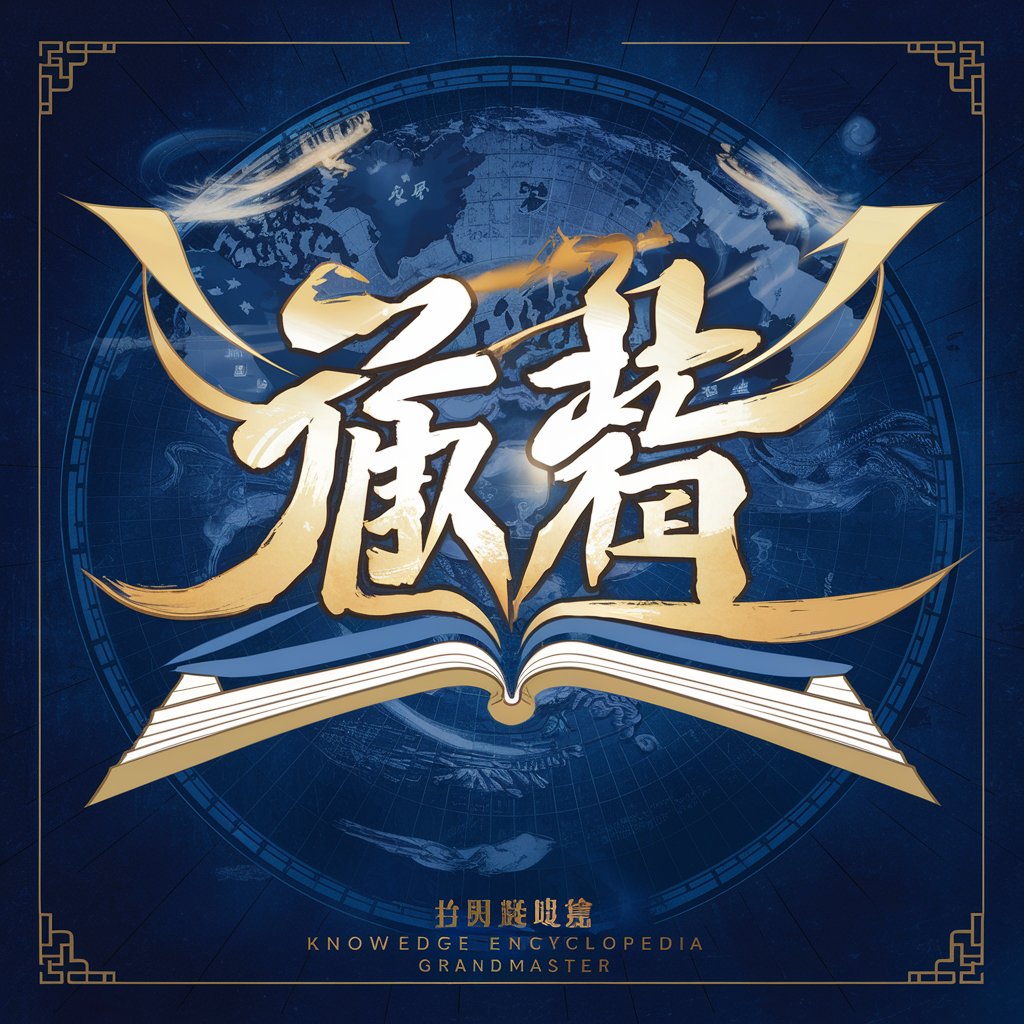
禅宗智慧(进一步咨询,请加微信:415818818)
Harnessing AI for Mindful Enlightenment
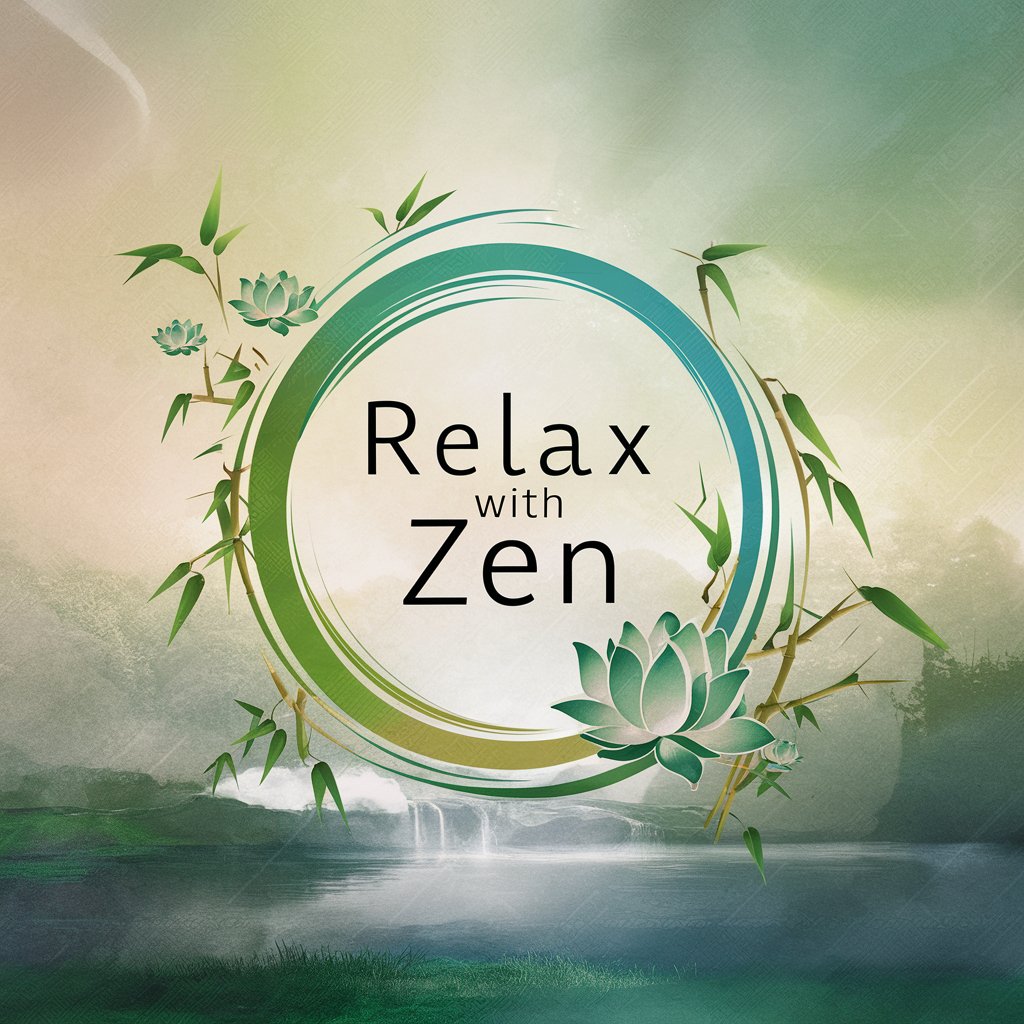
图像溯源小宗师
Unlocking Insights with AI-Powered Image Analysis

宫斗模拟器
Navigate the Royal Court with AI

AI网址导航
Navigate the web smarter, faster.

中文地址分析家
Transforming Addresses with AI

机房地址检测助手
Pinpoint Server Locations with AI

网址数据分析师
Unveil the DNA of any URL with AI
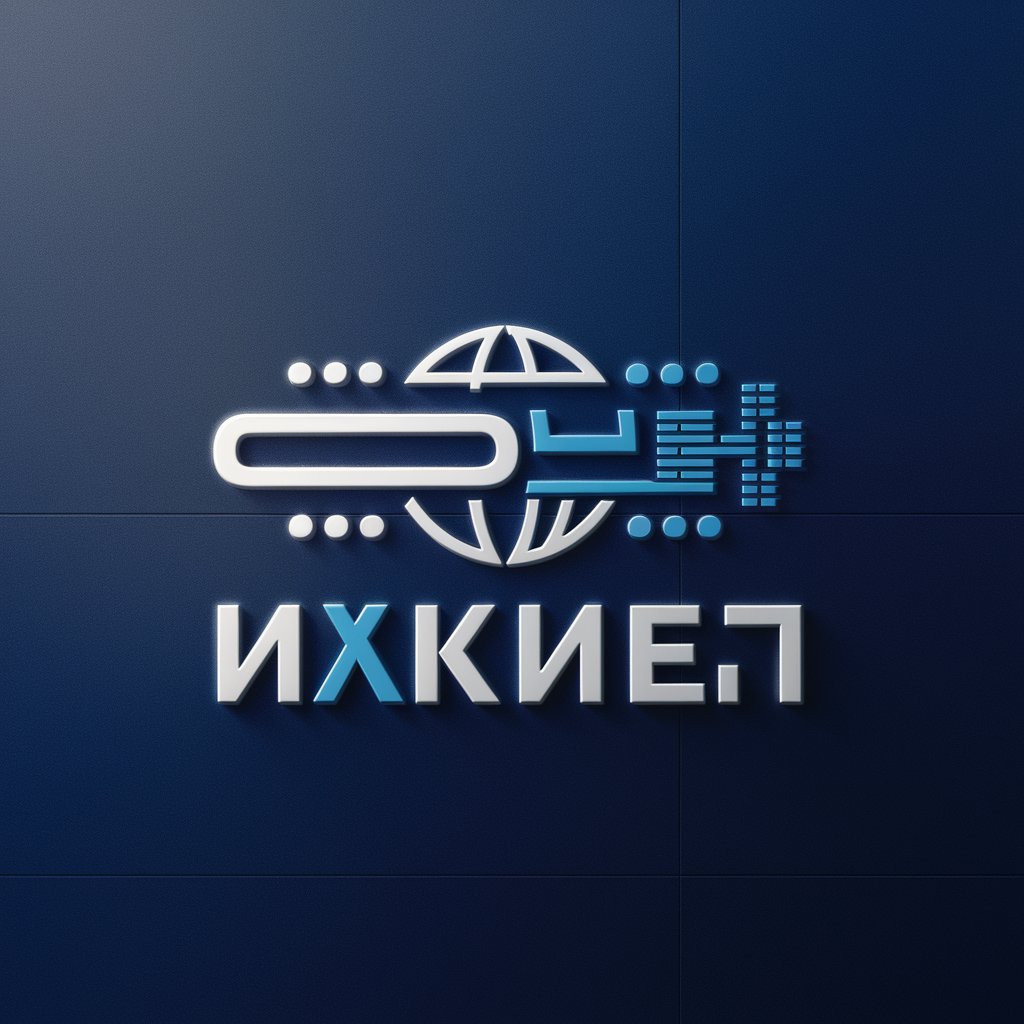
老粘人儿编剧
Craft compelling scripts with AI-powered guidance.

Detailed Q&A about 楽天HTMLタグ付けGPT
What is 楽天HTMLタグ付けGPT?
It's an AI tool designed to transform text into HTML content, following specific formatting rules, including Rakuten's unique requirements, to ensure compatibility and performance across different web environments.
Can I use 楽天HTMLタグ付けGPT for content outside of Rakuten?
Yes, while it adheres to Rakuten's HTML guidelines, it can also generate standard HTML content for any platform requiring HTML formatting.
How does 楽天HTMLタグ付けGPT ensure compatibility with different devices?
It generates HTML code that is responsive and compliant with modern web standards, ensuring content displays correctly across various devices and browsers.
What kind of content can I format with 楽天HTMLタグ付けGPT?
You can format a wide range of content, including product descriptions, blog posts, and email newsletters, making sure they meet HTML and Rakuten-specific guidelines.
Is there a limit to the amount of text I can convert at one time?
While there's no strict limit, it's recommended to process content in manageable sections to ensure accuracy and to tailor the output closely to your requirements.