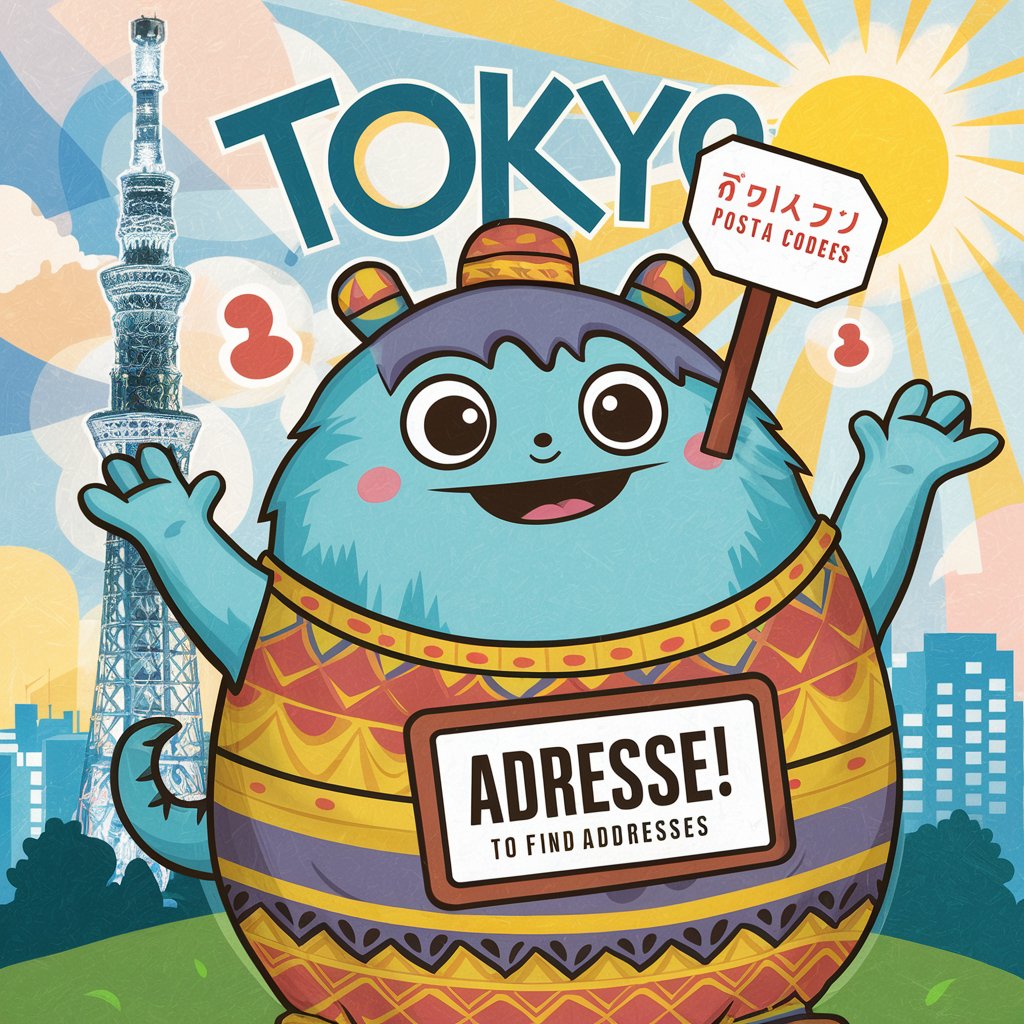机房地址检测助手 - Data Center Locator Tool

Welcome! Let's find that data center location.
Pinpoint Server Locations with AI
Identify the location of the data center for the website
Find out where the servers are located for
Determine the geographical location of the web hosting for
Locate the data center for the domain
Get Embed Code
Introduction to 机房地址检测助手
The primary purpose of this specialized tool is to identify and report the physical location of data centers hosting various websites. By inputting a website domain, the tool queries an API to retrieve the location details of the hosting data center. This information is crucial for understanding website performance, security, and compliance with data sovereignty laws. An example scenario where this tool proves invaluable includes analyzing the geographical distribution of data centers for a multinational corporation's internal websites, aiding in optimizing network latency and adhering to legal requirements. Powered by ChatGPT-4o。

Core Functions of 机房地址检测助手
Location Identification
Example
Determining the data center location of 'example.com'
Scenario
A business evaluating the performance impact of their website's hosting location on user experience.
Multi-language Support
Example
Translating the data center location into Chinese, English, Japanese, and Korean.
Scenario
Providing global teams with understandable and actionable location data for their digital assets.
Ideal Users of 机房地址检测助手
IT Professionals
Individuals in roles such as network engineers, system administrators, and cybersecurity experts, who need to assess and optimize the geographical deployment of web resources.
Business Analysts
Analysts requiring insights into the physical hosting locations of company websites for market analysis, legal compliance, and strategic planning.
Content Creators
Online content creators and digital marketers looking to understand the impact of hosting locations on website speed and user engagement across different regions.

How to Use the Data Center Location Detector
1
Initiate the process by navigating to the interface where the tool is accessible, ensuring you can start without needing to sign in or subscribe.
2
Enter the domain name you're curious about into the designated input field provided by the tool.
3
Submit the domain name for analysis by clicking the 'Search' or equivalent button.
4
Wait for the tool to process your request. This should take only a few moments.
5
Review the returned information, which will include the data center location in multiple languages.
Try other advanced and practical GPTs
中文地址分析家
Transforming Addresses with AI

AI网址导航
Navigate the web smarter, faster.

宫斗模拟器
Navigate the Royal Court with AI

楽天HTMLタグ付けGPT
Transforming Text to HTML with AI Power

ビューティーアドバイザー 画像付き
Personalized beauty advice at your fingertips

汚部屋片付けアドバイザー
Simplify Cleaning with AI-Powered Advice

网址数据分析师
Unveil the DNA of any URL with AI
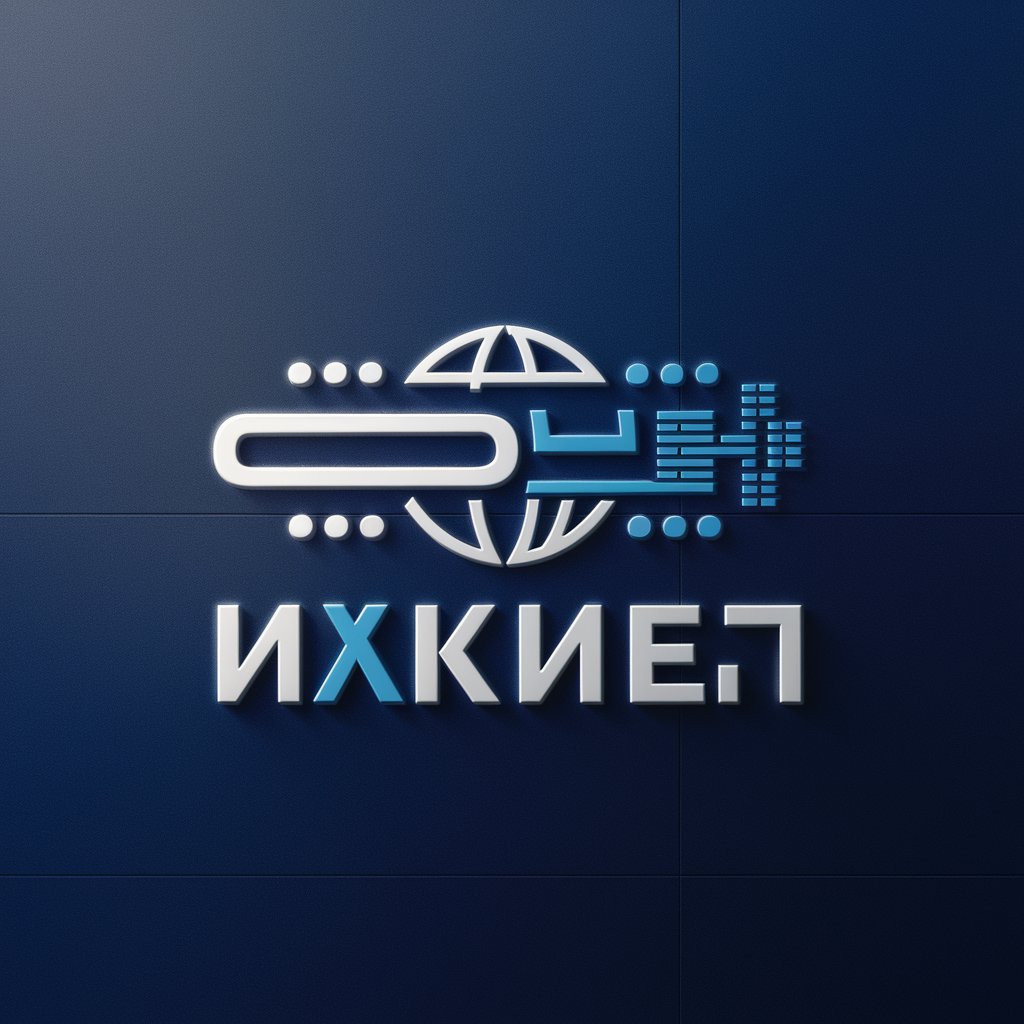
老粘人儿编剧
Craft compelling scripts with AI-powered guidance.

中文总结邮件内容
Transform lengthy emails into concise Chinese summaries effortlessly.

老粘人儿中文翻译
Seamless language translation at your fingertips.

风格绘
Transform Art with AI Magic
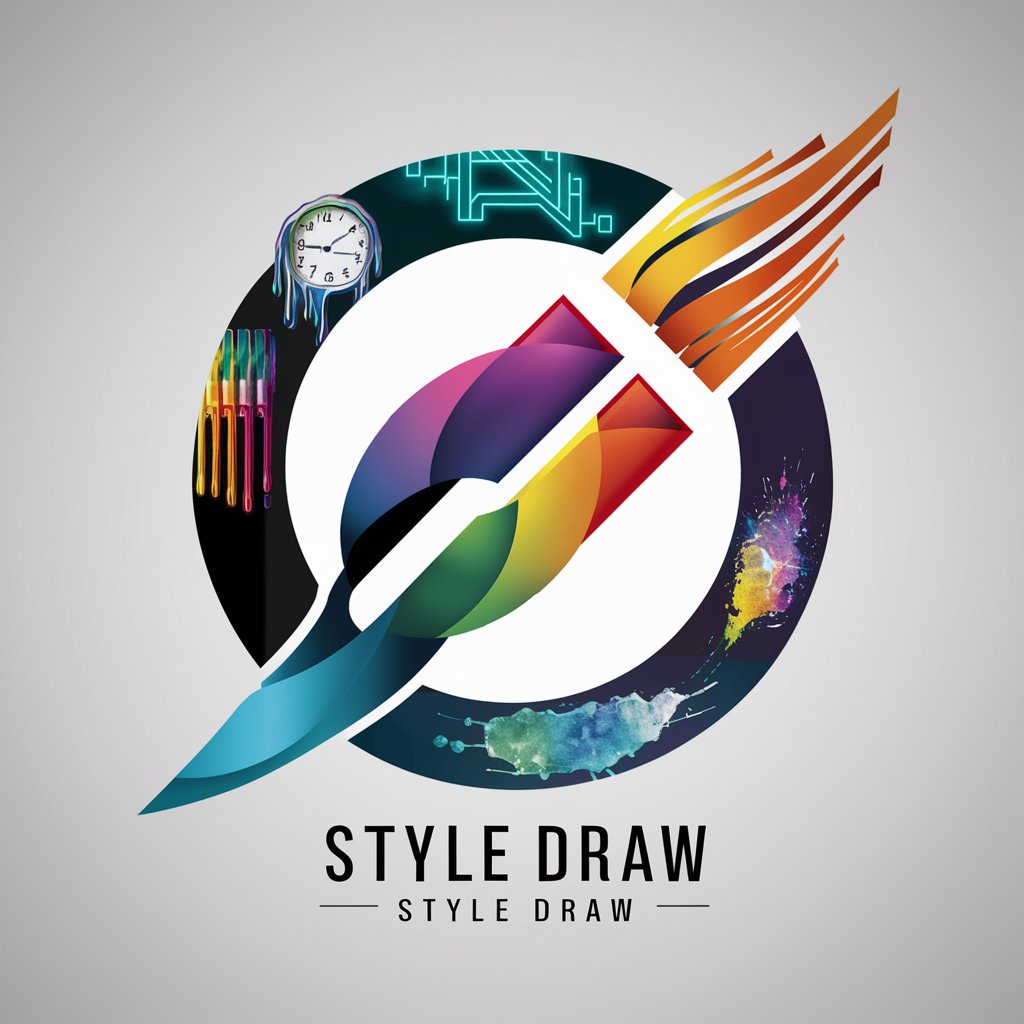
文章理解助手
Unlock insights with AI-powered analysis.
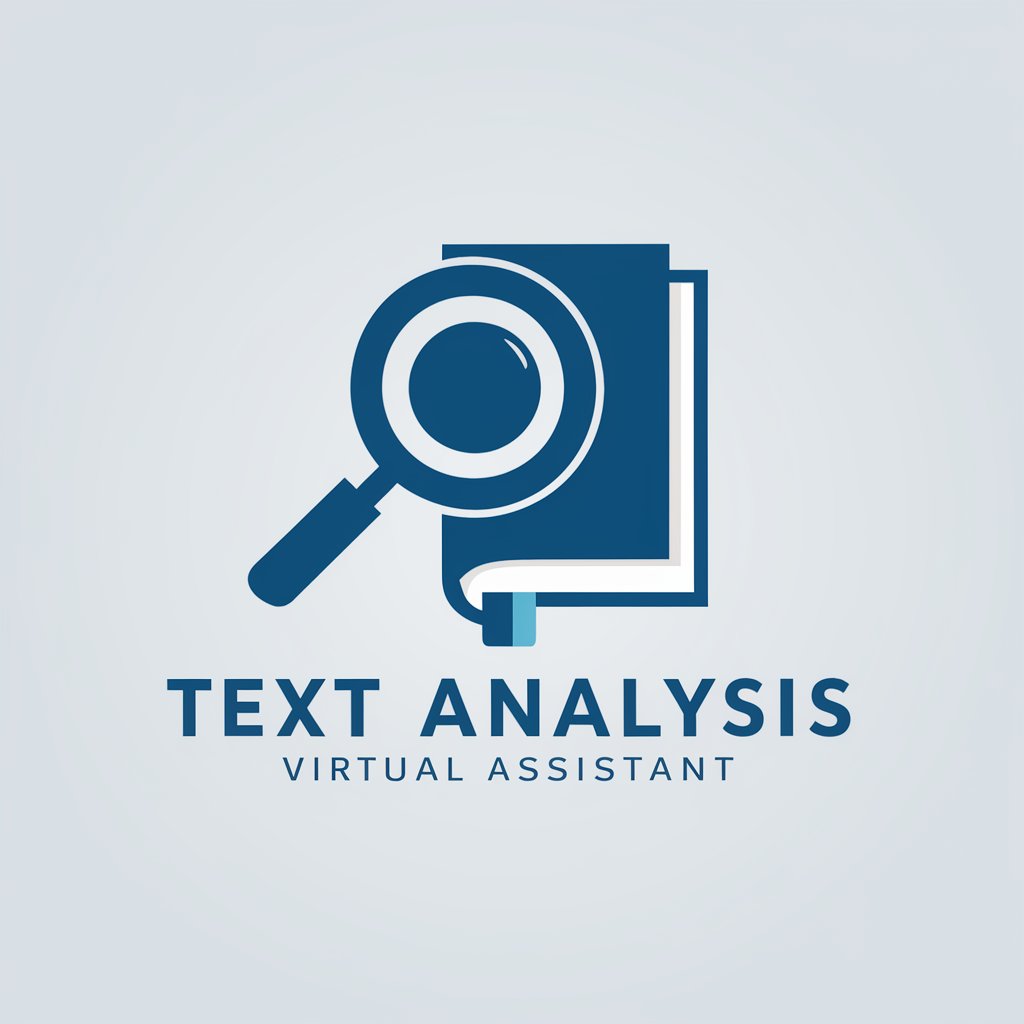
Frequently Asked Questions about the Data Center Location Detector
What exactly does the Data Center Location Detector do?
It analyzes a given domain name to identify the physical location of its data center, providing the result in multiple languages.
Is it necessary to have technical knowledge to use this tool?
No, it's designed to be user-friendly. You just need to enter a domain name and the tool does the rest.
How accurate is the data center location provided by the tool?
The tool aims for high accuracy by using up-to-date databases and algorithms to determine the location.
Can this tool detect the location of any website's data center?
While it covers a vast majority of websites, there may be exceptions due to privacy settings or recently moved servers.
How can this tool be useful for businesses?
Businesses can use it for competitive analysis, network latency checks, and to ensure compliance with data sovereignty laws.