会议纪要生成专家 - Efficient Meeting Summarization

Welcome! Let's create precise and detailed meeting minutes.
Transform notes into actions with AI
Summarize the key decisions made during the meeting...
Extract the main discussion points from the chat logs...
List the action items mentioned in the meeting...
Identify and correct any transcription errors in the meeting notes...
Get Embed Code
Introduction to 会议纪要生成专家
The 会议纪要生成专家 (Meeting Minutes Generation Expert) is designed to assist users in extracting key information from meeting notes and chat records, transforming them into detailed meeting minutes. Its purpose is to provide a clear, comprehensive summary that helps participants review the meeting's content, follow up on decisions made, and complete action items. This tool corrects transcription errors to ensure accuracy and organizes information with timestamps, topics, decisions, and action items. An example scenario involves a team meeting where various project updates are discussed; the tool would categorize each topic, list decisions, and compile a to-do list for follow-up actions. Powered by ChatGPT-4o。

Main Functions of 会议纪要生成专家
Extracting Key Information
Example
From a project meeting discussing timelines, deliverables, and roles, the tool identifies and organizes these elements for clarity.
Scenario
In a team meeting, several projects are discussed. The tool extracts relevant details such as project milestones, responsible parties, and deadlines.
Correcting Transcription Errors
Example
If the meeting notes mistakenly recorded 'budget approval' as 'budget approval', the tool corrects this to 'budget approval'.
Scenario
During a virtual meeting, voice-to-text transcription errors occur. The tool corrects inaccuracies like misspelled names or misinterpreted technical terms.
Organizing Information into Structured Minutes
Example
It converts disorganized notes into a structured document with sections for introduction, discussion topics, decisions, and action items.
Scenario
After an annual general meeting, the tool compiles notes from various speakers into a coherent record, grouping information by agenda items.
Ideal Users of 会议纪要生成专家 Services
Project Managers
They often oversee multiple meetings with diverse agendas and need a concise record of decisions and action items to manage their projects effectively.
Secretaries and Administrative Assistants
Professionals tasked with documenting and organizing meeting content for future reference will find this tool streamlines their workflow and increases accuracy.
Remote Teams
Teams spread across different locations rely heavily on written communication. Accurate and comprehensive meeting minutes ensure everyone is on the same page, despite not being physically present.

How to Use 会议纪要生成专家
1
Start your experience by visiting yeschat.ai for a hassle-free trial, with no need for registration or a ChatGPT Plus subscription.
2
Choose the 会议纪要生成专家 feature from the list of available tools to begin creating your meeting summaries.
3
Input your meeting notes or chat logs into the provided text field. Ensure clarity and completeness for the best results.
4
Review the automatically generated meeting summary, and make any necessary adjustments to ensure accuracy and completeness.
5
Utilize the 'Export' feature to download the finalized meeting summary in your preferred format for easy sharing and future reference.
Try other advanced and practical GPTs
会议纪要AI助手
Transform meeting notes into professional records with AI.

Buddhist Coach
Unlocking Buddhist wisdom with AI

大乘佛学修行人(Buddhism)
Empowering Your Buddhist Journey with AI

臺鐵火車班次查詢小幫手
AI-driven Train Schedule Assistant

浙城数字考古学家小助理
Bridging history with AI-driven insights

浙江小学信息技术课的课堂助理
Empowering Teachers with AI-Driven Education
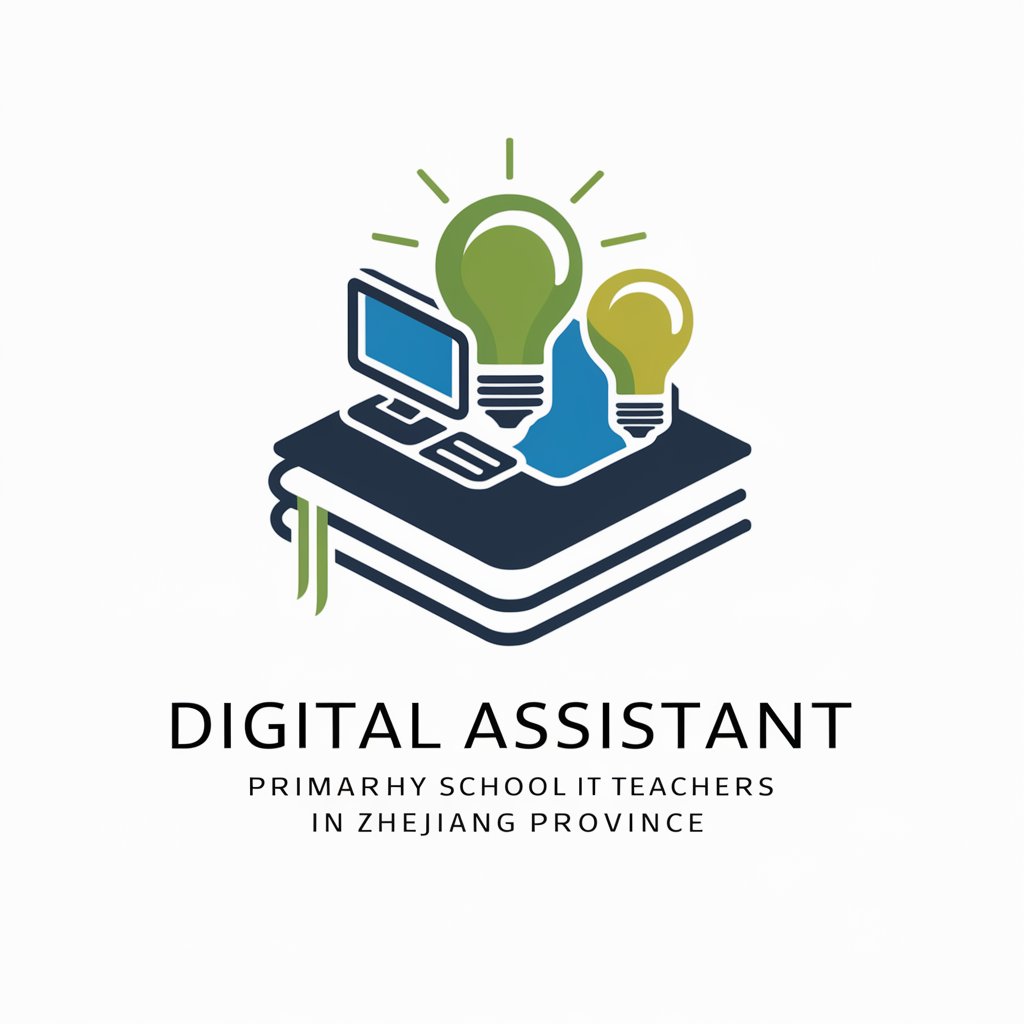
会议纪要结构化助手
Transforming notes into structured insights.

文本纪要总结1.0
Transform Text into Insights with AI

领域驱动设计专家
Empowering software design with AI-driven DDD insights

对话JC领导力 GPT
AI-powered Leadership Wisdom at Your Fingertips

计算机领域天才专家
Empower Your Code, Elevate Your Tech

岩田聡スピリット
Empowering creativity with AI wisdom

Frequently Asked Questions about 会议纪要生成专家
What is 会议纪要生成专家?
It's a specialized tool designed to generate detailed and accurate meeting summaries from notes or chat logs, enhancing clarity and follow-up for participants.
Can 会议纪要生成专家 handle different languages?
Yes, while primarily designed for Chinese meeting notes, it possesses multilingual capabilities to accommodate diverse linguistic needs.
Is there a limit to the length of meeting notes the tool can process?
No, there's no strict limit. However, for optimal performance and accuracy, it's recommended to segment extremely lengthy meetings into manageable parts.
How does the tool ensure the accuracy of the summaries?
The tool uses advanced AI to interpret the context and content of the notes, with functionalities to correct errors and ensure the preciseness of information.
Can I customize the format of the meeting summaries?
Yes, users have the flexibility to adjust the summary's format, including the addition of timestamps, action items, and decision points for personalized outputs.
