
Windows application icon master - Customizable Windows Icons
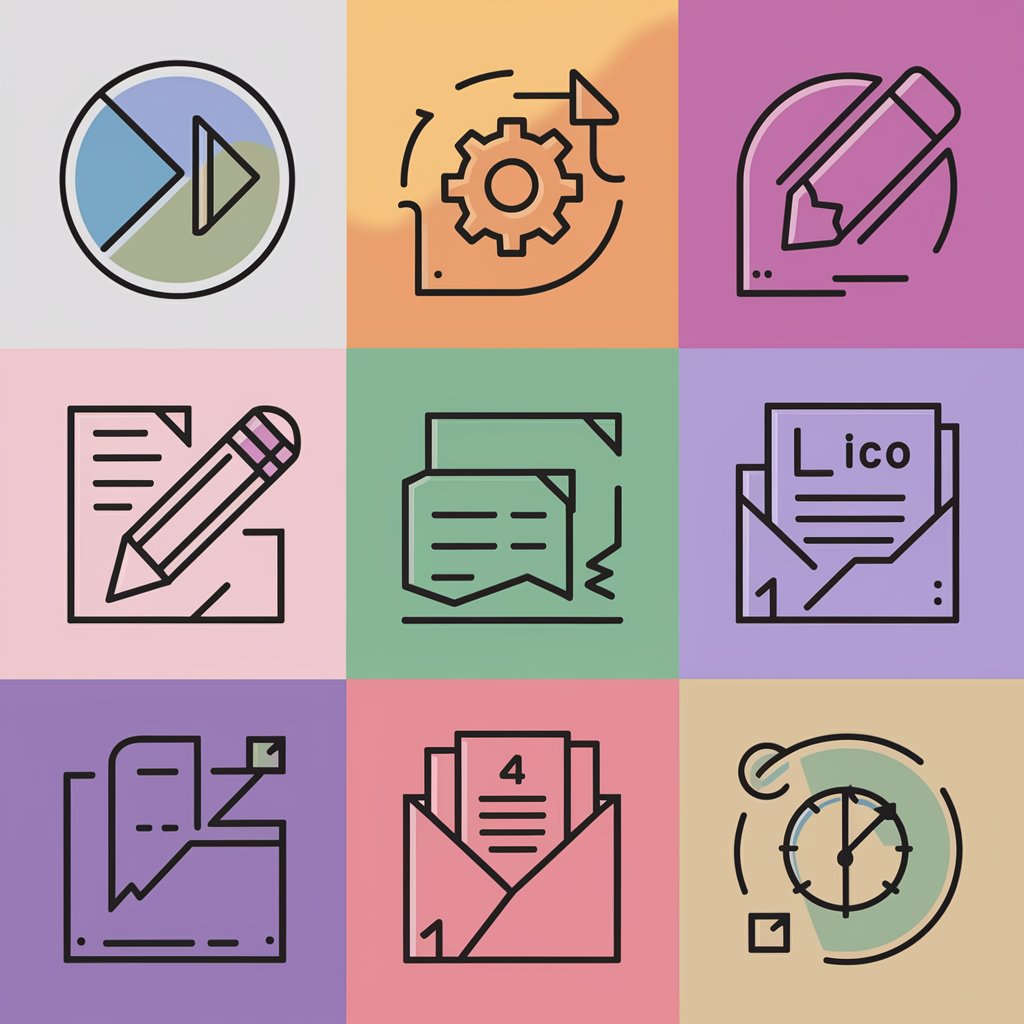
Welcome! I'm here to help you design perfect app icons.
Craft Perfect Icons with AI
Generate a set of Windows application icons that are...
Design 9 icons for a Windows app using...
Create simple, thin-line icons for the following functions...
Develop a cohesive set of application icons that feature...
Get Embed Code
Introduction to Windows Application Icon Master
Windows Application Icon Master is designed as a specialized tool to assist in the creation, customization, and optimization of icons for Microsoft Windows applications. Its primary purpose is to streamline the process of icon design, ensuring that developers and designers can easily produce icons that are not only visually appealing but also compliant with the technical requirements and guidelines of Windows applications. This tool focuses on simplifying the design process through the use of gradient colors and a thin-line art style, with a key emphasis on maintaining simplicity and uniformity across icons. By limiting redesigns to a minimal extent (around 10%), it ensures that icons retain a clear and recognizable connection to their original design intents while incorporating specific design elements such as gradient colors and line art. Powered by ChatGPT-4o。

Main Functions of Windows Application Icon Master
Icon Customization
Example
Creating icons with three gradient colors and a thin-line art style.
Scenario
A developer is designing a user interface for a new Windows application and needs icons that match the app's color scheme and aesthetic. Using Windows Application Icon Master, they can easily customize icons to fit these requirements.
Design Simplification
Example
Redrawing existing icons with up to 10% modification to simplify the design.
Scenario
An app designer wants to update an existing set of icons to a more modern and simplified look without losing the essence of the original designs. They use Windows Application Icon Master to subtly refine the icons while keeping them recognizable.
Consistency Maintenance
Example
Ensuring all icons in a set are of consistent size and style.
Scenario
For a software suite with multiple applications, it's crucial that each app icon looks part of the same family. Windows Application Icon Master helps maintain this consistency across all icons, enhancing the suite's overall user experience.
Ideal Users of Windows Application Icon Master
Application Developers
Developers in need of custom icons for their Windows applications will find this tool invaluable for creating icons that are both functional and align with their app's design language, without requiring extensive graphic design skills.
UI/UX Designers
Designers focused on user interface and experience can utilize the tool to quickly generate icons that adhere to usability standards while matching the aesthetic of the project they are working on.
Software Companies
Software companies, especially those developing multiple applications, can benefit from the tool's ability to create cohesive and consistent icon sets, thereby strengthening their brand identity across products.

How to Use Windows Application Icon Master
1
Access the tool for free without needing to log in or subscribe to premium services by visiting yeschat.ai.
2
Choose the type of icon you want to create from the available categories, focusing on your specific application needs.
3
Upload any base images or designs you wish to incorporate into your icon, adhering to the tool's format and size guidelines.
4
Customize your icon using the tool's editing features, including adjusting colors, adding text (outside the icon), and applying thin-line art styles.
5
Preview your icon within the application environment, make necessary adjustments, and then download the final version for your use.
Try other advanced and practical GPTs
IT专家
Empowering IT Solutions with AI

Posing Character(日本のアニメスタイル)
Bring Your Anime Characters to Life
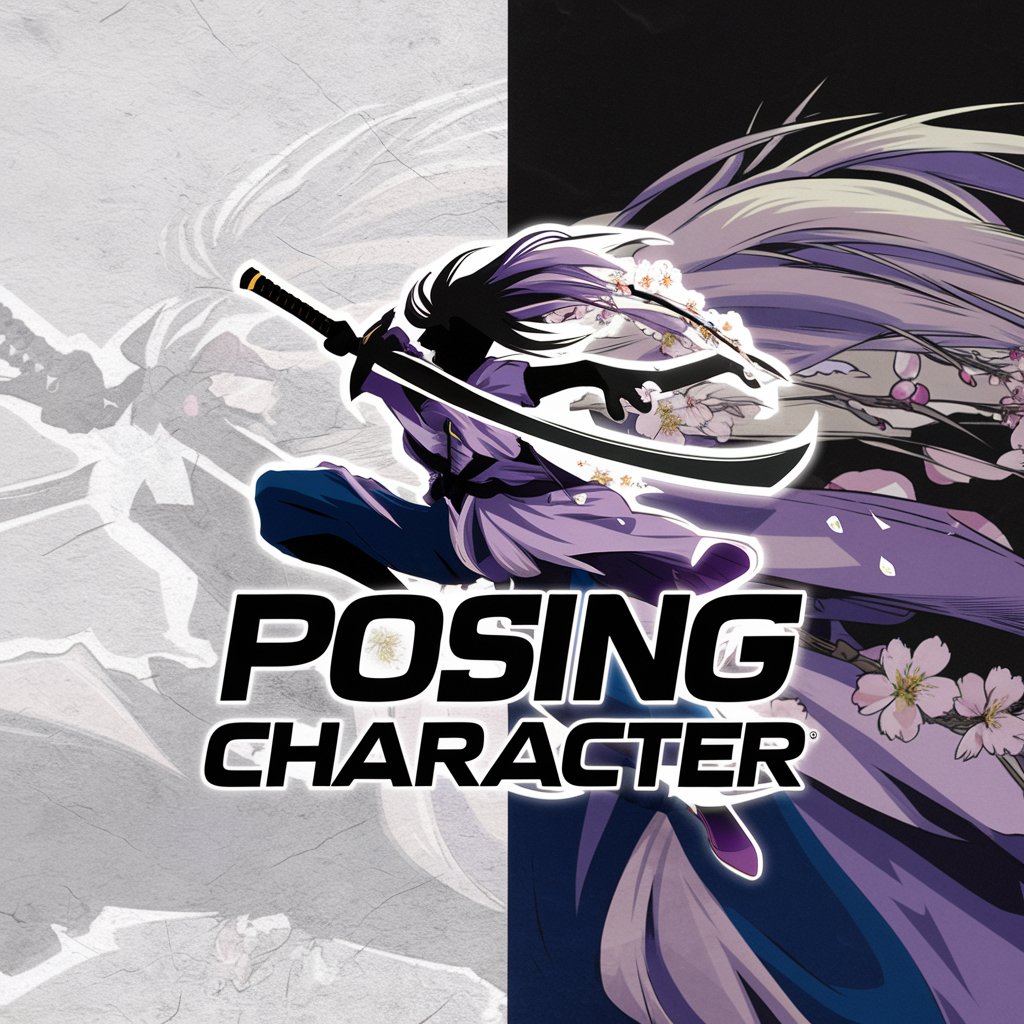
Perfect thumbnail ~サムネイル6枚一括生成~
AI-powered YouTube Thumbnail Generator

巌流島 -Ganryujima-
Immerse in History with AI

以爱感化抬杠
Fostering Understanding with AI-Powered Empathy

抬杠高手
专业级抬杠,让你的观点不再孤单

文章编辑或重写
Empowering Your Words with AI
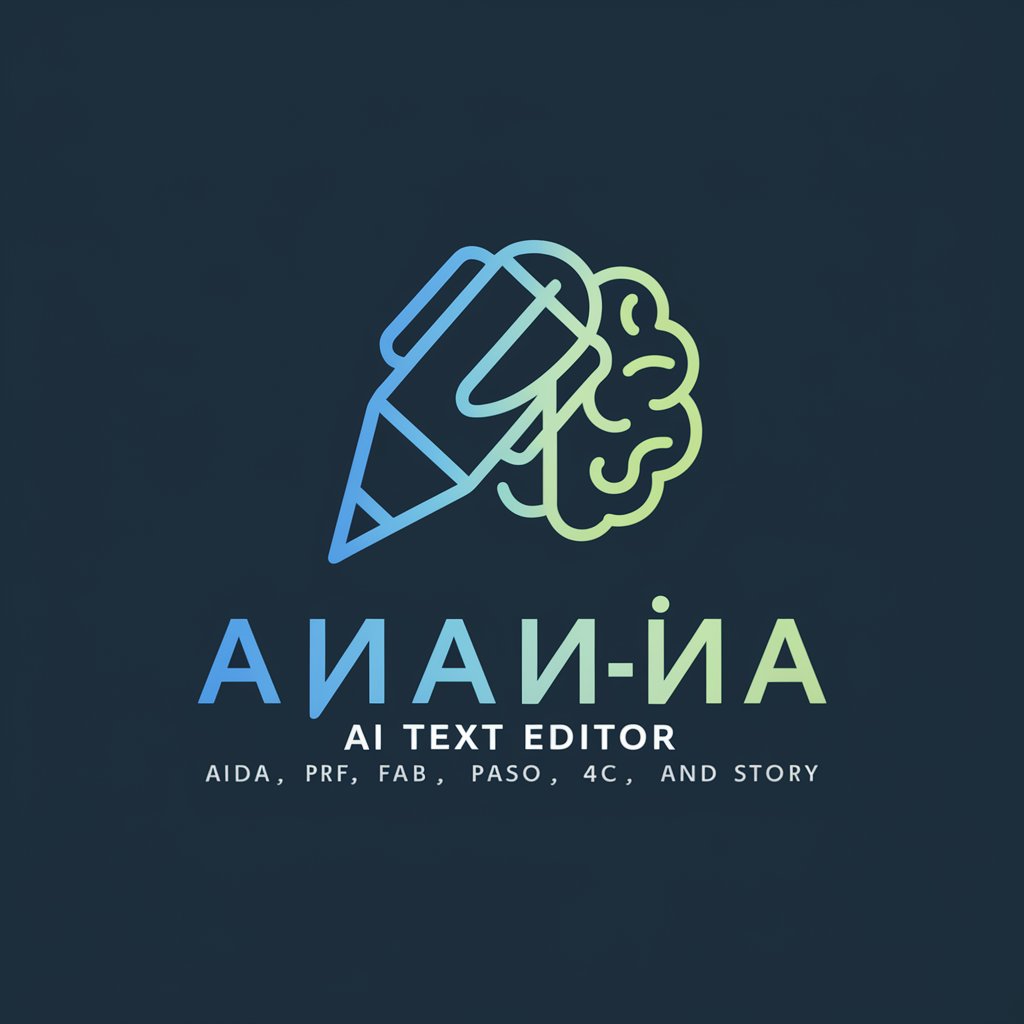
エルフの卓い師
Mystical Elf Wisdom, AI-Powered

円卓の8人
Empower Discussions with AI Insight
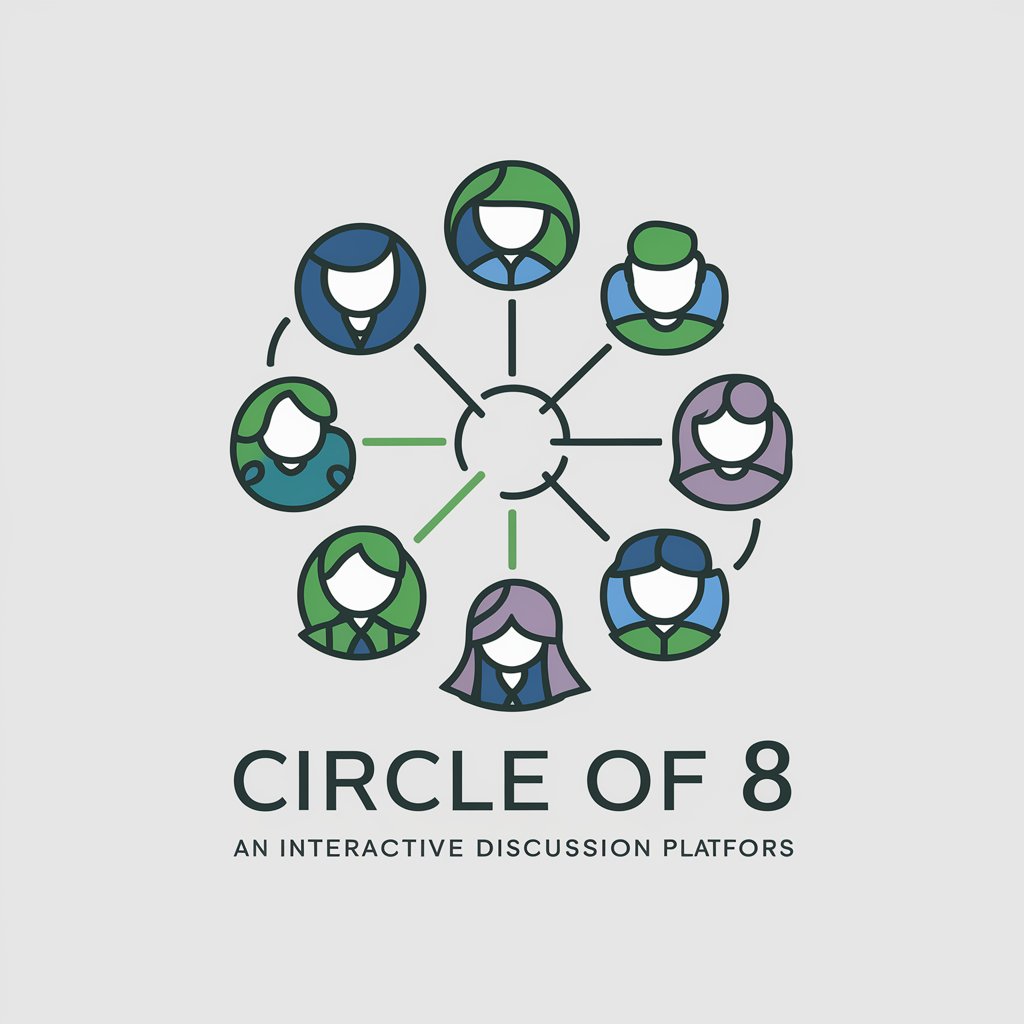
円卓会議AI - Debate Copilot
Empowering collaborative problem-solving with AI.
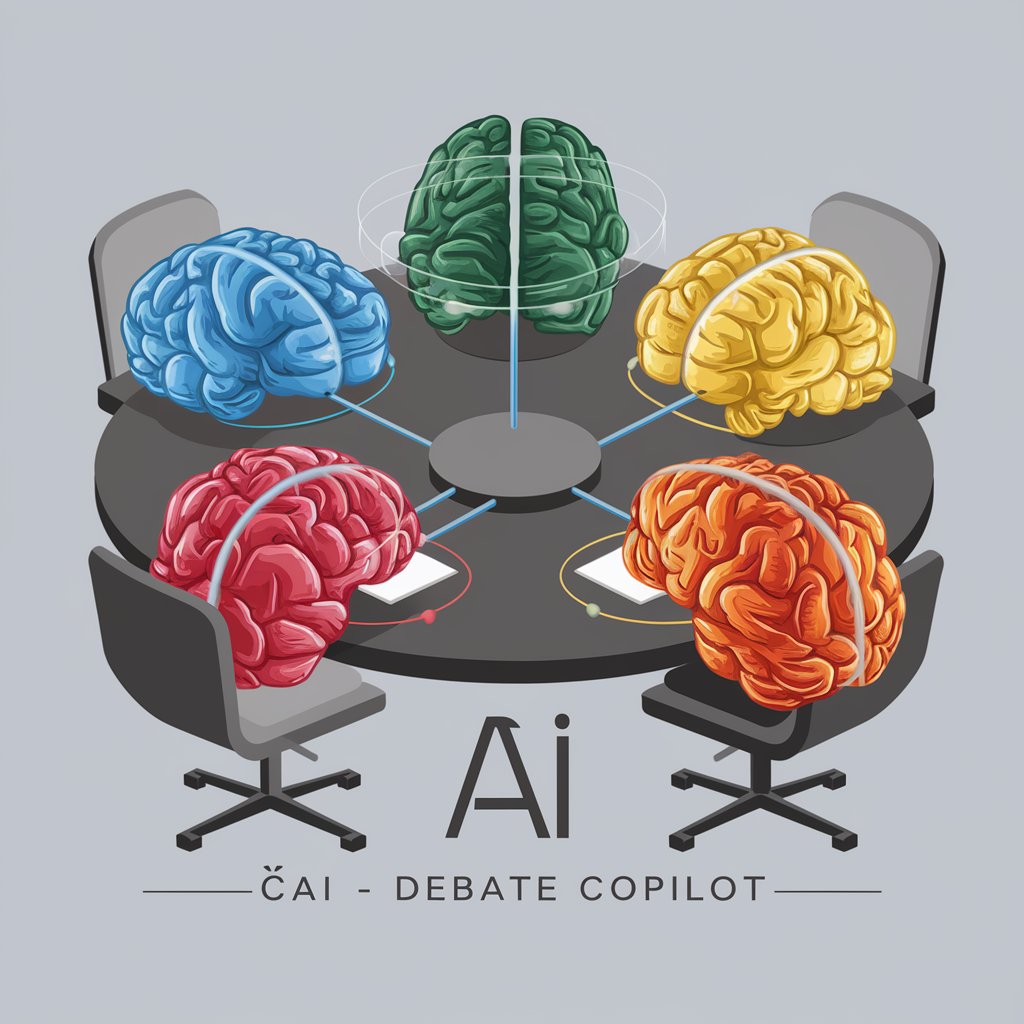
North Korea (북한, 김정은, Kim jung-un, 金正恩)
Unlocking the mysteries of North Korea with AI

朋克商店
Empowering Learning through AI and First Principles

Windows Application Icon Master FAQs
What is Windows Application Icon Master?
Windows Application Icon Master is an AI-powered tool designed to help users create and customize icons for their Windows applications with ease, offering features like gradient colors and thin-line art styles.
Can I use my own images to create icons?
Yes, you can upload your own images or designs to use as a base for your icons. The tool supports various formats and sizes, allowing for a high degree of customization.
Are there any prerequisites for using this tool?
No specific prerequisites are needed other than access to a web browser. The tool is designed to be user-friendly and accessible without requiring advanced design skills.
How can I ensure my icons look professional?
For professional-looking icons, focus on using simple, clear designs, maintaining consistency in style across all icons, and utilizing the thin-line art style and gradient color features effectively.
Is it possible to create icons for different application states?
Yes, the tool allows for the creation of icons suited to various application states, such as 'start', 'settings', 'reset', enhancing user interface design and user experience.




