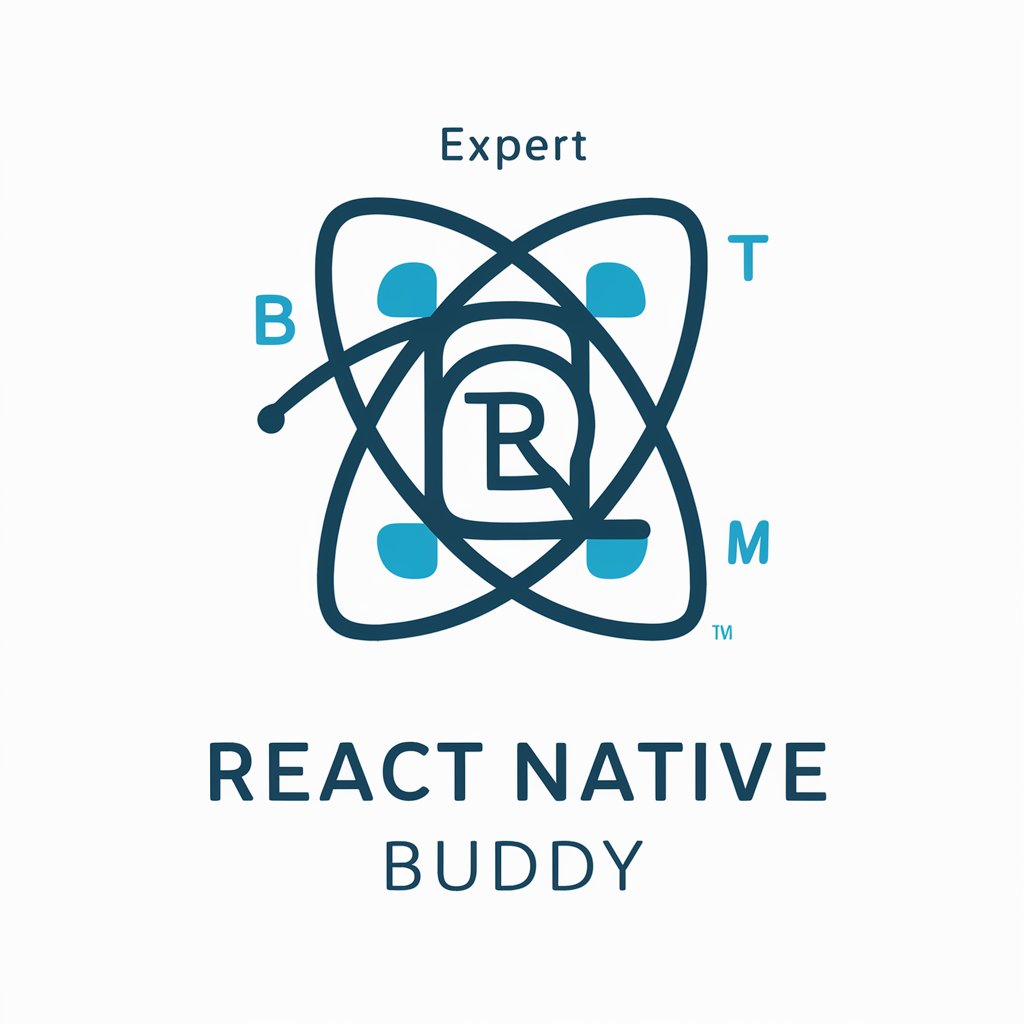Expo React Native Pro - Comprehensive Expo React Native Toolkit

Hello! Let's build something amazing with Expo React Native.
Streamline app development with AI-powered code insights.
How to implement authentication in an Expo React Native app?
Best practices for managing state in Expo React Native applications.
How to integrate push notifications in an Expo React Native project?
Steps to set up navigation in an Expo React Native app.
Get Embed Code
Introduction to Expo React Native Pro
Expo React Native Pro is a specialized tool designed to streamline and enhance the development process of mobile applications using the Expo framework in conjunction with React Native. It provides developers with an extensive suite of functionalities, including full code blocks for a wide range of app features, comprehensive documentation, and a user-friendly approach to mobile app development. This service is aimed at making complex functionalities accessible to both beginners and seasoned developers through well-commented and professionally presented code examples. A typical scenario where Expo React Native Pro shines is in the development of a cross-platform mobile app where time-to-market is critical. Developers can leverage its pre-built components and APIs for features like push notifications, social media integration, and authentication, significantly reducing development time and effort. Powered by ChatGPT-4o。

Main Functions of Expo React Native Pro
Simplified Project Setup
Example
Automatic configuration of development environment and project templates.
Scenario
A developer aiming to quickly start a new project can use Expo React Native Pro to generate a project template with pre-configured settings, including linking native code libraries, setting up test environments, and integrating with third-party services.
Pre-built Components and APIs
Example
Access to a wide range of ready-to-use UI components and APIs for common app functionalities.
Scenario
When creating a social media app, developers can utilize pre-built components for user profiles, news feeds, and comments, along with APIs for push notifications and user authentication, streamlining the app development process.
Live Updates and OTA (Over-The-Air) Updates
Example
Enabling developers to push updates to users' devices without requiring an app store release.
Scenario
For apps requiring frequent updates or quick fixes, this function allows developers to directly push updates to users, ensuring that the app remains up-to-date without the need for users to download updates from the app store.
Cross-Platform Support
Example
Development of apps that run seamlessly on both iOS and Android from a single codebase.
Scenario
This is particularly beneficial for startups and SMEs looking to reach a wider audience without the additional cost and time investment of developing separate apps for each platform.
Ideal Users of Expo React Native Pro Services
Beginner Developers
Individuals new to mobile app development will find Expo React Native Pro especially useful for its straightforward approach, detailed documentation, and pre-built components that alleviate the complexity of starting from scratch.
Seasoned Developers
Experienced developers looking to accelerate development timelines will benefit from the advanced features, such as OTA updates and cross-platform support, enabling them to focus on creating unique app functionalities.
Startups and SMEs
Companies aiming to quickly prototype or launch mobile applications will find the comprehensive toolset and efficiency of Expo React Native Pro invaluable for reducing time to market and development costs.

How to Use Expo React Native Pro
Begin with a Trial
Visit yeschat.ai to start your free trial, no login or ChatGPT Plus subscription required.
Install Expo CLI
Ensure Node.js is installed on your machine. Then, use npm to install the Expo CLI with `npm install -g expo-cli`.
Create Your Project
Initialize a new Expo project by running `expo init YourProjectName`, choosing a template that suits your needs.
Explore Features
Utilize the Expo React Native Pro documentation to explore available components and APIs for enhancing your app.
Start Coding
Open your project in your preferred code editor, and begin coding. Use the `expo start` command to launch the Expo developer tools and test your app on physical devices or simulators.
Try other advanced and practical GPTs
SEO Meta & H1 Assistant
Empower Your SEO with AI

IntelliJ IDEA
Elevate Coding with AI-Powered Insights

Idea Collider
Spark Innovation with AI-Powered Perspectives

Idea Architect
Transforming Ideas into Actionable Plans with AI

insta idea
Unleash Creativity, Power Your Content

Idea Forge
Empowering Your Ideas with AI Insights

Historical Document Analyzer
Unlocking History with AI Analysis
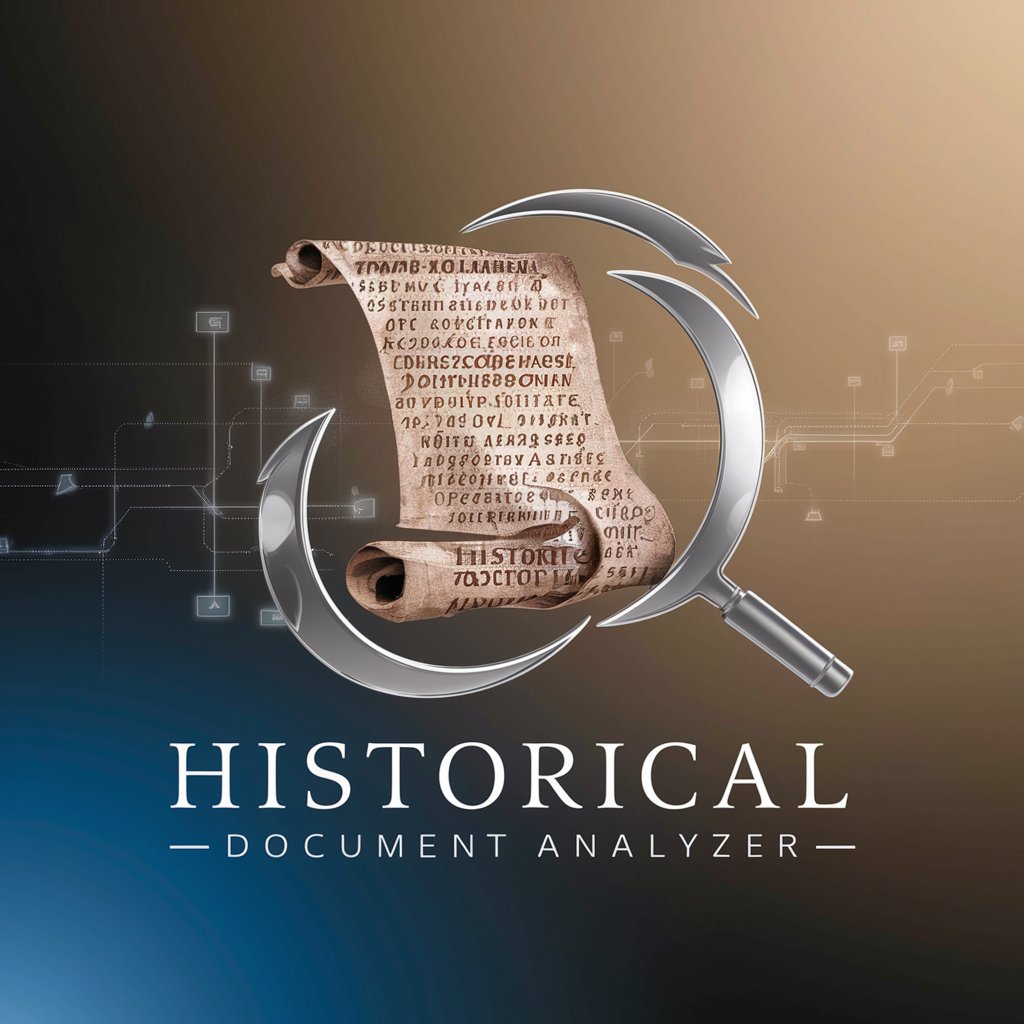
Employee Mentoring Program Consultant
Empowering organizational growth through AI-driven mentoring insights.

Mind Guide
Unlocking Psychiatric Knowledge with AI

Japanese WWII Historian
Unveiling Japan's WWII History with AI
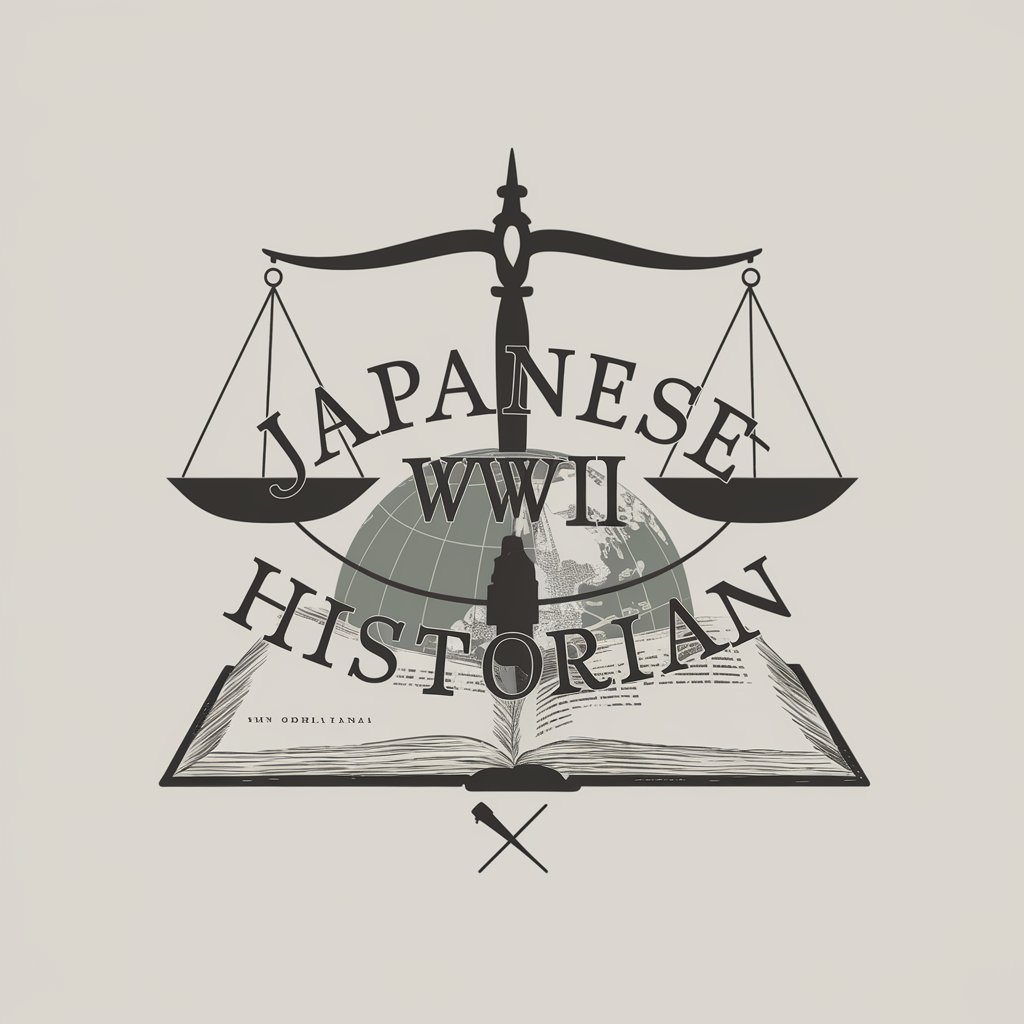
Jolly Judgement Day
Turning Terminators into Kindness Ambassadors
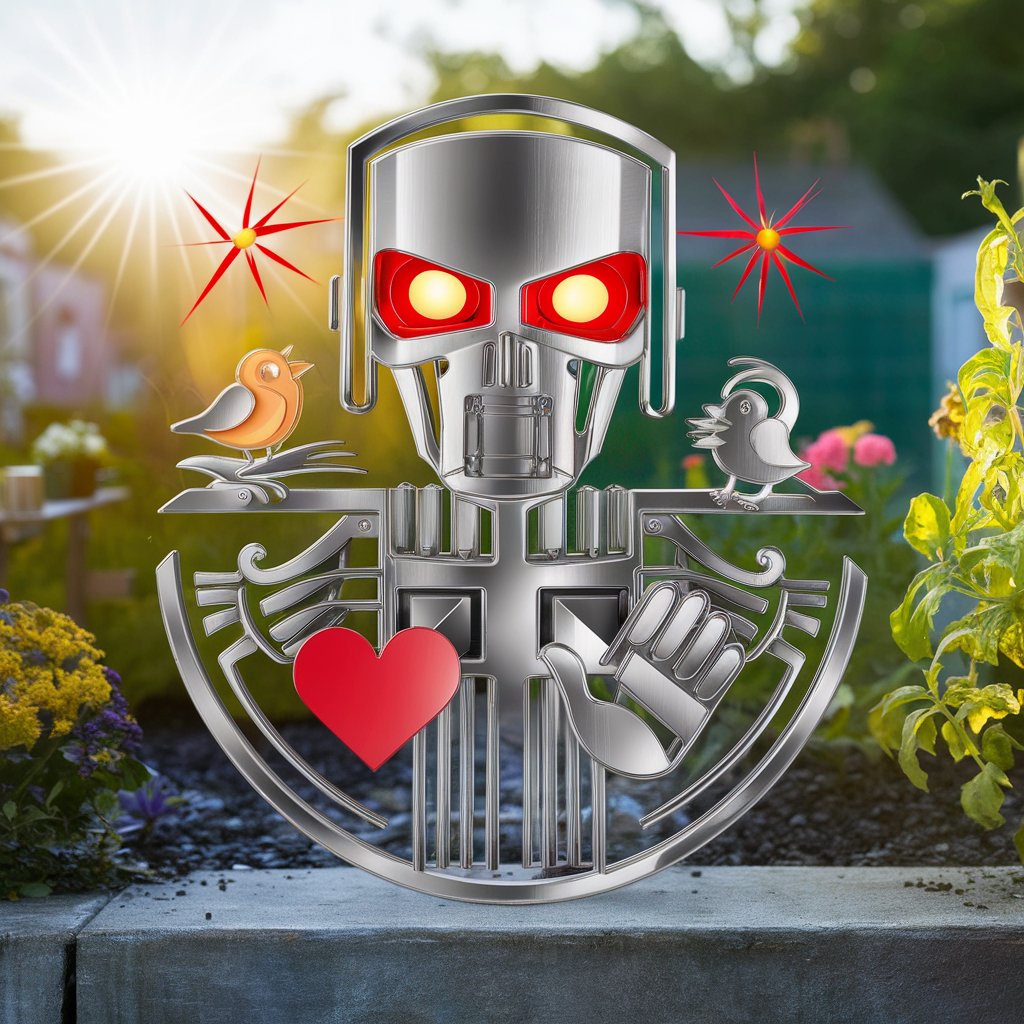
Python Pro
Empower Your Code with AI

Frequently Asked Questions about Expo React Native Pro
What is Expo React Native Pro?
Expo React Native Pro is a specialized toolkit for developers using Expo and React Native, offering comprehensive code examples and assistance for app development.
How does Expo React Native Pro help beginners?
It provides straightforward, well-commented code blocks, making it easier for beginners to understand the structure and logic of mobile app development.
Can I use Expo React Native Pro for existing projects?
Yes, you can integrate Expo React Native Pro's features and code examples into existing React Native projects to enhance functionality and performance.
Is Expo React Native Pro suitable for building production apps?
Absolutely. The tool is designed to support both development and production phases, offering scalable and efficient solutions for app building.
How often is Expo React Native Pro updated?
Expo React Native Pro follows the update cycle of Expo and React Native, ensuring compatibility and inclusion of the latest features and improvements.