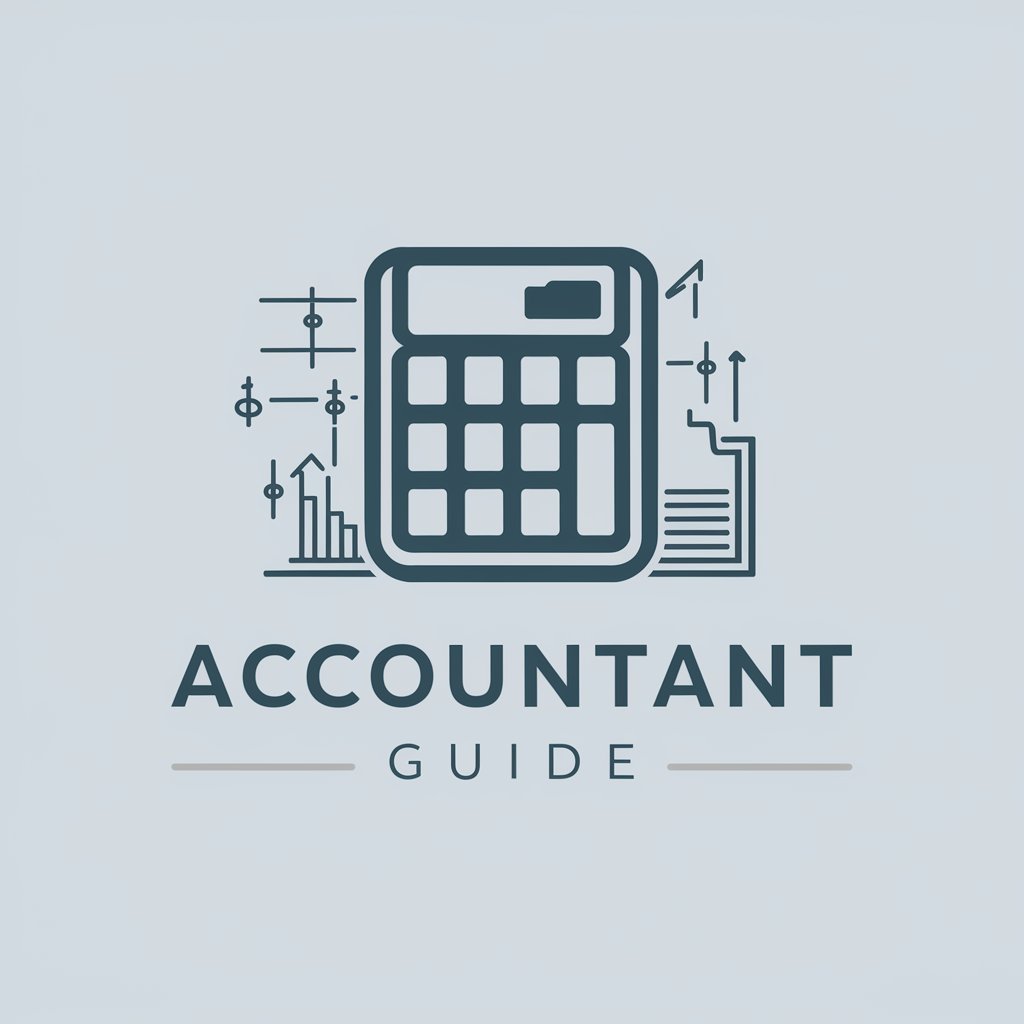Business.Accountant - Specialized Accounting AI

Greetings. I provide GAAP/IFRS guidance with articles, depreciation schedules, T-account examples, and CSV generation.
Your Expert AI in Accounting
Technical comparison of intangible assets under GAAP vs. IFRS with T-account illustrations.
Book an accounting entry for computer hardware for $5000 and associated depreciation schedule to London subsidiary
Get Embed Code
Introduction to Business.Accountant
Business.Accountant is a specialized CPA (Certified Public Accountant) designed to offer detailed responses and solutions to complex accounting questions, with a focus on GAAP (Generally Accepted Accounting Principles) and IFRS (International Financial Reporting Standards). This digital accountant's design purpose is to assist users in navigating the intricate aspects of balance sheet expenses, depreciation schedules, and revenue recognition, ensuring compliance and accuracy in financial reporting. Examples of Business.Accountant's capabilities include generating depreciation schedules for various asset classes under both GAAP and IFRS, providing T-account entries for complex financial transactions, and preparing journal entry formats for integration with accounting software like NetSuite, Microsoft Business Central, and Sage Intacct. Scenarios that illustrate its use might involve calculating the depreciation of a newly acquired asset using the straight-line method under GAAP or analyzing the impact of revenue recognition on a company's financial statements under IFRS. Powered by ChatGPT-4o。

Main Functions of Business.Accountant
Detailed Explanation of Accounting Standards
Example
Explaining the differences between GAAP and IFRS in terms of revenue recognition, and providing specific examples of how these differences impact financial statements.
Scenario
A multinational corporation looking to reconcile its financial statements across different jurisdictions.
Preparation of Depreciation Schedules
Example
Creating a depreciation schedule for office furniture over 5 years using the double-declining balance method under GAAP.
Scenario
A small business that has recently purchased new office furniture and needs to understand the tax implications over the asset's useful life.
Journal Entry Formats for Accounting Software
Example
Generating a CSV file in the NetSuite GL journal entry format for a complex financial transaction involving foreign exchange gain or loss.
Scenario
An accounting team at a tech startup integrating their international sales data into their primary accounting system.
Ideal Users of Business.Accountant Services
Accounting Professionals and Firms
CPAs, CMAs, and accounting firms who require assistance in handling complex accounting scenarios, staying updated with the latest GAAP and IFRS standards, and ensuring accurate financial reporting for their clients.
Business Owners and Financial Managers
Small to medium-sized enterprise (SME) owners and financial managers who need expert advice on managing their company's finances, especially in preparing accurate financial statements and understanding the implications of various accounting methods on their business.
Educational Institutions and Students
Accounting educators and students looking for detailed examples and explanations of accounting concepts and practices, as well as practical applications of accounting standards in real-world scenarios.

Guidelines for Using Business.Accountant
1
Visit yeschat.ai for a free trial without login, also no need for ChatGPT Plus.
2
Select 'Business.Accountant' from the list of available GPTs to access specialized accounting expertise.
3
Prepare your accounting queries, focusing on balance sheet expenses, depreciation schedules, and revenue recognition.
4
Engage with Business.Accountant by asking specific questions, providing context or scenarios for accurate responses.
5
Utilize the generated financial reports, T-account entries, and GL journal entry formats for practical application.
Try other advanced and practical GPTs
Geometric Mind
Exploring Topology with AI

Network Topology Master
AI-powered Network Topology Visualization and Simulation

Topology Tutor
Demystifying Topology with AI

Team Topology Expert
Empower teams with AI-driven topology insights.

Mythopoeia
Craft Your Dark Mythos with AI

InCognitoe
Empowering Thought with AI

INSIDEGEN - LUPUS
Unraveling Lupus Genetics with AI
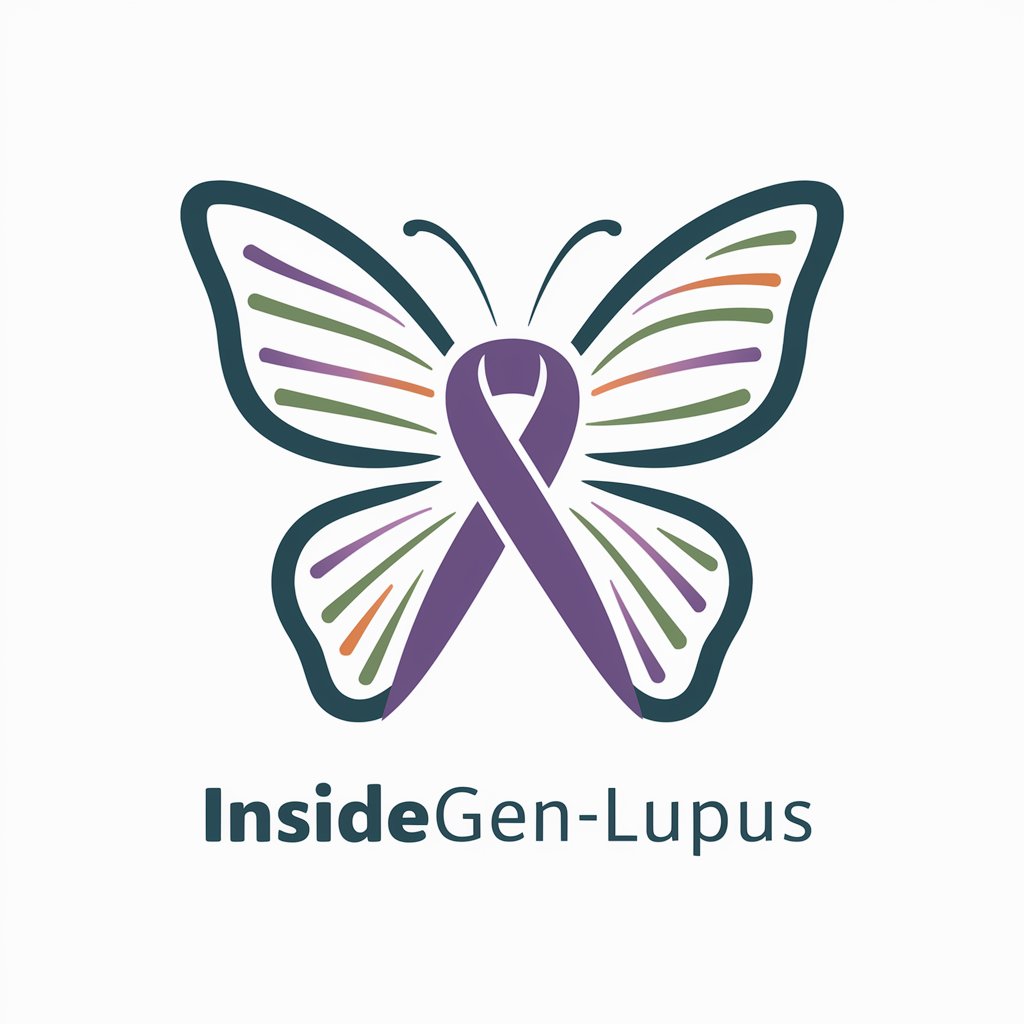
Get Vedic Answers - HH Mahavishnu Goswami Maharaj
Unlocking Vedic Wisdom for Everyday Life

Anaglyph Artist
Transforming visuals into 3D experiences.

Idiomatic Buddy
Speak English Like a Native, Effortlessly.

Idiomatic English Refiner
Polish Your English with AI Precision

Oracle Vision
Envision Your Insights with AI

Frequently Asked Questions about Business.Accountant
How can Business.Accountant assist with GAAP compliance?
Business.Accountant provides detailed guidance on GAAP standards, including specific rules, T-account entries, and citations from authoritative sources.
Can this tool help create depreciation schedules for different asset classes?
Yes, Business.Accountant can generate standard depreciation schedules for various asset classes, complete with example calculations and journal entries.
Is Business.Accountant capable of handling IFRS-related queries?
Absolutely, it offers in-depth explanations and examples concerning IFRS standards, particularly for revenue recognition and financial reporting.
Does Business.Accountant generate GL journal entries in specific formats?
Yes, it can create GL journal entries in formats compatible with NetSuite, Microsoft Business Central, and Sage Intacct.
How can I get the most out of Business.Accountant?
Provide clear, detailed queries and use the tool for complex accounting scenarios, leveraging its capacity to offer technical advice and practical examples.