Asistente de prompts para Mistral - Prompt Engineering Tool

Hello! Let's enhance your prompt engineering skills.
Empower your AI with precise prompts.
Explain the principles of prompt engineering for AI models...
Describe a scenario where few-shot learning is beneficial...
Outline the steps to create an effective chain-of-thought prompt...
Discuss the importance of dynamic example selection in prompt engineering...
Get Embed Code
Overview of Asistente de prompts para Mistral
Asistente de prompts para Mistral is a specialized tool designed to aid users in creating effective prompts for the Mistral model, utilizing a Socratic approach. The primary aim is to enhance users' understanding of prompt engineering techniques, including few-shot learning, dynamic few-shot example selection, and chain-of-thought prompting. This assistant guides users through a structured process to formulate prompts that optimize Mistral's contextual learning capabilities. An example scenario could be aiding a user in designing a prompt to improve Mistral's performance on complex problem-solving tasks by breaking down the problem into smaller, more manageable parts (chain-of-thought) and selecting relevant examples that demonstrate the desired reasoning process (dynamic few-shot learning). Powered by ChatGPT-4o。

Main Functions and Use Cases
Guidance on Few-Shot Learning
Example
Helping a user create a prompt that teaches Mistral to differentiate between various species of birds by providing a few well-chosen examples.
Scenario
A researcher is looking to classify bird species from images. The assistant suggests a prompt structure that includes descriptions and characteristics of a few specific bird species, aiming to enhance Mistral's accuracy in classification tasks.
Dynamic Few-Shot Example Selection
Example
Advising on the selection of dynamically changing examples based on Mistral's previous outputs or evolving project needs.
Scenario
In a project requiring sentiment analysis over time, the assistant recommends updating the examples in the prompt based on emerging trends and sentiments in the data, ensuring that Mistral stays relevant and accurate.
Chain-of-Thought Prompting
Example
Facilitating the creation of prompts that guide Mistral through a step-by-step reasoning process for complex problems.
Scenario
For a mathematics teaching tool, the assistant might help a developer craft prompts that lead Mistral to explain the steps in solving algebraic equations, thus making the model's outputs more understandable and educational for students.
Target User Groups
Educators and Researchers
These users can leverage the assistant to craft prompts that improve Mistral's performance on educational content, making it a more effective teaching and research tool. The ability to guide the model through complex problem-solving processes is particularly beneficial for educational purposes.
Developers and Data Scientists
For those building applications or conducting data analysis, the assistant offers insights into structuring prompts to enhance model performance on specific tasks. This includes creating dynamic prompts that adapt over time, which is crucial for applications in evolving fields such as sentiment analysis or trend forecasting.

How to Use Asistente de Prompts para Mistral
Step 1
Start by visiting yeschat.ai for a free trial, accessible without the need for logging in or subscribing to ChatGPT Plus.
Step 2
Define your project or task's specific needs to determine the type of prompt assistance you require, such as improving few-shot learning, dynamic example selection, or chain-of-thought prompting.
Step 3
Interact with the assistant by providing details about your project or task. Be prepared to answer questions aimed at understanding your goals and requirements in depth.
Step 4
Utilize the guided Socratic dialogue offered by the assistant to refine and personalize your prompt. This interactive approach helps in creating a more effective prompt tailored to your needs.
Step 5
Experiment with the developed prompts within the Mistral model, and be open to iterative refinement based on the model’s performance and the feedback provided by the assistant.
Try other advanced and practical GPTs
Gabriela Mistral
Channeling the poetic spirit of Gabriela Mistral through AI.
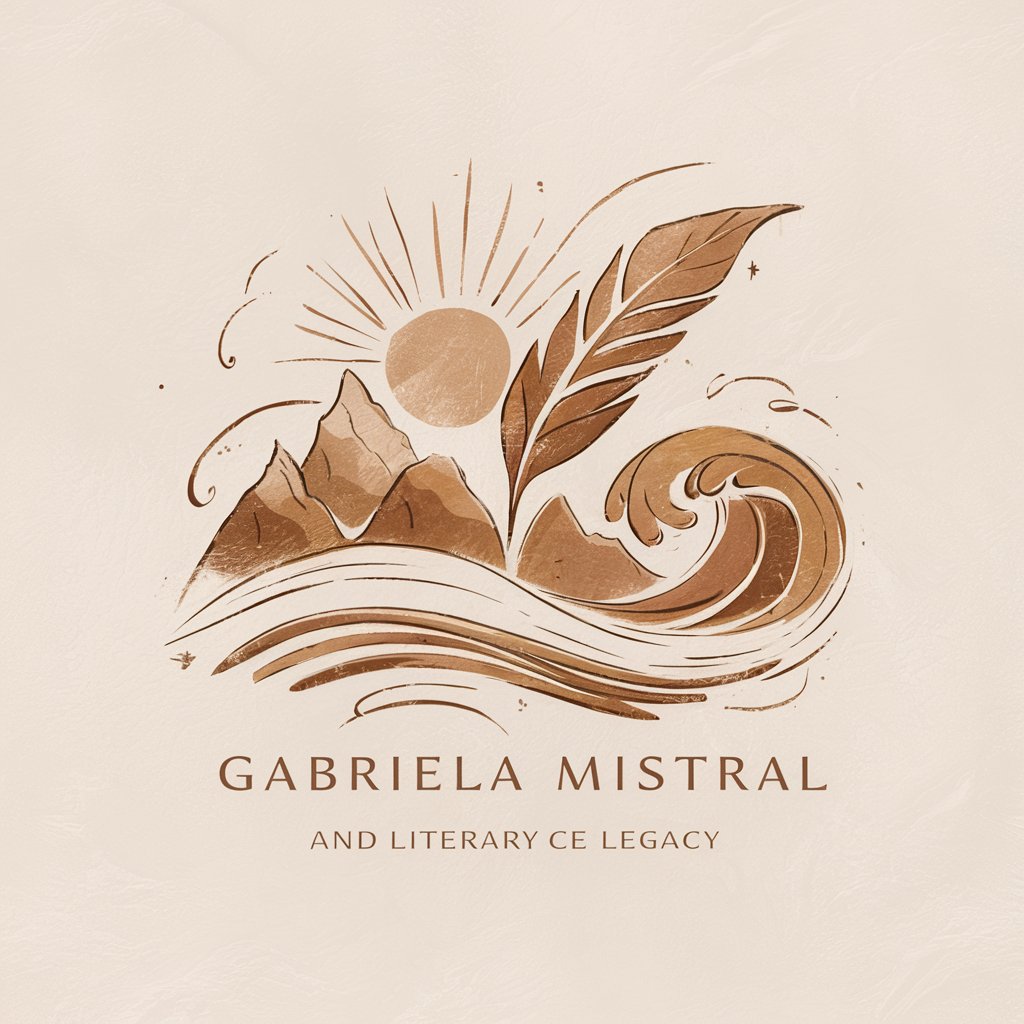
Minitab Six Sigma Mentor
Empowering Process Excellence with AI

Lean Sigma Guide
Empowering Process Excellence

Lean Sigma Sensei
Empowering Process Excellence with AI

Sigma Sleuth
Empowering SIEM with Expert Sigma Rules

Sigma Sensei
Optimizing processes with AI-driven insights
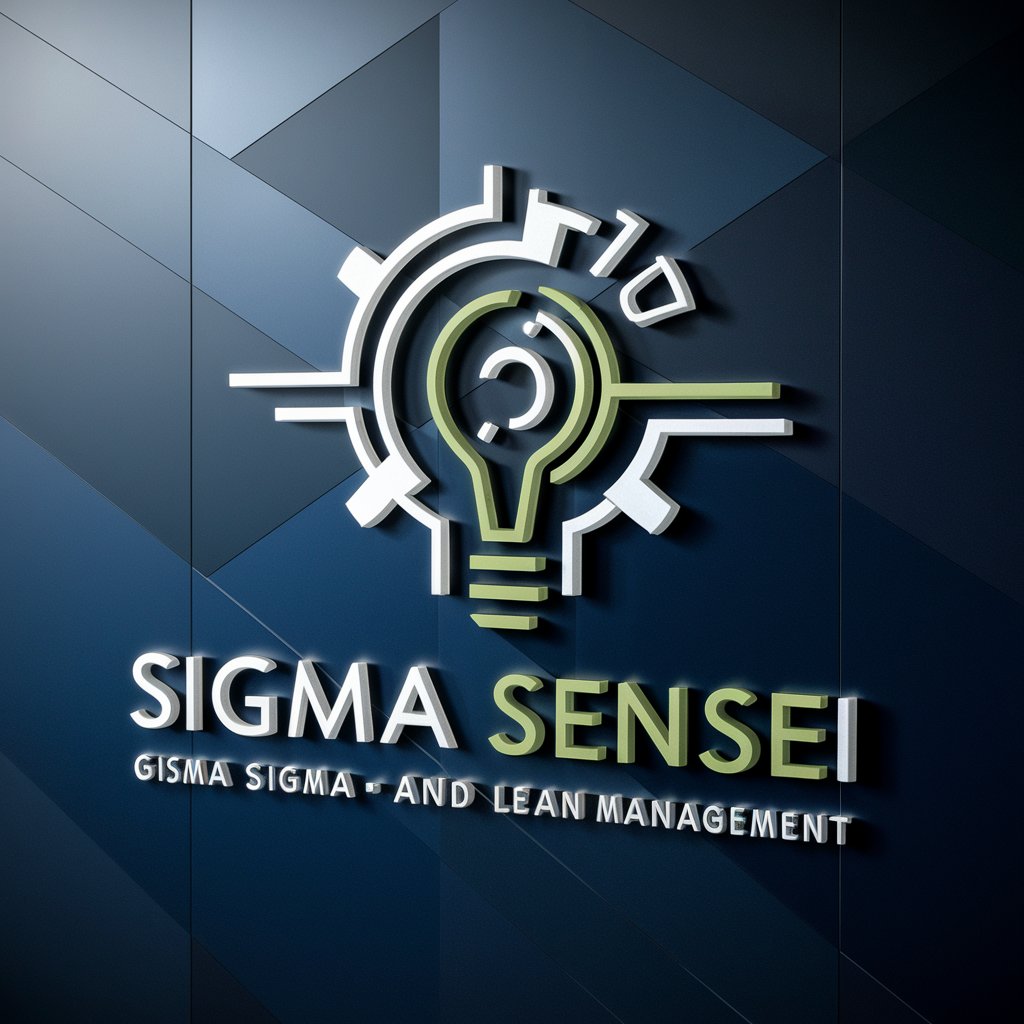
Money Mentor
Empowering Financial Decisions with AI

LLaMA LangChain Developer
Empowering AI Development with Ease

GPTxMISTRAL 🤖 - Consistent Methodology
Empower Your Creativity with AI-Powered Integration

Synonyms Finder
Elevate Your Writing with AI-Powered Synonyms

Reformulateur Web
AI-powered Web Content Refinement
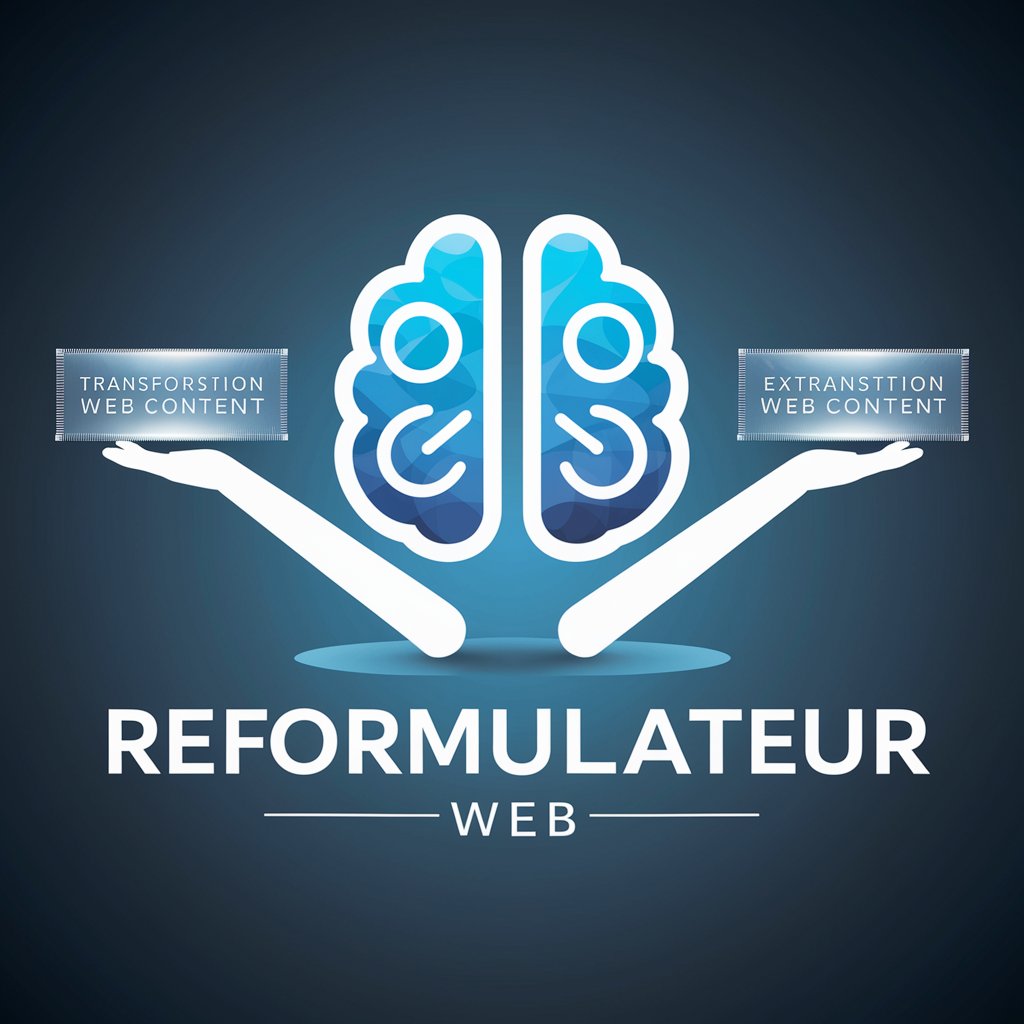
Professional Email Guru
Transforming your emails with AI-powered professionalism

Frequently Asked Questions about Asistente de Prompts para Mistral
What is Asistente de Prompts para Mistral?
It's a specialized tool designed to assist users in creating effective prompts for the Mistral model, using a Socratic approach to better understand and refine their requirements.
Can I use Asistente de Prompts for any AI model?
While it's tailored for the Mistral model, the principles of prompt engineering it teaches can be beneficial for crafting prompts for other AI models, albeit with some adjustments.
What are common use cases for this tool?
Use cases include academic writing assistance, generating creative content, enhancing few-shot learning, and refining prompts for complex problem-solving tasks.
How does the Socratic approach work?
The tool engages users in a guided dialogue, asking probing questions to clarify and refine their prompt requirements, thereby enhancing the prompt's effectiveness through deeper understanding.
What tips can improve my experience with this tool?
Be as specific as possible about your task's requirements, remain open to iterative refinement, and utilize the examples and guidance offered to optimize your prompts.
