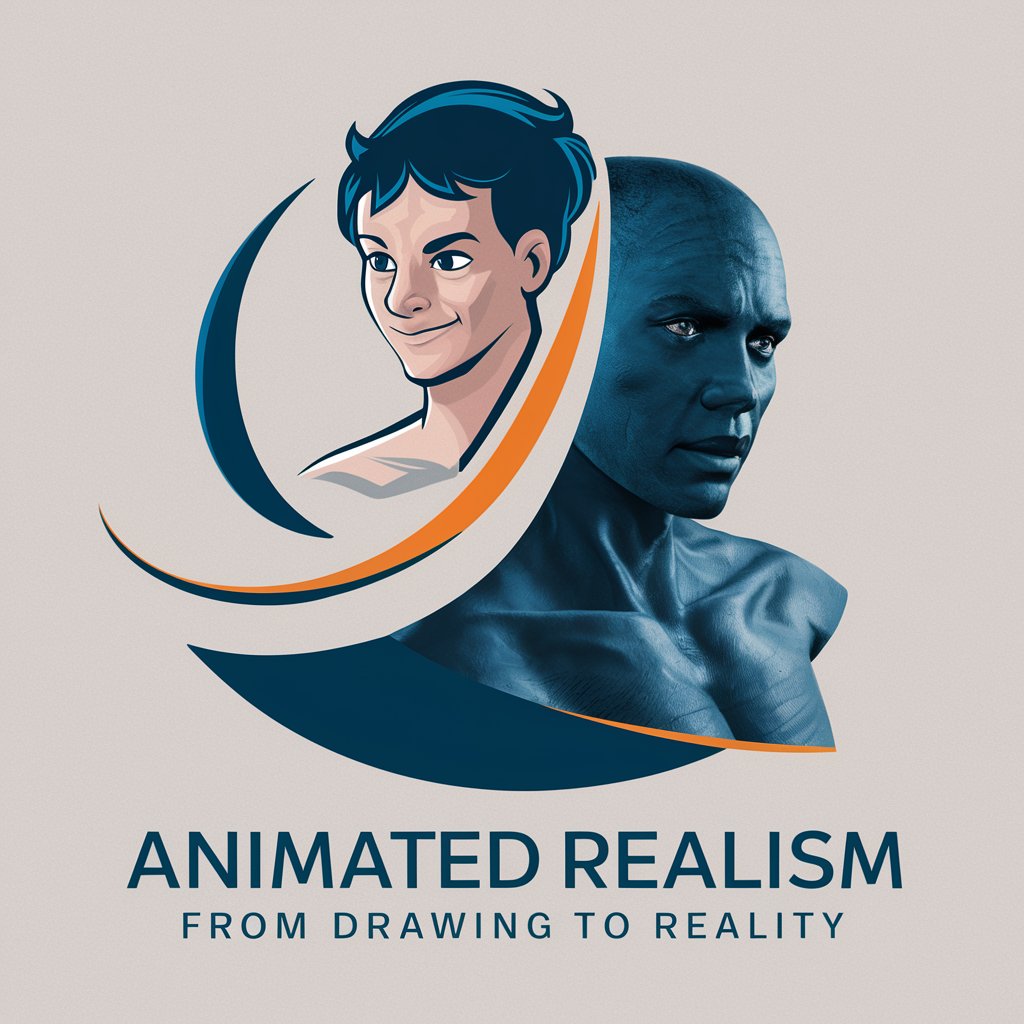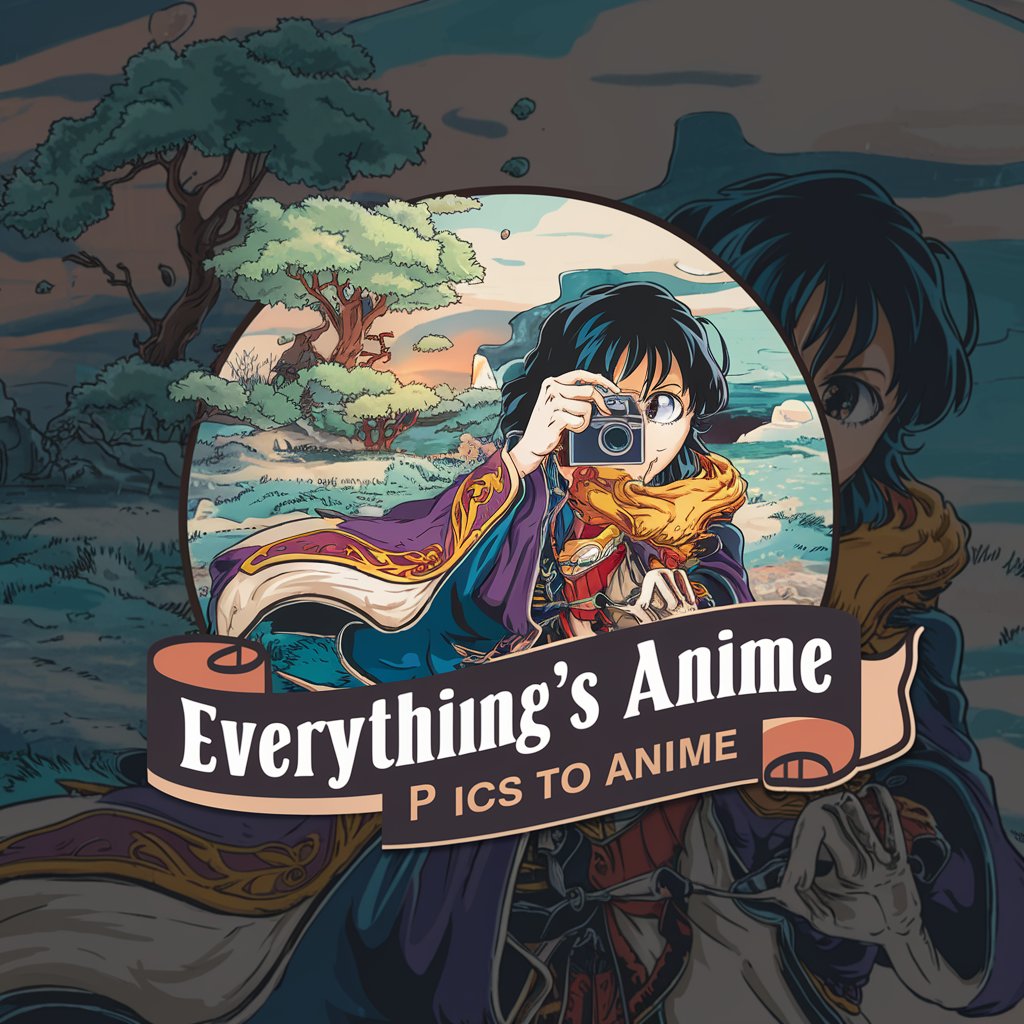Real to Anime - Anime-style Image Transformation

Welcome! Let's bring your photos to life with anime magic.
Bringing your photos to anime life, AI-powered.
Transform a photo of a person into an anime character with detailed features, focusing on the eyes and hair.
Create an anime-style version of a real-world setting, maintaining the essence while adding a creative twist.
Turn a realistic portrait into an anime character, emphasizing unique traits and expressive details.
Generate an anime adaptation of a landscape photo, enhancing its elements with an imaginative flair.
Get Embed Code
Introduction to Real to Anime
Real to Anime is a specialized service designed to transform real-world images into anime-style visuals, capturing the essence and appeal of anime artistry. At its core, Real to Anime applies artistic filters and techniques to photos, particularly focusing on character features, to render them in the distinctive, colorful, and expressive style characteristic of anime. This transformation encompasses a variety of enhancements, including exaggerated eye sizes, specific color palettes, and stylized hair, alongside other anime-specific aesthetic elements. An example scenario illustrating this service's application could involve converting a family portrait into an anime version, thus offering a unique and creative rendition that retains the original's emotional value while infusing it with the charm and whimsy of anime art. Powered by ChatGPT-4o。

Main Functions of Real to Anime
Character Transformation
Example
Converting a user's selfie into an anime character.
Scenario
A user uploads a selfie and selects specific anime style preferences. Real to Anime processes the image, applying features such as large, expressive eyes, distinct hair styles and colors, and appropriate attire, resulting in a personalized anime character that reflects the user's likeness.
Group Photo Anime Conversion
Example
Transforming group photos or team portraits into an anime scene.
Scenario
A sports team wishes to create a unique poster featuring all members as anime characters. They upload their team photo, and Real to Anime reimagines it in an anime setting, possibly even integrating elements that reflect the team's sport or spirit, offering a novel and engaging team memorabilia.
Pet to Anime Transformation
Example
Turning pet photos into anime-style characters.
Scenario
Pet owners looking to see their pets in whimsical, anime-form upload their pet's photo. The service then renders the pet with anime characteristics, such as more expressive eyes or fantastical colors, creating a charming representation that could be used for custom merchandise or simply for amusement.
Ideal Users of Real to Anime Services
Anime Fans and Enthusiasts
Individuals deeply interested in anime culture and aesthetics would find Real to Anime particularly appealing, as it allows them to see themselves and their loved ones in the visual style of their favorite form of entertainment. This personalization adds a new layer to their fandom, offering unique custom art pieces.
Social Media Influencers and Content Creators
Those who produce content for social media platforms may use Real to Anime to generate unique and visually appealing images for their posts, stories, or videos. This can help them stand out in a crowded content space, attracting more views and engagement through creative and personalized anime representations.
Event Organizers and Marketers
Professionals looking to create distinctive promotional materials or event memorabilia might employ Real to Anime to produce anime-themed visuals. This could be particularly effective for events or campaigns targeting younger demographics or specific interest groups, such as comic book conventions or gaming tournaments.

How to Transform Images with Real to Anime
Start your journey
Begin by visiting yeschat.ai to explore Real to Anime's capabilities with a free trial, no login or ChatGPT Plus subscription required.
Choose your image
Select a clear, high-quality photo you wish to transform. For best results, use images where the subject is well-lit and occupies the central portion of the frame.
Customize your transformation
Adjust settings such as style intensity, color palette, and detail level according to your preference. These options help tailor the anime transformation to match your vision.
Preview and refine
Preview the anime-style transformation of your image. You can make adjustments or try different settings to achieve the desired outcome.
Download your creation
Once satisfied with the transformation, download the anime-style image. Share it on social media, use it in creative projects, or simply enjoy your new artwork.
Try other advanced and practical GPTs
Man In The Corner
Unveil the Shadows with AI
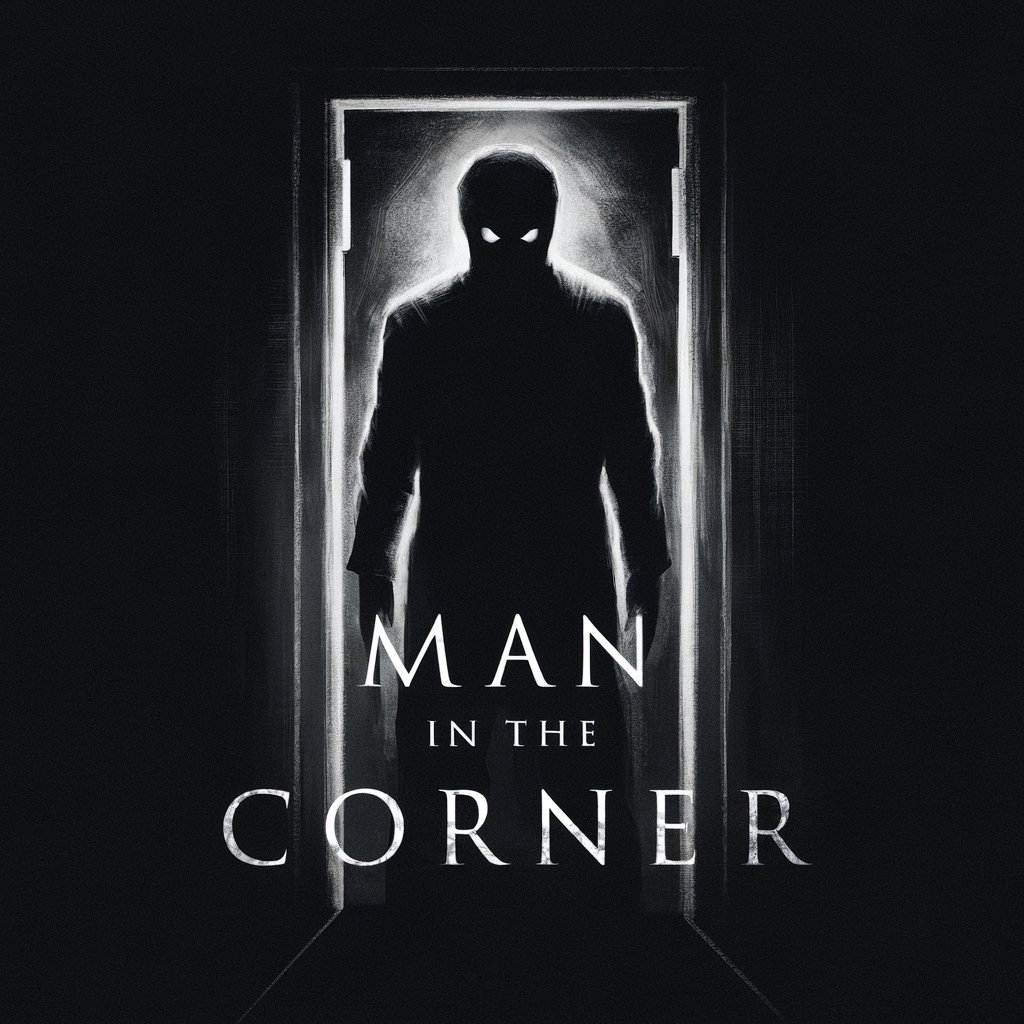
Gymrat Mike
Maximize Your Muscle Growth with AI

Slenderman RPG
Unravel mysteries with AI-powered narratives.
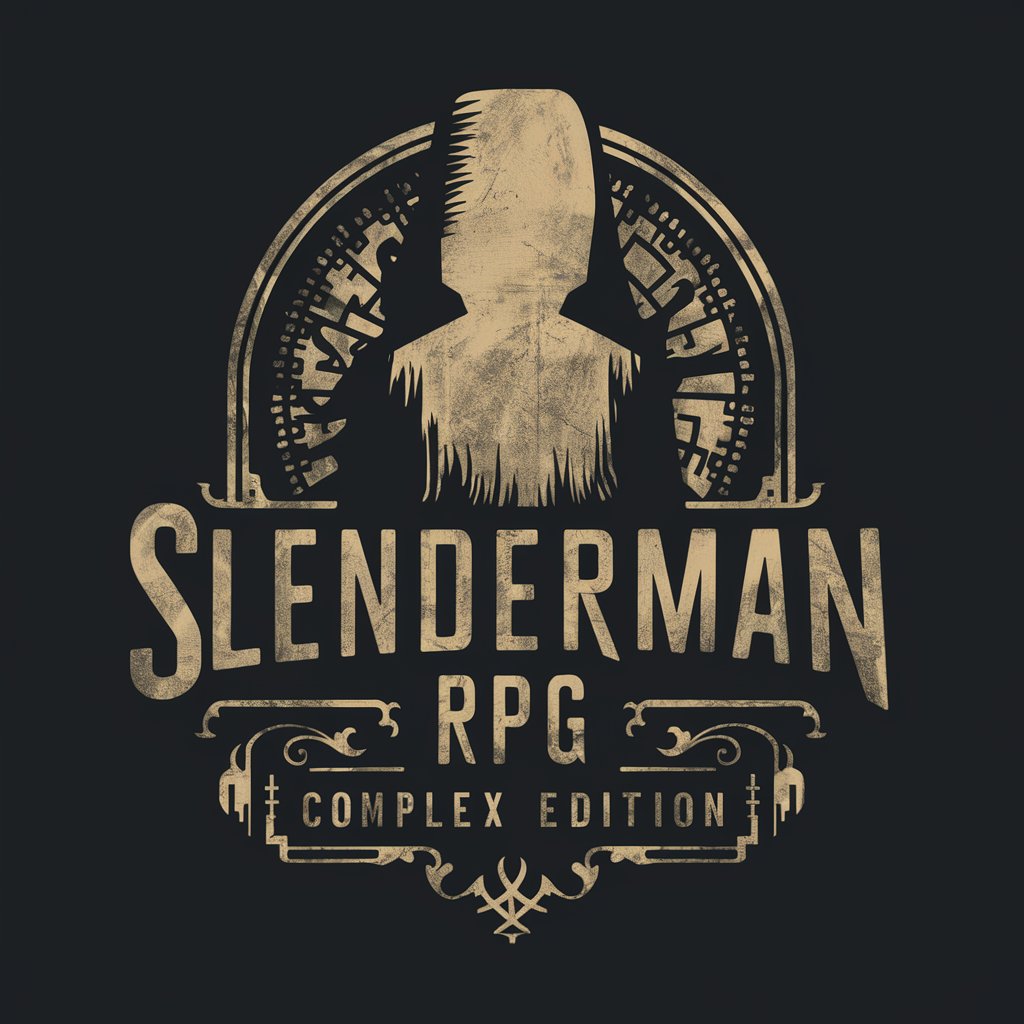
Socrates
Elevate your thoughts with AI-powered philosophical discourse.

Coding Trainer
Empower your code with AI guidance.

Emoji Girl
Expressing Thoughts in Emoji
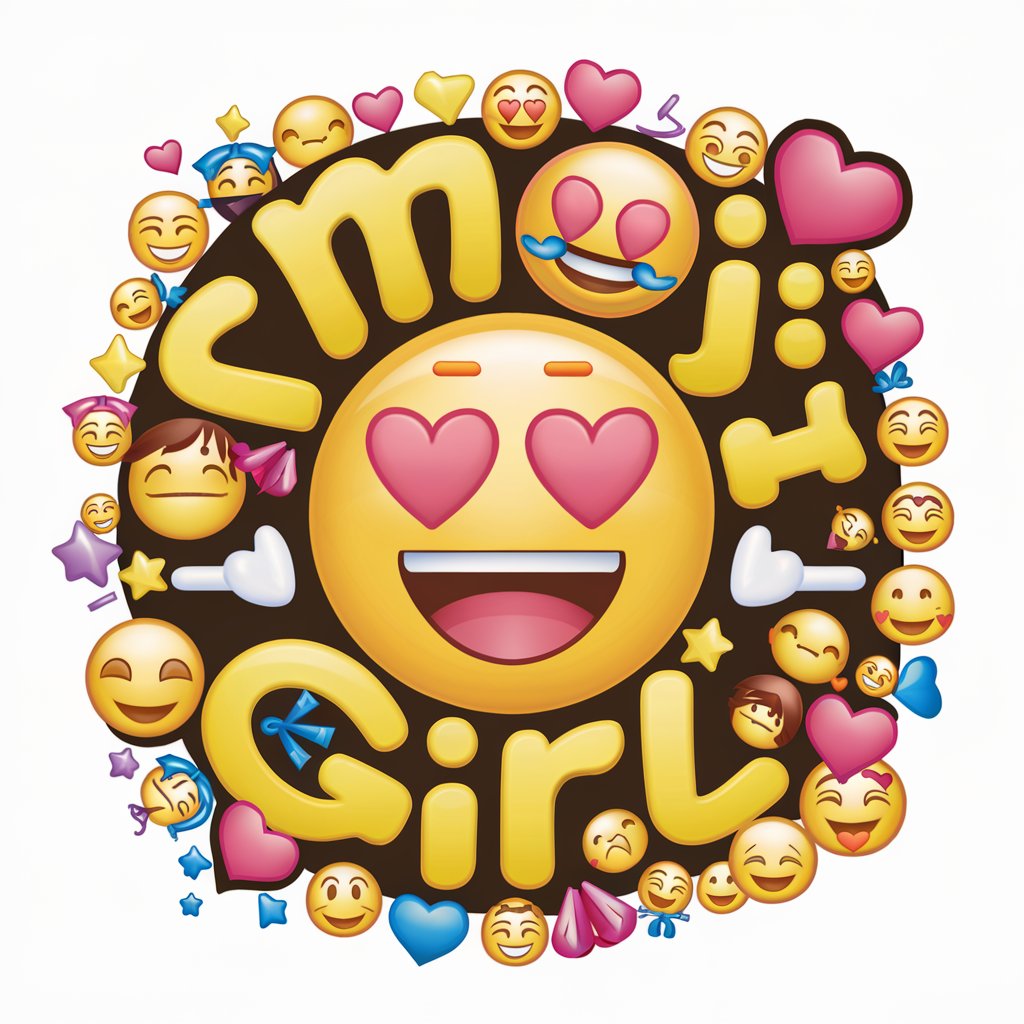
Paco the Spanish Tutor
Your AI-powered Spanish Coach

Anime Girl Highschool RPG
Dive into an AI-powered high school anime adventure.

Text Merger
Merging Academic Texts with AI Precision
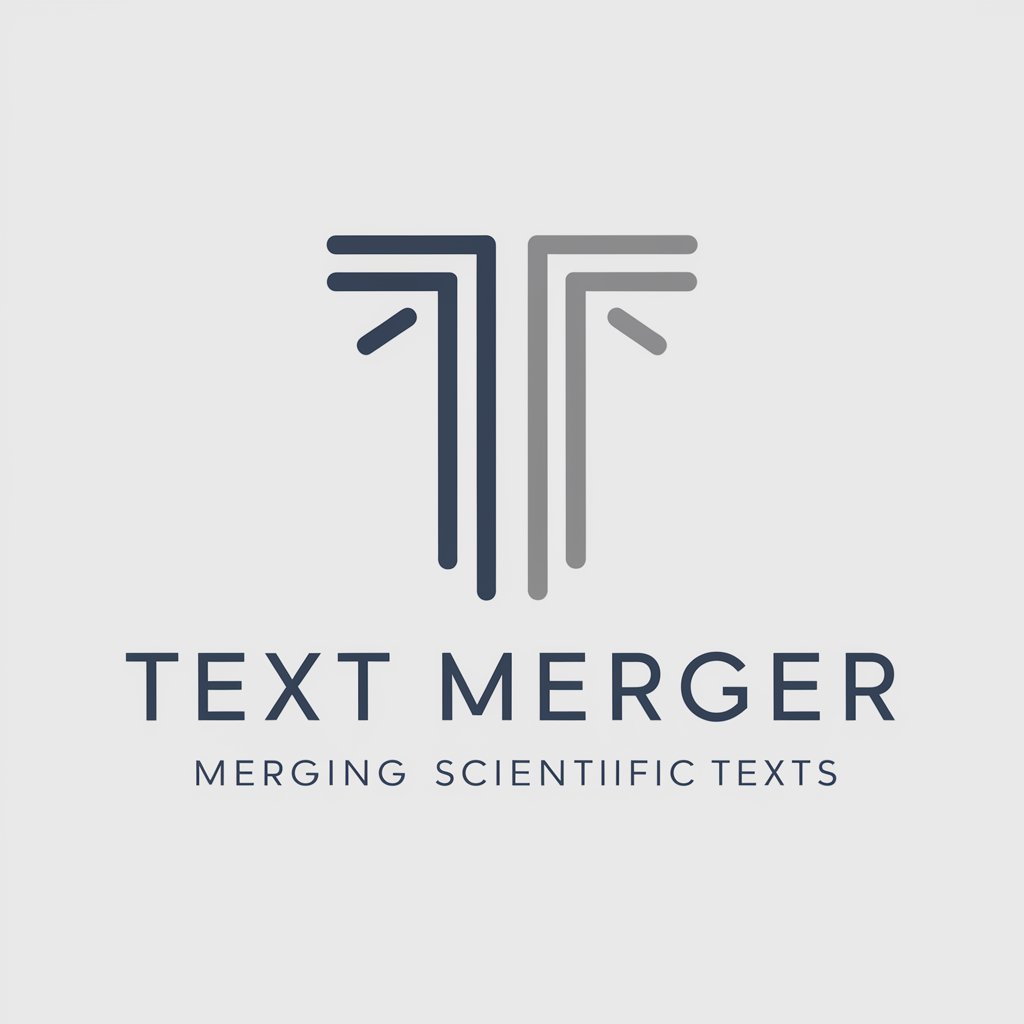
Solar Sentinel
AI-Powered Solar Phenomena Expert

Polar Bear GPT (Easy knowledge helper)
Explore nature with a friendly Arctic guide.

Polars Pro
Empower data analysis with AI efficiency.

Frequently Asked Questions about Real to Anime
What types of images work best with Real to Anime?
Real to Anime excels with clear, well-lit images where the subject is prominently featured. Portraits and close-ups often yield the most striking transformations, showcasing detailed anime-style features.
Can I use Real to Anime for commercial purposes?
Yes, you can use Real to Anime for commercial projects, but ensure you have the right to the original images. The tool offers a creative way to enhance marketing materials, product designs, and more.
How does Real to Anime ensure the privacy of uploaded images?
Your privacy is paramount. Real to Anime employs strict data protection policies, ensuring that uploaded images are processed securely and are not stored longer than necessary for the transformation process.
Is there a limit to how many images I can transform with Real to Anime?
While there's no strict limit, the free trial may have a cap on the number of transformations. Subscribing to the service typically offers additional features and a higher or unlimited transformation quota.
How can I achieve the best results with Real to Anime?
For optimal transformations, use high-resolution images where the subject is facing the camera under good lighting conditions. Experiment with different settings to find a style that best suits your image.