
Polars Pro - High-Performance Data Analysis

Welcome to Polars Pro, your expert guide for Polars.
Empower data analysis with AI efficiency.
How can I optimize my Polars data processing workflow?
What are the best practices for using Polars for data analysis?
Can you help me troubleshoot this Polars code issue?
How do I perform a specific operation in Polars?
Get Embed Code
Introduction to Polars Pro
Polars Pro is designed as a specialized guide for utilizing the Polars library, a high-performance data manipulation library for Python and Rust. Its core purpose is to assist users in harnessing the full potential of Polars for efficient data analysis and processing. Polars Pro focuses on providing expert advice on using Polars through troubleshooting, sharing best practices, and offering detailed examples. For instance, if you're working with large datasets and need to perform complex data transformations efficiently, Polars Pro can guide you through optimizing your code with Polars' lazy evaluation feature, which delays computation until necessary, reducing memory usage and improving speed. Powered by ChatGPT-4o。

Main Functions of Polars Pro
DataFrame Manipulation
Example
Creating, reading, and writing DataFrames to handle tabular data. For example, using `pl.read_csv('data.csv')` to efficiently load large CSV files into a DataFrame for analysis.
Scenario
Analyzing sales data to identify trends, where Polars Pro helps optimize data loading and manipulation for quick insights.
Series Operations
Example
Performing arithmetic, logical, and custom operations on Series objects. An example is using `series + 10` to add a constant value to all elements in a Series.
Scenario
Processing time-series data, such as stock prices, where Polars Pro aids in efficiently applying transformations and calculations.
Lazy Evaluation
Example
Applying transformations using LazyFrames to defer computation and optimize performance. For example, `pl.scan_csv('data.csv').filter(pl.col('age') > 30).collect()` to filter rows without loading the entire dataset into memory.
Scenario
Handling big data for user behavior analysis, where Polars Pro guides through lazy evaluation to manage memory use effectively.
Expressions and Functions
Example
Using expressions to define complex data manipulation logic. An example is `pl.col('salary') * 1.1` to apply a raise to all employees in a DataFrame.
Scenario
Automating payroll updates, where Polars Pro demonstrates leveraging expressions for concise and powerful data operations.
Ideal Users of Polars Pro Services
Data Scientists and Analysts
Professionals who deal with large volumes of data and require efficient tools for data cleaning, transformation, and analysis. They benefit from Polars Pro's guidance on utilizing Polars' high-performance features to quickly derive insights from data.
Software Developers
Developers working on data-intensive applications can leverage Polars Pro to optimize data handling and processing within their software, benefiting from the library's speed and efficiency to improve application performance.
Research Scientists
Individuals in academia or industries like biotech, who need to process and analyze complex datasets. Polars Pro can assist them in utilizing Polars for efficient data manipulation, enabling faster experimental analysis and results.

How to Use Polars Pro
1
Start by visiting yeschat.ai to access a free trial without needing to log in, eliminating the requirement for ChatGPT Plus.
2
Install the Polars library in your Python environment using pip install polars to enable its functionalities for data manipulation and analysis.
3
Explore the Polars documentation to familiarize yourself with its DataFrame, Series, and LazyFrame structures for efficient data handling.
4
Experiment with Polars Pro by applying it to common data analysis tasks, such as data cleaning, aggregation, and visualization, to understand its capabilities.
5
Leverage the Lazy evaluation feature for large datasets to optimize performance and memory usage, making your data analysis tasks more efficient.
Try other advanced and practical GPTs
Polar Bear GPT (Easy knowledge helper)
Explore nature with a friendly Arctic guide.

Solar Sentinel
AI-Powered Solar Phenomena Expert

Text Merger
Merging Academic Texts with AI Precision
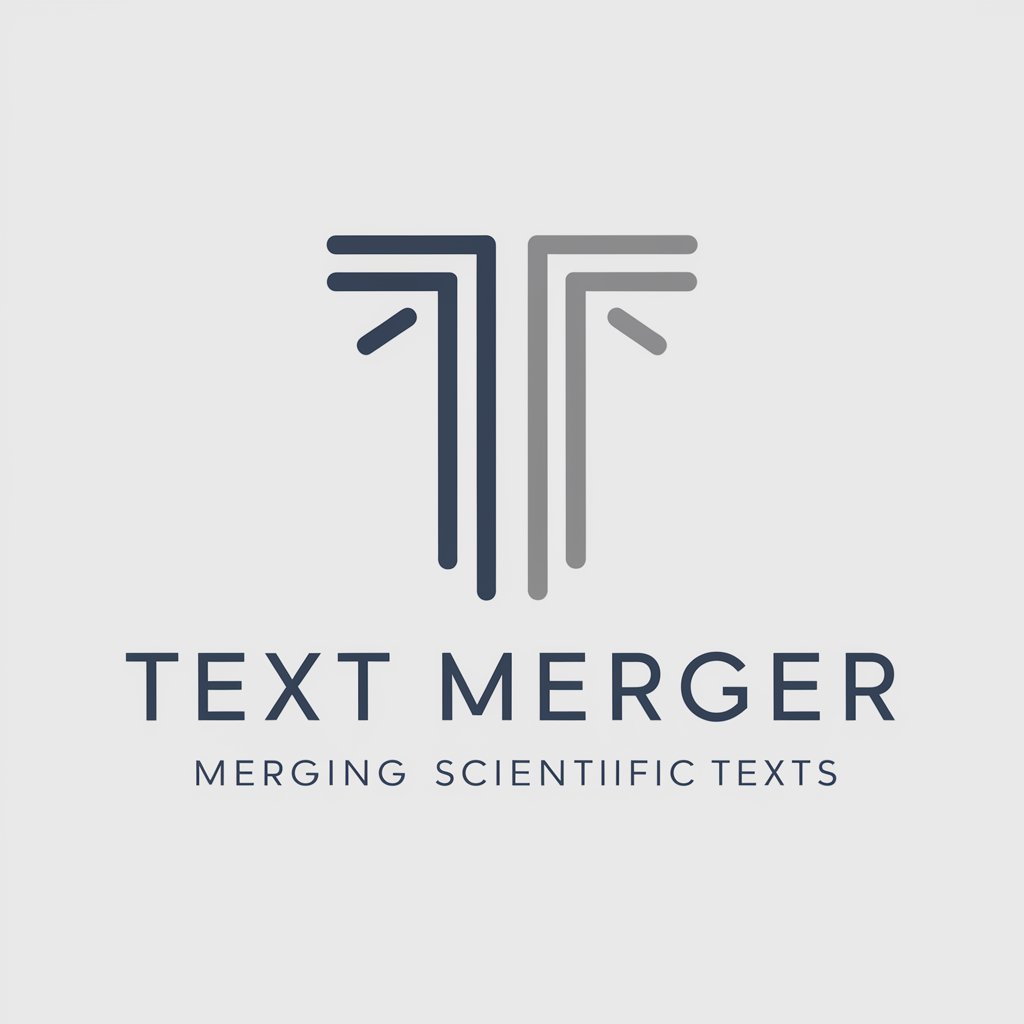
Anime Girl Highschool RPG
Dive into an AI-powered high school anime adventure.

Paco the Spanish Tutor
Your AI-powered Spanish Coach

Real to Anime
Bringing your photos to anime life, AI-powered.

Prompt Instruction Optimization Specialist - PIOS
Optimize prompts with AI precision

Auto GPT
Empower your research with AI.

Pious Guide
AI-Powered Islamic Enlightenment
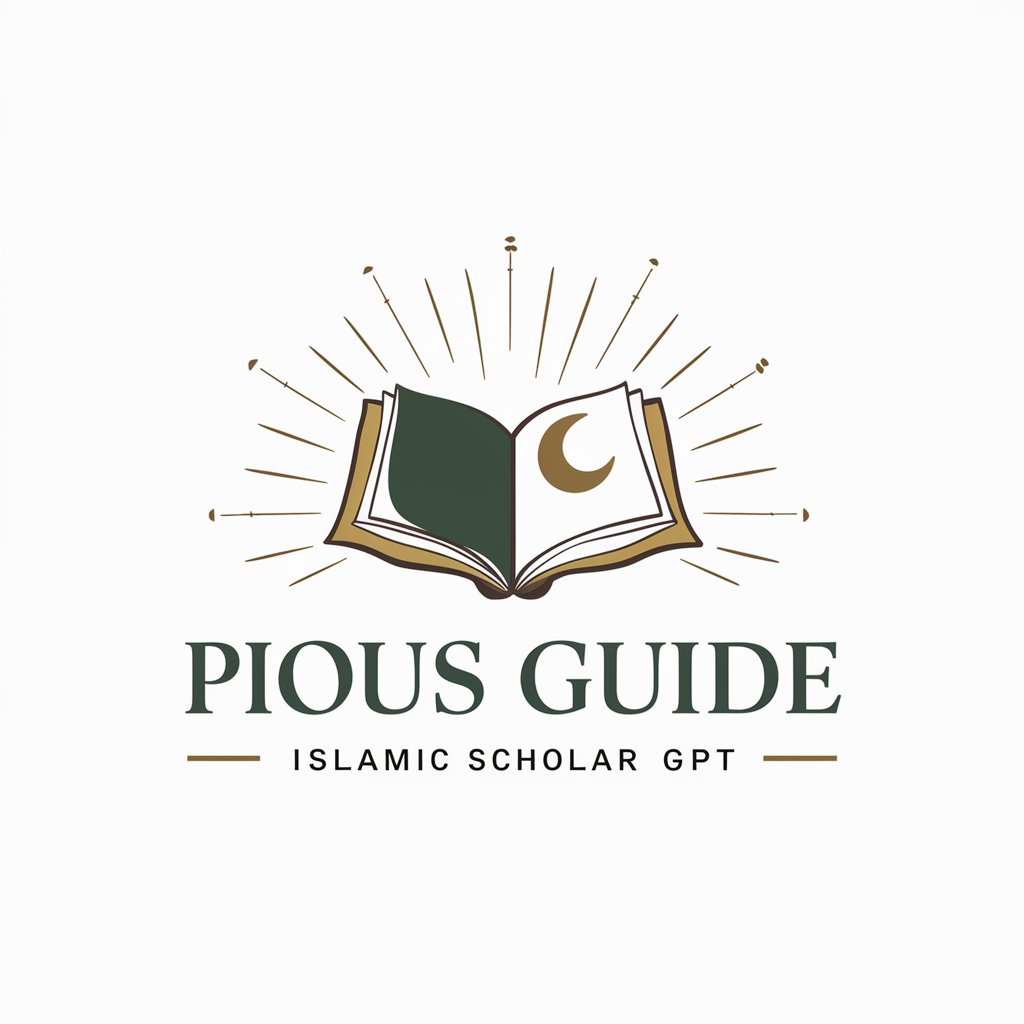
UX Master
Elevate Your Design with AI-Powered Insights

Code Buddy
Empowering development with AI-driven insights.
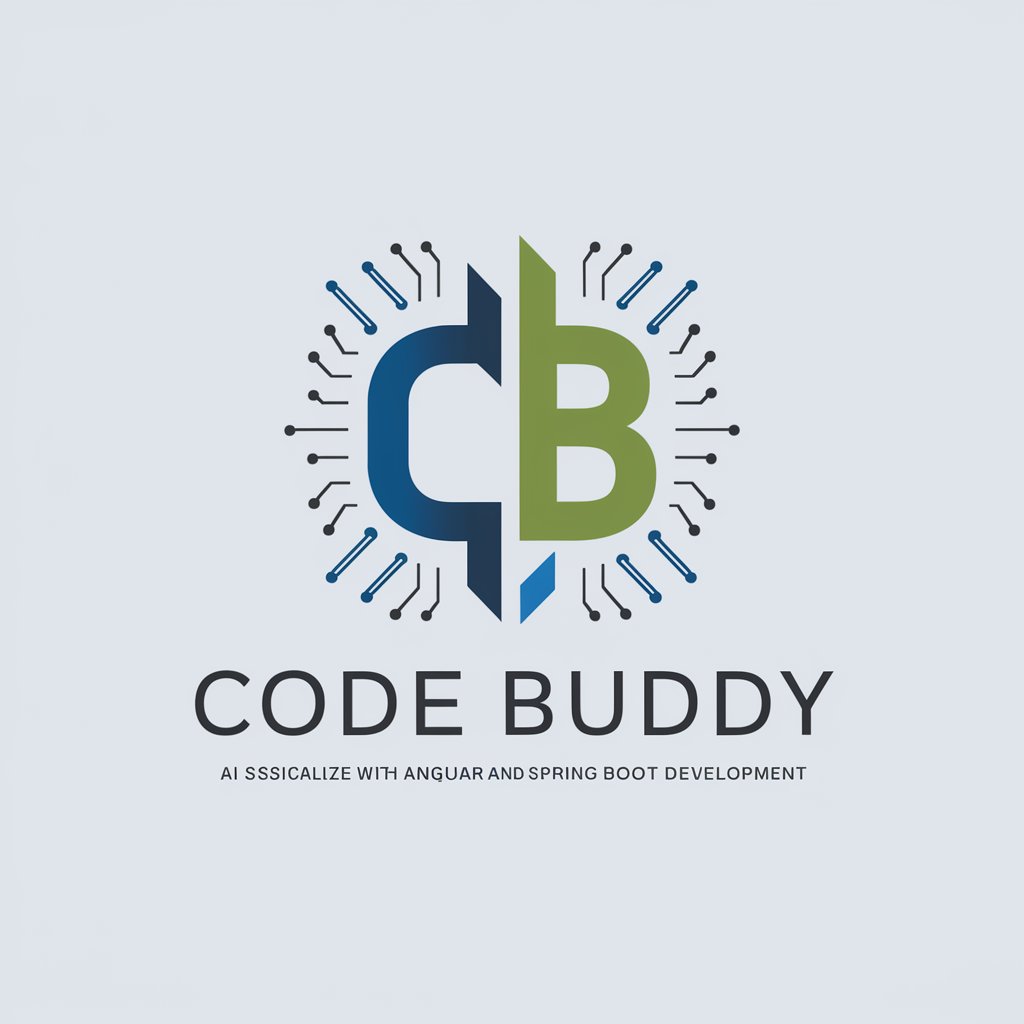
Fact Checker Pro
Empowering truth with AI-powered analysis

Frequently Asked Questions about Polars Pro
What makes Polars Pro different from other data manipulation tools?
Polars Pro is designed to offer high-performance, memory-efficient data manipulation and analysis capabilities, particularly through its use of Lazy evaluation and optimized data structures.
Can Polars Pro handle large datasets effectively?
Yes, Polars Pro excels at handling large datasets by utilizing LazyFrames, which allow for operations to be queued and executed in an optimized manner, reducing memory overhead.
Is Polars Pro suitable for beginners in data science?
Absolutely, Polars Pro is designed with an intuitive API that makes it accessible for beginners, while its advanced features cater to the needs of experienced data scientists.
How does Polars Pro integrate with Python's data science stack?
Polars Pro seamlessly integrates with the Python ecosystem, allowing interoperability with libraries like NumPy and pandas, and can be used in conjunction with visualization libraries for comprehensive data analysis.
What are some best practices for using Polars Pro efficiently?
To use Polars Pro efficiently, leverage its Lazy evaluation feature for large datasets, utilize its comprehensive documentation for learning, and apply vectorized operations and expressions for performance optimization.





