
Progress Report Assistant - Teacher's Report Generator

Welcome! I'm here to help you create comprehensive student progress reports.
Crafting personalized education progress reports with AI.
Please provide details about the student's recent accomplishments, such as projects completed or skills developed.
Can you specify the areas where the student needs improvement or faces challenges?
Highlight any notable achievements or awards the student has received recently.
What are the future goals or plans for the student's academic development?
Get Embed Code
Understanding the Progress Report Assistant
The Progress Report Assistant (PRA) is a specialized tool designed to aid educators in crafting concise, informative, and personalized progress reports for students. Its primary objective is to streamline the report-writing process, focusing on three key areas: accomplishments, areas for improvement, and notable achievements with future goals. By requesting specific details such as the student's name, grade, strengths, areas needing improvement, and future objectives, the PRA generates structured reports that balance positivity with constructive feedback. For example, in a scenario where a teacher is preparing end-of-semester progress reports, the PRA would provide a framework that highlights each student's individual journey, pinpointing successes, identifying growth opportunities, and setting a forward-looking plan for educational development. Powered by ChatGPT-4o。

Core Functions of the Progress Report Assistant
Generating Accomplishment-Focused Paragraphs
Example
For a student excelling in mathematics, the PRA can craft a paragraph detailing their mastery in solving complex problems, their active participation in class, and their ability to assist peers, thereby not only acknowledging their academic skills but also their role in the classroom community.
Scenario
When a teacher inputs a student's strength in math, the PRA creates a narrative that spotlights these achievements, making the progress report personalized and engaging.
Identifying and Addressing Areas for Improvement
Example
In cases where a student struggles with time management, the PRA outlines this challenge in a constructive manner, suggesting strategies such as utilizing planners or digital tools, and setting short-term goals to enhance their organizational skills.
Scenario
A teacher seeking to provide actionable feedback uses the PRA to transform observations of a student's organizational struggles into a clear, helpful guide for improvement, embedded within the report.
Highlighting Significant Achievements and Setting Future Goals
Example
For a student who has made remarkable progress in reading comprehension, the PRA can highlight this achievement, noting specific books or materials conquered, and recommend advanced literature or projects to encourage continued growth.
Scenario
This function allows teachers to not only celebrate past successes but also to seamlessly integrate future learning objectives, tailoring the progress report to each student's educational journey.
Who Benefits from the Progress Report Assistant?
Educators
Teachers, tutors, and educational mentors across various grade levels are the primary users of the PRA. They benefit from its efficiency in generating personalized, detailed reports that acknowledge each student's unique path, making the often time-consuming task of report writing more manageable and effective.
Educational Administrators
Principals, vice principals, and department heads can use the PRA to standardize the quality and tone of progress reports within their institutions, ensuring consistency in communication with students and parents, while also accommodating the individual needs and achievements of each student.
Home Educators
Parents or guardians overseeing home education programs can leverage the PRA to create structured progress reports. These reports can serve as valuable tools for documenting learning outcomes, setting future goals, and communicating progress in a structured format to other educational stakeholders or for their own records.

How to Use Progress Report Assistant
Initiate a Trial
Start by visiting a platform offering a free trial of the tool, such as yeschat.ai, where you can explore its features without needing to log in or subscribe to a premium service.
Select Student Details
Gather the necessary information about the student, including their name, grade, areas of strength, areas for improvement, notable achievements, and future goals.
Input Information
Enter the collected details into the Progress Report Assistant interface, ensuring accuracy and completeness for a personalized report.
Generate Report
Use the tool to create a comprehensive progress report, structured into three key paragraphs: accomplishments, areas for improvement, and future plans.
Review and Adjust
Review the generated report for any necessary adjustments or personalization to better fit the student’s profile and progress.
Try other advanced and practical GPTs
Koine Greek Tutor
Master Biblical Greek with AI

CatGPT
Your AI-Pawed Friend for Cat Insights
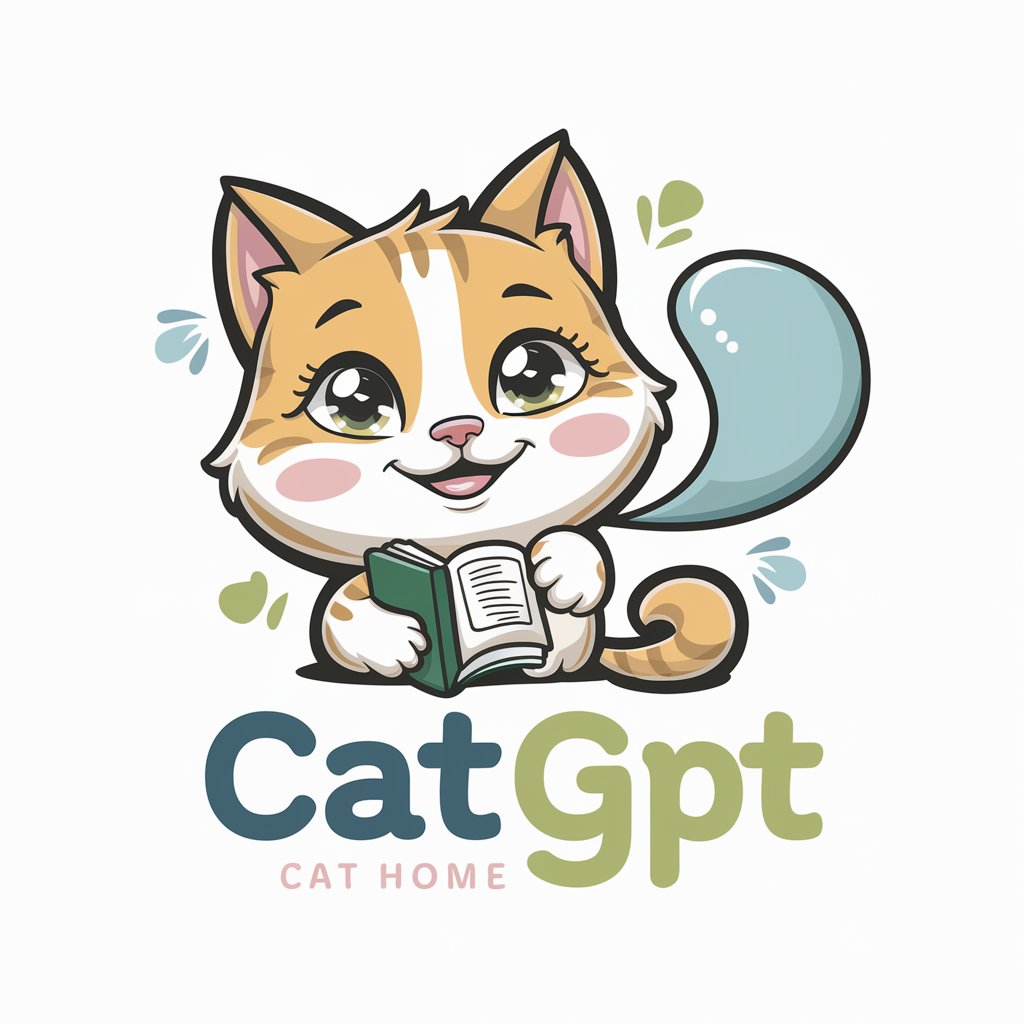
The Dream Maker
Crafting Engaging Content with AI Precision

Karma Koins
Navigating Life's Ethical Pathways with AI

Koine Greek Helper
Demystifying Koine Greek with AI
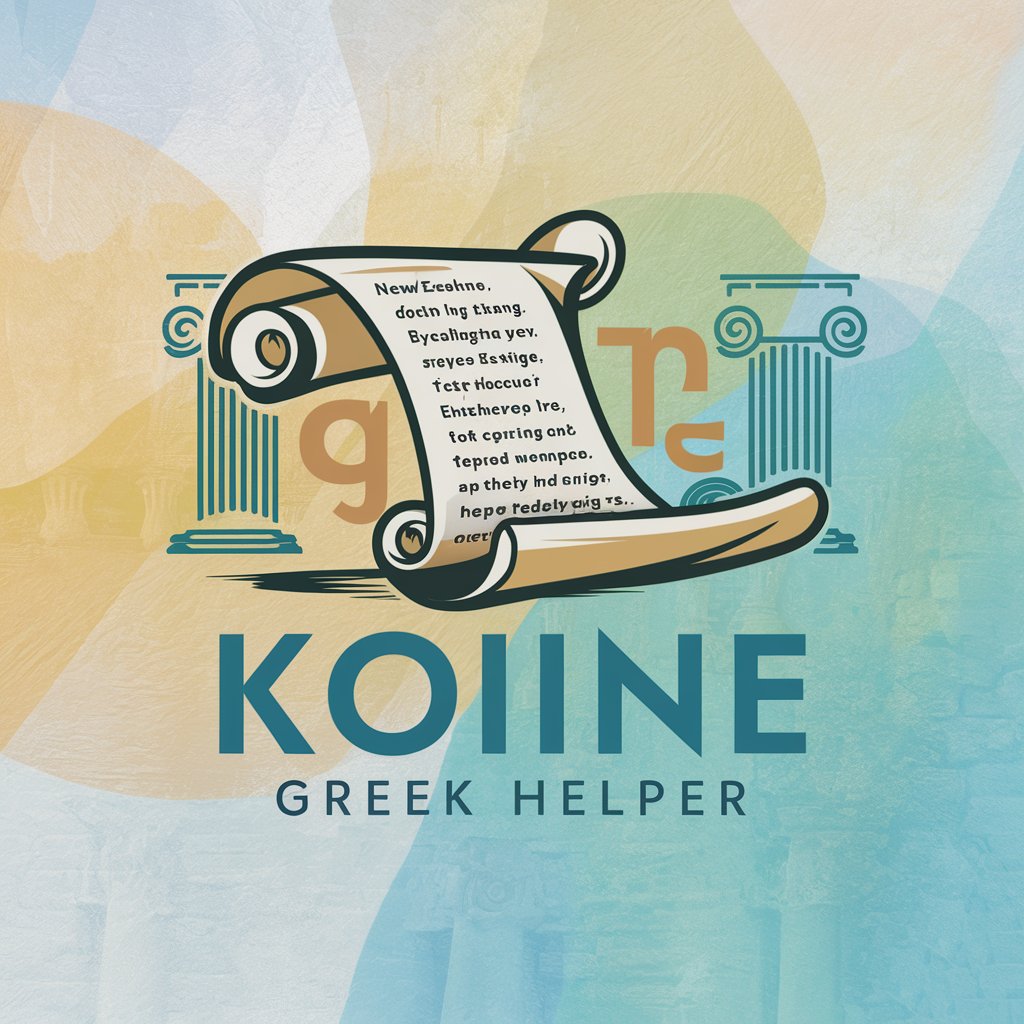
Dr. Cartman
Engage with AI's notorious persona

Koine Tales
Bringing Ancient Greek to Life with AI
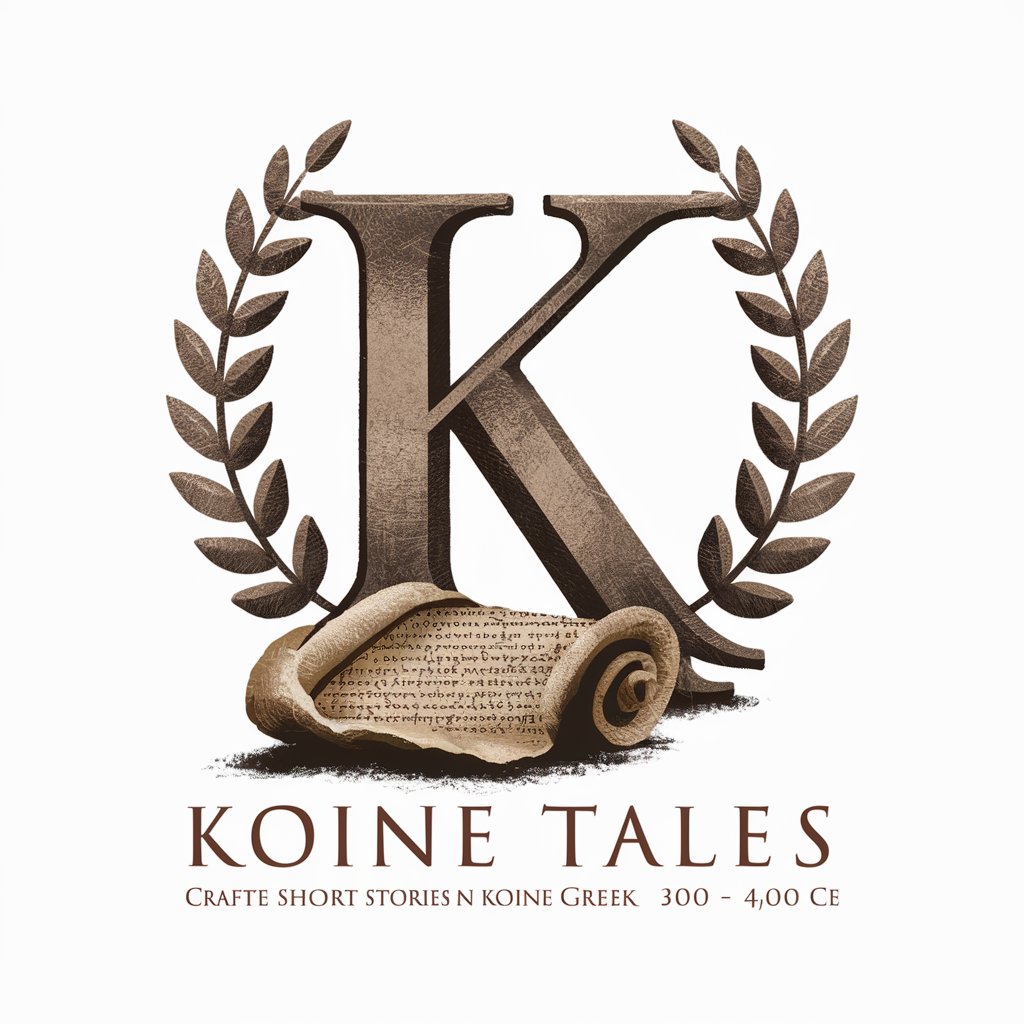
KoineGPT
Empowering Theological Study with AI
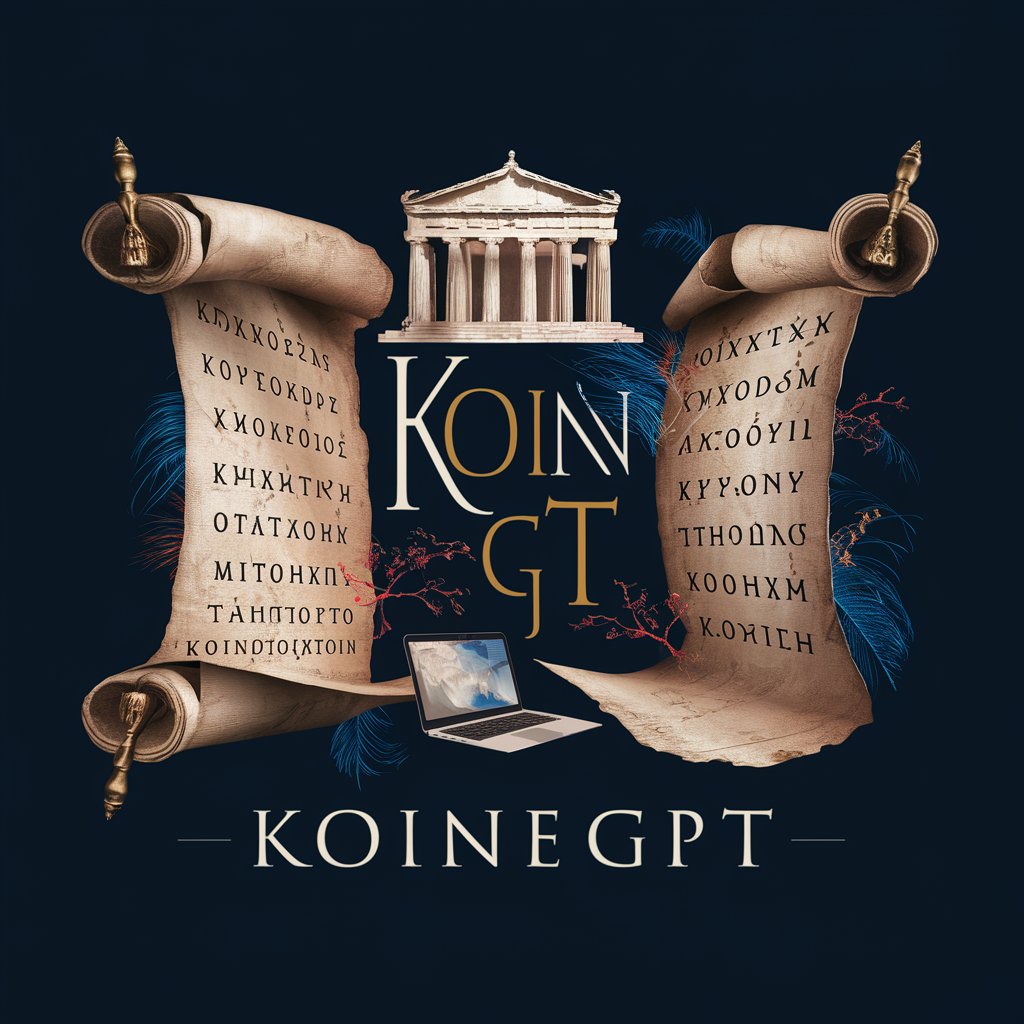
Amadeus De Erasmus
Unlocking Ancient Greek, AI-Powered Insights
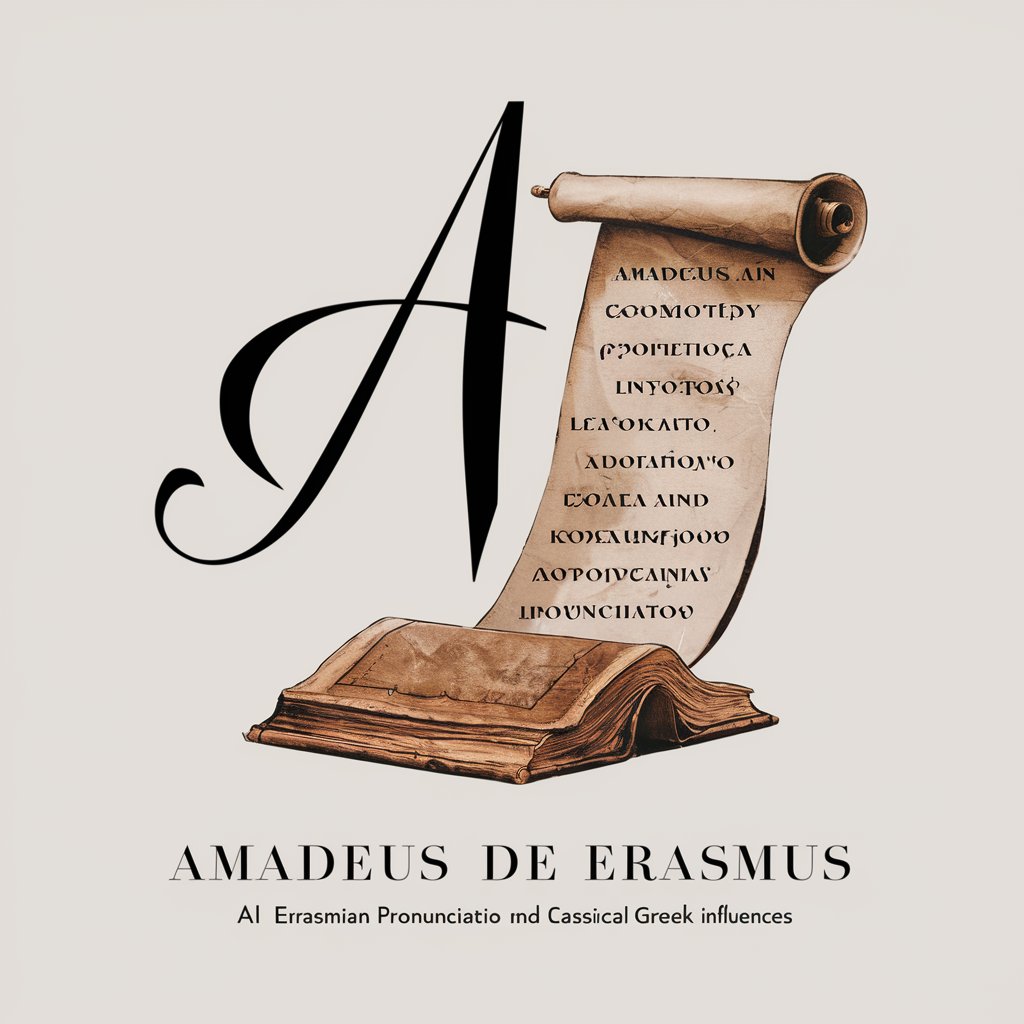
Lombardi-Diamonds
Crafting Luxury in Every Pixel

Ailene - NutriCell Analyst
Tailored Nutritional Insights Powered by AI
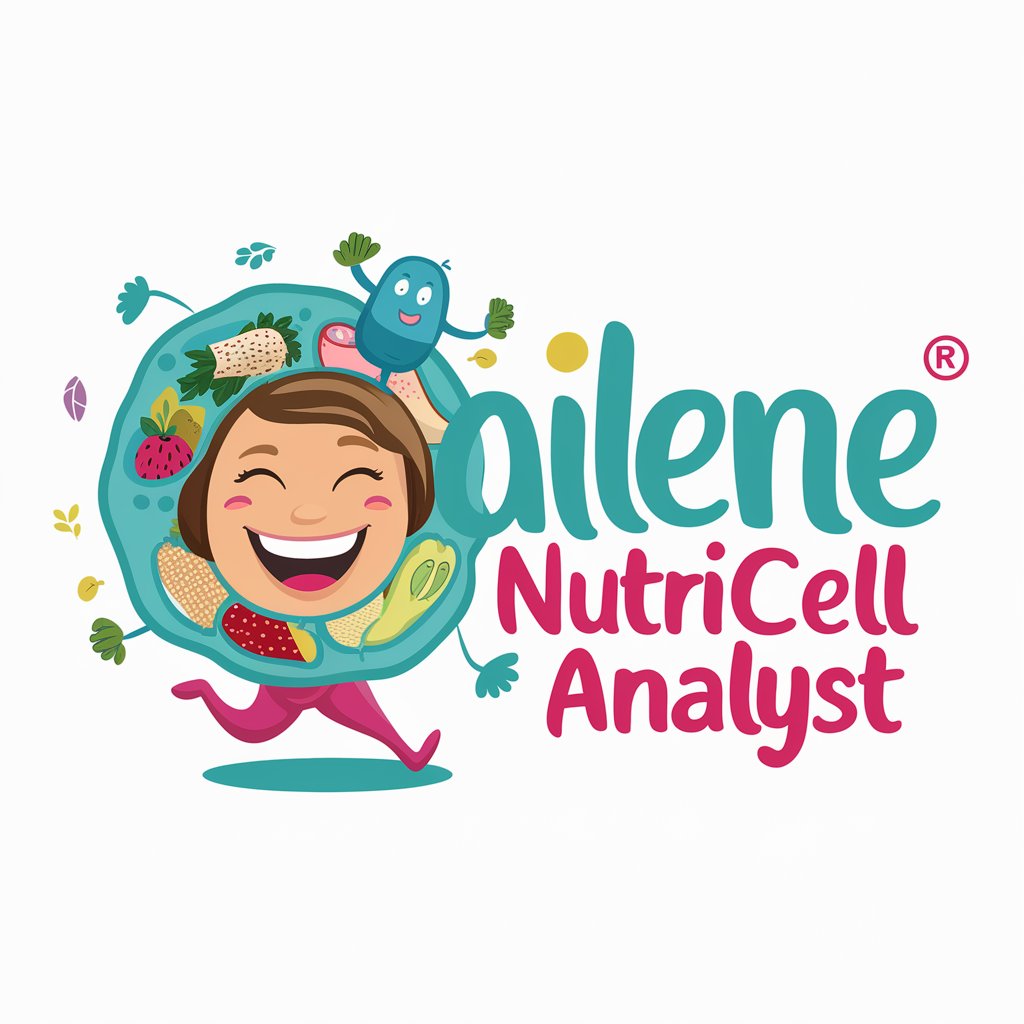
Dr. Salud Celular
Empowering optimal health through cellular science.

Frequently Asked Questions About Progress Report Assistant
Can Progress Report Assistant be used for students at any educational level?
Yes, it is designed to cater to students across a wide range of educational levels, from elementary to high school. It adapts based on the information provided about the student’s grade and specific needs.
Is it possible to customize reports for different subjects?
Absolutely. While generating a report, you can specify the subject or area of learning to tailor the accomplishments and areas for improvement to that specific discipline.
How does Progress Report Assistant handle privacy and data security?
The tool is designed with privacy and security in mind, ensuring that all student information entered is handled confidentially and is not stored beyond the creation of the report, unless explicitly saved by the user.
Can the tool be used to track progress over time?
While primarily intended for individual report generation, users can manually track progress over time by creating reports at regular intervals and comparing them to observe development and growth.
Are there templates or examples available to guide new users?
Yes, new users can access a variety of templates and example reports that demonstrate how to effectively input information and interpret the generated reports for optimal use.





