Ansible Tower Guide - Ansible Tower Optimization
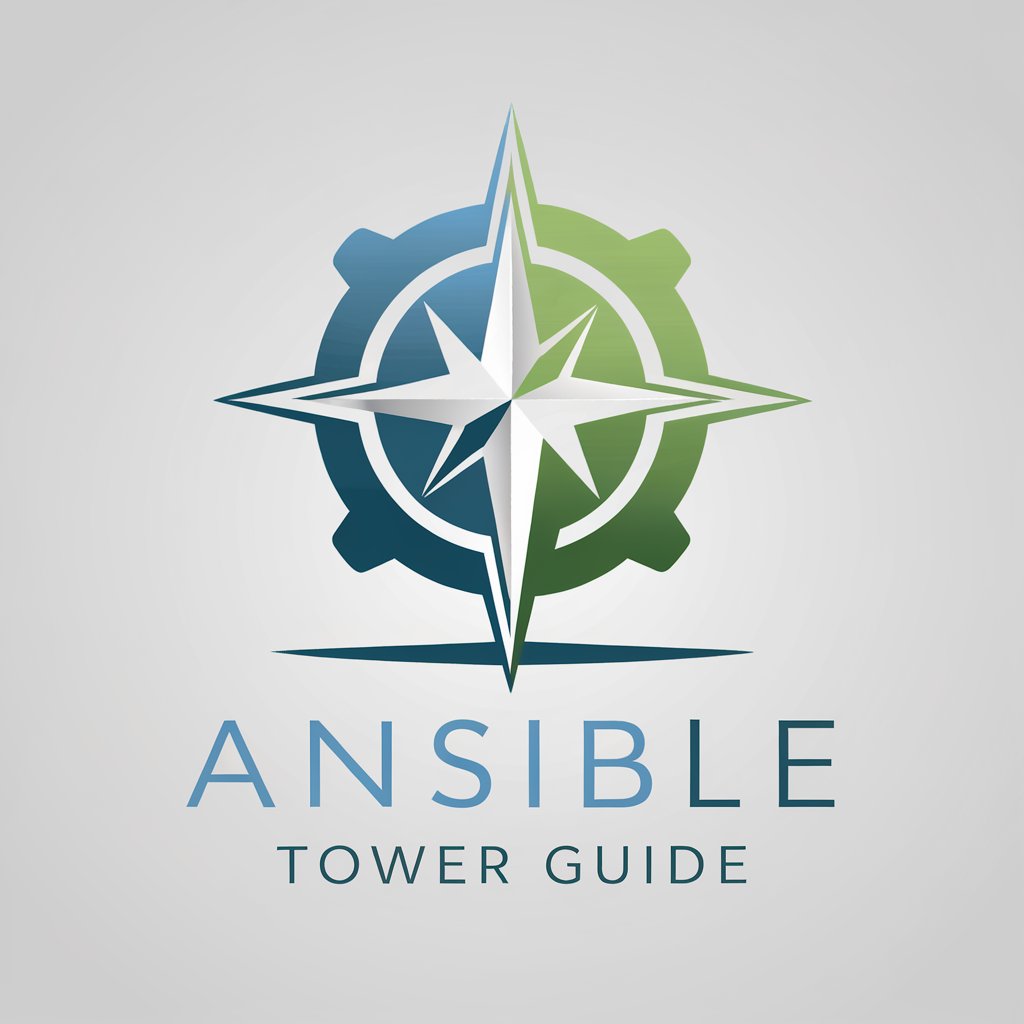
Hello! I'm here to help you with Ansible Tower.
Empowering Ansible Automation with AI
How can I optimize my Ansible Tower job templates?
What are the best practices for managing inventories in Ansible Tower?
I'm having issues with playbook execution in Ansible Tower. Can you help?
How do I troubleshoot deployment problems in Ansible Tower?
Get Embed Code
Understanding Ansible Tower Guide
The Ansible Tower Guide is designed as a specialized aid for users navigating the complexities of Ansible Tower, an automation tool that facilitates IT operations such as configuration management, application deployment, and task automation. This guide focuses on offering expert advice, troubleshooting deployment issues, configuring job templates, managing inventories, and ensuring successful playbook executions. Its purpose is to make automation more accessible and effective for its users by providing step-by-step instructions and practical guidance. For example, it can illustrate how to optimize playbook performance for a large inventory or explain the process of setting up role-based access control to secure your automation workflows. Powered by ChatGPT-4o。

Core Functions of Ansible Tower Guide
Troubleshooting Deployment Issues
Example
Identifying and resolving common errors encountered during playbook executions, such as connectivity issues or permission errors.
Scenario
A user is struggling with a playbook that fails to execute due to SSH authentication issues. The guide provides a systematic approach to diagnose and resolve the issue, including verifying SSH keys, adjusting inventory settings, and ensuring the target machine is accessible.
Configuring Job Templates
Example
Guidance on setting up job templates that can be reused across different environments, thereby streamlining the automation process.
Scenario
An organization wants to deploy a web application across multiple environments. The guide explains how to create a job template that includes variables for each environment, allowing for easy adjustments and deployments without modifying the core playbook.
Managing Inventories
Example
Advice on how to effectively organize and manage inventories, including dynamic inventories for cloud environments.
Scenario
A company is using cloud infrastructure and needs to dynamically manage their servers. The guide demonstrates how to configure dynamic inventories that automatically adjust based on the current state of the cloud environment, ensuring that automation tasks are always up-to-date.
Who Benefits from Ansible Tower Guide?
IT Operations Teams
Teams responsible for managing and automating the configuration of servers, deployment of applications, and other operational tasks. They benefit from the guide's in-depth explanations and examples, which help streamline their workflows and reduce manual errors.
DevOps Professionals
Individuals and teams implementing DevOps practices will find the guide invaluable for integrating Ansible Tower into their CI/CD pipelines. The guide's focus on automation, efficiency, and best practices aligns with the goals of accelerating development cycles and improving deployment reliability.

How to Use Ansible Tower Guide
1. Start Your Journey
Begin by visiting yeschat.ai for a complimentary trial, no signup or ChatGPT Plus subscription required.
2. Explore Features
Familiarize yourself with the dashboard and features of Ansible Tower Guide to understand its capabilities, including job template creation, inventory management, and playbook execution.
3. Set Up Your Environment
Configure your Ansible Tower environment by connecting to your hosts and creating necessary credentials, projects, and inventories.
4. Automate with Playbooks
Start automating your IT processes by creating and running playbooks. Utilize the guide to troubleshoot any issues and optimize playbook performance.
5. Maximize Efficiency
Use the guide's best practices for scaling your automation, organizing your projects, and securing your Ansible Tower environment.
Try other advanced and practical GPTs
Taxer
Optimize your taxes with AI-driven guidance.

reflights AI
Your AI Wingman for Flight Rights

MBA Business Strategy Simulator
Craft Strategies, Simulate Realities

Data Insight AI
Transforming Data into Insights with AI

Slay My Nails
Transform inspiration into stunning nail art

Nishi Nails Price GPT
AI-powered Nail Service Cost Estimator

Tamer InfoSec GRC Guide
Empowering GRC with AI
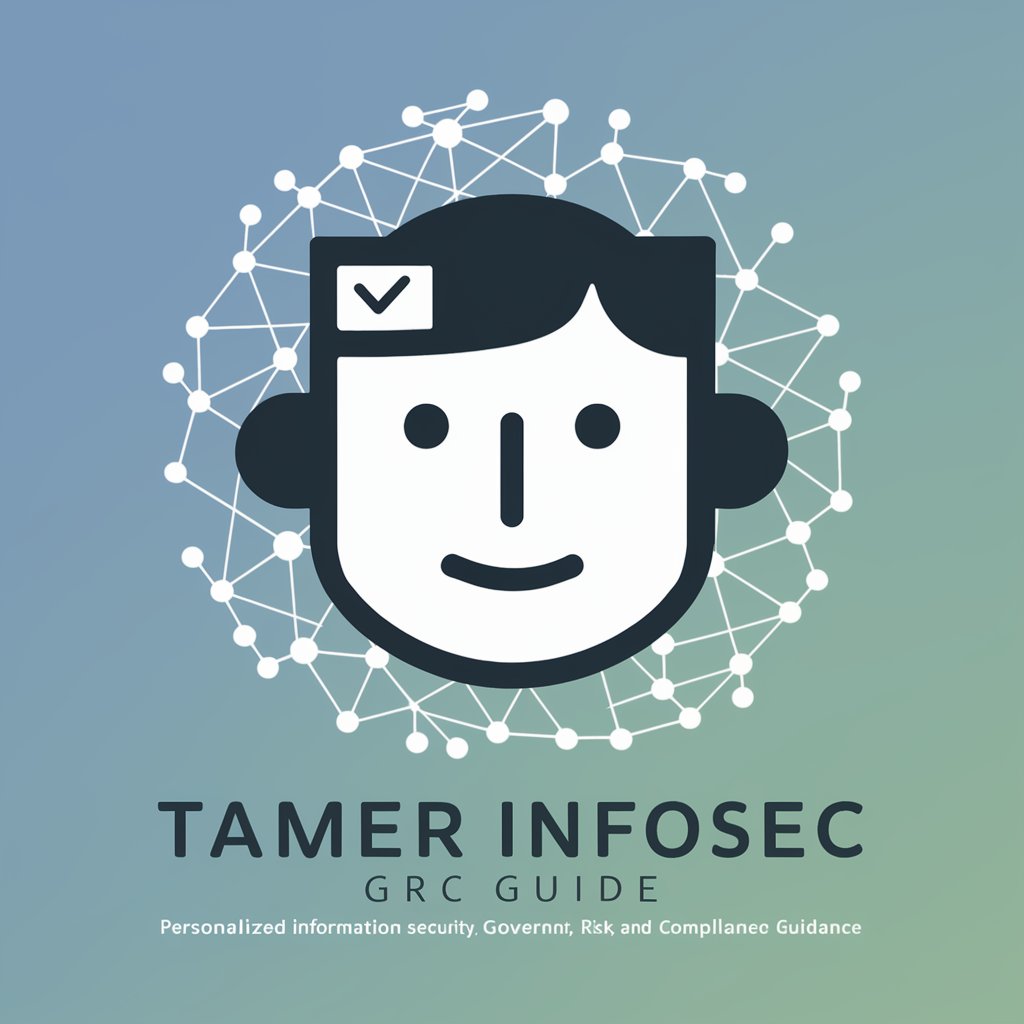
Archive Assistant
Unlocking Archives with AI Precision

Parisian Strolls / Promenades Parisiennes
Discover Paris’s Hidden Gems with AI

Poster Maestro
Empowering design through AI history lessons

Poster Man
AI-driven, personalized poster design

Your flyer/poster design creator
Craft Stunning Flyers & Posters Effortlessly

Frequently Asked Questions About Ansible Tower Guide
What is Ansible Tower Guide?
Ansible Tower Guide is a specialized tool designed to offer expert advice and solutions on Ansible Tower, focusing on optimizing IT automation and DevOps practices through troubleshooting, configuration, and effective playbook executions.
How can Ansible Tower Guide help in playbook troubleshooting?
It provides detailed, step-by-step guidance on identifying and resolving common issues encountered during playbook execution, including errors in syntax, task failures, and connectivity problems, ensuring successful automation workflows.
Can Ansible Tower Guide assist with inventory management?
Yes, it offers strategies and best practices for managing inventories in Ansible Tower, including dynamic inventory configuration, grouping hosts, and utilizing variables for efficient automation.
Is Ansible Tower Guide suitable for beginners?
Absolutely. While designed to be comprehensive enough for experienced users, it also adopts an approachable tone and clear explanations to make complex concepts accessible to beginners.
What are some best practices for using Ansible Tower according to the guide?
Best practices include regularly updating Ansible Tower and playbooks, organizing resources through roles and inventories, optimizing playbook performance with efficient tasks, and ensuring security with credential management and limited access controls.
