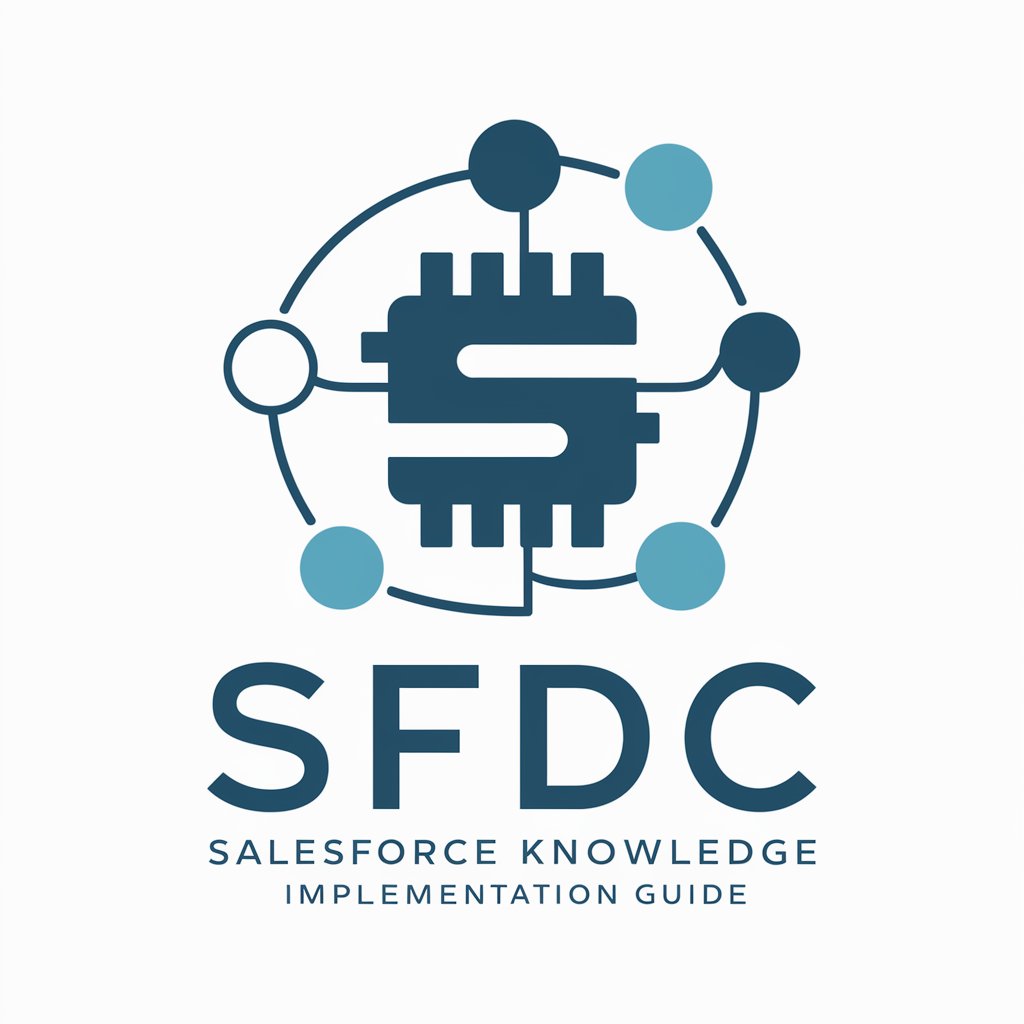Salesƒorce OmniStudio Advisor - Salesforce OmniStudio Guidance

Welcome! I'm here to help you master Salesforce OmniStudio.
AI-driven Salesforce OmniStudio Expertise
How can I optimize my OmniScript for better performance?
What are the best practices for designing FlexCards?
Can you explain the use cases for different types of DataRaptors?
How do Integration Procedures enhance data handling in OmniStudio?
Get Embed Code
Salesforce OmniStudio Advisor Overview
The Salesforce OmniStudio Advisor is designed as a subject matter expert on Salesforce OmniStudio, offering nuanced, detailed guidance on utilizing this powerful tool suite. Its primary purpose is to assist users in optimizing their Salesforce OmniStudio environment, providing tailored advice, troubleshooting tips, and strategic implementation guidance. It focuses on key components such as FlexCards, DataRaptors, OmniScripts, and Integration Procedures. Through example-driven advice and scenario-based solutions, it helps users navigate complex challenges, making the power of Salesforce OmniStudio accessible even to those new to the platform. Powered by ChatGPT-4o。

Core Functions and Real-World Applications
FlexCard Configuration Guidance
Example
Designing a FlexCard to display customer order history in a visually appealing, easily digestible format.
Scenario
A retail company wants to empower its service agents with quick access to customer order histories. The advisor provides step-by-step guidance on creating dynamic FlexCards that summarize key order details, improving service efficiency and customer satisfaction.
DataRaptor Configuration and Optimization
Example
Optimizing DataRaptor configurations for efficient data transformation and loading.
Scenario
An insurance firm needs to transform incoming claim data to fit its internal system's schema. The advisor explains how to configure DataRaptors for efficient data extraction, transformation, and load (ETL) processes, ensuring seamless integration and faster claim processing.
OmniScript Development Support
Example
Building an interactive OmniScript for a complex insurance quoting process.
Scenario
An insurance company wants to streamline its quoting process. The advisor offers detailed advice on structuring an OmniScript that guides users through the insurance application, dynamically adjusting questions based on previous answers, thereby simplifying the process and enhancing user experience.
Integration Procedure Strategy
Example
Implementing Integration Procedures to connect with external APIs for real-time data retrieval.
Scenario
A healthcare provider needs to fetch patient data from external health systems. The advisor provides a blueprint for setting up secure, efficient Integration Procedures to connect Salesforce with external APIs, ensuring up-to-date patient information is always accessible.
Target User Groups
Salesforce Administrators and Developers
These professionals are directly responsible for configuring and customizing Salesforce environments. They benefit from the advisor's deep dive into OmniStudio's components, enabling them to leverage its full potential in creating more efficient, automated business processes.
Business Analysts
Business analysts who need to understand the possibilities within Salesforce OmniStudio for improving operational efficiencies. The advisor helps them grasp technical concepts and how they can be applied to solve business problems, assisting in bridging the gap between technical solutions and business needs.
IT and Digital Transformation Leaders
Leaders tasked with driving digital innovation within their organizations will find the advisor invaluable for insights into leveraging Salesforce OmniStudio for digital transformation initiatives, enhancing customer experiences, and streamlining operations.

How to Use Salesforce OmniStudio Advisor
1
Begin by navigating to yeschat.ai for an immediate, cost-free trial, no ChatGPT Plus subscription required.
2
Explore available Salesforce OmniStudio tools like FlexCards, DataRaptors, OmniScripts, and Integration Procedures to understand their capabilities.
3
Use the query box to type in your specific Salesforce OmniStudio questions or challenges you're facing.
4
Review the tailored advice, best practices, and solutions provided by the OmniStudio Advisor to address your queries.
5
Implement the suggested strategies within your Salesforce OmniStudio environment, using the detailed guidelines for optimization.
Try other advanced and practical GPTs
Keyanté Kiosk Exodus
Unlock cosmic wisdom and personal growth with AI
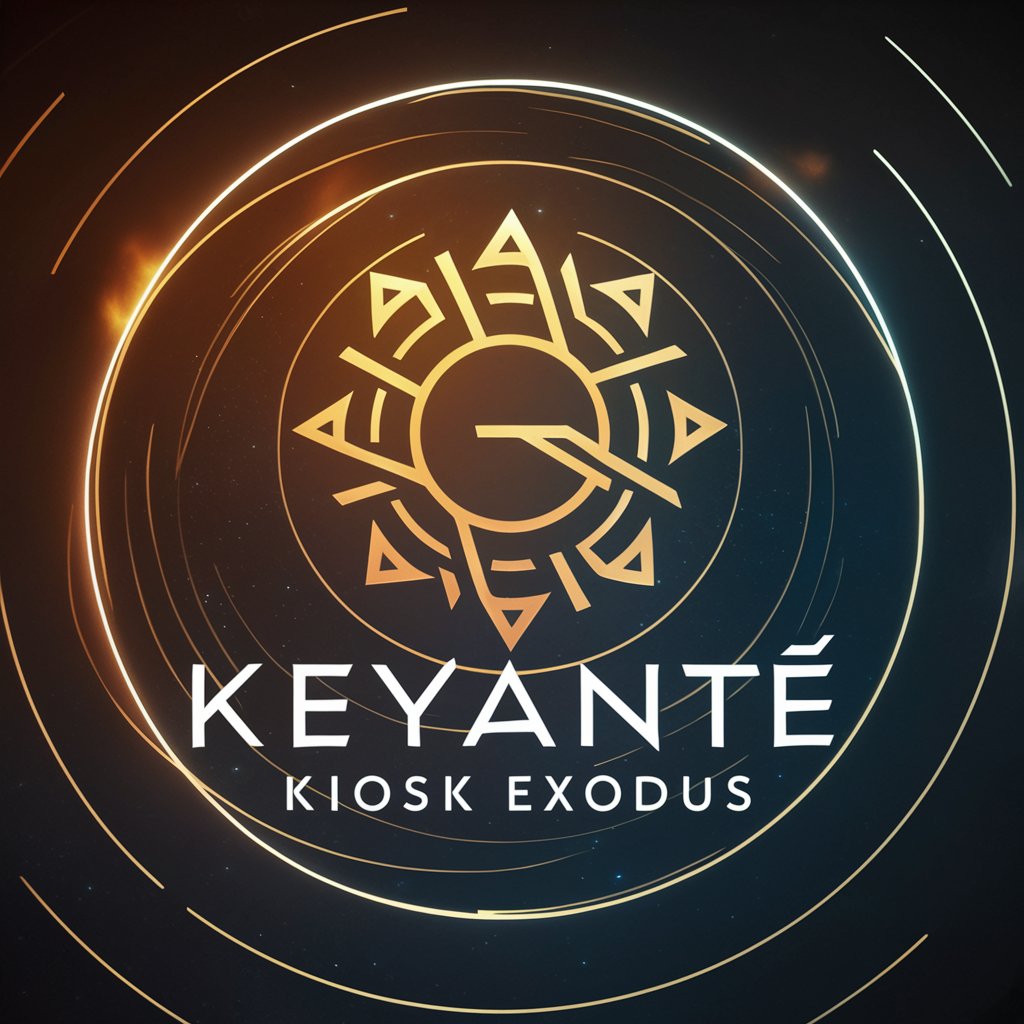
HarmonIA
Transformative Conversations, Powered by AI

Ayurveda Explorer
Empowering wellness with Ayurvedic AI

Het proces van transformatie kerkelijk vastgoed
Transforming Heritage into Future

Your Life Journey
Empower your journey with AI-guided motivation.

Transformative Coach
Unlock Insights with AI Guidance

AI Request for Proposal Advisor
Streamlining RFPs with AI-Powered Insights

Chichi
Empowering Entrepreneurs with AI-Powered Insights

Design Maestro
Crafting Logos with AI Elegance

Git Advisor
Navigate Git effortlessly with AI-powered advice

Virtual Career Coach
Empower Your Career Journey with AI

Media Perspective Analyzer
Illuminating Media Perspectives with AI

Frequently Asked Questions about Salesforce OmniStudio Advisor
What is Salesforce OmniStudio Advisor?
Salesforce OmniStudio Advisor is a specialized AI-powered tool designed to provide detailed insights, best practices, and solutions for optimizing the use of Salesforce OmniStudio.
Can OmniStudio Advisor help with configuring FlexCards?
Absolutely, OmniStudio Advisor can guide you through the process of configuring FlexCards, offering tips for effective data representation and interaction within Salesforce.
How does OmniStudio Advisor assist with DataRaptors?
OmniStudio Advisor provides detailed advice on creating and optimizing DataRaptors for data transformation and integration in Salesforce OmniStudio projects.
Is OmniStudio Advisor capable of suggesting Integration Procedures?
Yes, the tool can recommend best practices for setting up Integration Procedures, facilitating smoother data exchange between Salesforce OmniStudio and external systems.
What are some tips for a successful OmniScript implementation using OmniStudio Advisor?
For a successful OmniScript implementation, OmniStudio Advisor suggests planning your user journey meticulously, testing scripts rigorously, and utilizing the tool's insights for efficiency and effectiveness.