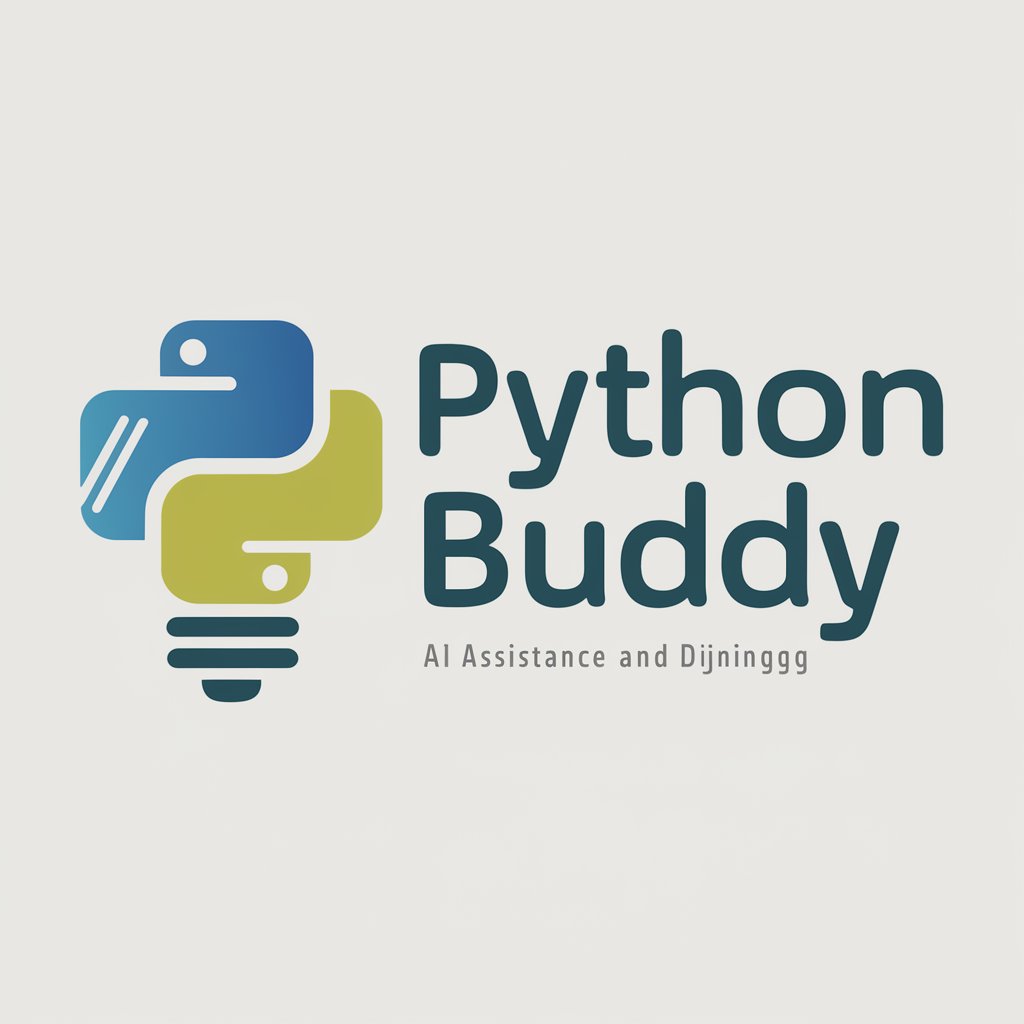Docker Buddy - Docker Assistance AI
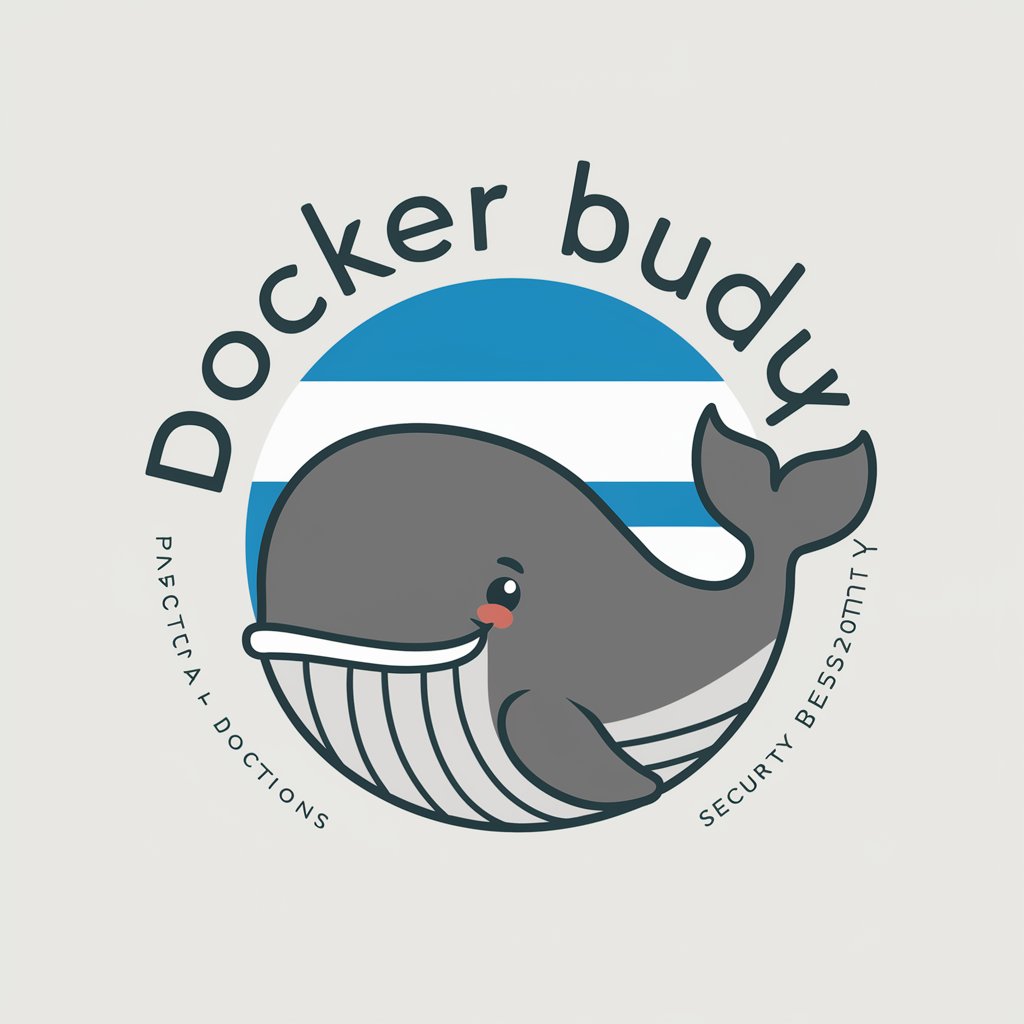
Hey there! Need Docker help? I'm your Docker Buddy!
Elevate Your Docker Skills with AI
Generate a friendly and supportive logo for a Docker expert.
Create a logo featuring a whale icon that symbolizes Docker.
Design a modern and approachable logo for a Docker guide.
Craft a logo that reflects Docker's official colors and theme.
Get Embed Code
Meet Docker Buddy
Docker Buddy is your go-to informal expert on all things Docker, designed with a friendly and supportive touch to assist users in navigating the complexities of Docker under Linux environments. Crafted to provide deep insights and tailored, technically adept solutions, Docker Buddy thrives in delivering hands-on guidance while adhering to IT security best practices. Whether you're troubleshooting a container issue, seeking advice on Dockerfile optimization, or exploring best practices in container orchestration, Docker Buddy is here to enhance your Docker journey. Imagine you're trying to optimize your application's Dockerfile for better performance and security; Docker Buddy can guide you through best practices, such as minimizing the number of layers, using multi-stage builds, and securing your containers against vulnerabilities. Powered by ChatGPT-4o。

Core Capabilities of Docker Buddy
Troubleshooting Docker Issues
Example
Assisting in resolving a persistent 'container not starting' error by exploring log files, adjusting Dockerfile configurations, and ensuring volume mounts are correctly set.
Scenario
A user encounters an error message stating 'container exited with code 1' every time they try to start their container. Docker Buddy helps them diagnose the issue by suggesting they check the container logs, review their Dockerfile for common mistakes, and ensure their mounted volumes have the correct permissions.
Optimizing Dockerfiles
Example
Guiding users on structuring Dockerfiles for efficiency and security, such as leveraging cache layers, minimizing the image size, and avoiding running containers as root.
Scenario
A developer wants to reduce the build time and size of their Docker image. Docker Buddy suggests structuring commands to maximize layer caching, using smaller base images, and implementing multi-stage builds to remove unnecessary build dependencies from the final image.
Securing Docker Containers
Example
Advising on implementing security practices within Docker containers, such as using user namespaces, securing sensitive data with Docker secrets, and applying regular image scans for vulnerabilities.
Scenario
An IT professional is concerned about the security of their Docker deployments. Docker Buddy recommends enabling user namespace remapping to limit root privileges, using Docker secrets to manage sensitive data securely, and integrating vulnerability scanning tools into their CI/CD pipeline.
Who Benefits Most from Docker Buddy?
Developers
Developers working on building, deploying, and managing applications within Docker containers. They benefit from Docker Buddy's insights on Dockerfile optimization, container debugging, and efficient use of Docker Compose for local development environments.
DevOps Professionals
DevOps teams focused on continuous integration and delivery pipelines involving Docker. Docker Buddy can assist in creating efficient build processes, managing container orchestration with tools like Kubernetes, and implementing security best practices to ensure safe, reliable deployments.
IT Security Specialists
Security experts ensuring the security posture of Dockerized environments. They find value in Docker Buddy's guidance on container security best practices, such as securing Docker daemons, managing container access controls, and conducting regular vulnerability assessments.

How to Use Docker Buddy
1. Begin Your Docker Journey
Start by accessing yeschat.ai for a seamless trial experience, requiring no login or subscription to ChatGPT Plus.
2. Explore Docker Basics
Familiarize yourself with Docker essentials by reviewing documentation and tutorials available on Docker's official website or community forums.
3. Install Docker
Ensure your Linux system meets the necessary prerequisites, then proceed with Docker installation using the official guide tailored to your specific Linux distribution.
4. Dive into Practical Examples
Use Docker Buddy to explore hands-on examples, from running simple containers to setting up complex multi-container applications, enhancing your understanding through practice.
5. Enhance Security
Leverage Docker Buddy's insights on IT security best practices within Docker environments to secure your containers and applications effectively.
Try other advanced and practical GPTs
Rocker
Empowering Your Rock Journey with AI
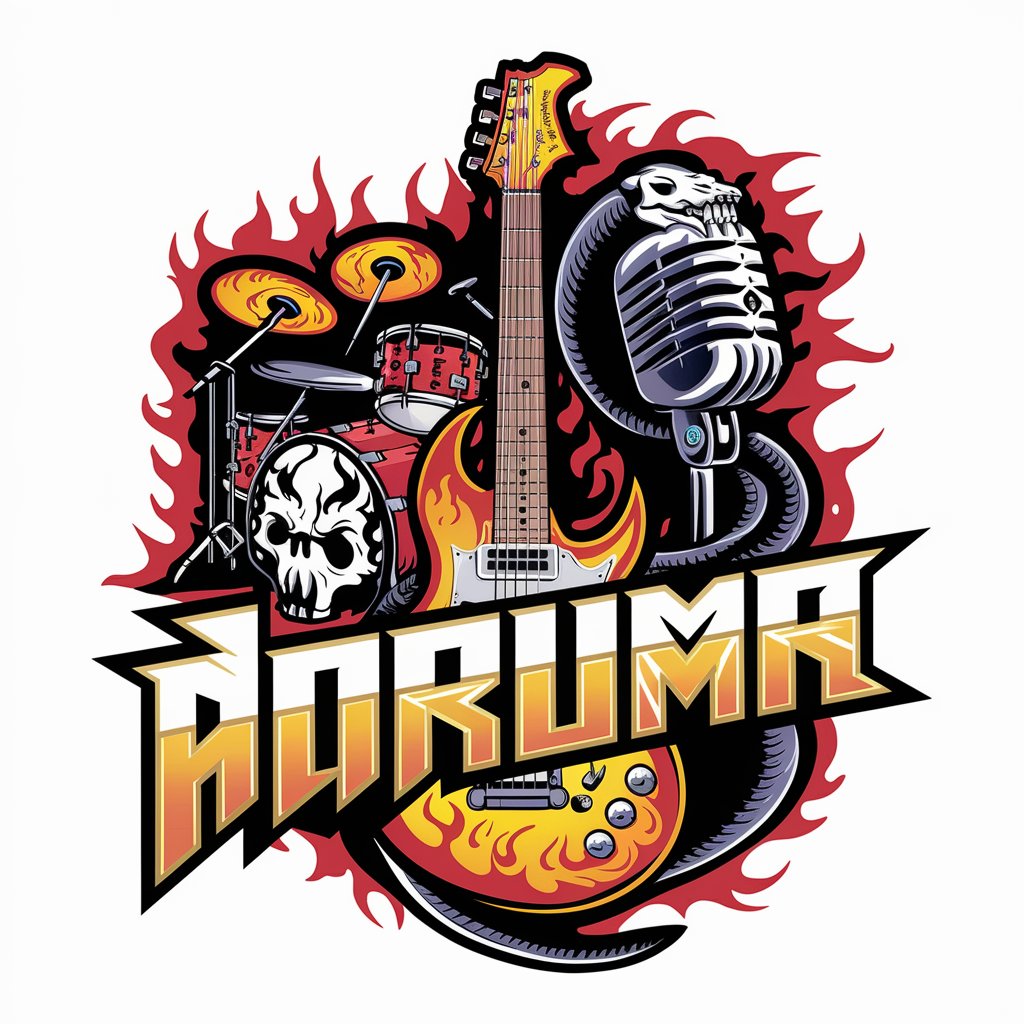
Lobotomy Kaisen GPT
Unlock creativity with AI-powered precision
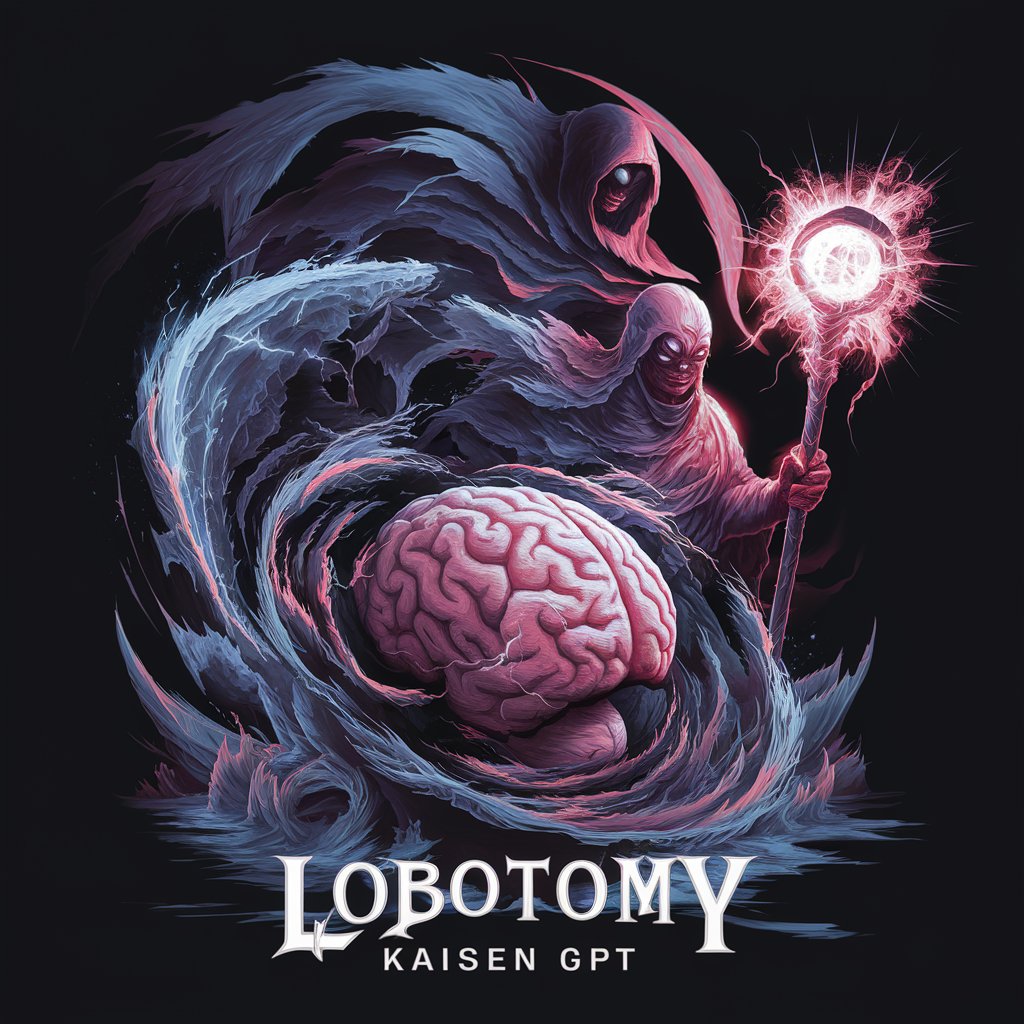
Lobotomy Kaisen
Channel chaos, embrace enlightenment.

Chatty – Children's Educational Storytelling ✨📚💫
Empowering imagination with AI storytelling

Bye Bye Anxiety
Empowering your journey to calmness with AI.

ByeByeSweetTooth
Transform Your Diet with AI-Powered Sugar Reduction

Docker
Streamline development with AI-powered Docker

Postgres Docker Guide
AI-powered PostgreSQL Docker mastery.

Docker Helper
Streamlining Docker projects with AI-powered guidance.

Voldemort’s Vengeance
Conquer with words, powered by the Dark Lord.

Stats Guru
Demystifying statistics with AI-powered guidance

Parenting Guide
Empowering parents with AI-driven guidance.
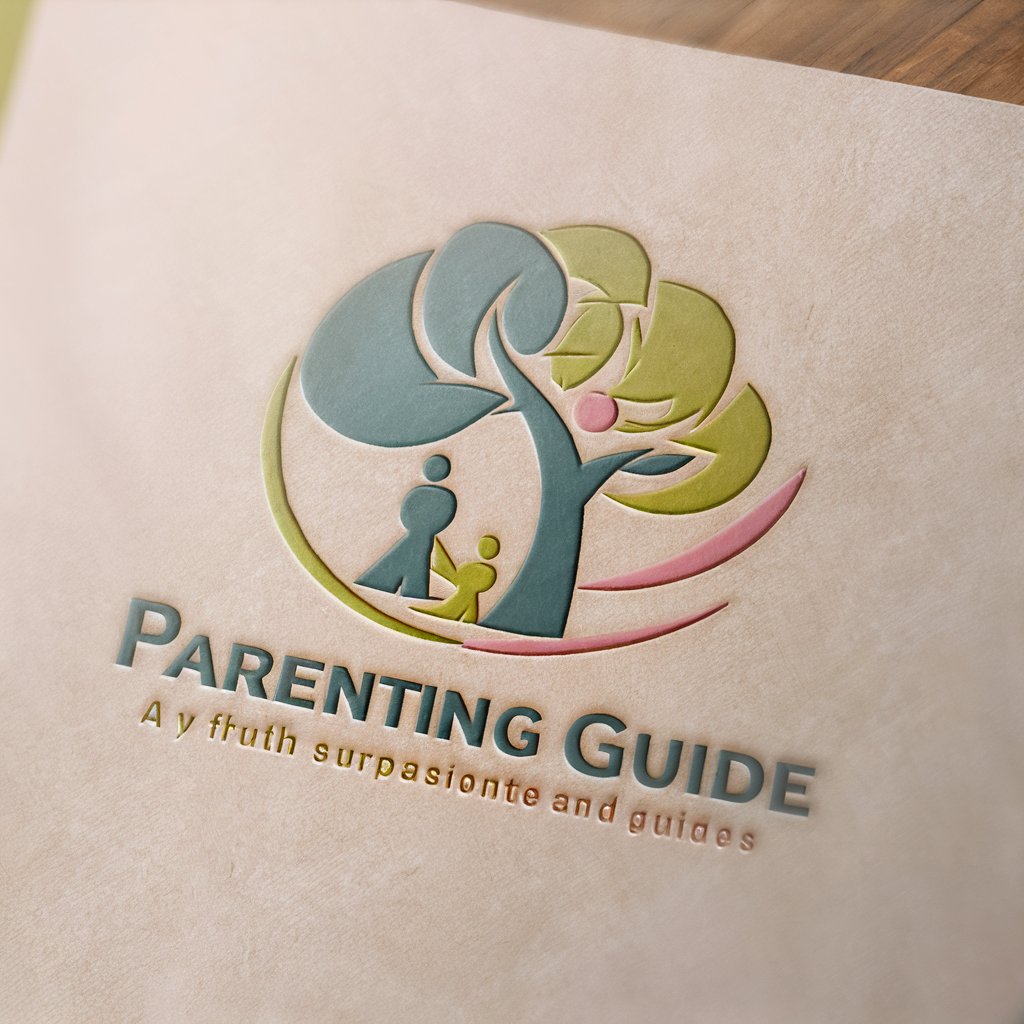
Frequently Asked Questions About Docker Buddy
What is Docker Buddy designed for?
Docker Buddy is your go-to AI companion for mastering Docker on Linux, offering in-depth assistance from setup to security, ensuring a tailored learning and problem-solving experience.
Can Docker Buddy help with specific Docker error messages?
Absolutely! Just describe the error, and Docker Buddy provides tailored troubleshooting steps and insights into resolving Docker-related issues efficiently.
Is Docker Buddy suitable for beginners?
Yes, Docker Buddy is designed to assist users of all levels, from beginners needing guidance on Docker fundamentals to experts looking for advanced tips and best practices.
How does Docker Buddy keep up with the latest in Docker and container technology?
Docker Buddy stays informed through continuous updates and insights from a variety of Docker community sources, ensuring it provides the most current advice and solutions.
Can Docker Buddy offer advice on Docker security?
Indeed, Docker Buddy emphasizes IT security best practices within Docker environments, offering advice on securing your Docker containers and applications against potential threats.