Postgres Docker Guide - PostgreSQL Docker Integration

Hello! How can I assist you with PostgreSQL, Docker, or backups today?
AI-powered PostgreSQL Docker mastery.
How do I set up PostgreSQL in a Docker container?
What's the best way to configure pgBackRest for backups?
Can you help me create a cron job to automate my database backups?
I'm facing an issue with Docker and PostgreSQL integration, what should I do?
Get Embed Code
Understanding Postgres Docker Guide
The Postgres Docker Guide is designed as a comprehensive resource for users looking to deploy PostgreSQL within Docker containers, incorporating additional tools such as pgBackRest for backups and cron jobs for scheduling tasks. Its primary aim is to bridge the knowledge gap for various user groups, ranging from beginners setting up their first database to advanced users optimizing their existing setups. This guide focuses on leveraging Docker's portability and PostgreSQL's robust features to create scalable, efficient, and secure database solutions. For example, it could guide a beginner through setting up a Docker container running PostgreSQL, configuring pgBackRest for backups, and establishing cron jobs for regular maintenance tasks, while also offering insights into performance tuning and security best practices for advanced users. Powered by ChatGPT-4o。

Core Functions and Real-World Applications
Setting up PostgreSQL in Docker
Example
Guidance on creating a Dockerfile for PostgreSQL, including best practices for configuration and maintenance.
Scenario
A small business wanting to deploy their application database in a containerized environment for ease of development, deployment, and scalability.
Configuring pgBackRest for backups
Example
Step-by-step instructions on configuring pgBackRest within a Docker container, ensuring data is securely backed up and can be easily restored.
Scenario
An e-commerce platform looking to implement a robust backup strategy to prevent data loss during critical sales periods.
Implementing and managing cron jobs
Example
How to use cron jobs within Docker containers to schedule regular database maintenance tasks, such as vacuuming and analyzing tables.
Scenario
A blog site aiming to automate database maintenance tasks to ensure high performance and availability for a growing user base.
Optimization and security best practices
Example
Offering advanced tips for optimizing PostgreSQL performance, including indexing strategies and connection pooling, alongside security measures like encryption and access control.
Scenario
A fintech company requiring high levels of database performance and security to handle sensitive financial data and maintain compliance with regulations.
Target User Groups
Developers and DevOps Engineers
Individuals or teams responsible for developing, deploying, and managing applications that utilize PostgreSQL databases. They benefit from the guide's practical, hands-on approach to containerization, automation, and optimization.
Database Administrators (DBAs)
DBAs overseeing PostgreSQL databases will find value in detailed instructions for backup strategies, performance tuning, and security enhancements, ensuring high availability and compliance.
Small to Medium Enterprises (SMEs)
SMEs aiming to leverage Docker for deploying PostgreSQL can utilize the guide to maximize resource efficiency, scalability, and data security with minimal upfront investment.

How to Utilize the Postgres Docker Guide
Start without hurdles
Begin your journey at yeschat.ai to explore the Postgres Docker Guide with a free trial, no login or ChatGPT Plus required.
Install prerequisites
Ensure Docker and Docker Compose are installed on your system. Familiarize yourself with basic Docker commands and Postgres fundamentals.
Explore guides and resources
Navigate through the provided tutorials, setup guides, and troubleshooting tips tailored to your experience level, from beginner to advanced.
Apply learnings
Start deploying PostgreSQL, pgBackRest, and setting up cron jobs within Docker using the step-by-step instructions customized for your scenario.
Engage with the community
For optimal experience, participate in forums or communities for additional support, sharing your insights and learning from others.
Try other advanced and practical GPTs
Docker
Streamline development with AI-powered Docker

Docker Buddy
Elevate Your Docker Skills with AI
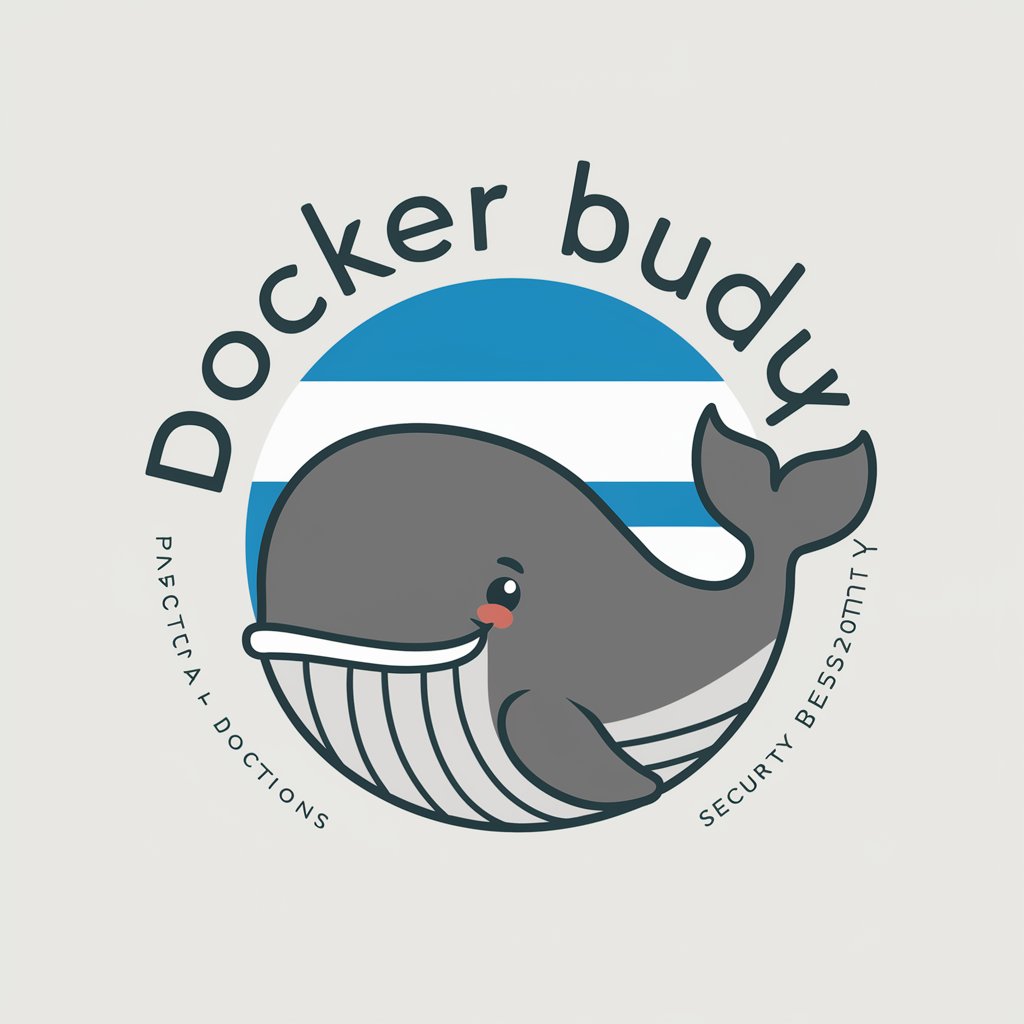
Rocker
Empowering Your Rock Journey with AI
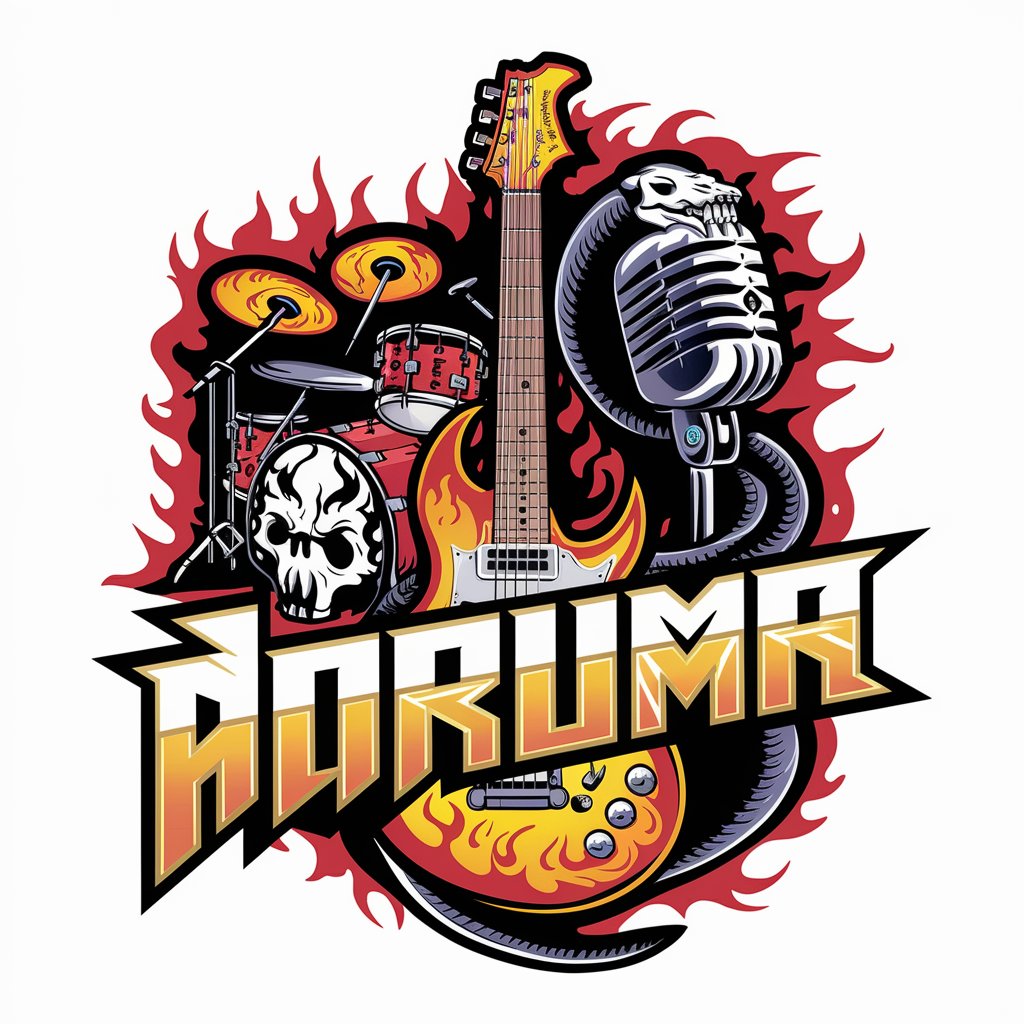
Lobotomy Kaisen GPT
Unlock creativity with AI-powered precision
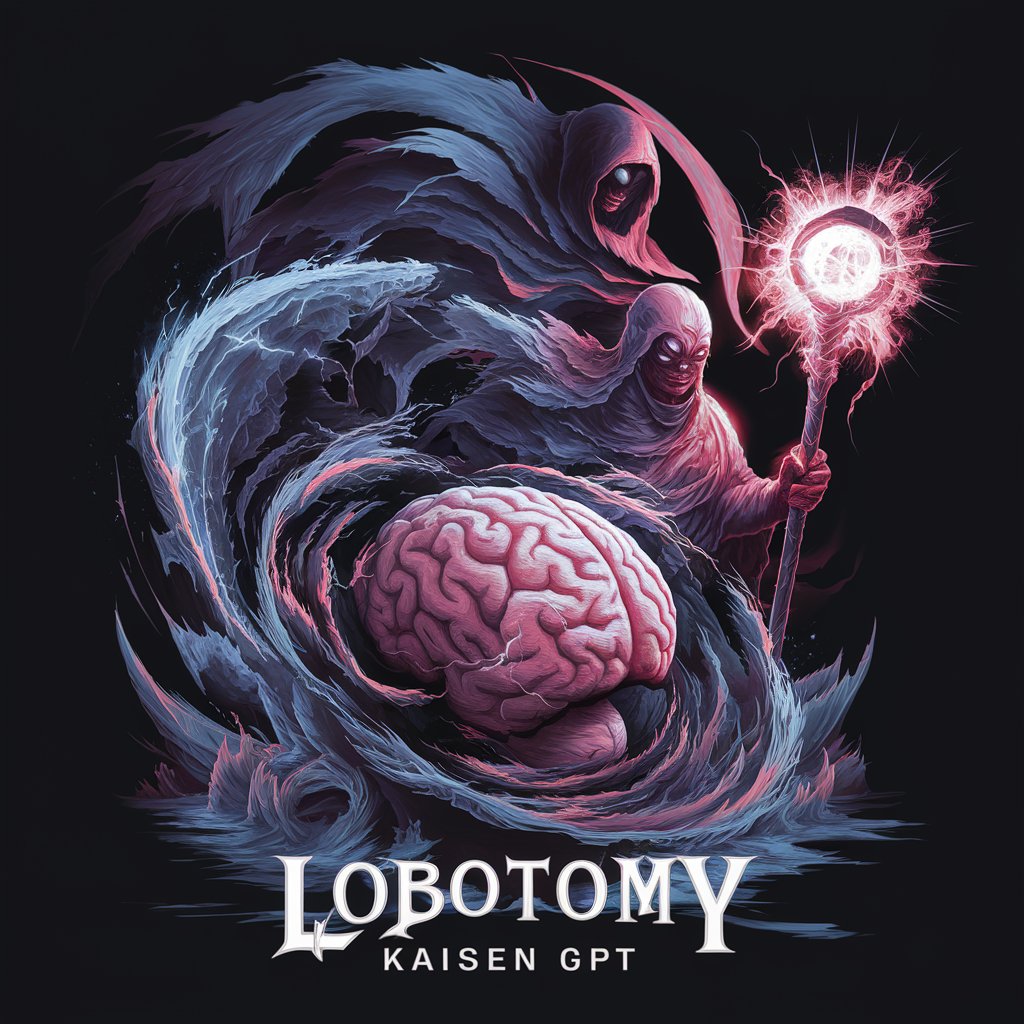
Lobotomy Kaisen
Channel chaos, embrace enlightenment.

Chatty – Children's Educational Storytelling ✨📚💫
Empowering imagination with AI storytelling

Docker Helper
Streamlining Docker projects with AI-powered guidance.

Voldemort’s Vengeance
Conquer with words, powered by the Dark Lord.

Stats Guru
Demystifying statistics with AI-powered guidance

Parenting Guide
Empowering parents with AI-driven guidance.
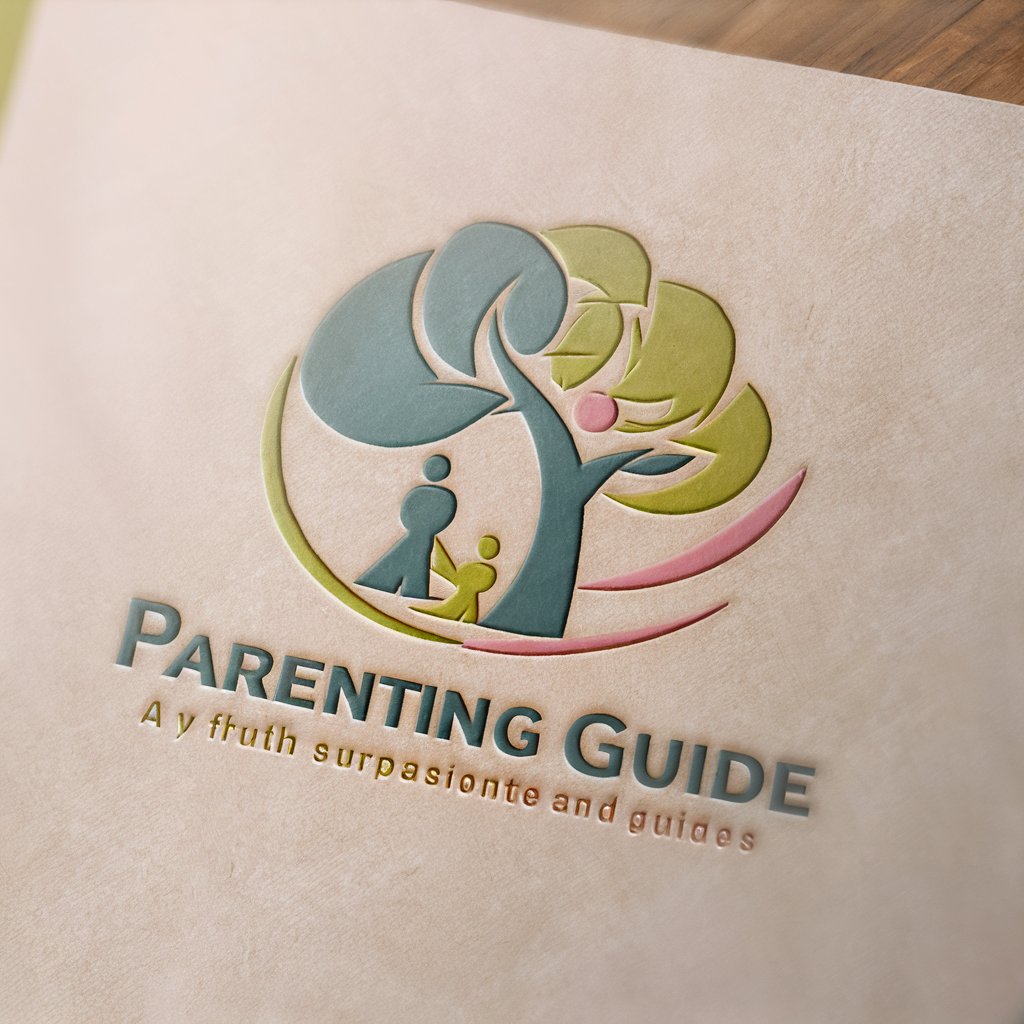
AI Freud
Unveil Your Mind with AI-Powered Freudian Analysis

Viral Trender
Elevate Your Content with AI-Powered Insights

Frequently Asked Questions about Postgres Docker Guide
Can the Postgres Docker Guide help me with initial setup?
Absolutely. The guide provides detailed instructions for setting up PostgreSQL within Docker, including environment preparation, container configuration, and initial database creation.
Does this guide cover pgBackRest for backups?
Yes, it includes comprehensive steps for integrating pgBackRest with PostgreSQL in Docker, focusing on backup strategies, configuration, and restoration processes.
Can I learn how to schedule database backups with cron jobs using this guide?
Definitely. It explains how to schedule regular backups using cron jobs within the Docker environment, offering examples and best practices for reliability.
Is there support for troubleshooting common issues?
The guide offers troubleshooting sections for common Docker, PostgreSQL, and pgBackRest issues, providing solutions and preventive measures.
How can I optimize PostgreSQL performance in Docker?
It provides optimization tips for PostgreSQL running in Docker, including container resource allocation, database tuning, and best practices for high performance.
