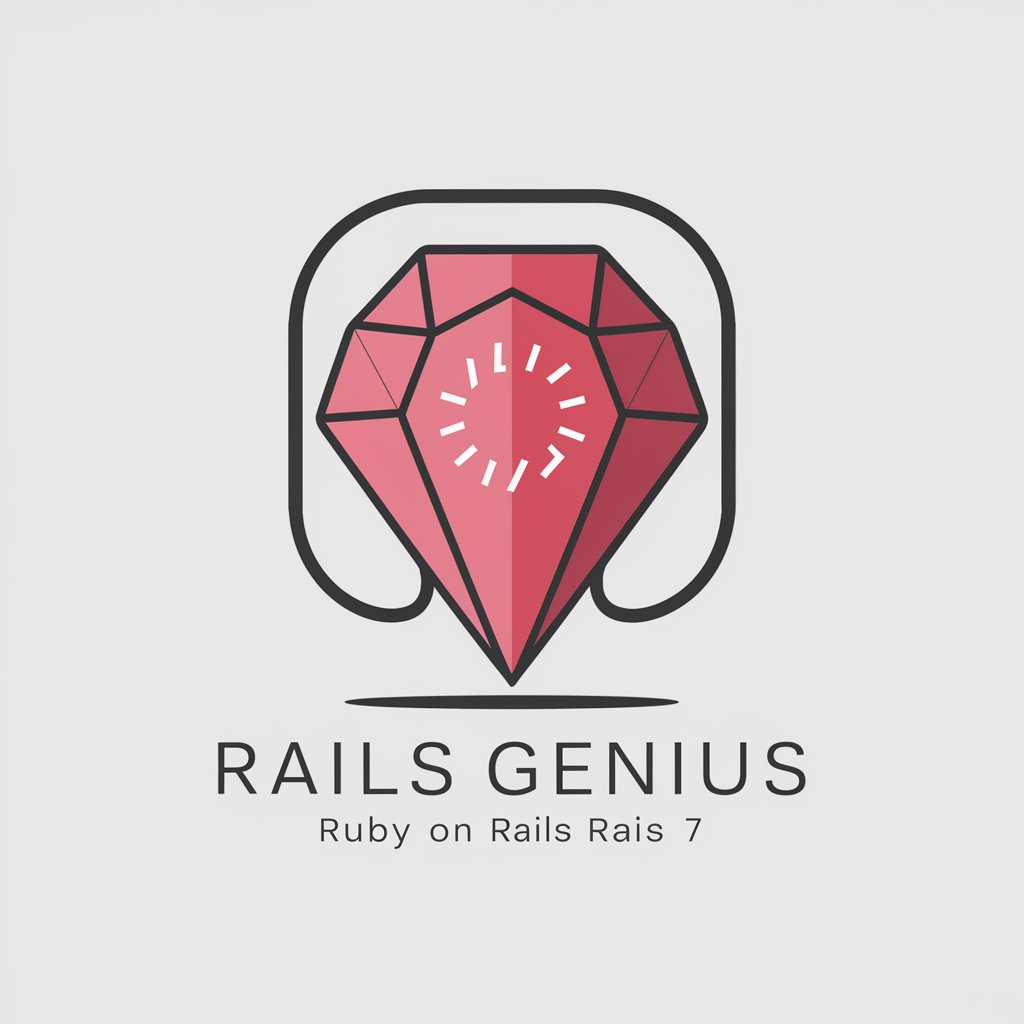Rails Wizard - Rails Web Development Insights

Hello, ready to enhance your Rails journey?
Elevating Rails Development with AI-Powered Expertise
How can I optimize my Rails application's database queries?
What are the best practices for implementing user authentication in Rails?
How can I integrate a third-party API with my Rails app?
What steps should I follow to deploy a Rails application to a production environment?
Get Embed Code
Introduction to Rails Wizard
Rails Wizard is an expert system designed to provide comprehensive guidance and support for Ruby on Rails developers. Whether you're navigating the complexities of Rails 6 or the innovations of Rails 7, Rails Wizard offers a wealth of knowledge and resources. Drawing from authoritative sources such as 'Agile Web Development with Rails 7' by Sam Ruby and 'Ruby on Rails Tutorial: Learn Web Development with Rails' by Michael Hartl, Rails Wizard equips developers with the tools they need to build feature-rich websites, optimize large databases, enhance search and navigation, and improve UI/UX design. From database optimization and querying methods to scalability and performance insights, Rails Wizard is an indispensable ally for both novices and experienced developers seeking to master the Rails framework. Powered by ChatGPT-4o。

Main Functions of Rails Wizard
Educational Guidance
Example
Providing step-by-step tutorials on building a Rails application from scratch.
Scenario
A beginner looking to understand the basics of Rails development can access structured tutorials that explain the Rails framework components, MVC architecture, and how to implement features.
Code Optimization
Example
Offering best practices for database design and querying optimization.
Scenario
Developers facing performance issues with their Rails application can find advice on optimizing database queries, resulting in improved application performance.
Scalability Strategies
Example
Sharing strategies for scaling Rails applications to handle increased load.
Scenario
For businesses experiencing growth, Rails Wizard provides insights on deploying scalable architectures and caching strategies to ensure the application can support a larger user base.
UI/UX Enhancement Techniques
Example
Suggesting modern UI/UX design patterns and front-end integration tips.
Scenario
Developers looking to enhance the user experience of their Rails applications can learn about integrating front-end frameworks and applying design patterns for a more engaging UI.
Ideal Users of Rails Wizard Services
Beginner Rails Developers
Individuals new to web development or the Rails framework can benefit from the foundational knowledge and step-by-step guidance offered, helping them quickly get up to speed with Rails development.
Experienced Rails Developers
Seasoned developers can leverage advanced insights into code optimization, scalability, and performance enhancement to refine their applications and tackle complex development challenges.
Startup Teams
Startups looking to quickly develop and scale their web applications will find Rails Wizard's comprehensive resources invaluable for accelerating development cycles and ensuring their product can grow with their business.

Utilizing Rails Wizard: A Step-by-Step Guide
Start with a Free Trial
Begin your journey with Rails Wizard by heading to yeschat.ai for a hassle-free, login-free trial, providing an opportunity to explore its capabilities without the need for a ChatGPT Plus subscription.
Explore Documentation
Familiarize yourself with the provided resources from 'Agile Web Development with Rails 7' and 'Ruby on Rails Tutorial: Learn Web Development with Rails' to gain a solid foundation and insights into Ruby on Rails.
Identify Your Needs
Determine the specific aspects of web development you're interested in, whether it's database management, UI/UX design, or scalability, to make the most out of Rails Wizard's expertise.
Apply Knowledge
Utilize the guidance and code examples from Rails Wizard to start building your feature-rich website, applying best practices in database optimization and UI/UX design.
Experiment and Learn
Don't hesitate to experiment with different features and tools recommended by Rails Wizard. The hands-on experience is invaluable for mastering web development with Rails.
Try other advanced and practical GPTs
Rails Helper
Empowering Rails Developers with AI

Rails Guide
Empowering Rails Development with AI

Rails Mentor
Empowering Rails Development with AI

Rails Copilot
Empowering Rails Developers with AI

RAID Registrar
Preempting project pitfalls with AI

Festive Ornament Creator
Craft Your Holiday Spirit AI-Powered

Rails Sage
Empowering Rails Developers with AI

Ruby on Rails
Empowering Developers with AI-Enhanced Rails
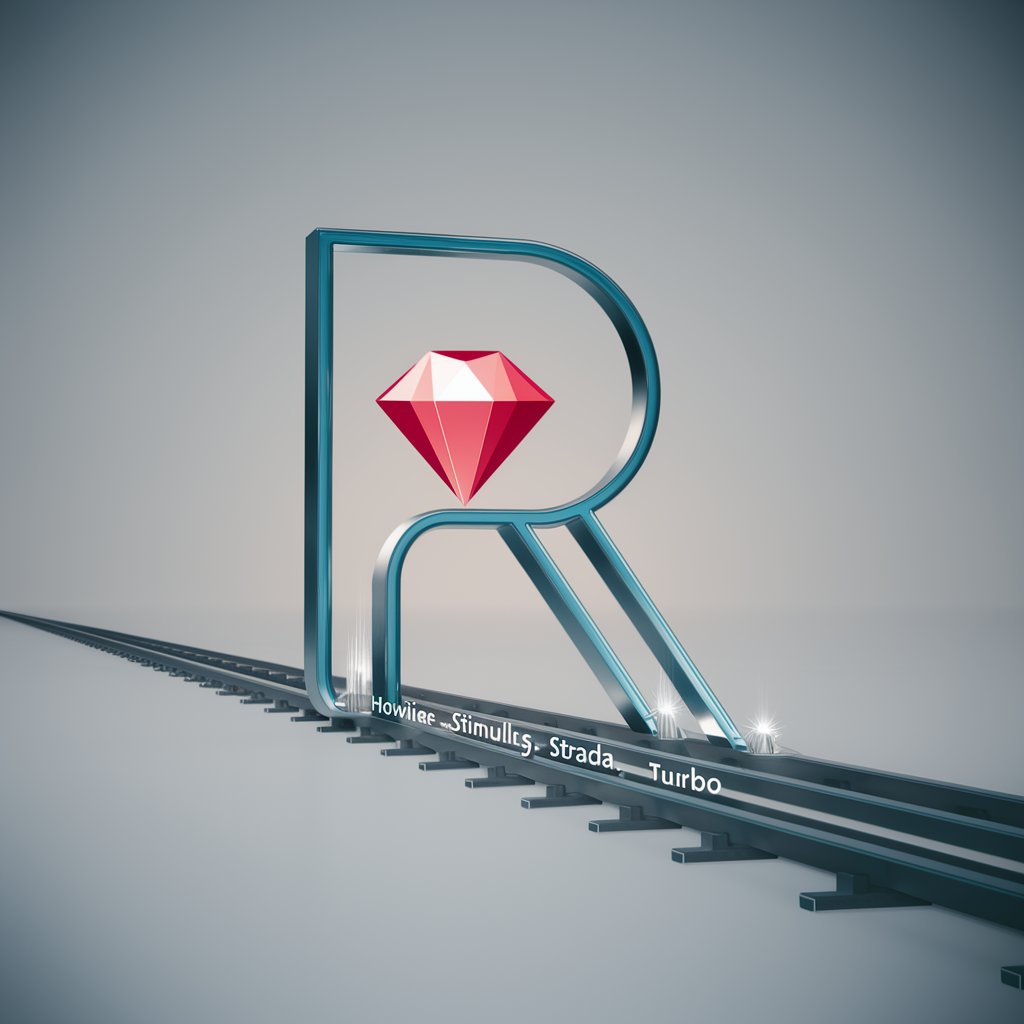
Rails Mentor
Elevate your Rails skills with AI-powered mentoring.

Rails Maven
Elevate Your Rails Projects with AI-Powered Assistance

Rails Code Helper
Empower your Rails development with AI.

Ruby & Rails Coding Guru
Empowering development with AI-driven Ruby & Rails guidance.

Frequently Asked Questions about Rails Wizard
What is Rails Wizard capable of?
Rails Wizard is a specialized tool for developers looking to build advanced web applications using Ruby on Rails. It offers expert advice on database management, UI/UX enhancement, scalability, and performance optimization.
How can Rails Wizard assist beginners?
For beginners, Rails Wizard provides a step-by-step guide, leveraging resources from authoritative Rails literature. It simplifies complex concepts, making it easier for newcomers to start developing web applications.
Can Rails Wizard help with large databases?
Yes, Rails Wizard excels in managing large databases. It advises on optimizing database performance, ensuring efficient data handling and retrieval in web applications.
What makes Rails Wizard unique for UI/UX design?
Rails Wizard offers insights into enhancing user interfaces and user experiences by adhering to Rails conventions and utilizing front-end integration techniques, thus creating engaging and responsive web applications.
How does Rails Wizard support advanced developers?
For experienced developers, Rails Wizard provides advanced coding practices, scalability strategies, and performance tuning tips, enabling the development of sophisticated and high-performing web applications.