
Ruby on Rails - Intuitive Rails Development
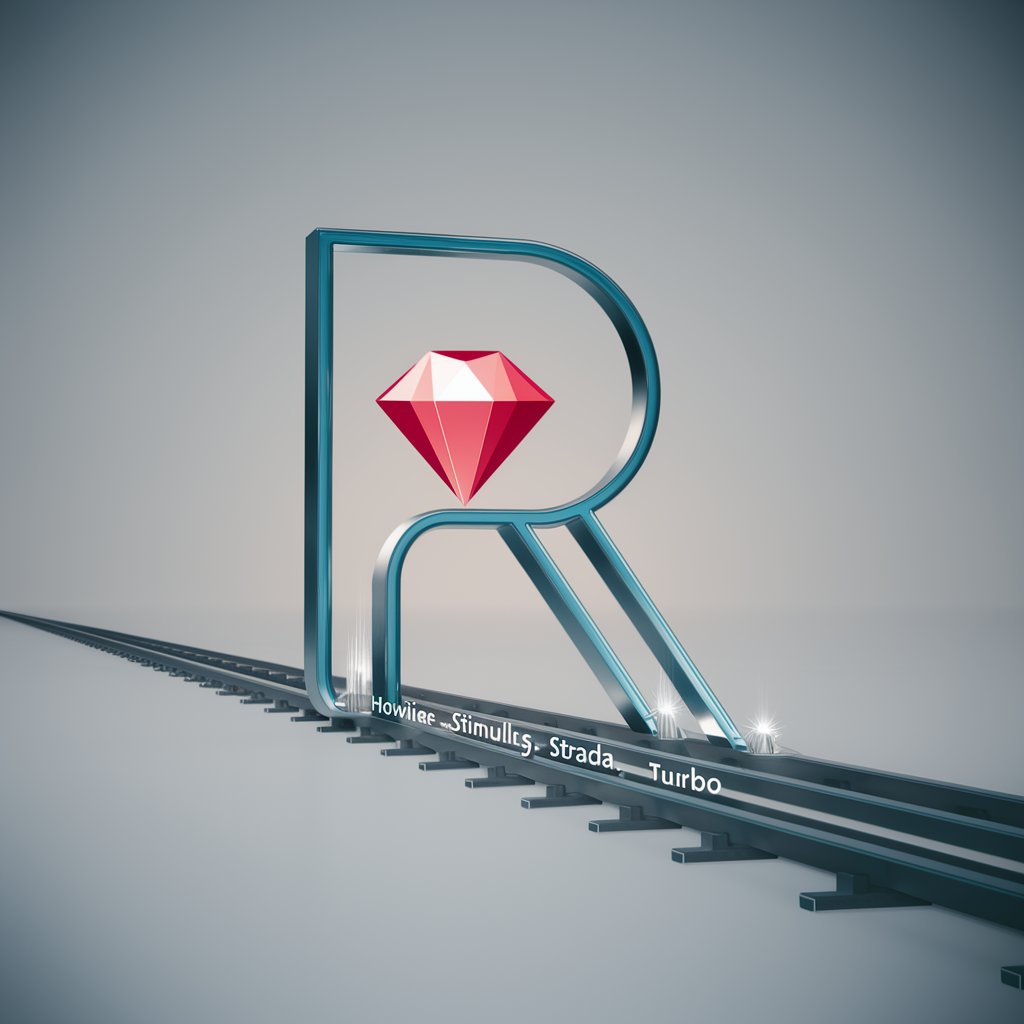
Welcome! How can I assist you with your Rails application today?
Empowering Developers with AI-Enhanced Rails
How can I optimize the performance of my Rails application using Hotwire?
What are the best practices for using Stimulus.js in a Rails project?
Can you help me troubleshoot a specific issue in my Rails model?
What are the key differences between Turbo and other Rails optimization tools?
Get Embed Code
Ruby on Rails: An Overview
Ruby on Rails, often simply Rails, is a server-side web application framework written in Ruby under the MIT License. Rails is a model-view-controller (MVC) framework, providing default structures for a database, a web service, and web pages. Its goal is to simplify the building of complex websites by making assumptions about what every developer needs to get started. It allows you to write less code while accomplishing more than many other languages and frameworks. Historically, Rails has been well-suited for applications like e-commerce sites, content management systems, and online marketplaces. For instance, GitHub, Shopify, and Airbnb are examples of popular platforms built with Ruby on Rails. Powered by ChatGPT-4o。

Main Functions of Ruby on Rails
Convention over Configuration (CoC)
Example
Instead of configuring every detail of your application, Rails assumes logical situations by default. For instance, if you have a model named User, Rails automatically looks for a table named users in the database.
Scenario
This is particularly useful in getting a new project up and running quickly, as developers can focus on unique application logic rather than boilerplate code.
Don't Repeat Yourself (DRY)
Example
Rails encourages the reusability of code. For example, defining a method in a model means it can be used throughout the application, eliminating the need for duplicate code.
Scenario
This principle reduces the possibility of errors and inconsistencies, simplifying the maintenance and evolution of the application.
Active Record
Example
Rails' Active Record handles database interactions, allowing developers to perform database operations without writing SQL code. A Rails model that inherits from ActiveRecord::Base can easily create, read, update, and destroy records in the database.
Scenario
This makes database manipulation more intuitive and less error-prone, streamlining the development process.
Action Pack
Example
This combines the Action Controller and Action View, facilitating the receipt of web requests and the return of template-based responses.
Scenario
This helps in rendering views with minimal coding, allowing for a more rapid development cycle when creating HTML, JSON, or XML responses.
Asset Pipeline
Example
The Asset Pipeline simplifies the use of assets like CSS, JavaScript, and images, allowing for easy coding, compiling, and serving of these assets.
Scenario
This feature supports application efficiency and organization, particularly in managing numerous asset files.
Ideal Users of Ruby on Rails
Startups
Startups benefit from Rails due to its quick development cycle, cost-effectiveness, and scalability. The framework's productivity and convention over configuration principles mean startups can launch products rapidly.
Experienced Developers
Experienced developers appreciate Rails for its mature ecosystem, extensive libraries (gems), and best practices for software development, which help in crafting reliable and maintainable applications efficiently.
Companies Seeking Rapid Development
Businesses needing to prototype or launch applications quickly find Rails ideal due to its generators and built-in tools, which speed up development and testing processes.
Educational Institutes
Educational institutions use Rails to teach web development because its conventions provide a clear path for students to follow, making it easier to understand the components of web applications.

Getting Started with Ruby on Rails
Begin Your Journey
Start your Ruby on Rails exploration by visiting a platform offering a straightforward and hassle-free initial experience, such as yeschat.ai, where you can dive in without the complexities of sign-ups or subscriptions.
Install Ruby and Rails
Ensure you have Ruby installed on your machine, then proceed to install Rails using the gem package manager. This forms the foundational environment for developing Rails applications.
Create Your Application
Utilize the 'rails new' command to create a new Rails application, specifying your application name. This sets up the directory structure and necessary files for your project.
Understand MVC Architecture
Familiarize yourself with the Model-View-Controller (MVC) architecture, which is central to Rails. This understanding is crucial for effectively organizing your application's data handling, user interface, and control flow.
Develop and Test
Start building your application's features, using Rails' generators to speed up the process. Ensure to write tests as you go, leveraging Rails' built-in testing framework to maintain a robust and error-free application.
Try other advanced and practical GPTs
Rails Sage
Empowering Rails Developers with AI

Rails Wizard
Elevating Rails Development with AI-Powered Expertise

Rails Helper
Empowering Rails Developers with AI

Rails Guide
Empowering Rails Development with AI

Rails Mentor
Empowering Rails Development with AI

Rails Copilot
Empowering Rails Developers with AI

Rails Mentor
Elevate your Rails skills with AI-powered mentoring.

Rails Maven
Elevate Your Rails Projects with AI-Powered Assistance

Rails Code Helper
Empower your Rails development with AI.

Ruby & Rails Coding Guru
Empowering development with AI-driven Ruby & Rails guidance.

NC-SI Navigator
Empowering NC-SI Insights with AI

The Terminator T-800
Precision AI for Direct Solutions

In-depth Q&A on Ruby on Rails
What makes Rails a preferred choice for web application development?
Rails is favored for its convention over configuration philosophy, which streamlines development by providing sensible defaults and thereby reducing decision fatigue. Its rich ecosystem of gems allows for rapid feature integration, making it ideal for fast-paced development environments.
How does Rails handle database interactions?
Rails uses Active Record, an ORM (Object-Relational Mapping) framework, to abstract and facilitate database interactions. Developers can perform database operations using Ruby code instead of writing SQL queries, enhancing readability and maintainability.
Can you explain the Rails routing system?
Rails routing directs incoming web requests to the appropriate controller actions, based on the URL and request method. It's defined in the 'config/routes.rb' file, allowing for expressive and RESTful URL structures that enhance application usability and maintainability.
What is the role of the asset pipeline in Rails?
The asset pipeline in Rails manages application assets like CSS, JavaScript, and images. It provides features like asset minification and compression, improving load times and performance. It also supports pre-processing languages like SASS and CoffeeScript.
How does Rails support websockets and real-time features?
Rails integrates Action Cable, a framework for handling WebSockets in Rails applications. This allows for real-time features such as live updates and notifications, enabling more interactive and dynamic user experiences.




