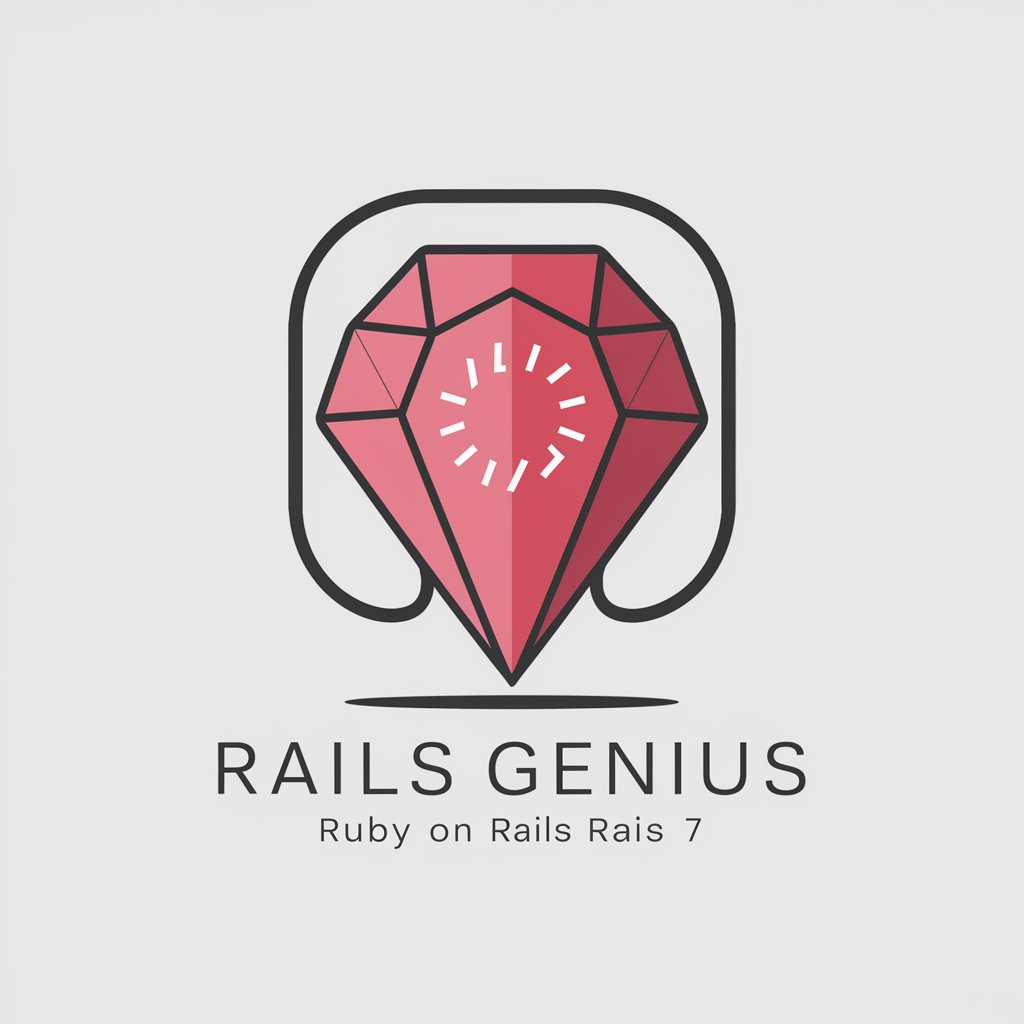Rails Sage - Ruby on Rails Expertise

Hello! How can I assist with your Rails development today?
Empowering Rails Developers with AI
How can I optimize my Rails application for better performance?
What are the best practices for handling associations in ActiveRecord?
Can you explain the differences between Rails 6 and Rails 7?
How do I debug a 'nil' error in my Rails app?
Get Embed Code
Overview of Rails Sage
Rails Sage is an AI assistant designed to provide expert knowledge and assistance in Ruby on Rails development. It is engineered to support developers by offering in-depth insights, troubleshooting tips, and guidance on best practices in Rails development. The primary purpose of Rails Sage is to act as a comprehensive resource, integrating up-to-date Rails documentation and industry standards to facilitate efficient and effective Rails application development. An example of Rails Sage’s utility is in code optimization, where it can analyze and suggest improvements for better performance and maintainability in a Rails project. Powered by ChatGPT-4o。

Core Functions of Rails Sage
Best Practice Guidance
Example
Explaining the use of background jobs for long-running tasks to improve web request responsiveness.
Scenario
A developer is experiencing slow response times in their Rails app due to heavy data processing during web requests. Rails Sage advises on implementing background jobs using Active Job, thus offloading these tasks from the request-response cycle.
Debugging Help
Example
Identifying and resolving common errors like 'ActiveRecord::RecordNotFound'.
Scenario
When a developer encounters an error after trying to fetch a record from the database, Rails Sage can guide through the debugging process, explaining potential causes and solutions, like ensuring correct ID passing and handling exceptions properly.
Performance Optimization
Example
Advising on database query optimizations and the efficient use of caching.
Scenario
Rails Sage assists in optimizing an application's performance by analyzing current database queries and suggesting improvements, such as adding indexes or refactoring queries to avoid n+1 issues, and explaining caching strategies to reduce server load.
Target User Groups of Rails Sage
Rails Developers
From novices to experts, developers can leverage Rails Sage to enhance their coding practices, solve complex problems, and stay updated with Rails conventions and standards.
Project Managers and Team Leads
These professionals can use Rails Sage to ensure their team follows best practices, adheres to industry standards, and efficiently manages Rails project complexities.
Educators and Students
In an academic setting, Rails Sage serves as an educational tool, providing detailed explanations, examples, and guidance on Ruby on Rails development.

How to Use Rails Sage
Start with YesChat
Head over to yeschat.ai for a complimentary trial, accessible immediately without any login or subscription requirements such as ChatGPT Plus.
Select Rails Sage
From the available options, choose Rails Sage to start your tailored Ruby on Rails assistance session.
Input Your Query
Enter your Ruby on Rails related question or issue into the chat interface. Be as specific as possible for the most accurate guidance.
Review the Guidance
Analyze the detailed, Ruby on Rails-specific advice and solutions provided by Rails Sage. The guidance will cover best practices, debugging tips, and optimization strategies.
Apply and Iterate
Apply the advice to your Rails application. For further queries or deeper exploration, continue the conversation with Rails Sage.
Try other advanced and practical GPTs
Rails Wizard
Elevating Rails Development with AI-Powered Expertise

Rails Helper
Empowering Rails Developers with AI

Rails Guide
Empowering Rails Development with AI

Rails Mentor
Empowering Rails Development with AI

Rails Copilot
Empowering Rails Developers with AI

RAID Registrar
Preempting project pitfalls with AI

Ruby on Rails
Empowering Developers with AI-Enhanced Rails
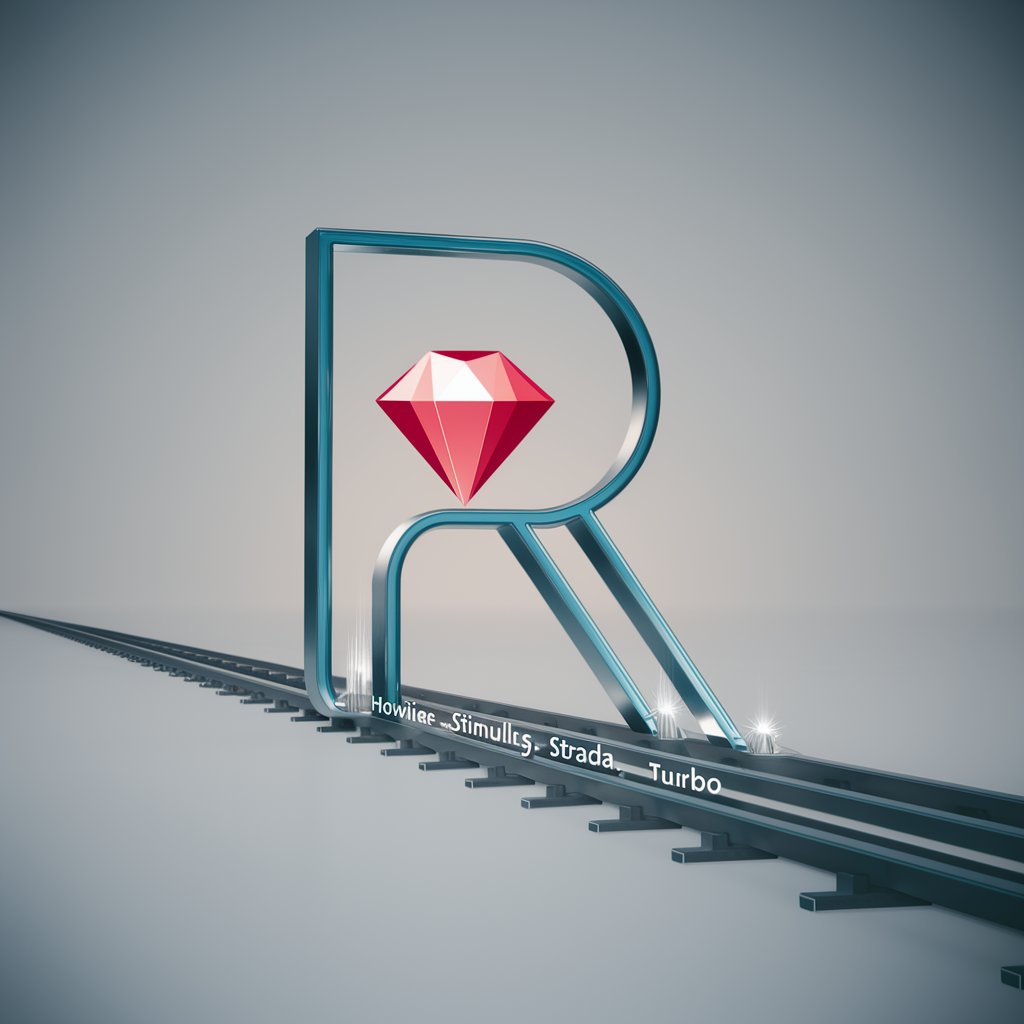
Rails Mentor
Elevate your Rails skills with AI-powered mentoring.

Rails Maven
Elevate Your Rails Projects with AI-Powered Assistance

Rails Code Helper
Empower your Rails development with AI.

Ruby & Rails Coding Guru
Empowering development with AI-driven Ruby & Rails guidance.

NC-SI Navigator
Empowering NC-SI Insights with AI

Frequently Asked Questions About Rails Sage
What is Rails Sage?
Rails Sage is an AI-driven tool designed to offer in-depth, detailed insights, tips, and solutions for Ruby on Rails development, supporting both novice and experienced developers.
Can Rails Sage debug my Rails app?
While Rails Sage can't debug your app directly, it can provide expert advice on debugging strategies, pinpointing potential issues, and guiding you on how to resolve them effectively.
How current is the information provided by Rails Sage?
Rails Sage is informed by the latest Ruby on Rails documentation (version 7.1.2) to ensure it provides up-to-date and relevant advice.
Can I use Rails Sage for learning Rails?
Absolutely. Rails Sage is an excellent resource for learning Ruby on Rails, offering explanations, best practices, and tips that cater to all levels of expertise.
How does Rails Sage adapt its responses?
Rails Sage tailors its responses based on the user's level of expertise and the complexity of the question asked, ensuring the guidance is both accessible and highly informative.