
Insights Reports - Custom Analytics Reporting

Welcome to Insights Reports, your tailored reporting solution.
Tailored Insights with AI Power
Generate a detailed report on recent sales performance for the executive team.
Create a summary of user engagement metrics for the marketing department.
Analyze the customer feedback data and provide insights for the product development team.
Prepare an overview of website traffic trends for the last quarter.
Get Embed Code
Overview of Insights Reports
Insights Reports is designed to transform complex data into actionable insights through customized reports tailored to the specific needs of different departments or stakeholders within an organization. Its core functionality revolves around analyzing data from various sources, such as Google Analytics or CRM systems, and synthesizing this information into digestible, relevant reports. For example, for a marketing team, Insights Reports could analyze website traffic data to highlight trends in visitor behavior, identify the most effective marketing channels, and recommend adjustments to improve campaign performance. Similarly, for a sales team, it might compile CRM data to pinpoint sales trends, forecast future performance, and identify high-potential leads or market segments. Powered by ChatGPT-4o。

Core Functions of Insights Reports
Data Synthesis and Analysis
Example
For an e-commerce website, aggregating sales data across different platforms to identify best-selling products and emerging consumer trends.
Scenario
A retail company uses Insights Reports to merge sales figures from their online store, physical outlets, and third-party retailers. The analysis reveals that certain products perform exceptionally well online but have lower sales in physical stores, suggesting a need for targeted online marketing campaigns.
Customized Reporting
Example
Creating department-specific reports, such as detailed SEO performance reports for the digital marketing team and revenue reports for the finance team.
Scenario
An online education platform employs Insights Reports to generate separate reports for its marketing and finance departments. The marketing report focuses on user engagement and course completion rates to guide content creation, while the finance report analyzes revenue by course and student demographics to inform pricing strategies.
Predictive Analytics
Example
Using historical sales data and market trends to forecast future sales and identify potential market opportunities.
Scenario
A software company utilizes Insights Reports to analyze past sales data, customer feedback, and industry trends. The predictive analysis helps the company forecast sales for the upcoming quarter and identify a growing demand for certain features, guiding product development.
Target User Groups for Insights Reports
Marketing Professionals
Marketing teams can leverage Insights Reports to understand consumer behavior, evaluate the performance of various marketing channels, and adjust strategies accordingly. The ability to segment data and analyze specific campaigns or platforms makes it invaluable for optimizing marketing efforts.
Sales Teams
Sales departments benefit from Insights Reports by gaining detailed insights into sales performance, customer segmentation, and lead generation effectiveness. This information helps in refining sales strategies, prioritizing leads, and improving customer engagement tactics.
Executive Leadership
Executives and decision-makers use Insights Reports for strategic planning and decision-making. The comprehensive overview of business performance across departments enables them to identify areas of opportunity, allocate resources efficiently, and set informed long-term goals.

Getting Started with Insights Reports
Initiate your journey
To begin, access a complimentary trial without the need for sign-up or ChatGPT Plus subscription by navigating to yeschat.ai.
Upload your data
Gather and upload relevant data from Google Analytics or your CRM to enable personalized insights.
Select your audience
Identify the department or stakeholder who will receive the report, ensuring the tone and format match their preferences.
Customize your report
Utilize the tool's customization options to tailor the insights, focusing on metrics and data points that are most valuable to your intended audience.
Review and distribute
Examine the generated report for accuracy, then distribute it via email or include it in your reporting documents and presentations.
Try other advanced and practical GPTs
Project Stakeholders Detector PRO
AI-powered stakeholder insights for project success

NIST CSF Self-assessment Maturity
Elevate Cybersecurity Maturity

Campus and Communities Collaboration Advisor
Empowering transformative university-community partnerships.

Ideas Validator
Turning Ideas Into Opportunities with AI

Kontext Multi-perspective
Empowering decisions with AI-driven insights

Policy Pulse 360
Mapping Policy Impacts with AI
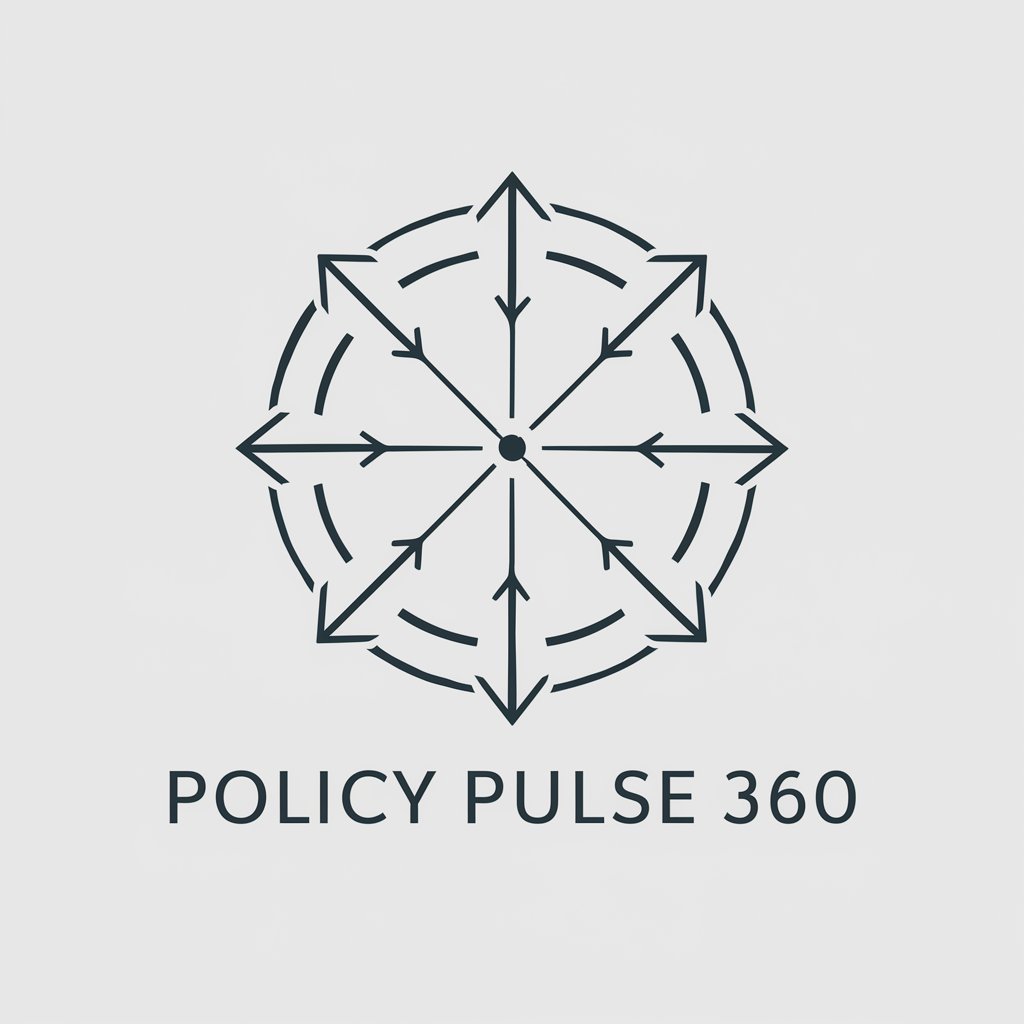
2. Client Business, IT & Stakeholder Insights
AI-powered Client Insight Discovery

Front-End Helper
Empowering your front-end development with AI.

Vin The Textual Maestro
AI-powered piano melody and chord wizard

Créateur d'Étiquettes de Vin
Crafting Bespoke Labels with AI Elegance

VIN Finder
Instantly Decode and Verify VINs with AI

Vin & Mets
AI-powered wine and food harmony

Frequently Asked Questions about Insights Reports
What data sources can Insights Reports analyze?
Insights Reports can analyze data from Google Analytics, CRM systems, and other data platforms to provide comprehensive insights.
How does Insights Reports customize reports for different audiences?
It adjusts the tone, format, and content based on the professional culture and preferences of the specified department or stakeholder, ensuring the reports resonate and are clear.
Can Insights Reports track the performance of specific marketing campaigns?
Yes, by analyzing data from your marketing platforms, Insights Reports can track and report on the performance of specific campaigns, including metrics like CTR and conversion rates.
How often should I use Insights Reports for my business?
Use Insights Reports regularly, such as monthly or quarterly, to keep abreast of trends, performance metrics, and to inform strategic decisions.
Is technical expertise required to use Insights Reports effectively?
No, Insights Reports is designed to be user-friendly. While having a basic understanding of data analysis is beneficial, it is not required to generate or interpret reports.





