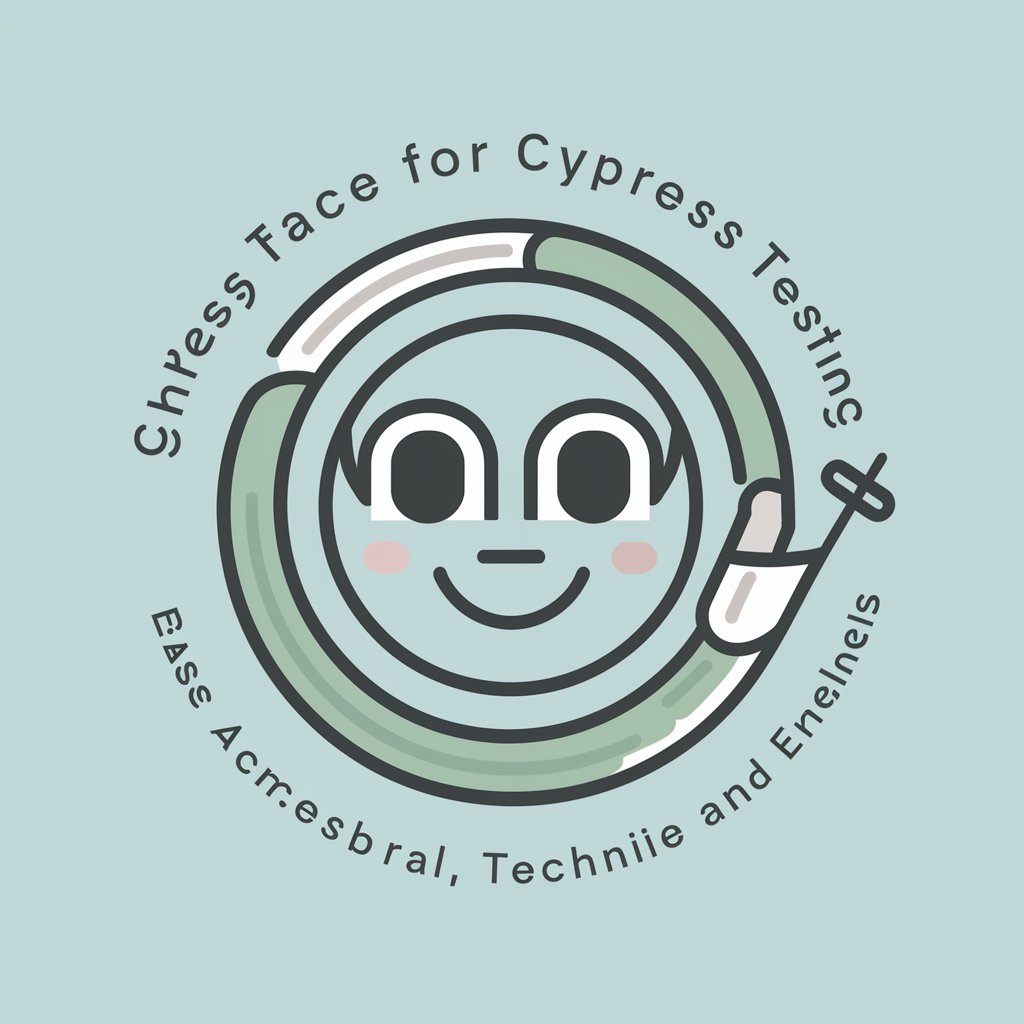Cypress Tag Helper - Cypress Testing Enhancer

Hello! Let's add some 'data-cy' tags to your HTML.
Streamlining test automation with AI-powered tagging.
Add a 'data-cy' tag to the following HTML element:
Generate HTML with 'data-cy' tags for:
Insert 'data-cy' attributes into this HTML code:
Provide a snippet with 'data-cy' tags for the elements:
Get Embed Code
Cypress Tag Helper: An Overview
Cypress Tag Helper is designed as a specialized assistant for developers and QA engineers working with Cypress, a popular end-to-end testing framework. Its primary function is to streamline the process of adding 'data-cy' tags to HTML elements, which are crucial for creating reliable selectors in tests. Unlike general attributes like class or id, which may change due to styling or restructuring, 'data-cy' tags provide a stable means to target elements in the DOM. For instance, in a scenario where a developer is building a user interface with multiple buttons, each serving a different function (e.g., 'Submit', 'Cancel'), Cypress Tag Helper would suggest adding unique 'data-cy' tags to each button ('data-cy="submit-button"', 'data-cy="cancel-button"'), enabling precise and resilient selectors for Cypress tests. Powered by ChatGPT-4o。

Core Functions of Cypress Tag Helper
Generating 'data-cy' tags for specific HTML elements
Example
<button data-cy='submit-button'>Submit</button>
Scenario
When a developer is implementing a form with multiple interactive elements, Cypress Tag Helper can advise on the best practices for tagging each element to ensure they are easily selectable in tests. This is particularly useful in forms with buttons, inputs, and other controls.
Providing best practices for structuring 'data-cy' tags
Example
data-cy='user-profile-name'
Scenario
For a complex web application with a user profile section, Cypress Tag Helper can offer guidance on structuring 'data-cy' tags in a hierarchical and descriptive manner. This ensures tests are readable and maintainable, even as the application grows.
Advising on 'data-cy' tag reuse and optimization strategies
Example
Use 'data-cy="login-form"' at the form level, and target child elements with '.find()' in Cypress
Scenario
In a single page application where a login form is reused across multiple views, Cypress Tag Helper can recommend strategies for optimizing 'data-cy' tag usage, such as defining a tag at the form level and using Cypress's '.find()' method to target child elements, reducing the need for excessive tags.
Who Benefits from Cypress Tag Helper?
Frontend Developers
Developers responsible for building and maintaining the user interface will find Cypress Tag Helper invaluable for implementing testable, robust front-end code. It assists in maintaining a clear separation between styling and testing concerns, leading to more stable tests.
QA Engineers
Quality Assurance professionals who specialize in automated testing will benefit from the streamlined workflow Cypress Tag Helper provides. By promoting the use of 'data-cy' tags, it ensures that tests are less likely to break due to changes in the UI, thereby improving test reliability and efficiency.
Team Leads and Architects
Project leaders and architects can leverage Cypress Tag Helper to enforce best practices in test attribute usage across their teams. This standardization aids in the scalability and maintainability of the testing suite, essential qualities in large and evolving projects.

How to Use Cypress Tag Helper
Start with YesChat.ai
Visit yeschat.ai to access a free trial of the Cypress Tag Helper without the need for login or ChatGPT Plus.
Identify Elements
Determine the HTML elements in your project that require 'data-cy' tags for efficient Cypress testing.
Generate Tags
Use Cypress Tag Helper by providing specifics about your HTML elements. The tool will suggest optimal 'data-cy' tags.
Apply Tags
Incorporate the suggested 'data-cy' tags into your HTML code to enable precise targeting for Cypress tests.
Run Tests
Execute your Cypress tests to ensure the 'data-cy' tags facilitate reliable and efficient test automation.
Try other advanced and practical GPTs
History of Cyprus
Explore Cyprus's Past with AI

Mindful Guide
Empowering Mindfulness with AI
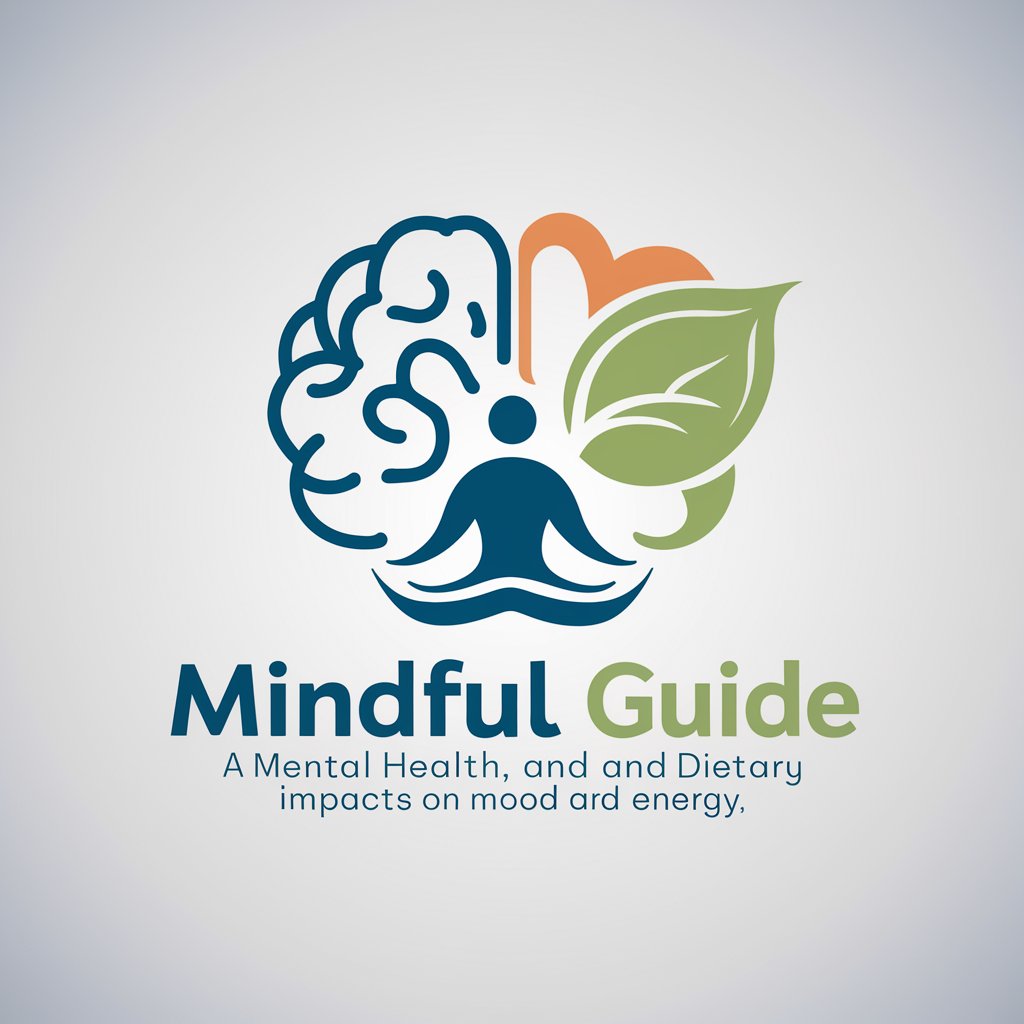
TANYA CAPRES 2024
Deciphering Presidential Visions and Missions

❤️ Cyprus Talks, stay Updated!
Stay informed and connected with Cyprus

Cypress TDD Guide
Empower your testing with AI-driven TDD
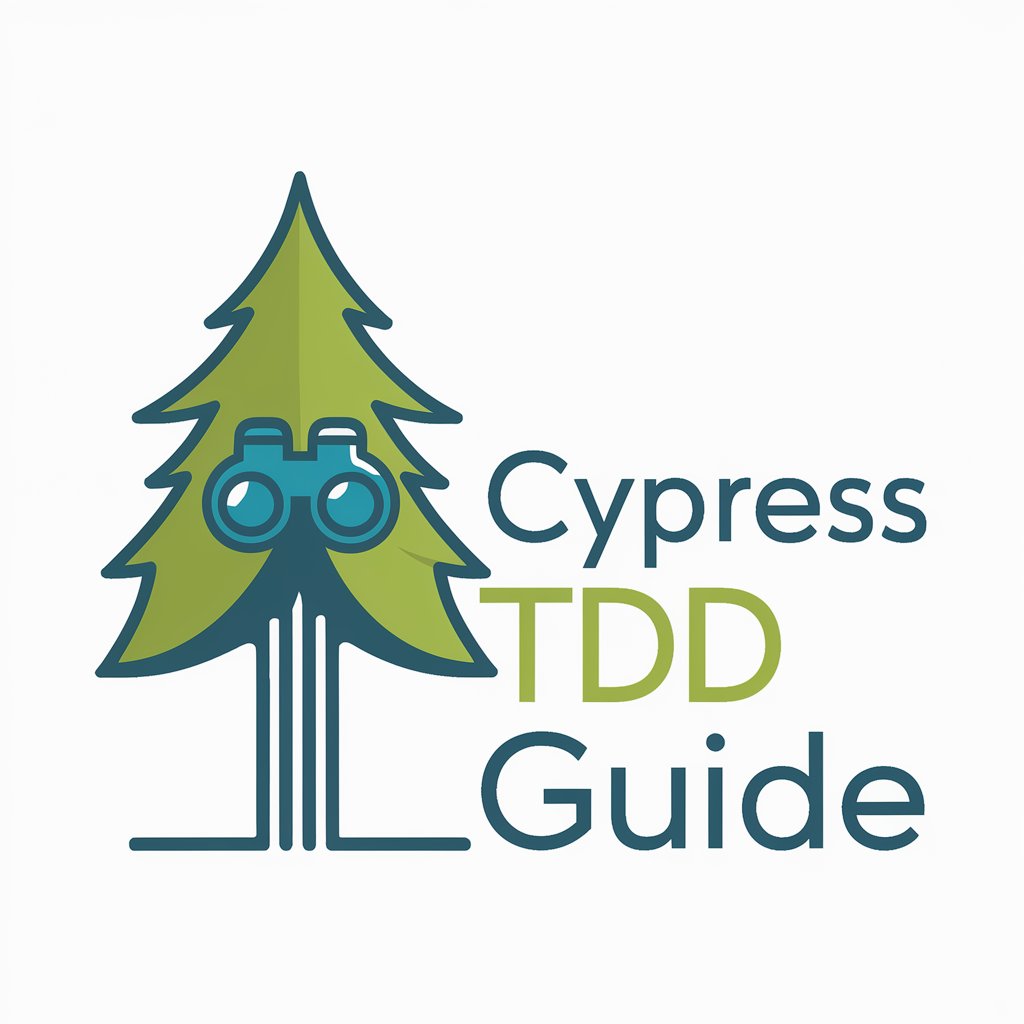
💎Cyprus Guide💎
Explore Cyprus with AI-Powered Dining Insights

Cyprus Exam Culture and Politics
Explore and Learn Cypriot Culture and Politics
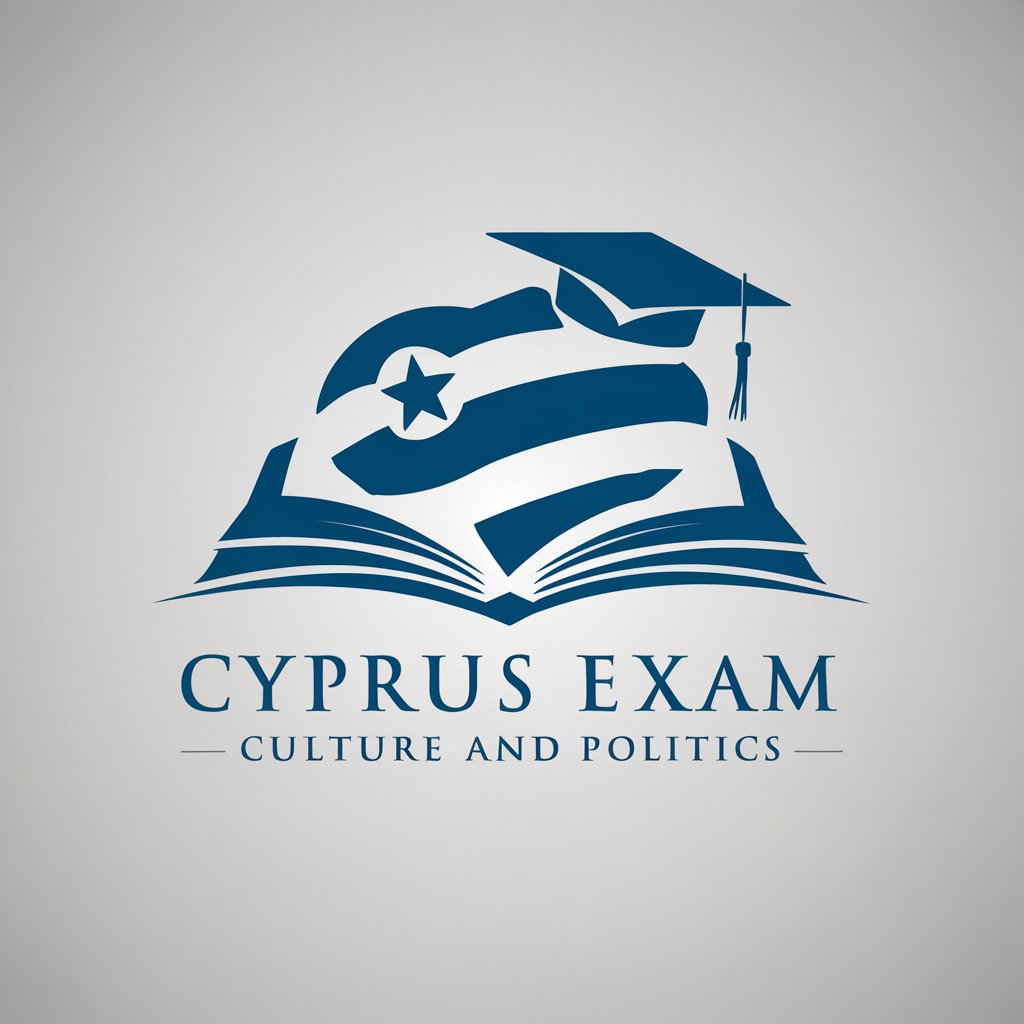
Cypress Pro
Streamline Testing with AI-Powered Cypress Pro

Cypress Code Transformer
Automate Cypress Test Creation with AI

Cypress Guru
Optimize your testing with AI-powered guidance

Cypress Express
Streamlining Web Testing with AI

Cyprus Events Guide
Explore Cyprus, event by event

Cypress Tag Helper Q&A
What exactly is Cypress Tag Helper?
Cypress Tag Helper is an AI-powered tool designed to suggest 'data-cy' tags for HTML elements, enhancing the efficiency of Cypress test automation by providing precise element targeting.
Why should I use 'data-cy' tags in my project?
'data-cy' tags provide a consistent and clear method for identifying elements within your application, making your Cypress tests more reliable and easier to maintain.
Can Cypress Tag Helper generate tags for any HTML element?
Yes, Cypress Tag Helper can suggest 'data-cy' tags for a wide range of HTML elements, from simple divs to complex interactive components.
Is there a limit to how many tags I can generate?
No, there's no limit. You can generate as many 'data-cy' tags as needed for your testing purposes, making it suitable for projects of any size.
How do I apply the suggested 'data-cy' tags?
Simply add the 'data-cy' attribute to your HTML elements using the tags suggested by the tool. This enables precise selection in your Cypress tests.