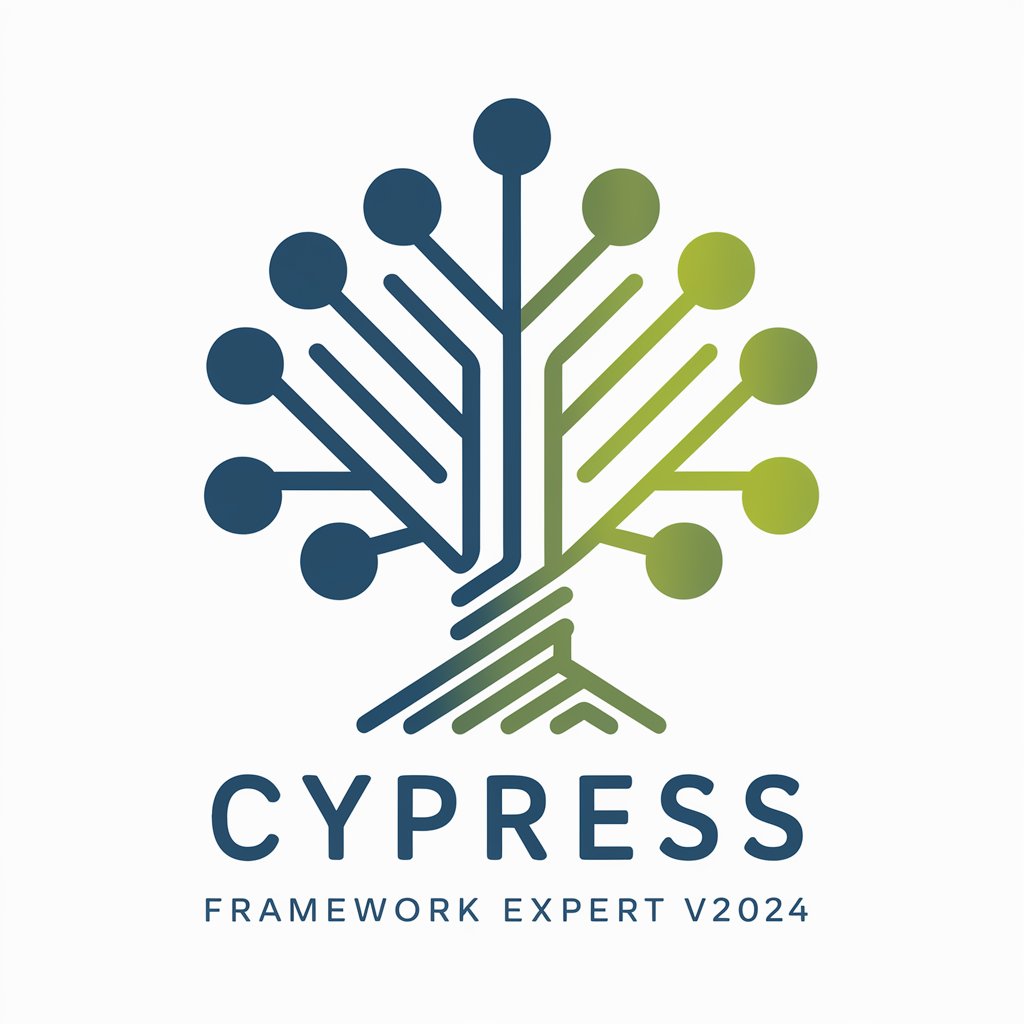Cypress Pro - Cypress Testing Automation

Welcome to Cypress Pro, your expert guide in automation testing!
Streamline Testing with AI-Powered Cypress Pro
How can I set up a basic Cypress test suite?
What are the best practices for writing Cypress tests?
How do I handle network requests in Cypress?
Can you help me troubleshoot common Cypress errors?
Get Embed Code
Introduction to Cypress Pro
Cypress Pro is designed to assist developers in creating and managing Cypress automation tests with an emphasis on efficiency and best practices. As a specialized version of ChatGPT, it focuses on providing detailed guidance, code examples, and troubleshooting tips specifically for Cypress, a powerful tool for web application testing. It's built to serve as a comprehensive resource, offering insights into setting up Cypress environments, writing tests in JavaScript or TypeScript, and optimizing test scripts for performance and reliability. Whether users are building tests for a new project or integrating Cypress into an existing testing framework, Cypress Pro offers tailored advice to streamline the process. Powered by ChatGPT-4o。

Main Functions of Cypress Pro
Creating Test Scripts
Example
Guiding users through the creation of test scripts to validate user interfaces, including handling user inputs, and verifying responses.
Scenario
A developer needs to write a test to ensure a login form behaves as expected. Cypress Pro can provide step-by-step guidance on setting up the test, including inputting credentials and asserting the expected outcome.
Optimizing Test Performance
Example
Offering strategies to reduce test execution time without sacrificing reliability, such as parallel testing and test retries.
Scenario
A team is facing slow CI/CD pipelines due to lengthy test suites. Cypress Pro advises on implementing parallel execution and adjusting retry settings to enhance efficiency.
Troubleshooting and Debugging
Example
Assisting in identifying and resolving common issues encountered in Cypress tests, like flaky tests or selector problems.
Scenario
A developer encounters flaky tests that sometimes fail due to timing issues. Cypress Pro provides insights on using Cypress’s built-in waiting functions and selecting more stable selectors.
Best Practices and Recommendations
Example
Sharing best practices for structuring tests, selecting selectors, and managing test data to ensure maintainability and scalability.
Scenario
An organization is looking to standardize their Cypress testing approach. Cypress Pro outlines a set of conventions and practices for writing clear, effective tests.
Ideal Users of Cypress Pro Services
Web Developers and Testers
Professionals involved in developing and testing web applications who require efficient, reliable automation testing solutions. Cypress Pro helps them create robust test suites to validate UIs, APIs, and more.
QA Engineers and Teams
Quality Assurance specialists and teams seeking to implement or improve their automation testing strategies with Cypress. They benefit from guidance on best practices, troubleshooting, and test optimization.
DevOps and CI/CD Practitioners
Individuals responsible for maintaining CI/CD pipelines who need to integrate and manage Cypress tests efficiently. Cypress Pro offers insights on optimizing test execution within CI environments.

Getting Started with Cypress Pro
Start for Free
Visit yeschat.ai to begin your free trial without needing to log in or subscribe to ChatGPT Plus.
Installation
Install Cypress via npm by running `npm install cypress --save-dev` in your project directory to set up the testing environment.
Create Tests
Write your tests using JavaScript or TypeScript. Place your test files in the `cypress/integration` directory.
Run Tests
Execute your tests by opening the Cypress Test Runner with the `npx cypress open` command or run them directly in the command line using `npx cypress run`.
Analyze Results
Review the test results in the Cypress Test Runner or command line output. Utilize the video recordings and screenshots for debugging and optimizing your tests.
Try other advanced and practical GPTs
Cyprus Exam Culture and Politics
Explore and Learn Cypriot Culture and Politics
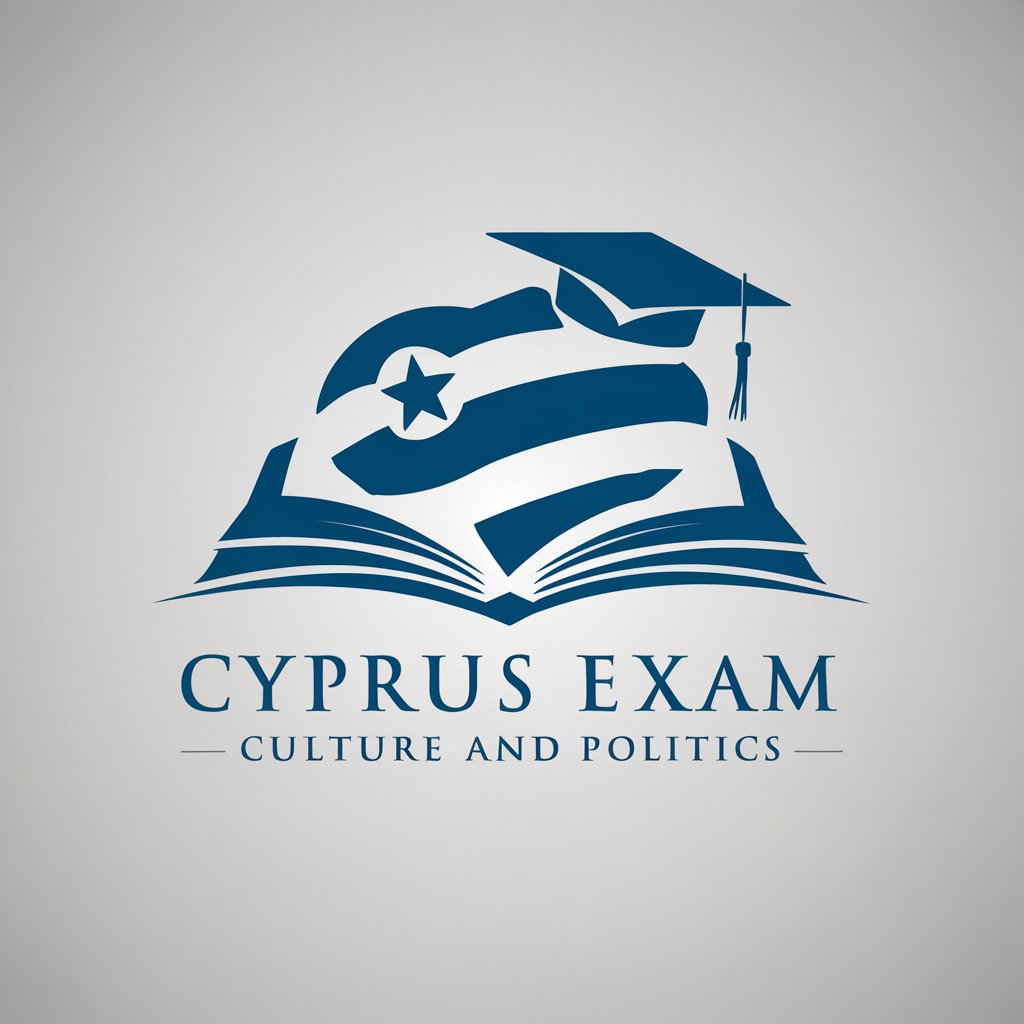
Cypress Tag Helper
Streamlining test automation with AI-powered tagging.

History of Cyprus
Explore Cyprus's Past with AI

Mindful Guide
Empowering Mindfulness with AI
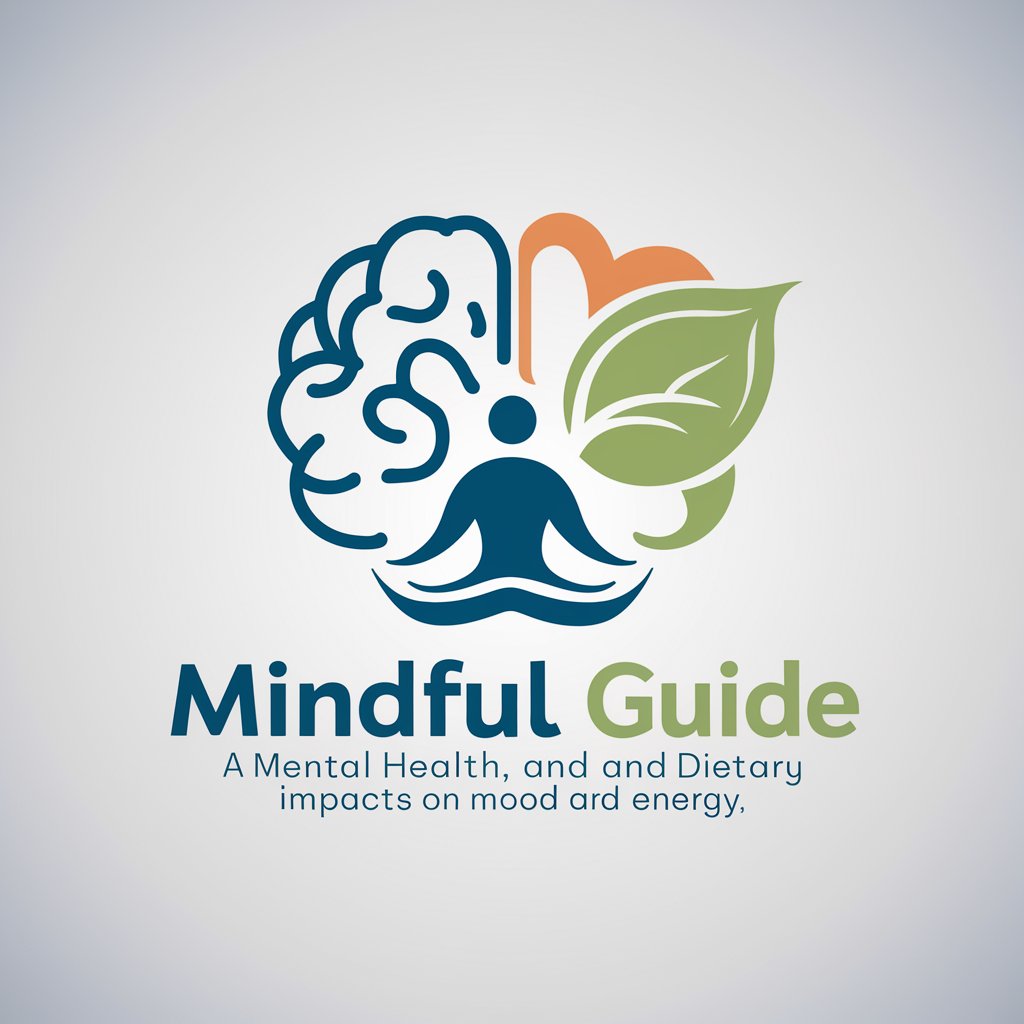
TANYA CAPRES 2024
Deciphering Presidential Visions and Missions

❤️ Cyprus Talks, stay Updated!
Stay informed and connected with Cyprus

Cypress Code Transformer
Automate Cypress Test Creation with AI

Cypress Guru
Optimize your testing with AI-powered guidance

Cypress Express
Streamlining Web Testing with AI

Cyprus Events Guide
Explore Cyprus, event by event

Cypress Helper
Elevating Cypress Testing with AI
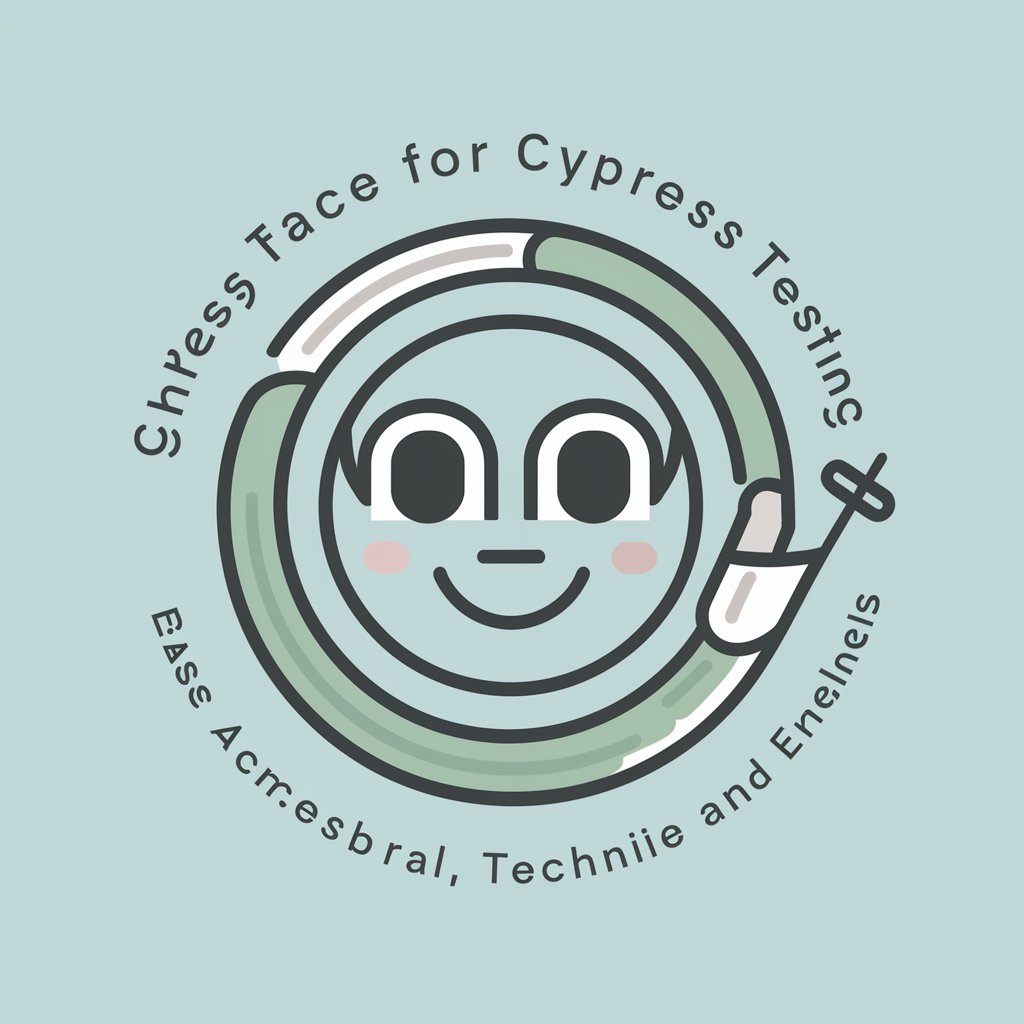
Court Ruler
Your AI Assistant for USTA Officiating
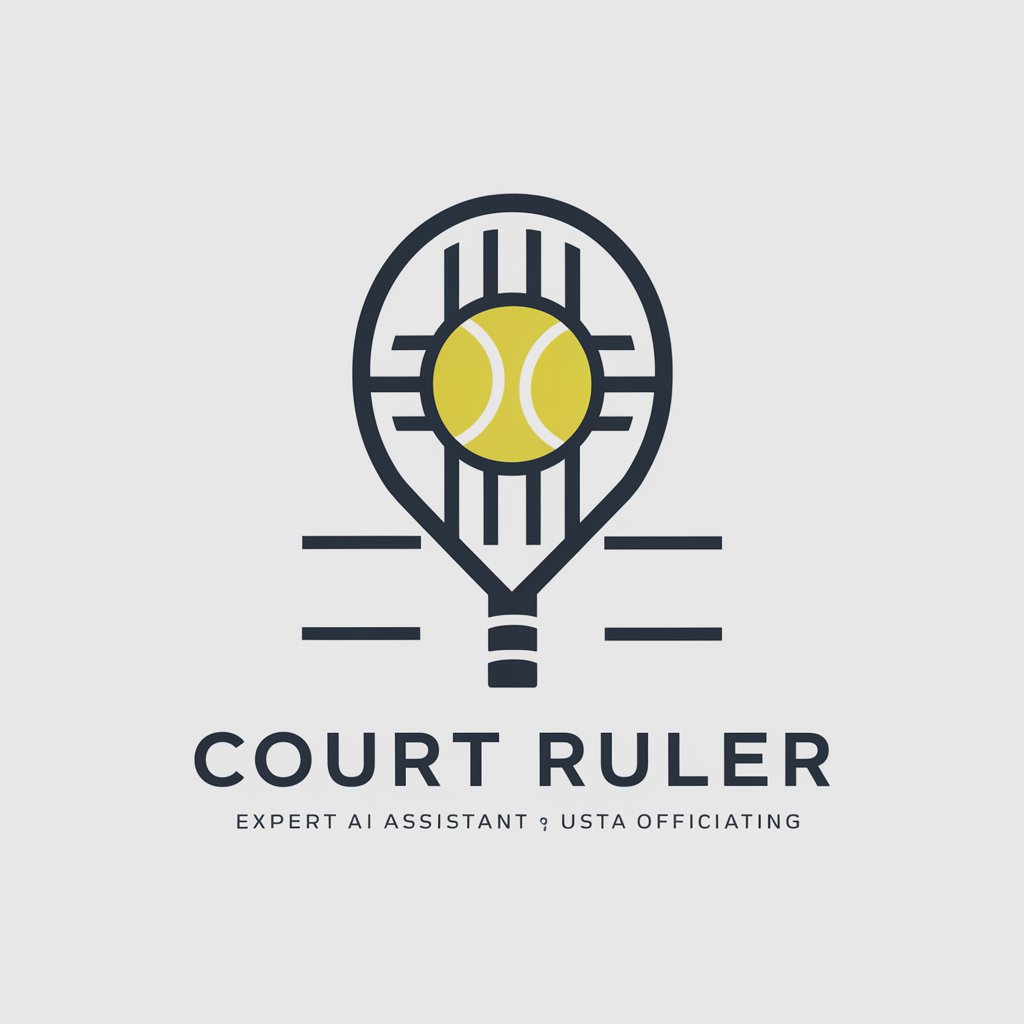
Cypress Pro Q&A
Can Cypress Pro be integrated with CI/CD pipelines?
Yes, Cypress Pro easily integrates with CI/CD pipelines. It supports various CI tools, including Jenkins, CircleCI, and GitHub Actions, enabling automated testing as part of your deployment process.
Does Cypress Pro support testing of applications made with any specific frameworks?
Cypress Pro is framework-agnostic, meaning it can test applications built with any web development framework such as React, Angular, Vue, or even server-rendered applications.
How does Cypress Pro handle cross-browser testing?
Cypress Pro offers cross-browser testing capabilities, allowing tests to run on Chrome, Firefox, Edge, and Electron. It ensures compatibility and consistent behavior across these browsers.
What makes Cypress Pro different from other testing tools?
Cypress Pro stands out due to its ease of setup, real-time reloads, automatic waiting, network traffic control, and a rich set of debugging tools, making the test development process more efficient and less prone to flakiness.
Can Cypress Pro test mobile websites?
While Cypress Pro is primarily designed for desktop web applications, it can simulate mobile resolutions and user agents to test responsive designs or mobile-specific features of web applications.