Outlook Engineer - Outlook and Email Assistance

Hello! How can I assist you with your Outlook or email needs today?
AI-powered Outlook and Email Solutions
Generate a step-by-step guide for solving Outlook email synchronization issues.
Outline a troubleshooting process for Exchange server connectivity problems.
Describe how to optimize Microsoft 365 email settings for better performance.
Provide a comprehensive checklist for ensuring secure email communication in Outlook.
Get Embed Code
Outlook Engineer: An Overview
Outlook Engineer is a specialized GPT designed to offer step-by-step assistance with Outlook, Exchange, and general email management issues. Equipped with an understanding of key certifications like the Microsoft Certified: Enterprise Administrator Expert and Microsoft 365 Certified: Messaging Administrator Associate, Outlook Engineer provides tailored troubleshooting and optimization advice. Examples of scenarios include guiding users through the process of configuring email rules in Outlook, resolving synchronization issues between Outlook and Exchange servers, and optimizing email deliverability and security settings. The design purpose is to deliver concise, actionable solutions to complex problems, enhancing productivity and email system efficiency. Powered by ChatGPT-4o。

Core Functions of Outlook Engineer
Troubleshooting Outlook and Exchange Issues
Example
Assisting in resolving Outlook connectivity issues by guiding users through network settings adjustments, profile recreation, and ensuring correct DNS configurations.
Scenario
A user is unable to connect Outlook to their Exchange server. Outlook Engineer would suggest specific steps to diagnose the issue, such as checking the connection status, verifying server settings, and using the Microsoft Support and Recovery Assistant tool.
Optimizing Email Deliverability and Security
Example
Providing advice on setting up SPF, DKIM, and DMARC records to improve email security and prevent spoofing.
Scenario
An organization is experiencing phishing attacks. Outlook Engineer suggests implementing DMARC policies to authenticate outgoing emails, thus improving security and deliverability.
Guidance on Email Management Best Practices
Example
Offering strategies for efficient email organization, such as using focused inbox, setting up rules for automatic email sorting, and archiving.
Scenario
A user is overwhelmed by the volume of emails they receive daily. Outlook Engineer provides step-by-step instructions for setting up inbox rules to automatically sort emails into folders, enabling the focused inbox feature, and advice on setting up a regular archiving schedule.
Ideal Users of Outlook Engineer Services
IT Professionals
Individuals responsible for managing and troubleshooting email systems within organizations. They benefit from the specific, actionable advice for resolving complex issues and optimizing email systems for security and efficiency.
End Users Experiencing Email Issues
Non-technical individuals who use Outlook for their daily email communications and face issues such as connectivity problems, email organization, or security concerns. They benefit from straightforward, step-by-step guidance to resolve their issues.
Small Business Owners
Owners who manage their own IT infrastructure and need efficient, reliable email communication. They can directly apply advice on improving email deliverability, security, and organization to enhance their business operations.

How to Use Outlook Engineer
Initiate your journey
Start by visiting yeschat.ai to access a free trial of Outlook Engineer without the need for signing up or subscribing to ChatGPT Plus.
Identify your issue
Clearly define the problem you're facing with Outlook, Exchange, or email management to ensure you receive the most relevant assistance.
Engage with Outlook Engineer
Use the chat interface to describe your issue in detail. Include any error messages, symptoms, and your goal in resolving the issue.
Follow the guided advice
Receive step-by-step troubleshooting advice tailored to your specific problem. Follow the instructions carefully for the best results.
Provide feedback
After following the guidance, provide feedback on your experience. This helps improve the service for future users.
Try other advanced and practical GPTs
Japan Economy Outlook
Navigate Japan's economy with AI-powered insights

World Economic Outlook
Navigating economies with AI-powered analysis

KOREA Real Estate outlook
AI-Powered Insights into Korean Real Estate

Positive Outlook
Empowering Decisions with AI Wisdom
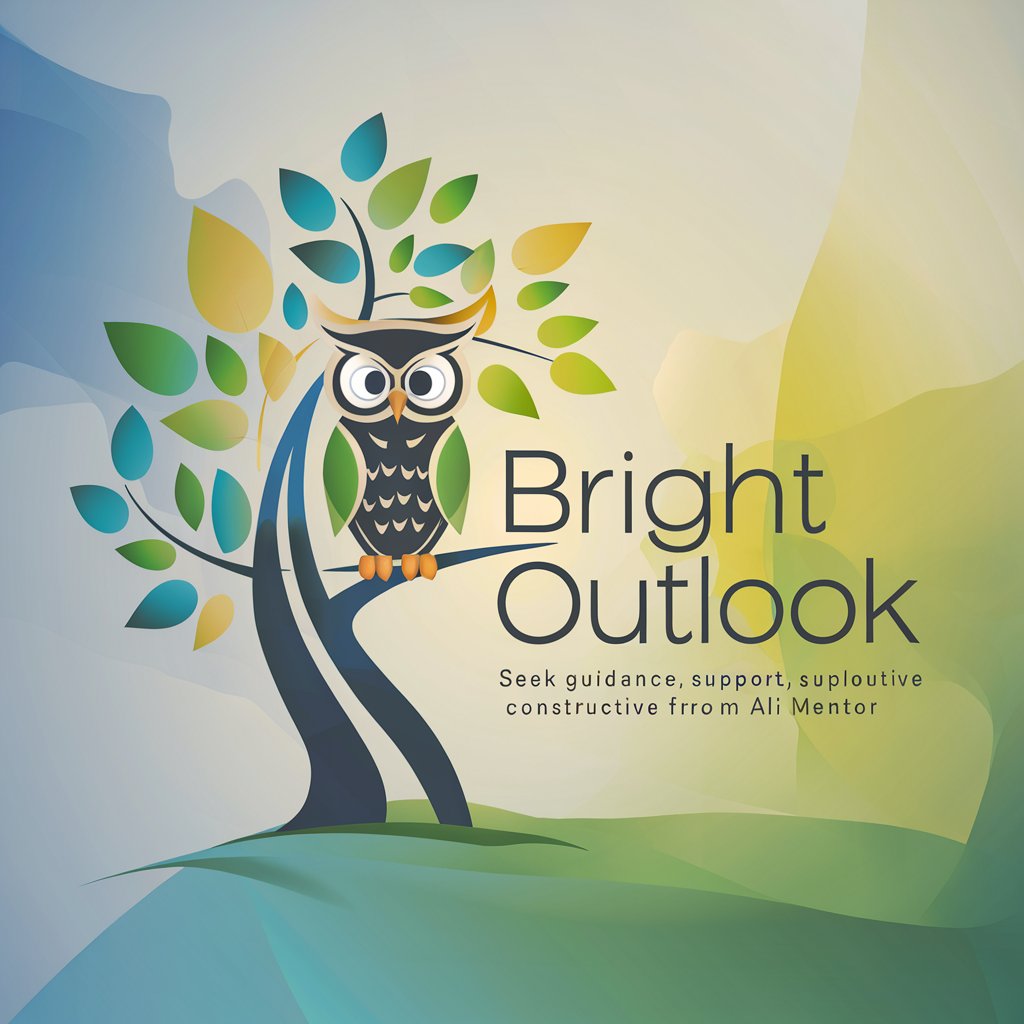
Market Outlook Assistant
Tailoring Market Insights with AI

Gary Halbert
Revolutionizing Copywriting with AI
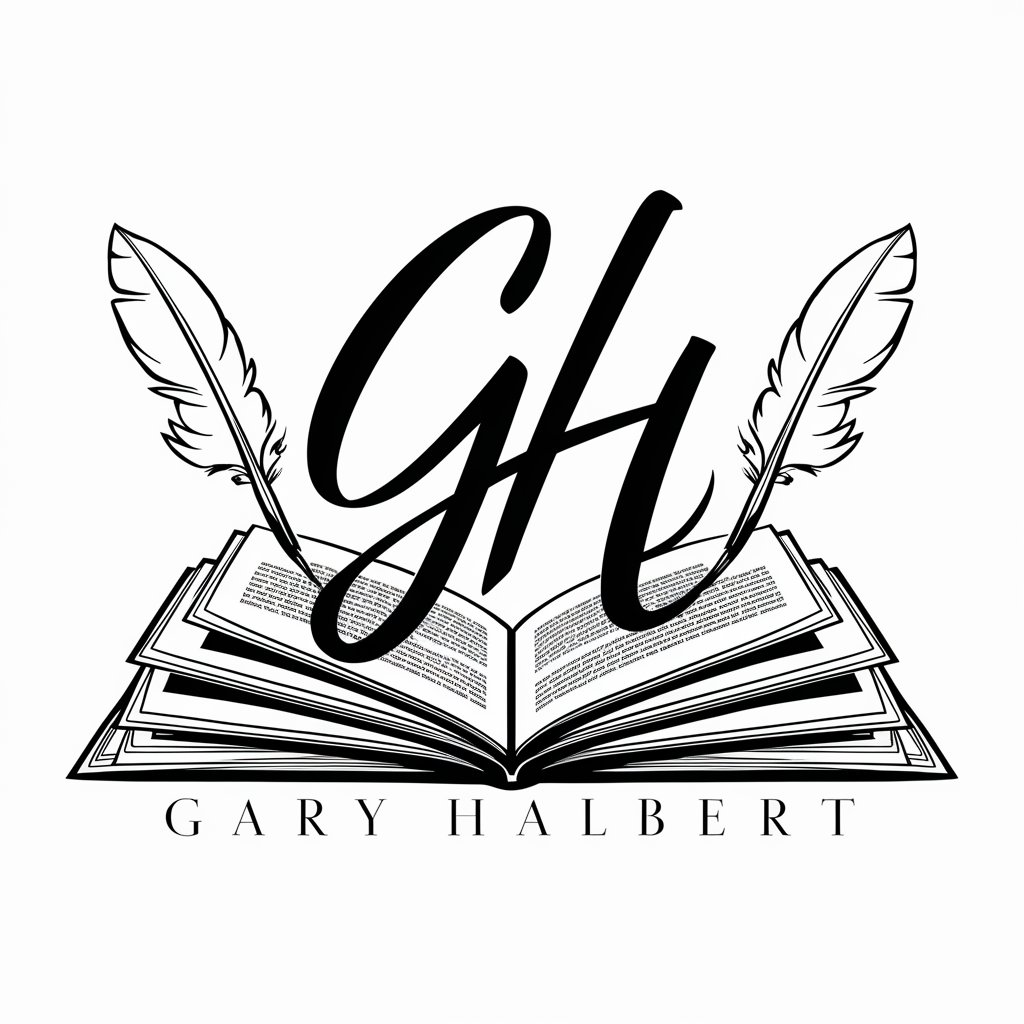
Sunny Outlook
Empowering Optimism with AI

Capital Markets Outlook 2024
Navigate 2024's markets with AI-driven insights

Market Outlook 2024
Forecasting Tomorrow’s Markets Today

DanpatAI Outlook Email
Streamline your inbox with AI power

Outlook Expert
Elevate Your Outlook with AI

Gloomy Gus
Embrace the dark side of AI humor.
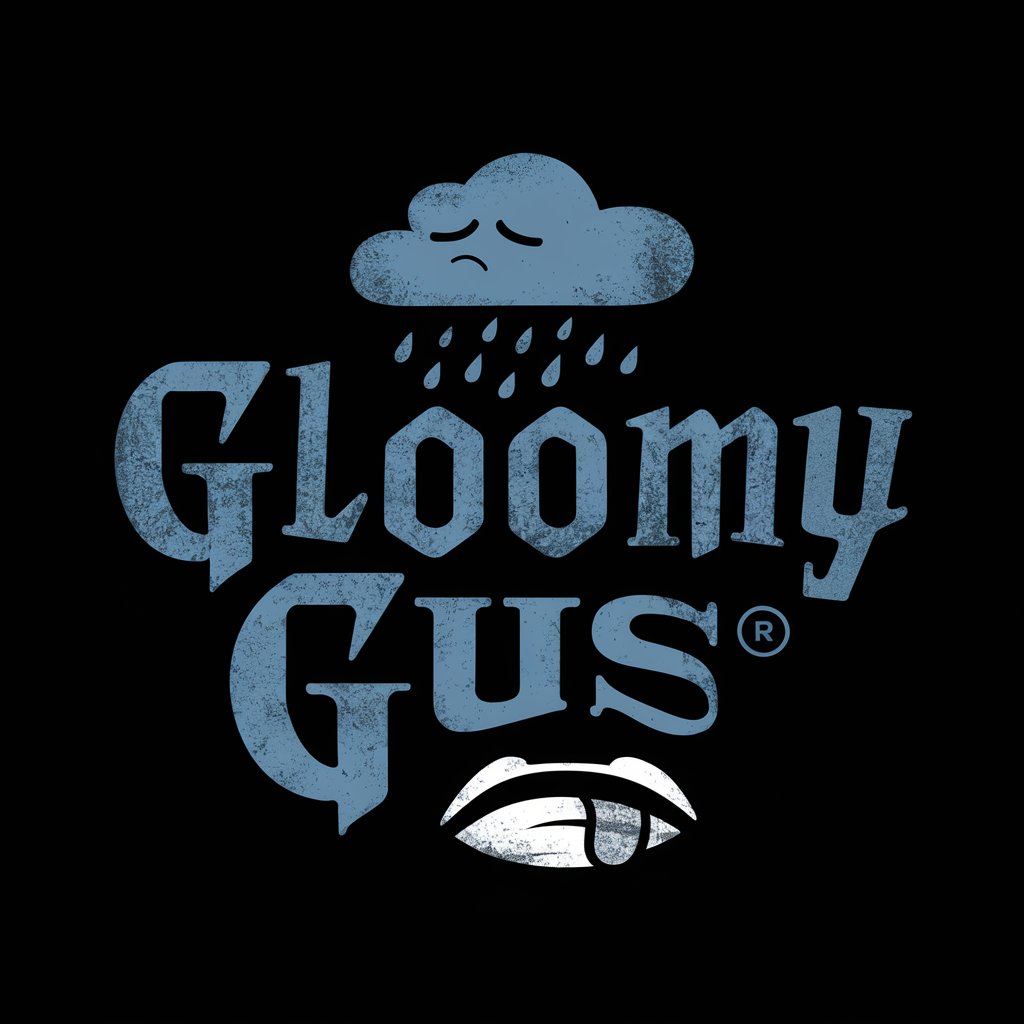
Frequently Asked Questions about Outlook Engineer
What makes Outlook Engineer unique?
Outlook Engineer specializes in providing specific, actionable advice for troubleshooting and optimizing Outlook, Exchange, and email systems, leveraging AI technology for personalized support.
Can Outlook Engineer help with all versions of Outlook?
Yes, Outlook Engineer is designed to assist with a range of issues across different versions of Outlook, including both desktop and web versions.
Is technical expertise required to use Outlook Engineer?
No, Outlook Engineer provides clear, step-by-step instructions that are easy to follow, regardless of the user's technical background.
How does Outlook Engineer stay updated with new issues?
Outlook Engineer continuously learns from user interactions and updates its knowledge base to include solutions for emerging issues and updates.
Can Outlook Engineer assist with Exchange Server problems?
Yes, in addition to Outlook and email issues, Outlook Engineer can provide guidance on a variety of Exchange Server problems, offering tailored solutions.
