
Best Image Prompts Finder - AI-Powered Image Analyzer

Welcome to Best Image Prompts Finder.
Unveiling Art with AI
Analyze the elements in this image:
Generate a prompt based on this description:
Create a detailed image prompt that includes:
Describe the key aspects of this image:
Get Embed Code
Overview of Best Image Prompts Finder
Best Image Prompts Finder is designed to analyze images and generate image prompts with a focus on direct, formal, and simplified communication. This tool specializes in providing bullet-pointed analyses of uploaded images, emphasizing key elements like subject matter, artistic style, and the emotions conveyed within the image. For photographs capturing real-life scenes, it identifies and describes their nature straightforwardly. Additionally, when tasked with creating prompts based on descriptions, it offers formal and straightforward suggestions. This dual functionality allows users to both understand existing images better and conceive new images efficiently and effectively. Powered by ChatGPT-4o。

Core Functions and Real-World Applications
Image Analysis
Example
Upon uploading a photograph of a cityscape at dusk, Best Image Prompts Finder would provide a bullet-pointed analysis highlighting the photograph's setting (cityscape), the time of day (dusk), key elements (buildings, street lights, sky color), and the mood or atmosphere (possibly serene or bustling).
Scenario
This function is particularly useful for educators and students in visual arts or photography courses, offering a structured way to dissect and understand the components and emotions of various images.
Generating Image Prompts
Example
Given a description requesting an image concept of a futuristic city with emphasis on eco-friendly architecture, Best Image Prompts Finder would suggest a detailed prompt including elements such as vertical gardens, solar panels, and high-tech, sustainable buildings, set against a backdrop of a clean, vibrant urban environment.
Scenario
This is invaluable for artists, illustrators, and content creators looking for inspiration or a specific direction for their work, helping them to visualize and create content that meets their or their audience's expectations.
Target User Groups
Visual Arts Educators and Students
These users benefit from the analytical capabilities of Best Image Prompts Finder to enhance their understanding of composition, style, and thematic elements in visual arts education, fostering a deeper appreciation and critical analysis skills.
Artists and Illustrators
Professionals and hobbyists in the creative fields can leverage the prompt generation function to kickstart new projects or overcome creative blocks, providing a structured base from which to develop their unique artistic visions.
Content Creators and Marketers
This group can utilize the tool to generate ideas for visual content that aligns with specific themes or marketing goals, making the process of brainstorming and content creation more efficient and targeted.

How to Use Best Image Prompts Finder
Step 1
Navigate to yeschat.ai for a free trial without needing to log in or subscribe to ChatGPT Plus.
Step 2
Upload an image or describe a visual concept to generate prompts about its artistic style, subject matter, and emotional tone.
Step 3
Review the generated prompts and choose the one that best fits your needs for further exploration or creative projects.
Step 4
Utilize the suggestions for editing or refining your image descriptions to enhance clarity and focus.
Step 5
Use the tool repeatedly to refine your understanding of visual elements in different images or to generate new creative ideas.
Try other advanced and practical GPTs
Newsflash | News Summarizer
Streamline your news with AI-powered summaries.

Indian Competitive Exam Coach
Empowering exam success with AI-driven learning.

Flashcard Creator
Simplify Learning with AI-powered Flashcards

Serene
Empowering personal growth with AI

Market Analyst
Empower your investments with AI-driven market analysis

Origins Explorer
Discover Origins with AI

COP28, what?
Unlocking Climate Action Intelligence

Students, Get it!
Unpacking Learning Challenges with AI

synchronicity glossary
Decipher symbols with AI-powered clarity.
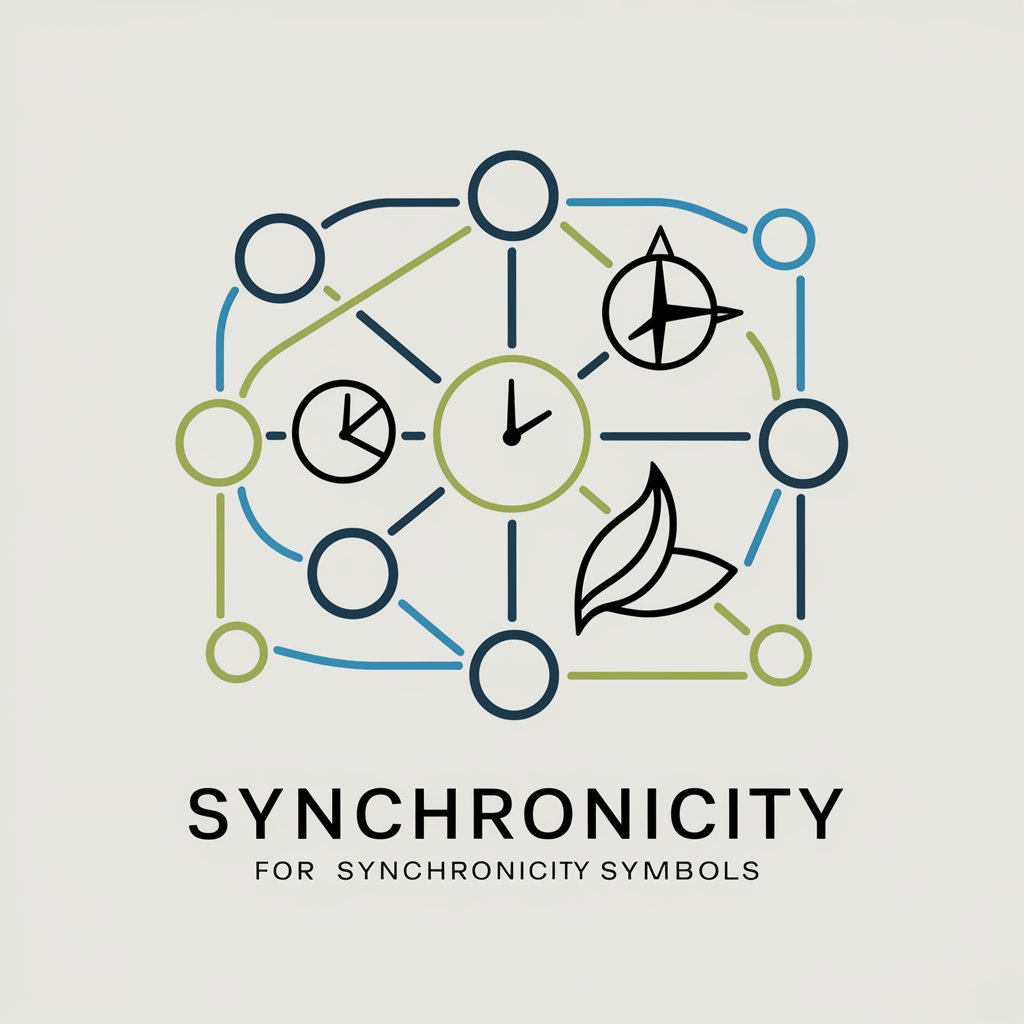
Designer Eyewear Expert
See the world in style with AI-powered eyewear recommendations.

Modoma Handbook Helper
Empowering Modoma Staff with AI-driven Handbook Insights

Virtual Reality GPT
Explore, interact, and create your destiny

FAQs About Best Image Prompts Finder
What types of images can I analyze with Best Image Prompts Finder?
You can analyze both real-life photographs and artistic images, including paintings and digital art, to identify key elements like composition, style, and mood.
How accurate is the analysis provided by Best Image Prompts Finder?
The tool provides highly accurate analyses based on the input image or description, utilizing advanced AI algorithms to recognize and interpret visual data.
Can I use Best Image Prompts Finder for educational purposes?
Yes, it is an excellent resource for students and educators in art and design fields, helping to understand visual analysis and artistic elements.
Is there a limit to how many images I can analyze with Best Image Prompts Finder during the trial?
The free trial offers a generous but limited number of analyses, encouraging users to explore the tool’s capabilities.
What should I do if the analysis doesn't meet my expectations?
You can refine your input, provide more detailed descriptions, or adjust the focus of your inquiry to improve the relevance and precision of the analysis.





