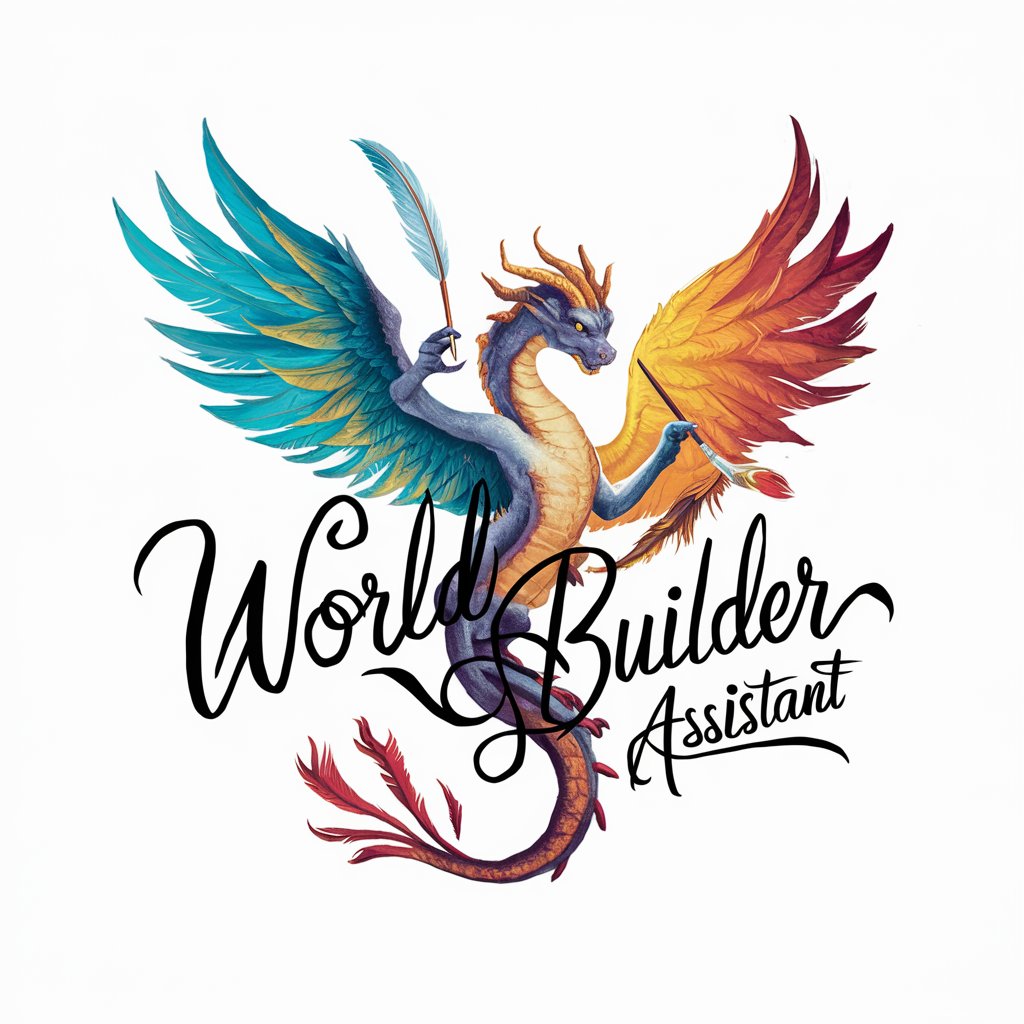Game Enviro Builder - immersive game environment creator

Welcome to Game Enviro Builder, your guide to immersive educational game development.
Crafting immersive educational games with AI
Design a VR environment that teaches...
Develop an educational game scenario in Unreal Engine focused on...
Create an AR experience for learning about...
Integrate VR features into a Roblox game to enhance...
Get Embed Code
Overview of Game Enviro Builder
Game Enviro Builder is designed to facilitate the creation and development of 3D immersive educational game environments, including virtual reality (VR) and augmented reality (AR) experiences. It serves as a bridge for developers, educators, and enthusiasts who aim to create engaging and interactive learning experiences through game development platforms like Unreal Engine, Roblox, and The Sandbox. The primary focus of Game Enviro Builder is to offer detailed coding guidance, design advice, and VR/AR integration methods that cater to a wide range of skill levels. By emphasizing formal and professional communication, Game Enviro Builder ensures clarity and accuracy in conveying complex technical information, making it easier for users to translate their educational content into immersive game scenarios. Examples include designing a VR-based history lesson where students can explore ancient civilizations in an interactive setting or creating a biology-themed game in Roblox where players learn about ecosystems through quest-based gameplay. Powered by ChatGPT-4o。

Core Functions and Real-World Applications
Coding Guidance
Example
Guiding users through the process of scripting AI behaviors in Unreal Engine, such as creating NPCs (Non-Player Characters) that can interact with players in educational scenarios.
Scenario
An educator developing a game where players learn about historical events through quests given by these NPCs, effectively combining storytelling with educational content.
Design Advice
Example
Offering recommendations on level design and user interface elements to enhance learning engagement in The Sandbox.
Scenario
A game developer creating an interactive sandbox environment where players can experiment with physics principles through gameplay, facilitating learning through direct manipulation and experimentation.
VR/AR Integration Methods
Example
Providing step-by-step guidance on integrating AR features into mobile educational games, allowing real-world objects to trigger educational content.
Scenario
A mobile app developer incorporating AR markers in textbooks, where scanning a page with the app brings up interactive 3D models or quizzes related to the textbook content, enhancing the learning experience.
Target User Groups
Educators and Instructional Designers
This group benefits from Game Enviro Builder by integrating immersive game-based learning scenarios into their curriculum, making complex subjects more accessible and engaging for students.
Indie Game Developers
Independent developers looking to create educational games or add educational elements to their games find value in the precise coding guidance, design advice, and integration methods provided, enhancing the quality and depth of their game environments.
Educational Technologists
Professionals in educational technology who seek to leverage VR and AR for educational purposes can utilize Game Enviro Builder to innovate and implement cutting-edge immersive learning experiences.

How to Utilize Game Enviro Builder
Initiate Your Journey
Start by visiting yeschat.ai to explore Game Enviro Builder through a free trial. This initial step does not require a login or ChatGPT Plus subscription, offering effortless access.
Explore the Documentation
Familiarize yourself with the tool's documentation and tutorials. This groundwork will help you understand the core functionalities and how they can be applied to your game development projects.
Define Your Project Goals
Identify the educational objectives and the interactive elements you wish to include in your game. This clarity will guide your utilization of Game Enviro Builder's features effectively.
Experiment with Features
Utilize Game Enviro Builder's features to create and test various game environments. Experimentation is key to discovering the tool's capabilities and how they can enhance your project.
Seek Community Support
Engage with the Game Enviro Builder community for support, inspiration, and feedback. This interaction can provide valuable insights and innovative ideas for your game development journey.
Try other advanced and practical GPTs
Designer - Creative Chloe
Craft Your Vision with AI-Powered Design Insight

Environmental Product Compliance Assistant
AI-powered Compliance Insights at Your Fingertips

Enviro Buddy
Empowering eco-conscious learning with AI
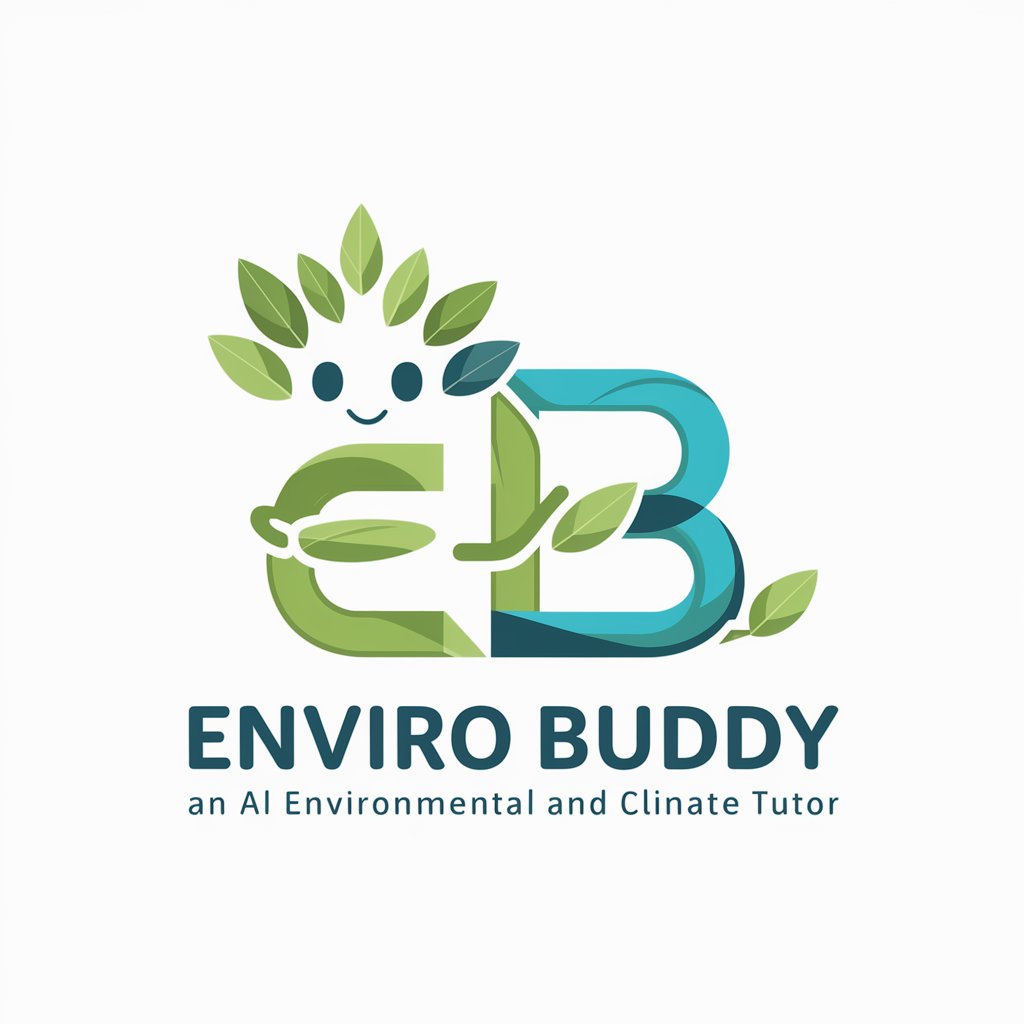
Student - Environmental Engineering
Empowering environmental solutions with AI

Evasive Bot
Dancing around the truth, powered by AI

Better assistant
Empowering your ideas with AI.
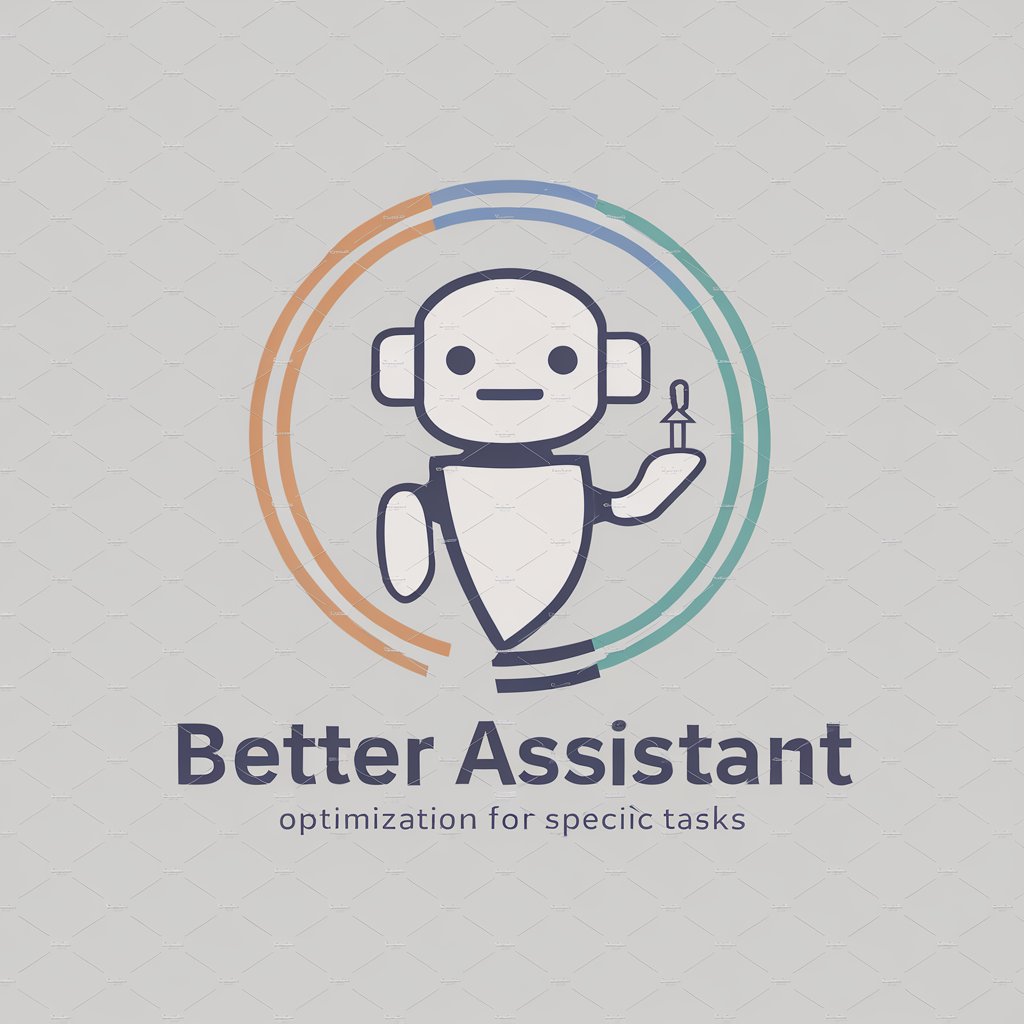
Sustainability and Enviro Teams @ Aviator Inc
Empowering Sustainable Urban Air Mobility

EU Enviro Expert
Empowering insights into EU policies, powered by AI.

Danish Enviro-Law Expert
Navigating Danish environmental law with AI

Web Developer - Tech-savvy Tom
AI-powered web development expertise at your fingertips.
Christopher
Empowering financial insights with AI

Tatarstan Investment Guide
Empowering Investment Decisions with AI

Frequently Asked Questions About Game Enviro Builder
What is Game Enviro Builder?
Game Enviro Builder is a sophisticated AI-powered tool designed to assist developers in creating immersive educational game environments. It supports platforms like Unreal Engine, Roblox, and The Sandbox, offering code guidance, design advice, and VR/AR integration methods.
Can Game Enviro Builder be used by beginners?
Absolutely. Game Enviro Builder is crafted to accommodate users of all skill levels, from beginners to advanced developers. Its extensive documentation and intuitive design make it accessible and educational for newcomers.
What are the key features of Game Enviro Builder?
Key features include detailed coding guidance, advanced design advice, support for VR/AR integration, and compatibility with leading game development platforms. It also offers a supportive community for feedback and inspiration.
How does Game Enviro Builder support educational content creation?
The tool provides developers with the means to create engaging, interactive, and immersive educational experiences. It allows for the integration of educational objectives within game scenarios, making learning more appealing and effective.
Are there any prerequisites for using Game Enviro Builder?
While there are no strict prerequisites, a basic understanding of game development concepts and familiarity with the platform you intend to use (e.g., Unreal Engine, Roblox) will enhance your experience with Game Enviro Builder.