
Intro Wizard - Professional Email Introductions

Hello, how can I assist you with your email introductions today?
Crafting personalized introductions, powered by AI
Create an engaging email introduction for a business professional looking to connect with a potential client...
Draft a professional and personalized email introduction for a colleague seeking to network within their industry...
Write a warm and informative email introduction for a manager looking to introduce two team members with complementary skills...
Generate a concise and effective email introduction for an entrepreneur seeking to connect with a potential investor...
Get Embed Code
Intro Wizard: A Comprehensive Guide
Intro Wizard is designed to revolutionize professional networking by crafting personalized, polished email introductions. This tool leverages advanced AI to analyze information about the individuals involved in the introduction, ensuring that each email is not only contextually relevant but also engaging and professional. It begins by gathering basic information about the person initiating the introduction, such as their LinkedIn profile or personal website, to tailor the email content accordingly. Intro Wizard excels in creating introductions that feel personal and thoughtful, rather than generic or automated. For example, if John, a software developer, wants to introduce his colleague, Sarah, to Alex, a potential investor, Intro Wizard would craft an email that highlights John's professional relationship with Sarah, her achievements, and how her expertise aligns with Alex's interests. This personalized approach facilitates smoother, more effective networking interactions. Powered by ChatGPT-4o。

Key Functions and Real-World Applications
Personalized Email Crafting
Example
Crafting an introduction email for John to introduce Sarah to Alex, focusing on Sarah's expertise in blockchain, which aligns with Alex's investment interests.
Scenario
Used when a user needs to introduce two of their professional contacts to each other, ensuring the introduction is relevant, informative, and likely to encourage a fruitful conversation.
LinkedIn Profile Integration
Example
Analyzing John's LinkedIn to tailor the introduction email's tone and content, making it more personalized and effective.
Scenario
Helpful when the tool needs to gather insights about the person making the introduction to ensure the email reflects their professional stature and relationship with both parties.
Professional Networking Enhancement
Example
Suggesting potential topics of discussion based on shared interests between Sarah and Alex, like emerging technologies.
Scenario
Ideal for situations where the person making the introduction wants to ensure the two parties have a basis for initial conversations, potentially leading to a stronger professional relationship.
Who Benefits from Intro Wizard?
Business Professionals
Individuals looking to expand their professional network or foster connections between their contacts. They benefit from Intro Wizard by making introductions that are thoughtful and tailored, increasing the likelihood of establishing meaningful professional relationships.
Job Seekers
Those in search of employment opportunities can use Intro Wizard to get introductions to potential employers or mentors in their industry. By ensuring these introductions are well-crafted and personalized, job seekers can make a positive first impression.
Event Organizers
Organizers aiming to facilitate networking among event attendees. Intro Wizard can help by creating introductions between attendees with complementary interests or professional backgrounds, enhancing the overall networking experience at events.

How to Use Intro Wizard
1
Start by visiting yeschat.ai for a no-signup, complimentary trial, accessible even without ChatGPT Plus.
2
Enter the name of the person you wish to introduce and your relationship with them. Optionally, provide LinkedIn profiles or other relevant information for a more tailored introduction.
3
Select the context or purpose of the introduction from the provided options to ensure the email matches the tone and intent of your interaction.
4
Review and customize the generated introduction email. Intro Wizard will create a draft, but personal tweaks make it more authentic.
5
Use the ‘Send’ feature within Intro Wizard or copy the introduction to your email client to send. Follow-up using the tool’s tracking feature for responses.
Try other advanced and practical GPTs
Flights of Fancy
Where fantasy fuels the journey of discovery.

Artificial Stupidity
Delight in AI-driven Absurdity
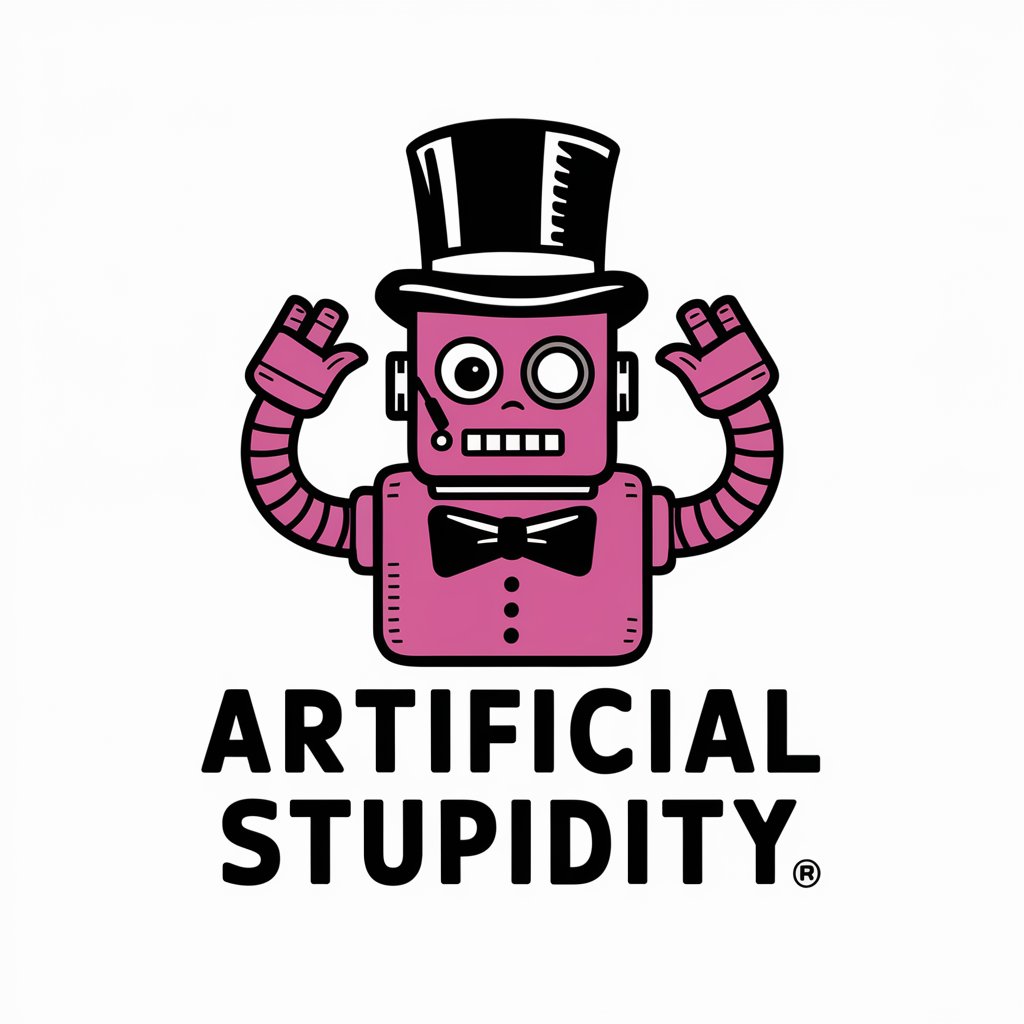
Zombie Prepper Weapons Guide
AI-powered survival and defense crafting.

Black Dove
Enhancing Interactions with AI Insight

Mentor Global Joven / Global Youth Mentor
Empowering Youth with AI-Powered Mentorship

Peace Loven AI
Empowering Positive AI Interactions

Store Intro Wizard
Crafting Compelling Store Narratives, AI-Powered.

JUGGLE Showcase Assistant
Transforming file sharing with blockchain.

Chronological Story Summarizer
Streamline your storytelling with AI-powered precision.

Essay Intro Wizard
Crafting engaging introductions with AI precision.

Investor Intro Ghost Writer
Crafting tailored investor connections with AI

Resume Calculator
AI-powered Job Duration and Company Insights
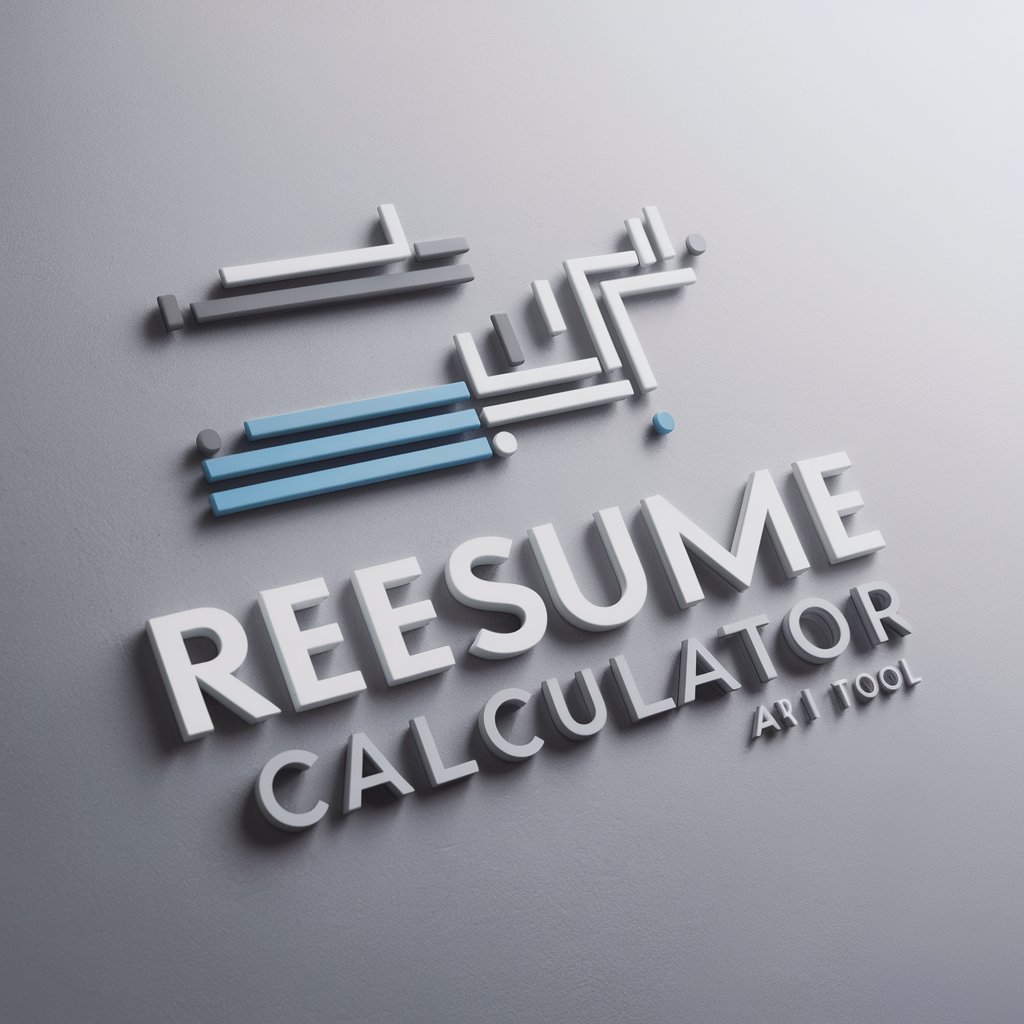
Intro Wizard FAQ
What makes Intro Wizard different from other introduction tools?
Intro Wizard stands out by leveraging AI to create personalized and context-aware introductions. It not only crafts the introduction but also offers a tracking feature for follow-ups, ensuring a seamless and efficient networking process.
Can Intro Wizard help with introductions in specific industries?
Absolutely. Intro Wizard is designed to adapt to various industries by incorporating specific jargon, norms, and networking practices into the introductions. Whether it’s tech, academia, or finance, it can tailor the message appropriately.
Is it possible to use Intro Wizard for group introductions?
Yes, Intro Wizard supports group introductions. You can specify multiple recipients and their details, and the tool will craft a coherent message that addresses everyone’s role and relation, making group networking efforts more manageable.
How does Intro Wizard ensure privacy and confidentiality?
Intro Wizard prioritizes user privacy by encrypting personal information and conversations. It does not store sensitive data post-transaction, ensuring that all introductions remain confidential and secure.
Does Intro Wizard integrate with email platforms?
Intro Wizard offers seamless integration with major email platforms, enabling users to send personalized introductions directly from the tool. This integration streamlines the process, making it efficient and user-friendly.





