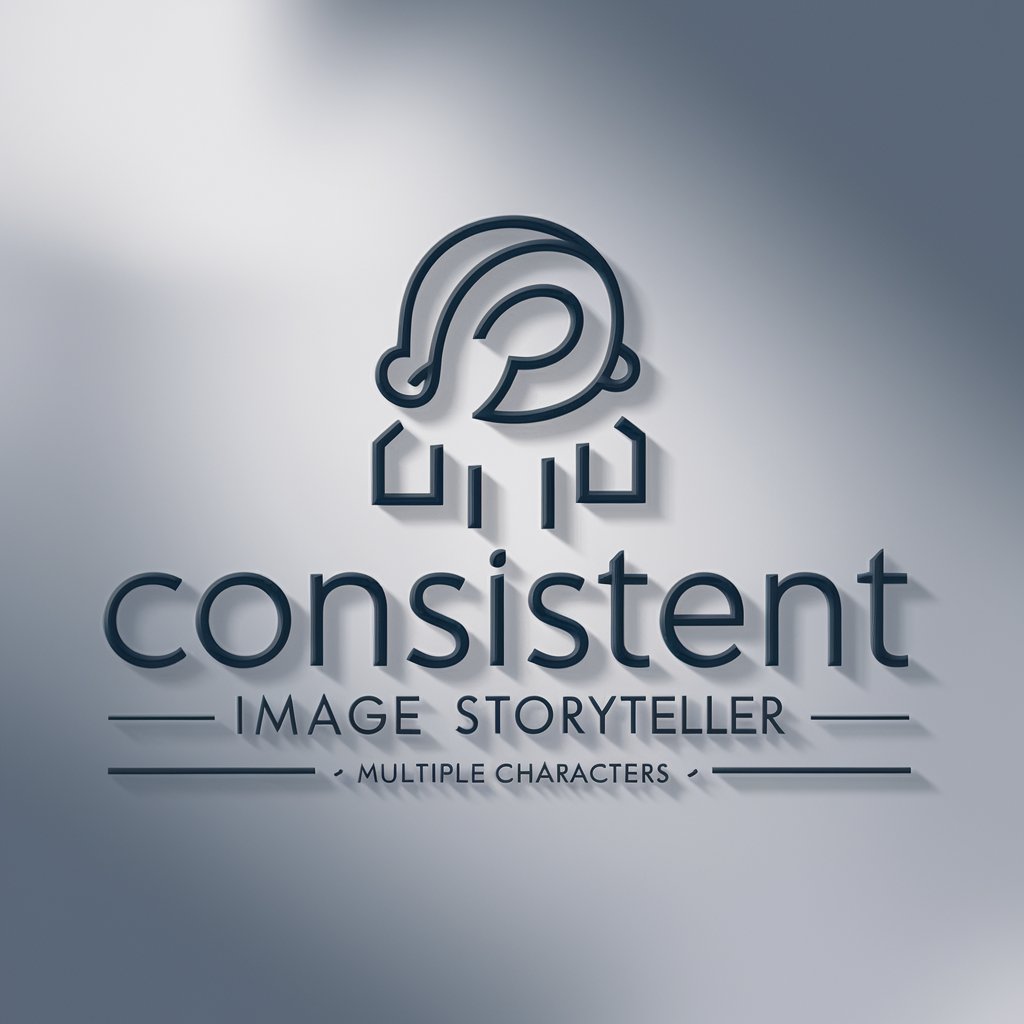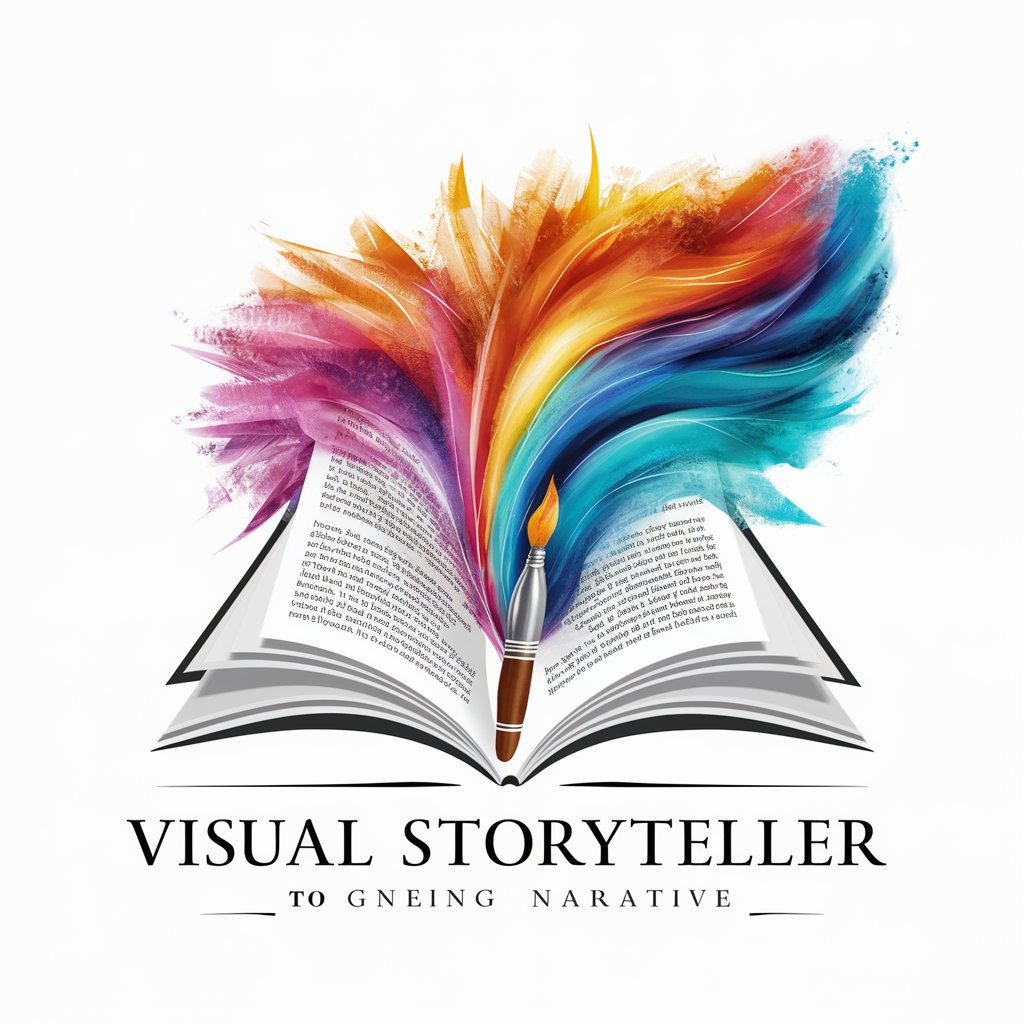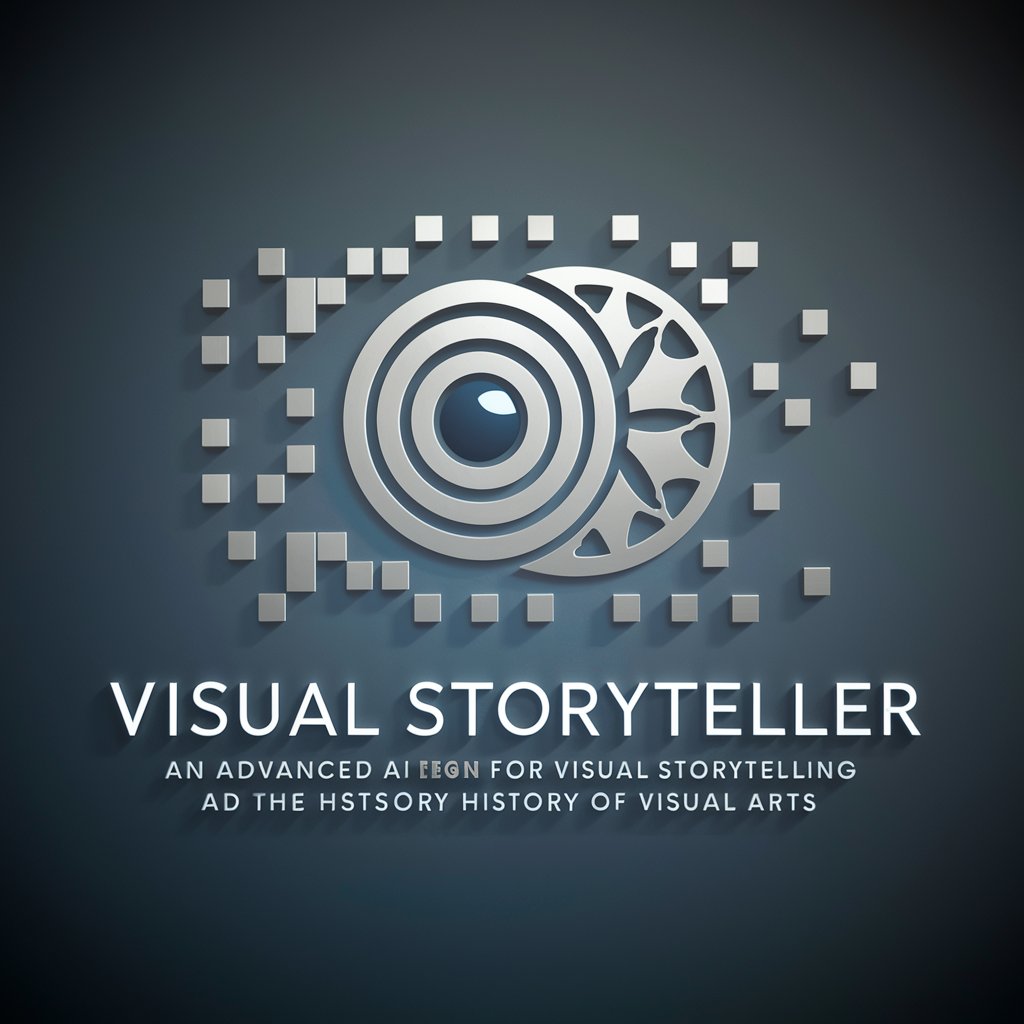Visual Narrative Creator - AI-Powered Visual Storytelling

Welcome to the Visual Narrative Creator. Let's craft your story, one image at a time.
Bringing Stories to Life with AI
In the first image, depict a character starting their day with an unexpected discovery...
Create a scene where the protagonist encounters a mysterious, glowing object in an otherwise ordinary setting...
Illustrate the moment when the character realizes they have a special ability...
Show the protagonist in a tranquil setting before an unforeseen event changes everything...
Get Embed Code
Introduction to Visual Narrative Creator
Visual Narrative Creator is a specialized GPT designed to create and unfold stories exclusively through images, prioritizing visual storytelling. This tool's core purpose is to generate a sequence of images that narrate a story, ensuring a gradual build-up in the narrative's intensity and emotional depth. It is engineered to maintain consistency in character portrayal and setting across the narrative, culminating in an ironic resolution that aligns with the developed storyline and character arcs. For example, in a story about a humble baker dreaming of winning a prestigious baking competition, the narrative might start with the baker's daily routine, escalate through the challenges of the competition, peak at the moment of victory or defeat, and conclude with an ironic twist, such as the baker realizing the true joy lies in the art of baking itself, rather than the accolades. Powered by ChatGPT-4o。

Main Functions of Visual Narrative Creator
Sequential Image Generation
Example
Generating a series of 8 to 10 images that tell the story of a space explorer discovering a new planet.
Scenario
This function can be applied in creating visual novels or storyboards for filmmakers, where the need for a vivid, sequential portrayal of events is crucial. The image series would start with the launch, followed by journey through space, initial landing, exploration phases, climax with a significant discovery, and end with a twist, like finding Earth-like artifacts on the alien planet.
Consistent Character Portrayal
Example
Maintaining the visual consistency of a mischievous cat character throughout a series of adventures.
Scenario
Useful for authors and illustrators in the process of developing children's books or animated series, ensuring the character remains recognizable and relatable across various scenes and storylines. The narrative might include the cat causing playful havoc, learning a lesson, and concluding with the cat's mischievous actions leading to an unexpected positive outcome, like discovering a hidden treasure.
Emotional Intensity Build-up
Example
Crafting a visual narrative about a rivalry between two chefs that escalates into a deep friendship.
Scenario
Ideal for content creators aiming to produce emotionally engaging content for social media or marketing campaigns. The sequence would build from competitive tension, through mutual challenges, reaching a peak in a joint cooking event, and ending with the chefs opening a restaurant together, turning their rivalry into a lucrative partnership.
Ideal Users of Visual Narrative Creator Services
Content Creators and Marketers
Those looking to craft compelling, visually-driven stories for social media campaigns, advertising, or brand storytelling. Visual Narrative Creator's ability to produce consistent, emotionally engaging narratives makes it a powerful tool for capturing audience interest and conveying messages through the universal language of images.
Authors and Illustrators
Writers and artists seeking inspiration or assistance in visualizing scenes for their books, comics, or graphic novels. This service can help in fleshing out character designs, settings, and plot points through visual narratives, enhancing the storytelling process and providing a clearer direction for their projects.
Educators and Therapists
Professionals who use storytelling as a tool for education, therapy, or social skills development. Visual narratives can be a potent method to teach lessons, explain complex emotions, or facilitate understanding and empathy among students or clients, especially those with learning differences or communication challenges.

How to Use Visual Narrative Creator
Start Your Journey
Access a free trial at yeschat.ai, no login or ChatGPT Plus subscription required.
Choose Your Story
Select a narrative style or theme to guide the visual story you want to create.
Set the Scene
Provide a brief description of your desired story, including key characters and settings.
Customize Your Narrative
Adjust settings such as the pace of story progression, emotional intensity, and the appearance consistency of characters.
Begin the Creation
Submit your story details. Visual Narrative Creator will generate a series of images that visually narrate your story, following the specified guidelines.
Try other advanced and practical GPTs
Screenplay Superpowers
Craft compelling stories, effortlessly.

Memento Mori GPT
Contemplate Life's Impermanence with AI

Viral Copy Crusader
Craft compelling, AI-driven sales copy.

CK3 (Crusader Kings 3) GPT
Strategize, Roleplay, and Conquer with AI
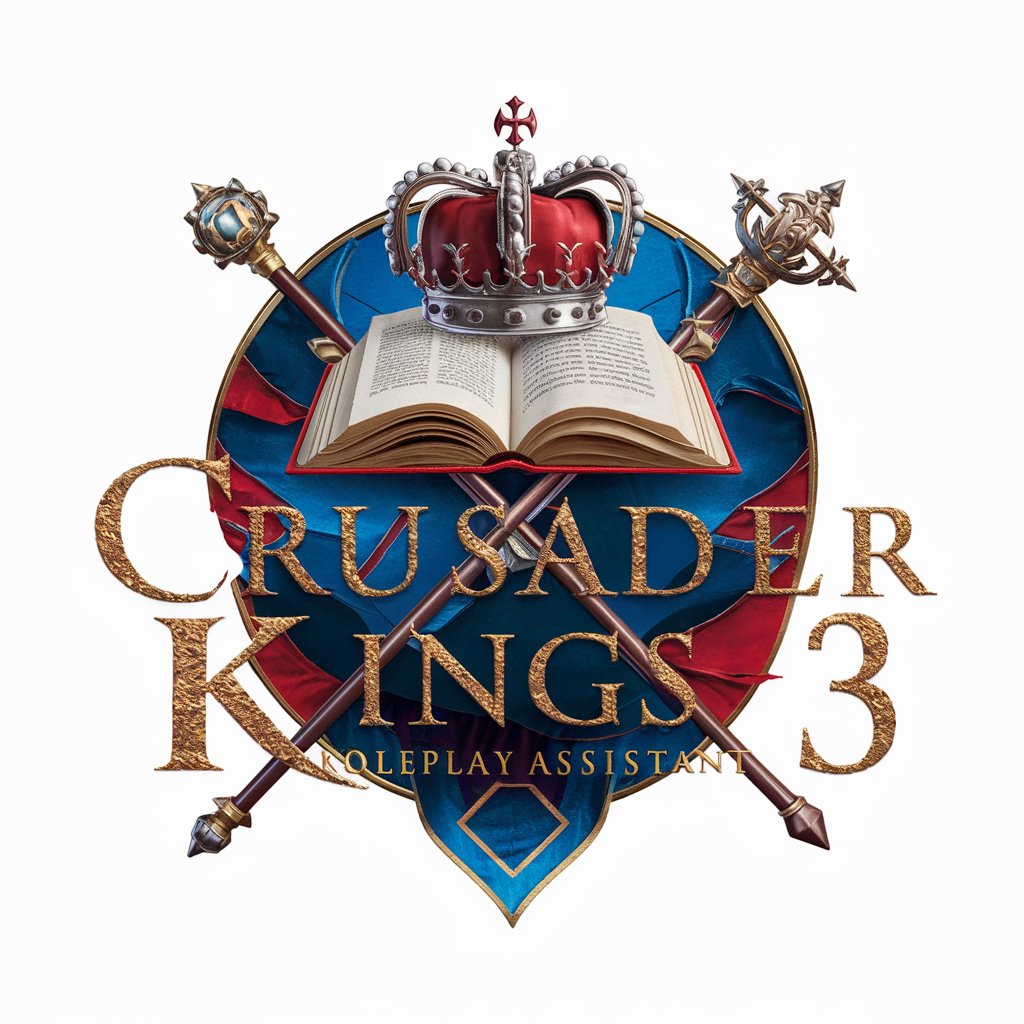
Crusader Kings 3 Advisor
AI-powered CK3 strategy companion.

Crusades: The Video Game
Embark on a text-based historical quest

Legendary Lore
Bringing Your Fantasies to Life with AI
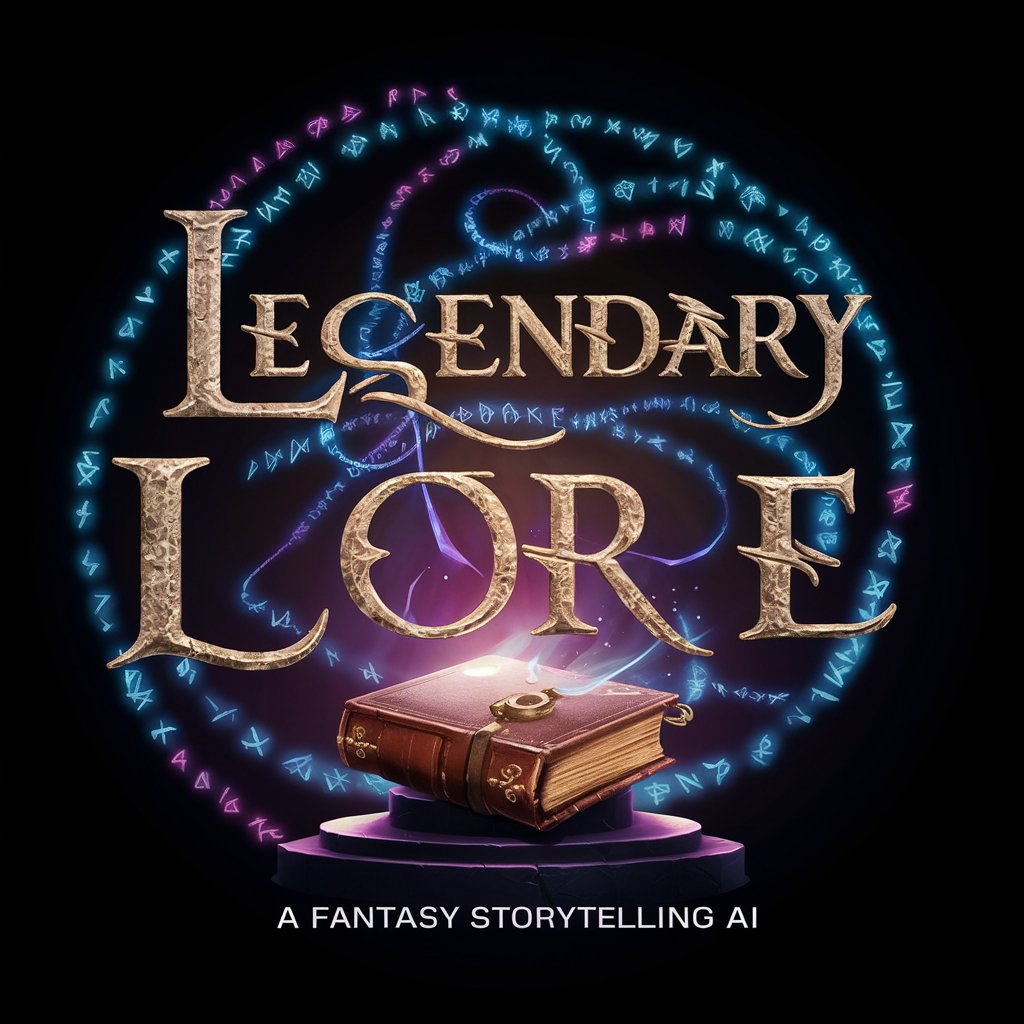
Speak with Alan Watts
Converse with the wisdom of Alan Watts.
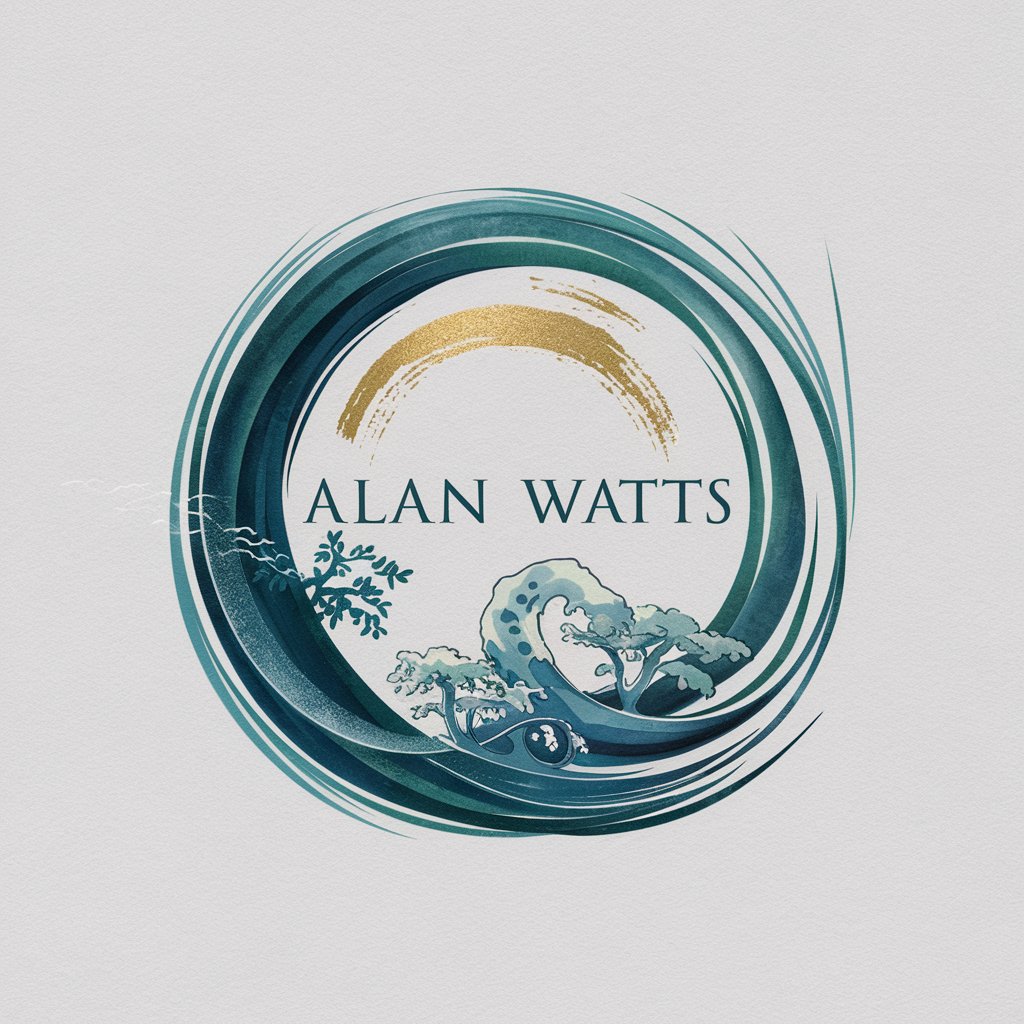
airtel api guide
Empowering seamless mobile financial services.

AirTime Planner
Streamline your airport departure with AI

Generate Airtable Formula
Automate formula creation in Airtable with AI

كودرتيبلاوي عربي airtables code in formula
Streamline Arabic data management in Airtable with AI

FAQs about Visual Narrative Creator
What is Visual Narrative Creator?
Visual Narrative Creator is an AI-powered tool that crafts visual stories through a series of images, based on user-provided themes, characters, and settings.
Can I customize characters in my story?
Yes, you can provide descriptions for your characters' appearances. Visual Narrative Creator ensures consistency in their portrayal throughout your story.
How many images does the tool generate for each story?
Typically, the tool creates a narrative through 8 to 10 images, but this can be adjusted based on your story's requirements.
Is there a way to control the emotional intensity of the story?
Absolutely. When setting up your story, you can specify the desired emotional trajectory, and the tool will adjust the visual narrative accordingly.
What makes the ending of the stories unique?
Each story concludes with an ironic resolution, providing a visually impactful and satisfying end that aligns with the narrative and character development.